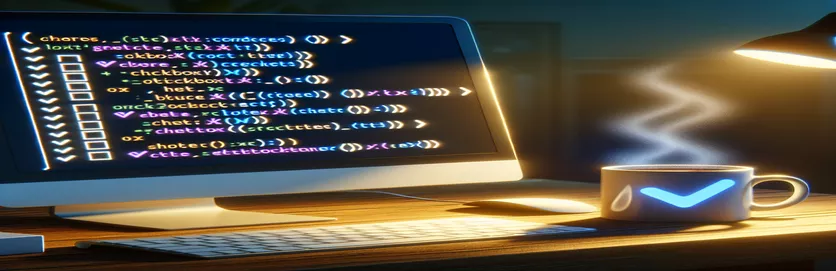Understanding jQuery Checkbox Manipulation
For quick web development, jQuery is a simple and speedy JavaScript toolkit that makes it easier to traverse HTML documents, handle events, animate, and use Ajax interactions. Among its many capabilities, its dynamic form element manipulation is particularly useful for handling checkbox states. In contemporary web applications, where user interaction and response must be rapid and intuitive, this functionality is especially helpful. It is possible for developers to create more interactive and user-friendly interfaces by utilizing jQuery to check and uncheck checkboxes. By offering instantaneous visual feedback and enabling more intricate forms and data filters that respond in real time to user inputs, this improves the user experience overall.
Web developers also have a plethora of options when they learn how to manipulate checkbox states with jQuery. With jQuery's checkbox handling techniques, you can create to-do lists that track completed tasks or filter search results depending on user-selected criteria. These methods provide a level of interaction and functionality that is critical for modern web applications. Additionally, it facilitates data processing and gathering, making it simple for developers to record user inputs, preferences, and actions. jQuery's 'checked' state setting for checkboxes is a key ability that can improve form interactions and data management in your web applications. This introduction will walk you through the process.
| Command | Description |
|---|---|
| $('selector').prop('checked', true); | Activates the checkbox by making it checked. |
| $('selector').prop('checked', false); | Sets the checkbox's state to "unchecked." |
| $('selector').is(':checked'); | Determines whether the checkbox is checked or not. |
Examining jQuery's Checkbox Manipulation
An essential skill for any web developer to know is how to manipulate a checkbox's state with jQuery, particularly when working with forms and interactive content. Through the method of dynamically altering a checkbox element's checked attribute, developers can regulate the state of the element in response to user interactions or other circumstances inside the online application. These operations are made simpler by jQuery, which makes it simple to toggle a checkbox's state, check its current state, or set it based on particular logic. By facilitating sophisticated user-driven interactions, enhancing form usability, and offering instant feedback, the ability to manage checkboxes efficiently can improve the user experience. For example, by using jQuery, developers can create a "Select All" function that simultaneously toggles the states of several checkboxes, greatly enhancing the user experience for apps that need to do mass activities.
JQuery's checkbox handling techniques go beyond simple toggling and include more complex uses like tying event listeners to checkboxes so they can be triggered when a state change occurs. This can involve sending data asynchronously to a server, showing more form fields in response to a selected checkbox, or even managing the visibility and accessibility of other page elements. Moreover, the ability to execute numerous actions in a single line of code thanks to jQuery's chaining feature improves the readability and efficiency of scripts. Learning how to manipulate checkboxes using jQuery is still an essential skill that will help developers create more dynamic, responsive, and user-friendly online apps as they continue to improve.
Example: Use jQuery to toggle the state of a checkbox
jQuery Scripting
$('document').ready(function() {$('#toggleCheckbox').click(function() {var isChecked = $('#myCheckbox').is(':checked');$('#myCheckbox').prop('checked', !isChecked);});});
Example: During Page Loading, Set Checkbox State
JavaScript with jQuery
$('document').ready(function() {$('#myCheckbox').prop('checked', true);});
More Advanced Methods for Manipulating jQuery Checkboxes
Examining jQuery's checkbox manipulation features in more detail exposes a number of methods that are crucial for creating dynamic and responsive web interfaces. jQuery makes it easier to manage checkboxes, a frequent yet important component of web forms, by offering simple ways to query and change their states. This feature is especially helpful in situations when conditional logic depending on user selections is needed, like when related options need to be toggled on or off or when a master checkbox needs to control multiple subordinate checkboxes. Because of jQuery's strength and flexibility, developers may design more dynamic and intuitive user experiences by customizing behaviors to match the intricate requirements of users and the application's operating logic. Developers may write less code while doing more by utilizing jQuery's succinct syntax and strong selection capabilities. This increases productivity and guarantees a more seamless, interesting user experience.
To make things even easier, jQuery supports chaining techniques and is widely compatible with different browsers. Code can be made less difficult and verbose by using chaining to execute many operations on the same set of objects within a single statement. This method improves maintainability and scalability while also improving the clarity of the code. Being knowledgeable about jQuery is essential as web technologies develop, particularly for working with features like checkboxes. It guarantees that programmers can swiftly adjust to changing specifications and add features that satisfy customers' rising demands for dynamic, adaptable websites.
FAQs Regarding Manipulation of jQuery Checkboxes
- How can I use jQuery to check a checkbox?
- Make use of the.prop() function, such as this: $('#myCheckbox').prop('checked', true);
- Can I use jQuery to toggle the state of a checkbox?
- Yes, you can use the current state—for example, $('#myCheckbox')—in conjunction with.prop().prop('checked',!$('#myCheckbox').prop('checked');
- How can I use jQuery to see if a checkbox is checked?
- Utilize the selection $('#myCheckbox').is(':checked'); for example.
- How can I tick every checkbox associated with a specific class?
- Make use of.prop() and the class selector, such as $('.myClass').prop(true, 'checked');
- How can I use jQuery to uncheck every checkbox?
- Use.prop(), e.g., $('input[type="checkbox"]'), in a manner similar to checking.prop(false, "checked");
- Can event listeners be dynamically added to checkboxes using jQuery?
- Sure, make advantage of the.on() technique; for example, $('input[type="checkbox"]').on(function() {...}, 'change');
- How can I use jQuery to create a "Select All" checkbox?
- Bind a click event handler to the "Select All" checkbox so that it can change other checkboxes' checked properties.
- Is it feasible to filter data using checkbox selections and jQuery?
- Yes, by flipping the visibility of components based on the checked status of checkboxes.
- How can you use jQuery to manipulate checkboxes and guarantee cross-browser compatibility?
- Because jQuery abstracts browser variations, utilizing the.prop() and.is() methods ought to function uniformly in all browsers.
Enhancing jQuery-Based Online Interactivity
As we come to the end of our investigation of jQuery checkbox state manipulation, it is evident that web developers who wish to design dynamic and interactive user interfaces will find this expertise to be extremely useful. Checkboxes are crucial for forms and other user inputs, and features like checking, unchecking, and toggling them may be easily implemented thanks to jQuery's simple syntax and robust functionality. This feature makes web apps easier to use and enhances the user experience by making it more engaging and natural. Additionally, by becoming proficient in these methods, developers may manage user inputs more effectively, leading to improved data collecting and user-preference-based engagement. In the end, jQuery's ability to manipulate checkboxes is evidence of its contribution to streamlining and improving online development, making it a vital tool in the toolbox of contemporary web developers. The concepts and techniques covered here will hold true as web technologies advance, assisting developers in producing user-focused and more responsive applications.