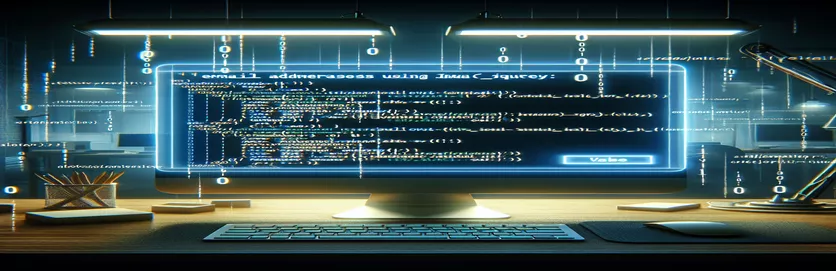The Basics of Email Validation via JQuery
Validating user-entered data is fundamental to web development and is essential to preserving the security and integrity of online applications. The email address is one of the elements that is most frequently filled out and is crucial for online registration and digital communication. Because of its strength and simplicity, JQuery provides effective ways to complete this task, enabling developers to create reliable checks with less code.
Developers can enhance user experience by instantly determining whether input is genuine and avoid input errors that might jeopardize user communication by implementing JQuery for email validation. This article will examine the specific methods that JQuery provides for email address validation, emphasizing the convenience of integration and adaptability of this toolkit.
| Function | Description |
|---|---|
| $.trim() | Eliminates extra spaces from the beginning and end of the string to make it look cleaner. |
| test() | Determines whether a string and a given regular expression match. |
| /^[\w-\.]+@([\w-]+\.)+[\w-]{2,4}$/ | Validate an email address's format using regular expressions. |
A thorough examination of using JQuery to validate email addresses
Validating email addresses is a crucial step in the creation of web forms, since it guarantees that user-provided data is accurate before it is handled or saved. JQuery is a quick and light JavaScript framework that gives developers the means to carry out this validation effectively and without adding unnecessary overhead to the code. By utilizing a blend of regular expressions and convenience methods, JQuery's approach allows for the verification of the user's entered email address in addition to its syntactic structure. By offering quick feedback and lowering the possibility of errors, this client-side verification greatly enhances the user experience even before data is transferred to a server.
JQuery email address validation also offers a great deal of flexibility, enabling developers to tailor validation to the particular requirements of their application. For instance, the length criterion can be changed or the permissible domains can be limited by changing the regular expression that is employed. This customisation makes sure that validation complies with both generic standards and the application's own business requirements. To put it briefly, JQuery greatly streamlines the email address validation procedure, improving the dependability and usability of web forms.
Email address validation using JQuery
Performing front-end validation using JQuery
$(document).ready(function() {$("#email").blur(function() {var email = $.trim($(this).val());var emailReg = /^[\w-\.]+@([\w-]+\.)+[\w-]{2,4}$/;if(emailReg.test(email)) {alert("Adresse e-mail valide.");} else {alert("Adresse e-mail non valide.");}});});
Email Address Validation Keys
One should not undervalue the significance of accurately validating email addresses in web forms. Good validation reduces communication mistakes and enhances data integrity by preventing wrong addresses from being recorded. For this requirement, JQuery provides an intuitive approach that enables developers to write high-performance, lightweight validation scripts. This task's use of JQuery reduces the amount of code required, making integration simple without sacrificing functionality. Although it cannot take the place of server-side validation, client-side validation is a crucial initial line of protection against malicious or inaccurate data.
Developers gain more form handling options by using JQuery for email address validation. The library offers ways to quickly work with form elements and respond to input from the user, including editing or inputting text. The user experience is enhanced by this responsiveness, which offers quick feedback on the accuracy of inputs. As a result, using JQuery for email validation enhances user interaction with the website while also contributing to the quality of data acquired.
FAQ for Email Validation using JQuery
- Should JQuery be used in order to validate emails?
- While JQuery is not technically required for email validation, its powerful and succinct syntax makes the process easier.
- Can we validate email addresses only on the client side?
- No, in order to guarantee data security and integrity, server-side validation must be used in addition to client-side validation using JQuery.
- How is an email address validated using JQuery?
- JQuery checks the format of the user-inputted email address using regular expressions.
- Does JQuery email validation function in all browsers?
- Indeed, JQuery works with every contemporary browser, guaranteeing consistent validation on various systems.
- Is it possible to use JQuery to personalize the email validation error message?
- Indeed, JQuery facilitates the customization of error messages for a better user experience.
- Does email address case sensitivity apply to JQuery validation?
- No, it is possible to set the regular expressions to be case-insensitive.
- How can I use JQuery to check if an email address is already in use?
- You must implement an AJAX request to the server that verifies the email address' uniqueness in order to determine whether an address is already in use.
- Is it feasible to use JQuery to validate certain domains?
- Yes, you may modify the regex to allow or prohibit particular domains.
- Can foreign email formats be validated by JQuery?
- Yes, you can use JQuery to validate international email formats by changing the regular expression.
Why use JQuery for address validation
Using JQuery to validate email addresses is a fundamental technique in contemporary web development. By giving quick feedback on input errors, it not only guarantees the capture of accurate and useful data but also contributes to enhancing the user experience. Because of JQuery's simplicity and versatility, developers can quickly tweak the process to meet the unique requirements of their application when implementing this validation. Furthermore, the capacity to offer customers immediate feedback reduces annoyance and boosts the effectiveness of online interactions. In short, integrating email validation via JQuery is an effective strategy for strengthening the reliability of web forms and optimizing user engagement.