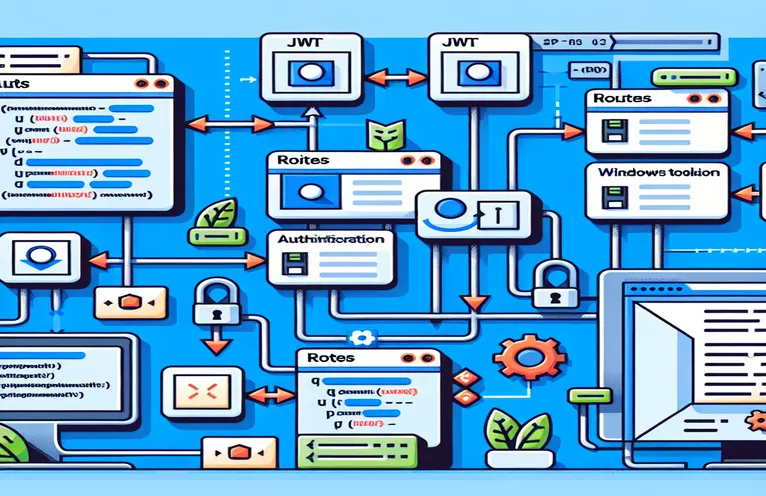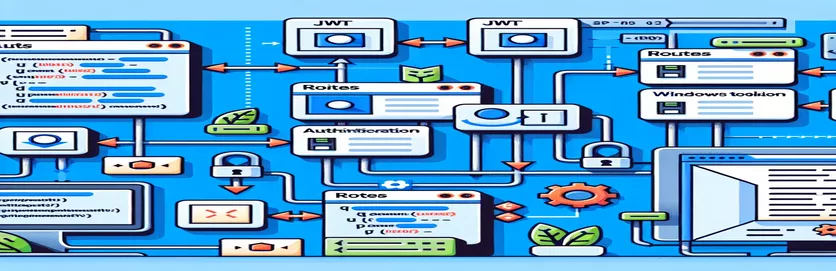Balancing Authentication Schemes for Secure Routing
As modern web applications evolve, developers often face the challenge of implementing robust authentication mechanisms that are both secure and flexible. In your case, you're using JWT Bearer Authentication for some routes and Windows Authentication (Negotiate) for others. However, a tricky issue arises when both authentication schemes are applied globally, leading to confusion in the response headers. Specifically, you see undesired `WWW-Authenticate` headers for JWT routes that include both `Bearer` and `Negotiate`, while only `Bearer` should be present.
For developers like you, the key goal is to ensure that each route responds with the correct authentication scheme. This means JWT-protected routes should only send `WWW-Authenticate: Bearer`, and Windows Authentication routes should only send `WWW-Authenticate: Negotiate`. Imagine you're building a web application with mixed user roles—some users authenticate via their Windows credentials, while others authenticate with JWT tokens. The headers should align with these differing authentication strategies to avoid confusion and unnecessary security prompts.
But what happens when both authentication schemes get applied across the board, resulting in both headers being advertised simultaneously? This can be frustrating, especially when you want to have precise control over how and when each authentication method is applied. Fortunately, ASP.NET Core provides ways to solve this issue, giving developers like you the tools to enforce this fine-grained control.
In the following sections, we'll explore how to configure authentication schemes for specific routes, avoiding global application of both schemes, and preventing undesired `WWW-Authenticate` headers from being sent. We'll walk through concrete examples and explore the best practices for this configuration. By the end, you'll have a clear understanding of how to solve this issue and ensure that your application behaves exactly as intended—securely and with precision. 🔒
| Command | Example of use |
|---|---|
| HandleResponse() | This method is used to prevent the default handling of the authentication challenge, allowing you to fully control the response. It is useful when you want to customize the way unauthorized requests are responded to, such as sending a specific message or status code. |
| AddAuthenticationSchemes() | This method specifies which authentication schemes should be applied to a specific policy. In the example, it's used to associate either JWT Bearer Authentication or Windows Authentication (Negotiate) with different routes or policies. |
| MapControllerRoute() | Maps routes to controller actions in ASP.NET Core. It is used to set the routing pattern for different authentication policies, ensuring that specific routes are handled by the appropriate authentication method. |
| OnChallenge | This is an event handler in the JwtBearerEvents class that allows you to customize the behavior when an authentication challenge occurs, such as customizing the 401 Unauthorized response. |
| UseMiddleware() | Used to register custom middleware in the application's request pipeline. This allows you to intercept HTTP requests and responses, such as adjusting the WWW-Authenticate header based on the requested route. |
| SetRequiredService() | In the middleware example, this method is used to retrieve the IAuthenticationService from the dependency injection container. This service is responsible for handling authentication tasks, such as validating tokens and managing authentication schemes. |
| UseEndpoints() | This method configures the endpoints for routing in ASP.NET Core. It's used to specify how specific routes should be handled by controllers and which policies should apply. |
| RequireAuthenticatedUser() | This method ensures that a user must be authenticated to access a route protected by the authorization policy. It is used in the policy definition to enforce authentication on routes that require it. |
| SymmetricSecurityKey() | This method creates a symmetric key used for signing and validating JWT tokens. It's essential for ensuring the integrity and authenticity of the tokens. |
Solution Overview: Configuring Authentication Schemes for Specific Routes
In the context of ASP.NET Core, managing authentication schemes can be tricky, especially when you have multiple schemes like JWT Bearer Authentication and Windows Authentication (Negotiate) running in parallel. To resolve the issue of conflicting WWW-Authenticate headers, we use a combination of middleware configuration, policy-based authorization, and custom response handling. This solution involves setting up two different authentication schemes that are applied selectively to different routes. The idea is to ensure that each route responds with only the necessary authentication header—JWT for JWT-protected routes and Negotiate for Windows Authentication-protected routes. 🚀
The first critical part of the solution is setting up the authentication schemes. In the `Program.cs` file, we configure JWT Bearer Authentication and Windows Authentication. For the JWT, we set up the `AddJwtBearer` method with necessary configurations like `Issuer`, `Audience`, and `IssuerSigningKey`. The important thing here is the event handler defined in `OnChallenge`, which allows us to suppress the default WWW-Authenticate header. This gives us control over how the 401 Unauthorized responses are handled. We also ensure that the response is tailored with a JSON message, signaling that the user is unauthorized.
Next, we add a Windows Authentication scheme with `AddNegotiate()`. This sets up the HTTP Negotiate protocol used for authenticating Windows users. We tie both authentication schemes to separate authorization policies. These policies are defined in the `AddAuthorization()` method where we add a custom policy for each authentication scheme. For example, the `JwtAuthPolicy` explicitly adds `JwtBearerDefaults.AuthenticationScheme`, and similarly, the `WinAuthPolicy` adds `NegotiateDefaults.AuthenticationScheme`. This is key to routing the authentication correctly based on the route protection mechanism. 💡
After the setup, we use the `[Authorize(Policy = "JwtAuthPolicy")]` and `[Authorize(Policy = "WinAuthPolicy")]` attributes to decorate the routes. This ensures that each route follows its designated authentication mechanism. However, we still face an issue where both authentication schemes might be globally applied. To address this, we need to tweak the middleware flow and selectively handle the WWW-Authenticate headers using the `HandleResponse()` method within the `OnChallenge` event. This ensures that when a route is secured with JWT, the WWW-Authenticate: Bearer header is used, and for Windows Authentication routes, only the Negotiate header is sent.
The overall flow is efficient and secure because we use best practices like token validation and error handling. By setting up policies, authentication schemes, and customizing the challenge responses, we ensure that the authentication headers are strictly tied to the relevant routes. With these settings, developers can confidently manage different authentication schemes in a single ASP.NET Core application without causing unnecessary conflicts. This approach enhances the user experience by providing only the relevant WWW-Authenticate header for each protected route. 🛠️
Approach 1: Modifying Authentication with Custom Middleware
This solution uses custom middleware to restrict the JWT Bearer Authentication and Windows Authentication (Negotiate) to specific routes in an ASP.NET Core backend. The middleware ensures that only the appropriate WWW-Authenticate header is included based on the route's authentication requirements.
public class AuthenticationSchemeMiddleware{private readonly RequestDelegate _next;public AuthenticationSchemeMiddleware(RequestDelegate next){_next = next;}public async Task InvokeAsync(HttpContext context){var path = context.Request.Path;var authentication = context.RequestServices.GetRequiredService<IAuthenticationService>();if (path.StartsWithSegments("/api/jwt")){context.Request.Headers["Authorization"] = "Bearer <your-token>";}else if (path.StartsWithSegments("/api/windows")){context.Request.Headers["Authorization"] = "Negotiate";}await _next(context);}}public static class AuthenticationSchemeMiddlewareExtensions{public static IApplicationBuilder UseAuthenticationSchemeMiddleware(this IApplicationBuilder builder){return builder.UseMiddleware<AuthenticationSchemeMiddleware>();}}public void Configure(IApplicationBuilder app){app.UseAuthenticationSchemeMiddleware();app.UseAuthentication();app.UseAuthorization();}
Approach 2: Policy-Based Authorization with Fine-Grained Control
This solution uses authorization policies to configure the authentication schemes separately for different routes in ASP.NET Core. The policies allow you to apply JWT Bearer Authentication or Windows Authentication selectively based on the route.
public void ConfigureServices(IServiceCollection services){services.AddAuthentication(options =>{options.DefaultScheme = JwtBearerDefaults.AuthenticationScheme;options.DefaultChallengeScheme = JwtBearerDefaults.AuthenticationScheme;}).AddJwtBearer(options =>{options.RequireHttpsMetadata = false;options.SaveToken = true;options.TokenValidationParameters = new TokenValidationParameters{ValidateIssuer = true,ValidateAudience = true,ValidateLifetime = true,ValidateIssuerSigningKey = true,ValidIssuer = builder.Configuration["Jwt:Issuer"],ValidAudience = builder.Configuration["Jwt:Issuer"],IssuerSigningKey = new SymmetricSecurityKey(Encoding.ASCII.GetBytes(builder.Configuration["Jwt:Key"]))};}).AddNegotiate();services.AddAuthorization(options =>{options.AddPolicy("JwtAuthPolicy", policy =>{policy.AddAuthenticationSchemes(JwtBearerDefaults.AuthenticationScheme);policy.RequireAuthenticatedUser();});options.AddPolicy("WinAuthPolicy", policy =>{policy.AddAuthenticationSchemes(NegotiateDefaults.AuthenticationScheme);policy.RequireAuthenticatedUser();});});}public void Configure(IApplicationBuilder app){app.UseAuthentication();app.UseAuthorization();app.UseEndpoints(endpoints =>{endpoints.MapControllers();endpoints.MapControllerRoute(name: "jwt",pattern: "api/jwt/{action}",defaults: new { controller = "Jwt" });endpoints.MapControllerRoute(name: "windows",pattern: "api/windows/{action}",defaults: new { controller = "Windows" });});}
Approach 3: Conditional WWW-Authenticate Header Based on Route
In this approach, ASP.NET Core is configured to only include the appropriate `WWW-Authenticate` header based on the route by intercepting the response and adjusting the header conditionally. This method utilizes middleware for more flexibility in controlling the headers.
public class AuthenticationHeaderMiddleware{private readonly RequestDelegate _next;public AuthenticationHeaderMiddleware(RequestDelegate next){_next = next;}public async Task InvokeAsync(HttpContext context){var path = context.Request.Path;await _next(context);if (path.StartsWithSegments("/api/jwt")){context.Response.Headers["WWW-Authenticate"] = "Bearer";}else if (path.StartsWithSegments("/api/windows")){context.Response.Headers["WWW-Authenticate"] = "Negotiate";}}}public static class AuthenticationHeaderMiddlewareExtensions{public static IApplicationBuilder UseAuthenticationHeaderMiddleware(this IApplicationBuilder builder){return builder.UseMiddleware<AuthenticationHeaderMiddleware>();}}public void Configure(IApplicationBuilder app){app.UseAuthenticationHeaderMiddleware();app.UseAuthentication();app.UseAuthorization();}
Optimizing Authentication with JWT and Windows Authentication in ASP.NET Core
In ASP.NET Core, managing multiple authentication schemes, like JWT Bearer and Windows Authentication (Negotiate), requires careful configuration to ensure that the correct scheme is applied to specific routes. A common issue developers face is the default application of all configured authentication schemes globally, which can result in the inclusion of unwanted WWW-Authenticate headers in HTTP responses. This is especially problematic when you want JWT routes to only include the Bearer header and Windows Authentication routes to only include the Negotiate header. By customizing the authentication configuration and using policies, you can control which authentication scheme is applied to each route and prevent conflicts in response headers. 🔐
One of the most powerful tools at your disposal is the policy-based authorization system in ASP.NET Core. By defining specific policies for each authentication scheme, you can ensure that each route is protected by the correct mechanism. For example, a route requiring JWT Bearer authentication would use the `JwtAuthPolicy`, which enforces that only the Bearer scheme is used, while a route requiring Windows authentication would be secured with `WinAuthPolicy`. This approach makes the application more flexible, as it allows you to tailor security policies to different routes within the same application. To fine-tune the WWW-Authenticate header, you can also customize the `OnChallenge` event in JWT configuration to suppress default headers and ensure that only the relevant header is included in the response.
In addition to setting up these authentication schemes and policies, it's important to understand how middleware functions in this process. The `UseAuthentication` and `UseAuthorization` middleware must be carefully placed in the pipeline to ensure that the correct authentication scheme is processed before each request reaches its route. By defining these middlewares and structuring them with the right sequence, you can avoid conflicts between schemes. This approach not only improves the security of your application but also optimizes the user experience by ensuring that only the necessary authentication scheme is applied to each request. 🌐
Common Questions on JWT and Windows Authentication in ASP.NET Core
- What is the purpose of the `AddJwtBearer` method in ASP.NET Core?
- The AddJwtBearer method is used to configure JWT Bearer authentication in ASP.NET Core. It allows you to specify how JWT tokens are validated, including setting parameters like the token issuer, audience, and signing key. This is essential for securing APIs with JWT tokens, ensuring that only authenticated users can access protected resources.
- How can I suppress the default WWW-Authenticate header in JWT?
- By handling the OnChallenge event in the JWT Bearer configuration, you can suppress the default WWW-Authenticate header. You do this by calling context.HandleResponse(), which prevents the default behavior, and then manually setting a custom response, such as sending a 401 status code with a JSON error message.
- What does the `AddNegotiate()` method do in the context of ASP.NET Core authentication?
- The AddNegotiate() method configures Windows Authentication using the Negotiate protocol. This allows the application to authenticate users based on Windows credentials, typically for enterprise environments where users are already logged into a Windows domain.
- How do I apply multiple authentication schemes to different routes?
- You can use policy-based authorization to apply specific authentication schemes to different routes. For instance, you can define a JwtAuthPolicy for JWT-protected routes and a WinAuthPolicy for Windows Authentication-protected routes. Then, by using the [Authorize(Policy = "PolicyName")] attribute, you can bind each route to its respective authentication scheme.
- Why is it important to customize the `WWW-Authenticate` header?
- Customizing the WWW-Authenticate header ensures that only the relevant authentication method is advertised to the client. For example, you don't want JWT routes to suggest the Negotiate method, which could confuse the client or cause unnecessary prompts for authentication. This customization helps optimize security and improve the user experience by providing clearer authentication flow.
- How does policy-based authorization help in managing multiple authentication schemes?
- Policy-based authorization allows you to define custom authorization policies for different routes, each with a specific authentication scheme. This makes your code more flexible and maintainable by separating concerns and ensuring that the right security measures are applied to each route. You can define different schemes and requirements for each route, ensuring that the correct mechanism is applied to the appropriate resources.
- Can the `OnChallenge` event in JWT configuration be used for other authentication schemes?
- Yes, the OnChallenge event can be used for customizing the response to authentication challenges in other schemes as well. For example, you could use it to customize the behavior of the Negotiate authentication scheme by suppressing default headers or changing the error messages that are returned to the client. This event offers a powerful way to control authentication challenges.
- What is the role of the `UseAuthentication` middleware in ASP.NET Core?
- The UseAuthentication middleware is used to enable authentication in an ASP.NET Core application. It ensures that incoming requests are checked for valid authentication tokens or credentials. This middleware must be added before the UseAuthorization middleware to properly authenticate the user before performing any authorization checks.
- How do I configure authentication and authorization for APIs in ASP.NET Core?
- To configure authentication and authorization for APIs, you need to use the AddAuthentication and AddAuthorization methods in the `Program.cs` file. These methods set up the authentication schemes (like JWT and Negotiate) and define policies that specify which routes should be protected by which authentication scheme. Then, use the [Authorize] attribute to secure your routes.
- What is the benefit of using JWT Bearer Authentication in web APIs?
- JWT Bearer Authentication is a stateless authentication method that provides a scalable and secure way to authenticate users without maintaining session state on the server. It is especially useful for APIs because it allows users to authenticate with a token, which can be easily passed in HTTP requests, making it ideal for modern web applications and mobile clients.
When building an ASP.NET Core application with both JWT Bearer Authentication and Windows Authentication, managing these authentication schemes can be challenging. The goal is to restrict the WWW-Authenticate header to only show the relevant scheme based on the route. By defining custom authorization policies and handling the OnChallenge event, developers can control the response headers effectively and ensure that each authentication scheme is applied only where appropriate. This approach enhances security and user experience, particularly in scenarios where multiple authentication mechanisms are required.
Ensuring Proper Authentication Headers for Specific Routes
In a modern ASP.NET Core application, controlling authentication schemes like JWT and Windows Authentication for different routes can lead to cleaner and more secure implementations. The key challenge here is to ensure that the WWW-Authenticate headers only advertise the appropriate authentication method for each route. By configuring the authentication schemes correctly and customizing the response headers for each route, you can eliminate conflicts and improve your application's security. 🌐
In your case, the solution involves using custom authorization policies for both JWT and Windows Authentication. With the help of these policies, you can control which authentication scheme should be used on a per-route basis. By suppressing the default WWW-Authenticate header through the OnChallenge event in your JWT configuration, you can tailor the response to only show the Bearer header for JWT routes and the Negotiate header for Windows Authentication routes. This approach ensures that only the relevant header is sent in the response, streamlining the authentication process and improving the user experience. 🔒
By using these techniques, you can achieve a cleaner authentication flow for your users and avoid unnecessary prompts for authentication. Moreover, it provides better control over your application's security posture. It's a great example of how fine-tuning authentication in ASP.NET Core allows for more tailored, robust, and secure web applications. 💻
Sources and References
- For a deeper dive into configuring authentication in ASP.NET Core, refer to the official Microsoft documentation on ASP.NET Core Authentication .
- For guidance on using JWT Bearer authentication and handling multiple schemes, check out this comprehensive guide on JWT Bearer Authentication in ASP.NET Core .
- For more details about Windows Authentication and the Negotiate scheme, see the documentation at Windows Authentication in ASP.NET Core .