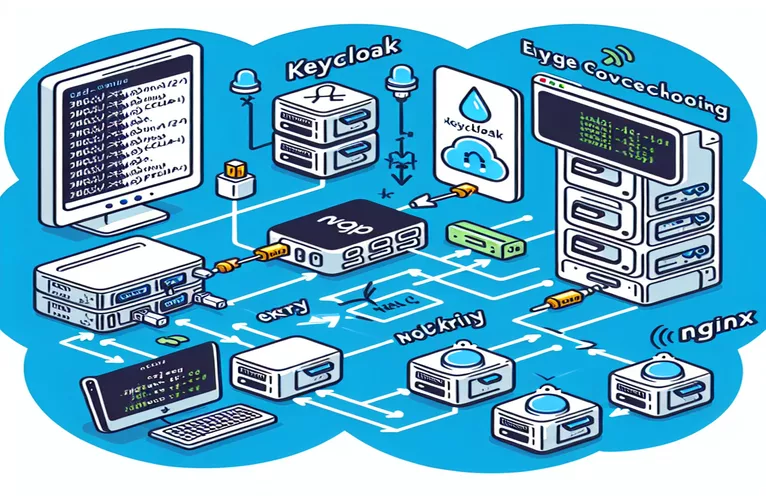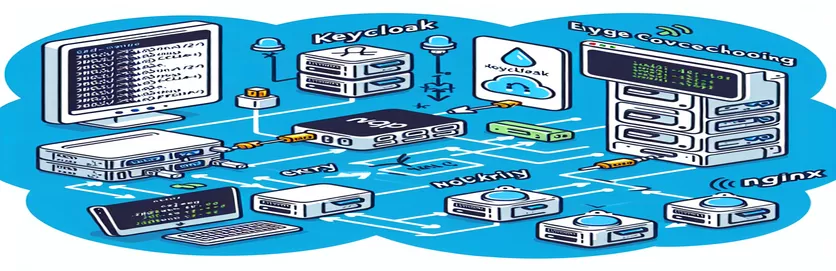Overcoming Keycloak Console Errors with Nginx and Docker
Setting up Keycloak in a Docker container with an Nginx reverse proxy can be a powerful configuration for managing secure access, but it doesn’t come without challenges. 🐳 When migrating Keycloak databases or handling multiple realms, unexpected errors can often crop up, creating confusion for administrators.
This scenario describes the migration from Keycloak v19.0.2 to Keycloak v26, during which an "Unable to determine error message" appeared across all realms after login. Tracking the issue through Nginx logs and Keycloak error logs showed a failed HTTP request.
In similar setups, a misconfigured proxy or networking layer can trigger “502 bad gateway” errors, usually due to issues in how Nginx or Docker routes requests to Keycloak. This issue may require adjustments in proxy settings, environment variables, or SSL configurations to ensure Keycloak works seamlessly.
In this guide, we’ll walk through potential solutions for troubleshooting this problem in Keycloak. We’ll review key configurations, analyze error logs, and explore specific settings that can help stabilize Keycloak within a Docker-Nginx setup. By the end, you'll have insights into resolving such issues and ensuring smooth, uninterrupted access to the admin console.
| Command | Description |
|---|---|
| proxy_pass | In Nginx, proxy_pass forwards incoming requests from the reverse proxy to the specified upstream server (Keycloak in this case). This command is crucial in reverse proxy configurations as it establishes the route from the public domain to the internal service. |
| proxy_set_header | Used in Nginx configurations to set or override headers for requests passing through the proxy. Commands like X-Forwarded-Proto and X-Real-IP ensure Keycloak receives the client’s IP and protocol, critical for maintaining secure and accurate connection information. |
| ssl_certificate | Configures Nginx to use SSL certificates for secure HTTPS connections. The ssl_certificate directive specifies the location of the SSL certificate file, ensuring encrypted communication between the client and the server. |
| ssl_certificate_key | Along with ssl_certificate, this directive specifies the path to the SSL private key file. It is paired with the certificate to validate the server’s identity, enabling secure client connections. |
| env_file | In Docker Compose, env_file allows external environment variables to be loaded from a file, such as database credentials or Keycloak settings, keeping the Docker configuration clean and secure from hard-coded values. |
| command: start | This Docker Compose command explicitly starts the Keycloak container. Specifying the start command can override default behaviors, ensuring the Keycloak server initiates with the intended configuration and arguments. |
| STATUS_CODE=$(curl -s -o /dev/null -w "%{http_code}" $URL) | This Bash command uses curl to make a silent HTTP request to Keycloak’s endpoint, capturing only the HTTP status code. This is used for health checks, determining if Keycloak is accessible through the expected response code. |
| assert | In the Python test script, assert verifies that the HTTP status code from Keycloak’s endpoint is 200 (OK). If the condition is false, the script raises an assertion error, essential for automated testing and validating Keycloak’s availability. |
| docker restart nginx | A Docker CLI command that restarts the Nginx container if a health check fails. This ensures the Nginx service is refreshed, potentially solving connection issues between Nginx and Keycloak. |
| error_log | This Nginx configuration directive specifies the log file for error messages. Setting it to debug level is particularly useful in complex setups as it provides detailed logs, helping to troubleshoot connection issues with Keycloak. |
Detailed Breakdown of Keycloak and Nginx Configuration
The scripts we developed for configuring Keycloak behind an Nginx reverse proxy serve a critical role in routing and managing secure access to the Keycloak admin console. The Nginx configuration file, for instance, specifies an upstream block that defines Keycloak’s backend IP address and port, allowing Nginx to direct requests accurately. This is essential for scenarios where the Keycloak service operates in a different network segment or Docker container. By using proxy directives such as proxy_pass, we enable Nginx to act as an intermediary, handling external requests and forwarding them to Keycloak’s internal service endpoint. This setup is commonly seen in production environments where reverse proxies are necessary for load balancing and secure access.
Within the Nginx configuration, multiple headers are set with proxy_set_header commands to ensure Keycloak receives all client information accurately. For example, X-Real-IP and X-Forwarded-Proto are used to pass the client’s IP and original request protocol. This information is essential because Keycloak uses it to generate accurate redirect URLs and manage security policies. A common problem in such setups is missing headers, which can lead to errors when Keycloak attempts to authenticate users or validate realms. By explicitly defining these headers, administrators ensure that Keycloak receives the context it needs to process requests correctly. This approach enhances both security and consistency in how requests are managed.
The Docker Compose file we created for Keycloak simplifies deployment by using an env_file for all environment variables. This allows the Docker container to load configurations such as database credentials, Keycloak hostname, and relative paths, making it more secure and adaptable. Using an environment file is also practical because it decouples sensitive information from the Docker Compose file, avoiding hard-coded values. As a result, switching databases or modifying access credentials becomes seamless, which is particularly useful in dynamic environments where services are frequently updated. In the example, the environment variable KC_PROXY_HEADERS set to "xforwarded" ensures that Keycloak understands it’s behind a proxy, making adjustments in URL generation and session management accordingly.
In addition to configuration, we provided a Bash script that serves as a simple health check to verify Keycloak’s availability. The script uses curl to perform an HTTP request to the Keycloak endpoint and checks if the status code equals 200, indicating the service is operational. In case of failure, the script restarts the Nginx container, offering a form of automated recovery. This setup is ideal for production environments where uptime is critical, as it enables the service to self-heal if connection issues occur. Testing scripts like this, along with the Python-based unit test for endpoint accessibility, reinforce the system’s stability, giving administrators peace of mind knowing that the setup will notify or correct issues proactively. This proactive approach to management is vital in minimizing downtime and ensuring seamless access to Keycloak’s admin console.
Setting Up Nginx as a Reverse Proxy for Keycloak in Docker
Backend solution with Nginx configuration for Keycloak proxy
upstream sso-mydomain-com {server 10.10.0.89:8080;}server {listen 443 ssl;server_name sso.mydomain.com;location / {proxy_pass http://sso-mydomain-com/;proxy_set_header X-Real-IP $remote_addr;proxy_set_header X-Forwarded-For $proxy_add_x_forwarded_for;proxy_set_header X-Forwarded-Proto $scheme;proxy_set_header X-Forwarded-Host $host;proxy_set_header X-Forwarded-Port $server_port;}ssl_certificate /etc/nginx/ssl/sso.mydomain.com/fullchain.pem;ssl_certificate_key /etc/nginx/ssl/sso.mydomain.com/privkey.pem;}server {listen 8443 ssl;server_name sso.mydomain.com;error_log /usr/local/nginx/logs/sso_err.log debug;location / {proxy_pass http://sso-mydomain-com/;proxy_set_header X-Real-IP $remote_addr;proxy_set_header X-Forwarded-For $proxy_add_x_forwarded_for;proxy_set_header X-Forwarded-Proto $scheme;proxy_set_header X-Forwarded-Host $host;proxy_set_header X-Forwarded-Port $server_port;}ssl_certificate /etc/nginx/ssl/sso.mydomain.com/fullchain.pem;ssl_certificate_key /etc/nginx/ssl/sso.mydomain.com/privkey.pem;}
Keycloak Docker Compose Configuration with Environment Variables
Docker Compose file for Keycloak setup with environment variables
version: '3.9'services:keycloak:container_name: keycloakimage: quay.io/keycloak/keycloak:26.0env_file:- .envports:- "8080:8080"volumes:- /opt/keycloak/themes:/opt/keycloak/themes- /etc/localtime:/etc/localtimeprivileged: truecommand: start
Unit Test for Keycloak API Endpoint Validation
Python-based unit test to validate Keycloak /whoami endpoint response
import requestsdef test_whoami_endpoint():url = "https://sso.mydomain.com:8443/auth/admin/master/console/whoami?currentRealm=master"headers = {"Content-Type": "application/json"}try:response = requests.get(url, headers=headers, verify=True)assert response.status_code == 200, "Expected 200 OK, got {}".format(response.status_code)print("Test passed: whoami endpoint accessible")except requests.ConnectionError:print("Connection error: Check Nginx reverse proxy and Keycloak availability")except AssertionError as e:print("Assertion error:", e)# Run the testtest_whoami_endpoint()
Alternative Approach: Keycloak Health Check with Nginx Failover
Bash script to perform health check on Keycloak and restart Nginx if needed
#!/bin/bash# Check if Keycloak is reachable via the /whoami endpointURL="http://10.10.0.89:8080/auth/admin/master/console/whoami"STATUS_CODE=$(curl -s -o /dev/null -w "%{http_code}" $URL)if [ "$STATUS_CODE" -ne 200 ]; thenecho "Keycloak endpoint unavailable, restarting Nginx..."docker restart nginxelseecho "Keycloak endpoint is healthy."fi
Optimizing Keycloak for Secure and Seamless Reverse Proxy Operations
When configuring Keycloak behind a reverse proxy like Nginx, several additional considerations can help ensure the setup is secure, performant, and stable. One crucial aspect is SSL termination—handling HTTPS at the Nginx layer. Since Keycloak typically listens on HTTP within Docker, Nginx can act as the SSL endpoint, offloading the encryption and reducing resource load on Keycloak. This setup allows Nginx to communicate with Keycloak over HTTP while maintaining secure HTTPS access for end-users. Additionally, SSL certificates are stored only on Nginx, simplifying certificate management. Automated tools like Let’s Encrypt can streamline renewal, especially with scripts that reload Nginx as certificates update.
Another important factor is load balancing and scaling. For instance, using Docker’s network configurations, administrators can create an upstream server pool in Nginx that includes multiple Keycloak containers, enhancing load distribution and availability. The proxy_pass directive points to this pool, enabling Nginx to route requests across multiple Keycloak instances. This approach is beneficial in high-traffic environments, as it prevents any single instance from being overwhelmed. Additionally, session persistence, also called sticky sessions, ensures users remain connected to the same instance, avoiding authentication issues. Health checks can be automated using Nginx or Docker scripts, monitoring Keycloak’s availability and restarting instances if failures occur. 🛠️
Finally, leveraging Keycloak’s built-in metrics and logs is vital for maintaining and troubleshooting the system. Keycloak can generate detailed logs for each request, which, when paired with Nginx’s access logs, create a complete audit trail. Monitoring tools like Prometheus and Grafana can visualize Keycloak’s performance metrics, alerting administrators of anomalies before they impact users. In Nginx, setting error_log to debug level during setup captures detailed information for diagnosing configuration or network issues. Together, these strategies ensure a more resilient and secure Keycloak deployment, making it an ideal solution for enterprise-grade authentication behind a reverse proxy.
Frequently Asked Questions on Keycloak with Nginx and Docker
- How do I resolve a 502 Bad Gateway error when using Keycloak with Nginx?
- To troubleshoot a 502 error, check the Nginx configuration and ensure the proxy_pass URL matches Keycloak’s container address and port. Also, verify Keycloak is running and accessible via the internal network.
- Can I use SSL termination with Nginx for Keycloak?
- Yes, SSL termination at Nginx is common. Configure ssl_certificate and ssl_certificate_key on Nginx to handle HTTPS for incoming requests. Keycloak can then communicate over HTTP.
- How can I load-balance multiple Keycloak instances?
- Define an upstream block in Nginx with each Keycloak instance. Set proxy_pass to the upstream server, and Nginx will distribute requests across all instances.
- What are best practices for securing Keycloak’s environment variables in Docker?
- Use env_file in Docker Compose to store sensitive data, avoiding hard-coded values. Also, set proper permissions on environment files to restrict access.
- How do I automate SSL certificate renewal in Nginx?
- Tools like Let’s Encrypt automate certificate renewal. After renewing, use a script to reload Nginx so the new certificates take effect without restarting the container.
- Can Keycloak monitor its health through Nginx?
- Yes, with a simple script, curl can check Keycloak’s endpoint status. On failure, restart Nginx or the container, maintaining availability and responsiveness.
- Is it possible to troubleshoot Keycloak login issues via Nginx logs?
- Set error_log in Nginx to debug level temporarily to capture detailed logs, helping diagnose authentication and access issues.
- How can I ensure session persistence across multiple Keycloak instances?
- Configure sticky sessions in Nginx to keep users connected to the same Keycloak instance, reducing login issues due to session changes.
- Can I access Keycloak’s admin console via a custom domain?
- Yes, set KC_HOSTNAME in Keycloak’s environment variables to the custom domain. Ensure the domain is routed correctly in Nginx.
- How can I verify if Keycloak is configured correctly with Nginx?
- After configuration, use curl to check if endpoints respond correctly, or access the admin console and check for errors. Also, monitor logs for any connection issues.
Wrapping Up: Key Takeaways on Configuring Keycloak and Nginx
Configuring Keycloak behind an Nginx reverse proxy can be highly effective for securing and managing access. However, errors like “502 Bad Gateway” and realm-related console issues often arise due to misconfigurations. By carefully analyzing logs, checking SSL and proxy settings, and validating network paths, you can troubleshoot and optimize your setup.
Through this process, we’ve shown how containerization, proxy settings, and environment variables work together to stabilize Keycloak’s admin console. Whether for load balancing, SSL offloading, or seamless authentication, a well-configured setup provides a resilient authentication solution suitable for a range of production environments. 🔧
References and Resources
- Details on running Keycloak in a Docker environment and integrating with Nginx as a reverse proxy can be found in the official Keycloak documentation. Keycloak Documentation
- Insights on configuring Nginx for secure proxying, including SSL termination and reverse proxy best practices, are provided by Nginx's setup guide. Nginx Reverse Proxy Guide
- Docker’s official documentation offers a comprehensive look at Docker Compose and environment variable management, helping streamline multi-service configurations. Docker Compose Environment Variables
- For advanced troubleshooting of 502 errors, particularly in complex proxy configurations, the Nginx debugging and logging resources are invaluable. Nginx Debugging Guide