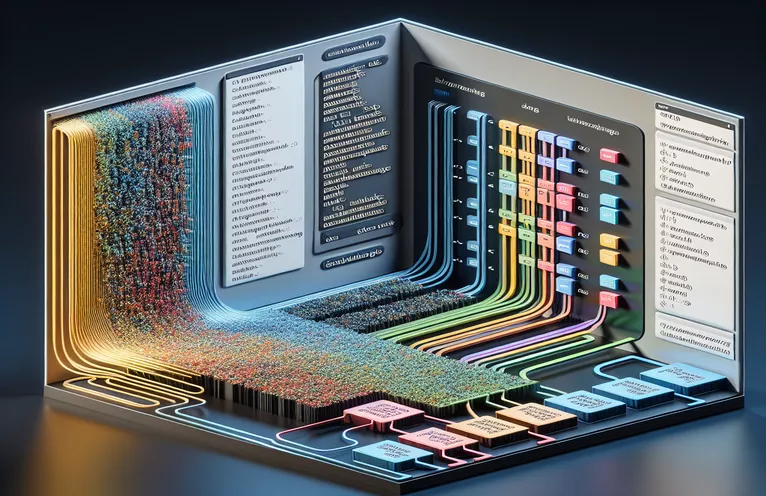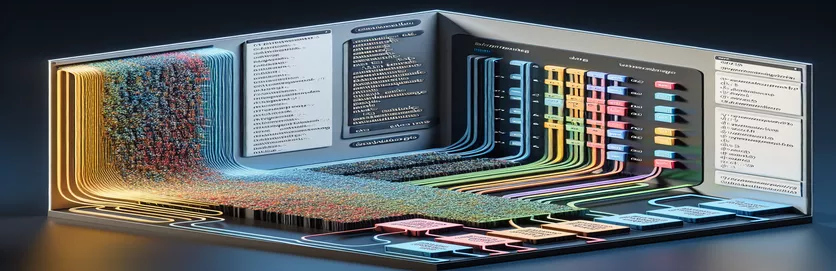How to Identify Key Words in Text Strings Using SAS
Working with long text strings in SAS can feel overwhelming, especially when they contain thousands of characters. Sometimes, you need to identify a specific word or phrase, like “AB/CD,” hidden within these lengthy strings. This challenge can become even more daunting when you’re dealing with inconsistent placements of the word across observations.
I recently faced a similar scenario while working with data that included descriptions exceeding 2000 characters. The goal was clear: detect whether the string contained the word "AB/CD" and create a binary variable indicating its presence. If you've encountered something like this, you're not alone! 😊
This task is essential in data preparation, as identifying specific words or patterns often drives downstream analysis. Thankfully, SAS provides efficient ways to handle such requirements without getting bogged down by the size of your data or complexity of the text.
In this post, I’ll walk you through a practical example of using SAS to solve this problem. By the end, you’ll be equipped with techniques to make your data manipulation tasks easier, even with the most extensive text strings. Let's dive in! 🛠️
| Command | Example of Use |
|---|---|
| index | A SAS function used to find the position of a substring within a string. For example, index(Status, "AB/CD") checks if "AB/CD" exists in the variable Status. Returns 0 if not found. |
| find | Similar to index, but offers more options such as case sensitivity and search direction. In SQL: find(Status, "AB/CD") > 0 is used to detect the presence of "AB/CD". |
| length | Defines the maximum length of a string variable in SAS. For example, length Status $175; ensures the Status field can handle long text strings. |
| datalines | Allows the inclusion of raw data directly in the SAS script. For example, datalines; begins a block of data that is input directly into the program. |
| truncover | A SAS option for infile that ensures partial data lines are not skipped but rather truncated to fit the defined variables. |
| astype | In Python, used to convert a variable's data type. For example, df["ABCD_present"] = df["Status"].str.contains("AB/CD").astype(int) converts a boolean to an integer (1 or 0). |
| str.contains | A pandas method to detect substrings in a column. For example, df["Status"].str.contains("AB/CD") returns a boolean indicating whether "AB/CD" is present. |
| case | An SQL statement used to create conditional logic. For example, case when find(Status, "AB/CD") > 0 then 1 else 0 end creates a binary variable based on text detection. |
| truncover | An infile option in SAS that ensures incomplete lines of data are read without generating errors. |
| proc sql | A SAS procedure used for writing SQL queries directly within a SAS environment, allowing database-style operations such as table creation and data manipulation. |
Step-by-Step Explanation of Text Detection and Flag Creation in SAS
The scripts provided above demonstrate how to efficiently identify the presence of a specific word, like "AB/CD," within long text strings using various programming approaches. Starting with the SAS Data Step, the process begins by defining a dataset with the datalines command. This allows us to input raw data directly into the script. The text is stored in a variable called "Status," which has been assigned a length of 175 characters to accommodate longer strings. By using the index function, the code checks whether "AB/CD" appears in each observation and creates a binary variable, ABCD_present, to record its presence (1 if found, 0 otherwise). This simple yet powerful method is ideal for quick data processing when working with text-heavy variables. 😊
In the second approach, the SAS SQL Procedure is employed to offer more flexibility. This method uses an SQL query to create a new table with the same structure but includes a computed column, ABCD_present. By leveraging the find function within a SQL case statement, the script dynamically checks for the substring "AB/CD" in each text field. If found, it assigns a value of 1; otherwise, it assigns 0. This approach is highly suitable for environments where structured querying is preferred, especially when working with larger datasets or integrating with other database systems. For example, if your company stores textual data in a relational database, using SQL will seamlessly integrate with your existing workflows. 🛠️
The third example showcases how Python can be used for the same task. By defining the dataset as a pandas DataFrame, the str.contains method is utilized to detect "AB/CD" in the text column. This method creates a new column, ABCD_present, to store binary results. The additional use of astype ensures the boolean result is converted to an integer for better compatibility. Python’s flexibility makes this approach particularly useful for analysts who work with unstructured data and need to quickly manipulate and analyze it in a notebook environment. For instance, a marketing analyst working with social media text might use this script to identify the presence of a hashtag like "AB/CD" in tweets or posts.
Each method described here is modular, enabling easy integration into larger data processing pipelines. Whether you prefer SAS for its robust data management features, SQL for its querying power, or Python for its versatility, these solutions are designed to be effective and reusable. Ultimately, the choice of approach will depend on the size of your dataset, your team’s technical expertise, and your processing environment. By implementing these methods, you can handle long text strings with ease and focus on analyzing the data they contain. 🚀
Detecting Words in Text Variables and Creating Binary Indicators
SAS Data Step Approach with Conditional Statements
/* Step 1: Define the dataset */data test;length Status $175;infile datalines dsd dlm="|" truncover;input ID Status $;datalines;1|This is example text I am using instead of real data. I am making the length of this text longer to mimic the long text strings of my data AB/CD2|This is example AB/CD text I am using instead of real data. I am making the length of this text longer to mimic the long text strings of my data3|This is example text I am using instead of real data. I AB/CD am making the length of this text longer to mimic the long text strings of my data4|This is example text I am using instead of real data. I am making the length of this text longer to mimic the long text strings of my data5|This is example text I am using instead of real data. I am making the length of this text longer to mimic the long text strings of my data6|This is example text I am using instead of real data. I am making the length of this text longer to AB/CD mimic the long text strings of my data;run;/* Step 2: Create a binary variable based on the presence of "AB/CD" */data test_with_flag;set test;ABCD_present = (index(Status, "AB/CD") > 0);run;/* Step 3: Display the results */proc print data=test_with_flag;run;
Working with Long Text in Data and Detecting Patterns
SAS SQL Approach Using Case Statements
/* Step 1: Define the dataset */proc sql;create table test asselect 1 as ID, "This is example text I am using instead of real data. I am making the length of this text longer to mimic the long text strings of my data AB/CD" as Status length=175union allselect 2, "This is example AB/CD text I am using instead of real data. I am making the length of this text longer to mimic the long text strings of my data"union allselect 3, "This is example text I am using instead of real data. I AB/CD am making the length of this text longer to mimic the long text strings of my data"union allselect 4, "This is example text I am using instead of real data. I am making the length of this text longer to mimic the long text strings of my data"union allselect 5, "This is example text I am using instead of real data. I am making the length of this text longer to mimic the long text strings of my data"union allselect 6, "This is example text I am using instead of real data. I am making the length of this text longer to AB/CD mimic the long text strings of my data";/* Step 2: Add a flag for presence of "AB/CD" */create table test_with_flag asselect ID,Status,case when find(Status, "AB/CD") > 0 then 1 else 0 end as ABCD_presentfrom test;quit;
Dynamic Word Detection in Long Text
Python Approach Using pandas for Text Processing
# Step 1: Import necessary librariesimport pandas as pd# Step 2: Define the datasetdata = {"ID": [1, 2, 3, 4, 5, 6],"Status": ["This is example text I am using instead of real data. I am making the length of this text longer to mimic the long text strings of my data AB/CD","This is example AB/CD text I am using instead of real data. I am making the length of this text longer to mimic the long text strings of my data","This is example text I am using instead of real data. I AB/CD am making the length of this text longer to mimic the long text strings of my data","This is example text I am using instead of real data. I am making the length of this text longer to mimic the long text strings of my data","This is example text I am using instead of real data. I am making the length of this text longer to mimic the long text strings of my data","This is example text I am using instead of real data. I am making the length of this text longer to AB/CD mimic the long text strings of my data"]}df = pd.DataFrame(data)# Step 3: Add a binary variable for "AB/CD"df["ABCD_present"] = df["Status"].str.contains("AB/CD").astype(int)# Step 4: Display the resultsprint(df)
Enhancing Text Analysis: Handling Variability in Word Patterns
One of the biggest challenges in text analysis is managing variability in patterns. For example, a word like "AB/CD" could appear in different cases, include additional characters, or even have typos. Addressing these variations is crucial for ensuring the accuracy of your binary flag variable. Using case-insensitive search functions like UPCASE in SAS or enabling the ignore_case option in Python’s text processing methods can help identify all possible matches without needing manual adjustments. This approach is particularly valuable when working with user-generated content, where inconsistency is common. 😊
Another aspect to consider is scalability when handling large datasets with millions of rows. Efficiently processing such data requires strategies like indexing in databases or chunk-wise processing in Python. In SAS, using optimized methods like PROC SQL with WHERE clauses can limit unnecessary computation. These techniques not only reduce runtime but also ensure that your solution remains responsive as data grows in size. For instance, detecting a keyword like "AB/CD" in a customer feedback database of thousands of reviews can reveal insights about recurring issues.
Finally, it's essential to think beyond binary detection and explore advanced text analytics techniques. Incorporating pattern matching using regular expressions allows for greater flexibility. For example, detecting variations like "AB-CD" or "AB_CD" becomes possible with regex patterns in Python or the PRXMATCH function in SAS. This level of analysis helps extract more nuanced insights, ensuring your data preparation is comprehensive and future-proof. 🚀
Frequently Asked Questions About Text Detection in SAS
- How can I make the detection case-insensitive in SAS?
- Use the UPCASE or LOWCASE function to standardize the text before using INDEX or FIND.
- Can I search for multiple keywords simultaneously?
- Yes, use the PRXMATCH function in SAS or the re.search method in Python to handle multiple patterns.
- What’s the difference between INDEX and FIND in SAS?
- INDEX is simpler but lacks advanced options like case sensitivity, which FIND provides.
- How do I handle extremely long text in Python?
- Use the chunking method with pandas or iterators to process text in smaller pieces.
- Is there a way to validate the results of keyword detection?
- Yes, run cross-validation checks or create a small test dataset to ensure your flag variable aligns with expectations.
Key Takeaways for Text Detection
Detecting words in lengthy text strings requires the right tools and techniques. Using SAS, SQL, or Python ensures the flexibility to handle various challenges, like case sensitivity or performance with larger datasets. 😊 By applying indexing and dynamic text analysis, we can streamline data preparation.
Beyond detection, advanced methods like pattern matching can enhance text analytics. These solutions help manage variability and scale effortlessly. Whether processing customer reviews or analyzing survey data, these techniques equip you to find valuable insights and drive better decisions. 🚀
Sources and References
- This article was informed by the official SAS documentation on handling character strings and detecting substrings. For more information, visit SAS Documentation .
- Python techniques for string detection and pandas manipulation were adapted from the comprehensive guide available at Pandas Documentation .
- Insights into SQL-based text processing were derived from practical examples at SQL Tutorial .