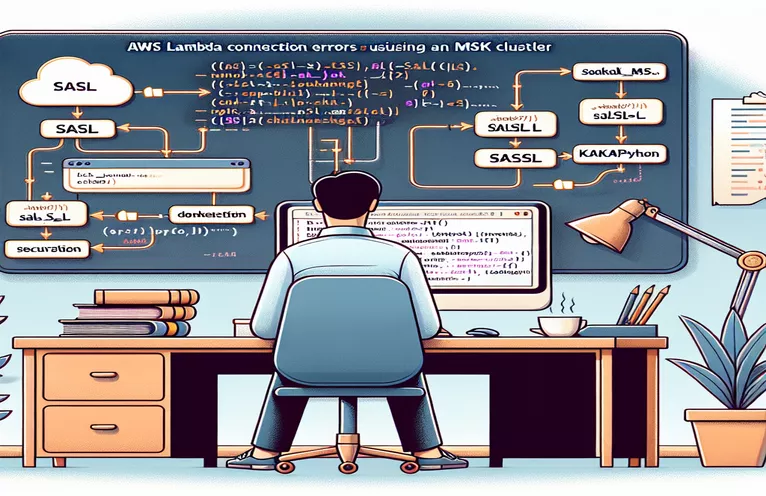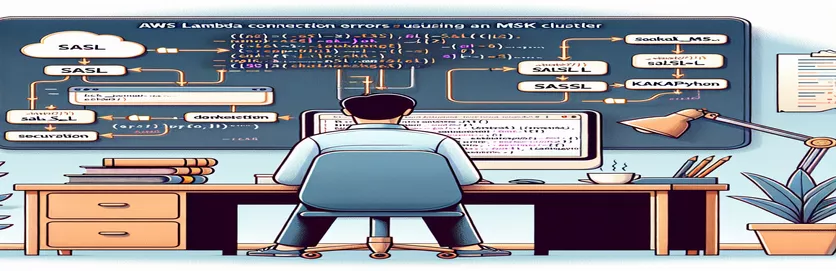Troubleshooting AWS Lambda Connection Issues to Amazon MSK Clusters
Connecting an AWS Lambda function to an Amazon Managed Streaming for Apache Kafka (MSK) cluster can be a powerful way to process real-time data. However, when using the kafka-python library with SASL_SSL authentication, unexpected connection errors can disrupt the process.
This issue can be particularly challenging, as it often appears during the initial connection setup, making it difficult to identify exactly where the problem lies. In cases like these, debugging connection resets and authentication errors can feel like untangling a complicated web.
Imagine preparing a data processing workflow that hinges on secure, reliable connections only to face a "connection reset" error during the authentication stage. Such roadblocks can be frustrating, especially when the standard setup seems to follow AWS documentation closely. 🌐
In this guide, we’ll explore potential causes and troubleshooting techniques for these connection errors. With practical examples and suggestions, you'll gain insights into configuring Kafka with AWS Lambda successfully, even if initial attempts throw unexpected errors. 🚀
| Command | Description of Use |
|---|---|
| KafkaProducer() | Initializes a Kafka producer instance that allows publishing messages to Kafka topics. In this case, it includes configuration for SASL_SSL authentication using AWS MSK. |
| security_protocol='SASL_SSL' | Sets the security protocol for the Kafka client. SASL_SSL ensures encrypted communication with the Kafka broker while authenticating with SASL (Simple Authentication and Security Layer). |
| sasl_mechanism='OAUTHBEARER' | Specifies the SASL authentication mechanism to use with Kafka. In this case, OAUTHBEARER allows OAuth-based token authentication, which is essential for securely connecting to MSK using IAM roles. |
| MSKAuthTokenProvider.generate_auth_token() | Generates a temporary authentication token using AWS MSK IAM authentication. This function retrieves tokens specifically for Kafka instances secured with MSK IAM. |
| sasl_oauth_token_provider | Configures an external token provider for OAuth-based SASL authentication. It allows the Kafka producer to supply the necessary IAM authentication token to the MSK cluster during connection. |
| client_id=socket.gethostname() | Sets the client identifier for the Kafka producer as the host’s name. This aids in tracking client connections and debugging network issues by identifying specific Lambda instances. |
| producer.flush() | Ensures all queued messages are immediately sent to the broker. By forcing a flush, it allows for synchronous communication and reliable delivery in cases where Lambda execution time is limited. |
| try-except | Implements error handling to catch and log exceptions during Kafka connection and message sending. This ensures any network or authentication failures are properly reported. |
| @patch("kafka.KafkaProducer") | A decorator used in unit tests to mock the Kafka producer class. This allows testing code behavior without requiring actual Kafka connectivity, simulating producer creation and interaction. |
| logging.getLogger() | Creates a logger instance to capture log messages, which is critical for debugging connection errors and observing behavior in production environments. |
Understanding the AWS Lambda to MSK Connection Process
The Python scripts created in the examples above serve a crucial role in enabling a secure connection between AWS Lambda and an Amazon MSK (Managed Streaming for Apache Kafka) cluster. The script uses the kafka-python library to create a Kafka producer, which is configured to authenticate using SASL_SSL with an OAuth bearer token. This setup is essential when connecting Lambda functions to Amazon MSK for real-time streaming, where high-security standards are required. The script’s structure ensures that the Kafka producer can authenticate with Amazon MSK without hardcoding sensitive information, relying instead on temporary tokens generated by AWS IAM. This makes it both efficient and secure for handling data streams.
One key part of the script is the MSKTokenProvider class. This class is responsible for generating an authentication token through AWS’s MSKAuthTokenProvider, which retrieves a token specific to MSK instances. Each time Lambda needs to authenticate, this token is used instead of static credentials. For example, if a data analytics team sets up a Lambda function to collect logs from different sources, they can rely on this script to connect securely to MSK. This avoids the need to expose login credentials, enhancing both security and efficiency in token management. Additionally, the token provider only generates tokens when needed, which is ideal for Lambda’s short-lived, on-demand executions. 🔒
Another essential part of the script is the error handling. The script uses a try-except block to ensure that any issues with the Kafka connection or message sending process are caught and logged. This is particularly important in production environments, as network instability or configuration issues can lead to unpredictable connection failures. By logging errors, developers gain visibility into what might be going wrong—such as connection resets due to network configurations or expired tokens. This structured error handling also makes it easier to troubleshoot issues, for instance, if an IoT application periodically fails to connect to MSK. By examining the logs, developers can adjust network settings, broker endpoints, or retry mechanisms as needed.
Finally, logging plays a significant role in debugging and monitoring the connection. The script configures a logger to capture each critical event, like successful Kafka producer creation or message delivery errors. This logging setup allows developers to monitor the health of the connection over time. For example, if a Lambda function fails to send data to MSK, the logs provide insights into whether the issue lies in the network connection, token validation, or Kafka broker response. Having detailed logs available is invaluable when running a Lambda in a production environment, as it simplifies the process of identifying where bottlenecks or authentication failures might be occurring. 🛠️
Connecting AWS Lambda to Amazon MSK with Kafka-Python and SASL_SSL Authentication
Solution 1: A Modular Python Backend Script Using Kafka-Python and MSKAuthTokenProvider
import osimport socketfrom kafka import KafkaProducerfrom aws_msk_iam_sasl_signer import MSKAuthTokenProvider# Configuration for Kafka broker endpointsKAFKA_BROKERS = ["b-1.xxx:9098", "b-2.xxx:9098", "b-3.xxx:9098"]# Class for generating MSK SASL authentication tokenclass MSKTokenProvider:def token(self):token, _ = MSKAuthTokenProvider.generate_auth_token("us-west-2")return token# Token provider initializationtp = MSKTokenProvider()print("Generated Token:", tp.token())print("Client:", socket.gethostname())# Set up Kafka producer with SASL_SSL authenticationtry:producer = KafkaProducer(bootstrap_servers=KAFKA_BROKERS,security_protocol="SASL_SSL",sasl_mechanism="OAUTHBEARER",sasl_oauth_token_provider=tp,client_id=socket.gethostname(),api_version=(3, 2, 0))print("Kafka Producer created successfully.")except Exception as e:print("Failed to create Kafka Producer:", e)exit(1)# Sample message sending function with error handlingdef send_message(topic, message):try:producer.send(topic, value=message.encode("utf-8"))producer.flush()print(f"Message sent to {topic}.")except Exception as e:print("Error sending message:", e)
Alternative Approach: AWS Lambda Layer with SASL_SSL Authentication and Enhanced Error Handling
Solution 2: Using Enhanced Error Handling and Structured Logging for Debugging Connections
import osimport socketimport loggingfrom kafka import KafkaProducerfrom aws_msk_iam_sasl_signer import MSKAuthTokenProvider# Configure logging for easier debugginglogging.basicConfig(level=logging.INFO)logger = logging.getLogger(__name__)KAFKA_BROKERS = ["b-1.xxx:9098", "b-2.xxx:9098", "b-3.xxx:9098"]class MSKTokenProvider:def token(self):token, _ = MSKAuthTokenProvider.generate_auth_token("us-west-2")return token# Initialize Token Providertp = MSKTokenProvider()# Function to create Kafka Producerdef create_kafka_producer():try:producer = KafkaProducer(bootstrap_servers=KAFKA_BROKERS,security_protocol="SASL_SSL",sasl_mechanism="OAUTHBEARER",sasl_oauth_token_provider=tp,client_id=socket.gethostname(),api_version=(3, 2, 0))logger.info("Kafka Producer created successfully.")return producerexcept Exception as e:logger.error("Failed to create Kafka Producer:", exc_info=True)raiseproducer = create_kafka_producer()def send_message(topic, message):try:producer.send(topic, value=message.encode("utf-8"))producer.flush()logger.info(f"Message sent to topic: {topic}")except Exception as e:logger.error("Error sending message:", exc_info=True)
Unit Tests for MSK Connection with Mocked SASL_SSL Authentication
Solution 3: Python Unit Tests Using Mock and Pytest for Kafka Producer Authentication
import unittestfrom unittest.mock import patch, MagicMockfrom kafka import KafkaProducer# Mock setup for Kafka producer creationclass TestKafkaProducer(unittest.TestCase):@patch("kafka.KafkaProducer")def test_kafka_producer_creation(self, MockKafkaProducer):mock_producer = MockKafkaProducer.return_valuemock_producer.bootstrap_servers = ["b-1.xxx:9098"]mock_producer.sasl_mechanism = "OAUTHBEARER"# Verify producer connection without actual AWS callsproducer = KafkaProducer(bootstrap_servers=["b-1.xxx:9098"],security_protocol="SASL_SSL",sasl_mechanism="OAUTHBEARER")self.assertIsNotNone(producer)if __name__ == "__main__":unittest.main()
Optimizing Lambda-MS Connection: Configuration Best Practices and Troubleshooting
One significant factor when connecting AWS Lambda to an MSK cluster is configuring the network and security settings correctly. The Lambda function needs to run in a VPC that allows access to the MSK cluster’s subnets. It’s common to encounter issues if the Lambda function is in a VPC but lacks a suitable security group or if the MSK cluster’s security group is restrictive. Allowing traffic on the correct Kafka port, often 9098 for SASL_SSL, between these security groups is essential. Developers also need to ensure that there is no network firewall blocking access, as this can trigger connection resets.
In some cases, enabling VPC endpoints for Kafka in AWS can enhance performance and connectivity for your Lambda function. VPC endpoints route traffic directly from the Lambda function to the MSK cluster, bypassing the internet, which can increase security and reduce latency. This setup is particularly useful in data-sensitive environments, where maintaining privacy for streaming data is critical. Configuring VPC endpoints also reduces dependency on internet gateway configurations, making it easier to manage network permissions and policies. 🌐
Another frequently overlooked aspect is configuring timeouts. AWS Lambda has a maximum execution time, and sometimes Kafka brokers are slow to respond under load. Setting an appropriate timeout for the Lambda function can help prevent premature connection resets during heavy data streaming. Similarly, configuring the KafkaProducer timeout in the Python script can ensure that if the producer takes too long to establish a connection, it fails gracefully. For instance, using the request_timeout_ms parameter with Kafka helps Lambda know when to stop retrying and provide better feedback for debugging.
Common Questions About AWS Lambda and MSK Connectivity Issues
- What does the Connection reset during recv error mean?
- This error indicates that the connection to the Kafka broker was interrupted. This could be due to network issues, VPC configuration, or the MSK cluster being unavailable.
- How can I troubleshoot VPC connectivity issues with my Lambda function?
- First, ensure the Lambda function and MSK cluster are in the same VPC, and verify that the security groups allow inbound and outbound traffic on port 9098. Also, check if a VPC endpoint can simplify access control.
- Is there a way to test MSK connection from Lambda without deploying?
- You can use a Lambda test environment or Docker container with similar network settings to test the configuration locally. Mocking tools or unit tests also simulate connections without deploying.
- Why is my Kafka producer timing out in Lambda?
- The timeout might be too short. You can adjust the request_timeout_ms and retries parameters to give the producer more time to connect to MSK under load.
- How do I use AWS IAM for MSK authentication in Lambda?
- Use MSKAuthTokenProvider to generate IAM-based tokens in your Lambda function. The token should be set as the sasl_oauth_token_provider for secure connections.
- Can I monitor MSK connection health from Lambda?
- Yes, you can add logging in Lambda to capture connection attempts and failures. This helps track issues in production and troubleshoot them quickly.
- What role does the sasl_mechanism play in MSK authentication?
- It specifies the security mechanism for the Kafka connection. OAUTHBEARER is used to enable token-based authentication with MSK.
- Does using VPC endpoints reduce latency for MSK connections?
- Yes, VPC endpoints allow Lambda functions to connect directly to MSK without going over the public internet, often improving latency and security.
- How can I improve fault tolerance in my Kafka producer?
- Setting parameters like retries and acks ensures that the producer retries and acknowledges message delivery, improving resilience in case of failures.
- What are the recommended timeout settings for the Kafka producer?
- It depends on your workload. For example, request_timeout_ms should be set high enough to allow connections under peak load but not so high that it slows down response time during failures.
- Why does my Lambda work locally but not in production for MSK?
- Network permissions, VPC configurations, and missing environment variables often differ between local and production. Testing configurations with mock connections or a pre-production environment helps verify setups.
- Can IAM roles improve MSK connection security?
- Yes, IAM roles allow temporary, least-privilege access to MSK, enhancing security. By configuring IAM roles, you avoid hardcoding credentials in the script.
Key Takeaways for Troubleshooting MSK-Lambda Connectivity
Solving MSK connection issues in AWS Lambda requires a combination of secure authentication, careful network configuration, and appropriate timeout settings. Adjusting these elements can resolve frequent problems like connection resets and authentication errors, which can otherwise disrupt real-time data processing workflows.
Following these best practices helps build a more reliable and resilient Lambda-to-MSK connection. By focusing on security, logging, and optimized settings, developers can streamline data streams and improve the efficiency of their cloud-based applications, reducing the likelihood of unexpected disconnections. 🚀
References and Resources for AWS Lambda and MSK Connection Troubleshooting
- This article's troubleshooting steps and code examples for connecting AWS Lambda to Amazon MSK were based on the official documentation for setting up Lambda to work with Kafka, accessible at AWS MSK Documentation .
- Additional insights on Kafka-Python library were referenced for Kafka producer configuration with SASL_SSL authentication and optimized connection handling.
- General configuration advice for AWS VPC settings and Lambda networking permissions, crucial for establishing secure MSK connections, is available on the AWS Lambda VPC Configuration Guide .
- The Confluent Kafka SASL Authentication Guide was used to confirm OAuth Bearer token integration best practices with Kafka for enhanced security in AWS environments.