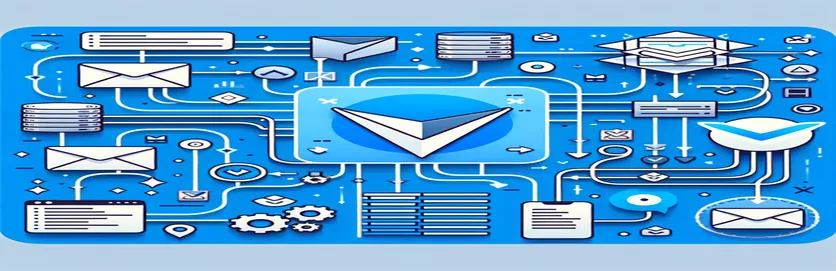Enhancing User Security Through Efficient Email Verification Techniques
Securing user data and guaranteeing authenticity are critical in the digital age, particularly for web services. Robust PHP framework Laravel provides sophisticated functionality, such as email verification methods, for developing safe APIs. Nevertheless, while incorporating these functionalities into their apps, developers frequently run into difficulties. A typical example is that of a VueJS frontend interacting with a Laravel backend API, where email verification becomes an essential part of user management. This configuration necessitates a careful balancing act between security protocols and user experience, especially in the registration and authentication stages.
The management of the /mail/send-verification route, which is protected by the auth middleware to guarantee that only authenticated users can initiate the email verification process, is one of the procedure's obstacles. This becomes troublesome when users try to access particular functions or log in before their email addresses are verified. This causes a 403 error, which makes it more difficult for the frontend to request email verification. The problem is coming up with a solution that secures the route while also making it easy and simple for the user to use; this emphasizes the necessity of using a novel method to email verification in Laravel apps.
| Command | Description |
|---|---|
| use Illuminate\Http\Request; | Imports the Request class to enable Laravel users to access request data. |
| use App\Http\Middleware\VerifyEmail; | Imports the code for email verification from the custom VerifyEmail middleware. |
| use App\Models\User; | Imports the User model so that it may interact with the Users table in the database. |
| use Illuminate\Support\Facades\Auth; | Imports the user management and authentication facade from Laravel. |
| Route::post('/email/request-verification', ...); | Specifies a POST path for requests for email verification. |
| $user->sendEmailVerificationNotification(); | Notifies the user via email when their verification is received. |
| response()->json([...]); | Returns a JSON answer to the client. |
| new Vue({...}); | Creates a new instance of Vue and sets it up for frontend management. |
| axios.post(...); | Makes use of the promise-based HTTP client axios to send a POST request to the server. |
| alert(...); | Shows an alert box with the given message displayed in it. |
Examining the Application of Email Verification in VueJS and Laravel
Together with a VueJS frontend, the scripts created to integrate email verification into a Laravel API application provide a unified solution that improves both security and user experience. The approach starts with importing necessary classes and models into the Laravel backend script, including the User model and Request from Illuminate. This configuration is required to interface with the users' table in the database and get request data, respectively. Next, '/email/request-verification' is defined as a custom route by the script, which watches for POST requests. This approach is important since it solves the fundamental problem of users not being able to verify their emails if they haven't logged in by enabling unverified users to request email verification without needing to be authenticated. The route makes use of a closure to get the user and determine whether or not their email has already been validated. In the event that it doesn't, the user model's sendEmailVerificationNotification function is triggered, sending the user an email verification link. This technique streamlines the verification email sending process and is a part of Laravel's MustVerifyEmail trait.
Using an asynchronous request made with axios, the VueJS script communicates with this backend functionality on the front end. A method inside the Vue instance that is especially meant to handle the submission of the email verification request is what initiates this request. The backend's response is anticipated after the request is sent and the email field is filled out. In the event that it is successful, a notification alerting the user to the sent verification link is displayed. them' experience is greatly enhanced by this interactive feedback, which lets them know how their verification request is progressing. This method not only gets over the restriction that Laravel's auth middleware presents, but it also improves the frontend user experience by responding to the user's actions in a clear and timely manner. When combined, these scripts show how to carefully combine frontend and backend technologies to solve a typical web application problem while striking a balance between security and usability issues.
Using Email Verification in the Laravel Backend
Laravel PHP Framework
use Illuminate\Http\Request;use App\Http\Middleware\VerifyEmail;use App\Models\User;use Illuminate\Support\Facades\Auth;Route::post('/email/request-verification', function (Request $request) {$user = User::where('email', $request->email)->firstOrFail();if (!$user->hasVerifiedEmail()) {$user->sendEmailVerificationNotification();}return response()->json(['message' => 'Verification link sent.']);})->middleware('throttle:6,1');
Verification of Email Managing Flow in VueJS Frontend
VueJS JavaScript Framework
new Vue({el: '#app',data: {userEmail: '',},methods: {requestVerification: function() {axios.post('/email/request-verification', { email: this.userEmail }).then(response => {alert(response.data.message);}).catch(error => {alert(error.response.data.message);});}}});
More Complex Techniques for Email Authentication in Online Applications
Establishing strong email verification procedures is essential for online application security. When thinking about email verification, it's crucial to go beyond the initial configuration in Laravel and VueJS. Improving security measures to stop illegal access and make sure that only authorized users can continue is one important component. This entails putting multi-factor authentication (MFA) into practice, with email verification acting as one security layer. Applications can lessen the possibility of unauthorized access by doing this. Enhancing the user experience during the verification process is also crucial. This may entail giving precise directions for verification, allowing verification emails to be resent, and making sure the emails are deliverable and not tagged as spam.
Complying with data protection laws, like the GDPR in Europe, which mandates the secure handling and consent-based handling of user data, is another factor to take into account. Email verification helps with this by verifying the validity of the email address provided and confirming the user's agreement to be contacted. It also requires balancing security and user-friendliness in the verification process. Techniques include personalizing email templates to correspond with the program's branding, utilizing CAPTCHA to stop automated queries, and giving users instant feedback on the verification status may all greatly improve the overall user experience and security posture of the web application.
Common Questions Regarding Email Verification
- For web applications, why is email verification important?
- It strengthens security, facilitates better user communication, and verifies the validity of the user's email address.
- Can the verification of emails aid in complying with GDPR?
- Yes, it complies with GDPR's requirement to verify user consent to contact.
- How does email verification work with multi-factor authentication (MFA)?
- A multi-factor authentication (MFA) system is a security measure. One way to accomplish this is through email verification.
- How can I improve the usability of the email verification process?
- With the provision of precise guidelines, an easy verification procedure, and quick response.
- If people aren't getting the verification email, what should I do?
- Make sure your emails are not tagged as spam, provide a resend option, and look for any problems with your email sending provider.
Conclusion of the Email Verification Approach
To sum up, the goal of integrating an efficient email verification procedure into a Laravel and VueJS application is not only to improve security but also to guarantee a flawless user experience. The techniques covered in this article—disabling the auth middleware for verification requests, giving users unambiguous feedback, and streamlining the email delivery system—are meant to tackle the typical problems that arise with email verification. Developers may make the user experience more safe and inclusive by concentrating on these areas. It's critical to keep in mind that the ultimate objectives are to safeguard user data, enhance program integrity, and preserve usability. As online technology progress, so should our methods for managing users and security. Developers can remain ahead of security threats and give users peace of mind that their data is handled safely and their access is effectively managed by implementing these cutting-edge solutions.