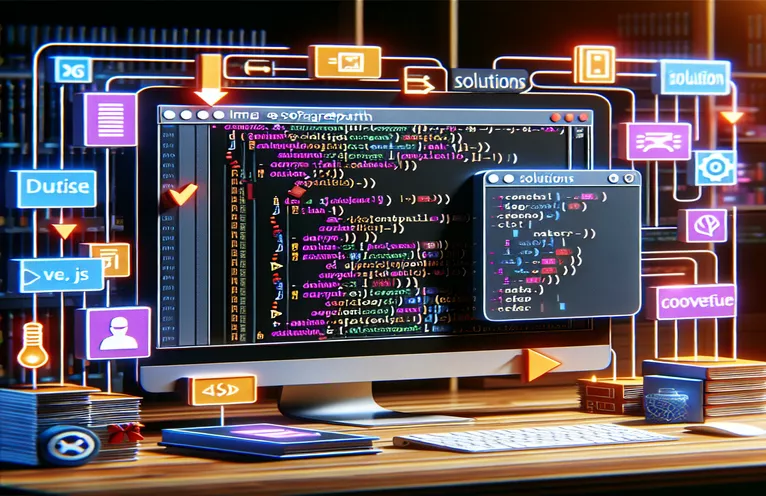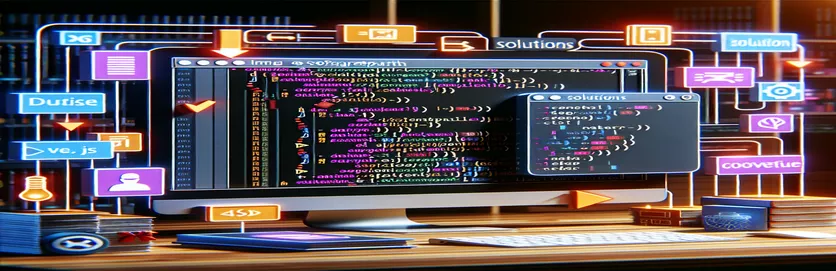Unpacking Image Storage Issues in Laravel with Vue & Laragon
Working with image uploads in Laravel can be both rewarding and challenging, especially when developing a CRUD application that handles media files. 🖼️ If you've ever encountered errors when storing images, such as temporary file paths instead of actual storage routes, you know just how frustrating these issues can be.
This problem often occurs when Laravel is unable to store images correctly in the public storage directory, resulting in confusing file paths, like `C:\Windows\Temp\php574E.tmp`, appearing in the database. When the browser throws an error like "path cannot be empty," it can be unclear whether the root cause is the app code, the Laravel configuration, or even the server environment.
In this article, we'll explore why these errors might be happening in your project and how you can fix them. 🌐 Whether the cause lies in symbolic links or configuration mismatches, understanding the issue can save hours of debugging and help you streamline your file management.
Together, we'll dive into solutions that not only resolve these errors but also help you understand Laravel's storage system better. Let’s troubleshoot this issue and get those images displaying correctly!
| Command | Description |
|---|---|
| Storage::fake('public') | This command sets up a simulated filesystem to mimic the 'public' disk for testing purposes, allowing us to test file storage without actually writing to the real filesystem. This is especially useful for unit testing Laravel applications where we don’t want to alter the actual file storage. |
| UploadedFile::fake()->image() | This method generates a mock image file to simulate an upload during tests. It’s tailored for testing file upload handling in Laravel, allowing developers to check if the application correctly processes and stores image files. |
| storeAs('public/img', $imgName) | In Laravel, storeAs saves a file with a specific name to the specified directory. This method helps control the file path and naming, which is essential for consistent database storage and retrieval, as it ensures each image is saved in a predictable location. |
| Storage::url($path) | This method retrieves the URL for a given file path, making it accessible from the front end. In this script, it’s crucial to store the correct path in the database so the file can be loaded by the client application later. |
| assertStatus(302) | In Laravel testing, assertStatus checks if the HTTP response has a specific status code, such as 302 for redirects. This command helps confirm the application’s response behavior after a form submission, ensuring it redirects users as expected. |
| assertExists('img/concert.jpg') | This assertion checks that a file exists within the specified path, in this case, the img directory in the public disk. It verifies that the image upload functionality works and that the file has been stored correctly in the expected location. |
| FormData.append() | In Vue.js, FormData.append() adds key-value pairs to a FormData object for AJAX requests. This allows the front-end to submit files and other data to the server in a structured format, crucial for file uploads that include additional metadata. |
| @submit.prevent="submitConcert" | This Vue.js directive prevents the default form submission and triggers the submitConcert method instead. It’s useful for handling form submissions with JavaScript without refreshing the page, especially important for SPAs (Single Page Applications) that rely on dynamic interactions. |
| microtime(true) | In PHP, microtime(true) returns the current time in seconds with microsecond precision. This is used to create unique filenames based on the current timestamp, helping avoid filename collisions when saving files with the same name. |
Step-by-Step Solution for Laravel Image Storage Errors
The scripts above provide a comprehensive approach to handling image storage issues in a Laravel CRUD application integrated with Vue.js. The primary function in the Laravel backend is the store method within the ConcertController, designed to handle image uploads from the front end. First, the script checks for and validates the image file using Laravel's request validation, ensuring that all required fields, such as name, description, date, and the image itself, meet specified rules. By enforcing these rules, Laravel reduces the likelihood of unexpected errors, like empty file paths, ensuring that only valid data reaches the database. This is particularly essential when images need to be displayed without issues on the client side. 🖼️
After validation, the hasFile method confirms the presence of an uploaded image, which is then saved with a unique filename created using the microtime function. This method provides a timestamp-based filename that prevents file overwrites if multiple users upload files with similar names. The file is saved in a specified public directory using Laravel's storeAs method, which directs it to the public/storage/img directory. This setup ensures that images are stored in a consistent, predictable path, solving the issue of temporary or incorrect paths like C:\Windows\Temp. Furthermore, the script saves the image path in the database for easy retrieval, making sure the correct file path is stored instead of temporary file locations.
On the Vue front end, an HTML form allows users to upload files along with concert details. Using a method bound to the form’s submit event, the image and other form data are sent as FormData to the Laravel API endpoint. Vue’s @submit.prevent directive ensures that the form doesn’t refresh the page upon submission, allowing for a smooth, responsive user experience. Axios then sends the data to the Laravel backend, where the image file and metadata are processed. This combination of Vue and Laravel for file handling and validation creates a seamless user experience, effectively addressing the path errors that commonly arise when storing images on local environments like Laragon.
The unit tests, created using PHPUnit in Laravel, help ensure the stability of the solution. The Storage::fake method allows us to simulate the filesystem environment in a test, enabling testing without altering actual storage. UploadedFile::fake is used to generate a mock image file, validating that the store function correctly saves the file in the public storage path. This test framework confirms that both the image and its path are correctly stored, addressing potential misconfigurations in Laragon or Laravel. Together, these scripts provide a robust way to manage images in Laravel applications, solving path and storage issues for development and production alike. 🌟
Handling Laravel Storage Errors for Image Uploads in CRUD with Vue
Server-side handling of image storage with Laravel using optimized storage paths and error handling.
<?php// In ConcertController.phpnamespace App\Http\Controllers;use App\Models\Concert;use Illuminate\Http\Request;use Illuminate\Support\Facades\Storage;class ConcertController extends Controller {public function store(Request $request) {// Validating the image and other concert data$request->validate(['name' => 'required|max:30','description' => 'required|max:200','date' => 'required|date','duration' => 'required|date_format:H:i:s','image' => 'required|file|mimes:png,jpg,jpeg,gif|max:2048']);$concert = Concert::create($request->except('image'));if ($request->hasFile('image')) {$imgName = microtime(true) . '.' . $request->file('image')->getClientOriginalExtension();$path = $request->file('image')->storeAs('public/img', $imgName);$concert->image = Storage::url($path);$concert->save();}return redirect('concerts/create')->with('success', 'Concert created');}}
Vue Front-End for Validating and Uploading Files with Axios
Using Vue.js and Axios for image file uploads and validation, with error handling
<template><div><form @submit.prevent="submitConcert"><input type="text" v-model="concert.name" placeholder="Concert Name" required /><input type="file" @change="handleImageUpload" accept="image/*" /><button type="submit">Upload Concert</button></form></div></template><script>import axios from 'axios';export default {data() {return {concert: {name: '',image: null}};},methods: {handleImageUpload(event) {this.concert.image = event.target.files[0];},async submitConcert() {let formData = new FormData();formData.append('name', this.concert.name);formData.append('image', this.concert.image);try {await axios.post('/api/concerts', formData, {headers: { 'Content-Type': 'multipart/form-data' }});alert('Concert successfully created');} catch (error) {alert('Error uploading concert');}}}};</script>
Unit Test for Laravel Backend File Upload Process
Testing Laravel image storage and retrieval using PHPUnit
<?php// In tests/Feature/ConcertTest.phpnamespace Tests\Feature;use Illuminate\Http\UploadedFile;use Illuminate\Support\Facades\Storage;use Tests\TestCase;class ConcertTest extends TestCase {public function testConcertImageStorage() {Storage::fake('public');$response = $this->post('/api/concerts', ['name' => 'Test Concert','description' => 'A sample description','date' => '2023-12-31','duration' => '02:30:00','image' => UploadedFile::fake()->image('concert.jpg')]);$response->assertStatus(302);Storage::disk('public')->assertExists('img/concert.jpg');}}
Ensuring Correct Storage Path Configuration in Laravel
When using Laravel with tools like Laragon to manage image uploads, storage path errors can become a common obstacle. A frequent cause is misconfiguration in the filesystem or missing symbolic links. In Laravel, image uploads are typically stored in the public/storage directory, but if the symbolic link isn’t properly set, Laravel might default to a temporary directory. This can be confusing as the paths saved in the database will point to locations like C:\Windows\Temp instead of the intended storage directory. Running php artisan storage:link in the terminal often resolves this by linking the storage directory to the public directory, ensuring consistent access and storage. 🔗
Another critical point is verifying that your storage directory has appropriate permissions, allowing Laravel to write and manage files. Incorrect permissions or restrictive settings can prevent image uploads from saving correctly. For instance, on Windows with Laragon, it’s helpful to run Laragon as an administrator or adjust the permissions on the storage and bootstrap/cache directories. On Linux-based systems, running chmod -R 775 storage can help set proper permissions, providing Laravel the access it needs. This attention to permissions minimizes errors like “path cannot be empty” by ensuring Laravel can complete the image-saving process.
Lastly, understanding the role of filesystem configurations in Laravel’s config/filesystems.php file is vital. This configuration file defines storage options, like local or public storage, and must align with the environment where your application runs. In a development setup like Laragon, configuring the default disk to ‘public’ instead of ‘local’ can help prevent temporary paths from appearing in the database. Modifying this setting ensures that Laravel saves files to the intended location every time, reducing the likelihood of temporary path errors. Together, these steps help developers manage image paths reliably and avoid common pitfalls when working with Laravel’s storage functionalities. 🌐
Addressing Common Laravel Image Storage Issues
- What does php artisan storage:link do?
- This command creates a symbolic link between the storage/app/public directory and the public/storage directory. It’s essential for making storage files accessible in public URLs.
- Why is my image path stored as a temporary file?
- This happens when Laravel can't access the specified storage path, often due to permission issues or missing symbolic links, causing it to default to the system’s temp directory.
- How can I set correct permissions on the storage directory?
- On Linux, run chmod -R 775 storage to grant necessary permissions, and on Windows, ensure Laragon has administrative access to write files.
- What does Storage::disk('public')->put() do?
- This command saves a file to the 'public' disk, using the specified path. It's an alternative to storeAs() and provides flexibility for managing custom storage paths.
- How do I configure the default filesystem in Laravel?
- Modify config/filesystems.php to set the default disk to 'public' instead of 'local', ensuring that files are stored correctly in the public storage folder.
- What should I check if my images are still stored as temporary paths?
- Verify the symbolic link exists, and confirm your permissions and environment configurations in Laragon to ensure Laravel has full storage access.
- Why use microtime(true) for naming files?
- This function generates a timestamp-based filename, preventing duplicates and overwrites, which is particularly useful for managing large volumes of uploads.
- How does hasFile() work in Laravel?
- This method checks if a file was uploaded with the request, which helps validate and process file uploads without errors.
- Why is file validation with mimes important?
- Specifying mimes: png,jpg,gif limits uploads to certain file types, improving security and preventing malicious file uploads.
Key Steps to Reliable Image Storage
Ensuring that your Laravel application handles image uploads correctly involves several key steps: setting up symbolic links, checking permissions, and verifying filesystem configuration. Each step helps avoid errors with storage paths, ensuring uploaded images are accessible and saved to the correct directories. Implementing these practices can enhance both your workflow and user experience. 🌟
Laravel’s image handling can be challenging, but with the right setup, managing storage paths becomes smoother. By using the techniques shared here, from permissions adjustments to Vue form handling, you’ll have a more stable environment for storing images. Consistent application of these principles will reduce errors and make your Laravel projects more reliable.
References and Sources for Laravel Image Storage Solutions
- Detailed documentation on file storage and symbolic links in Laravel can be found on the Official Laravel Documentation , which provides insights into handling public storage configurations.
- For further insights into handling Vue.js with Laravel, including form submission and file uploads, visit Vue.js Documentation on Forms , offering techniques for managing image uploads and data binding.
- Troubleshooting common file upload issues in Laravel when using environments like Laragon is well explained on Laracasts , including environment-specific configurations and debugging advice.
- For additional help on symbolic link commands, the PHP Filesystem Reference offers guidelines for managing file paths, permissions, and temporary file storage in PHP-based applications.