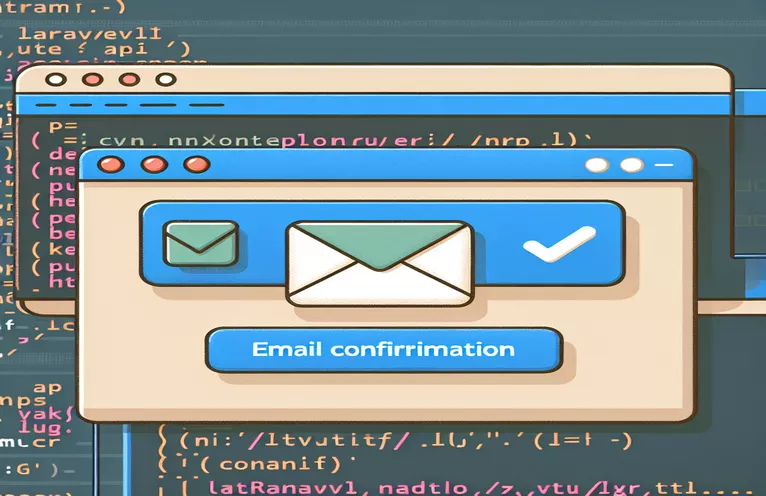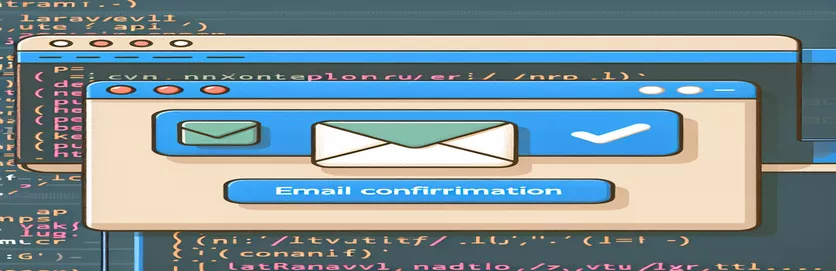Understanding Email Verification in Laravel API Applications
There are particular difficulties and things to take into account when integrating email verification into a Laravel API application, particularly when it's combined with a VueJS frontend. Ensuring user security and restricting access to specific functionalities to only verified users is made possible through the implementation of this method. Routing and middleware processing for email verification requests are a typical challenge. Complications may arise, in particular, if users are required to authenticate their emails prior to being granted complete access to the application's functionalities. This problem is frequently brought to light when the verification process grants access based on unverified email addresses but returns tokens required for additional actions.
The main issue is with handling the /mail/send-verification route, which is protected by authentication middleware and needs a legitimate user context in order to be processed. This configuration unintentionally puts newly enrolled users in a catch-22 situation because they try to log in without a verified email and get a 403 error. Due to their lack of the required access token to authenticate the request, this error essentially prevents them from starting the email verification procedure. The ensuing discussion aims to explore viable strategies for refining this verification flow, ensuring a seamless user experience from registration to final email verification.
| Command | Description |
|---|---|
| axios.post() | Uses Node.js and Axios, a promise-based HTTP client for browsers, to send an asynchronous HTTP POST request. |
| response()->json() | Returns a JSON response in Laravel from the server; this response is frequently used in APIs to return messages or data. |
| middleware() | Adds a middleware to a Laravel route, limiting access to the route according to the middleware's set constraints. |
| User::where() | Uses Eloquent ORM in Laravel to do a query to find a user model based on a specific criterion, like an email address. |
| hasVerifiedEmail() | Determines if the user's email address has been validated. It's a feature offered by the Laravel MustVerifyEmail interface. |
| sendEmailVerificationNotification() | Notifies the user via email when their verification is received. It is a feature of the user email verification system that comes with Laravel. |
| alert() | Shows a JavaScript alert box with the provided message and an OK button. |
Detailed Description of the Email Verification Method
The strategy for email verification in the Laravel and VueJS integration centers on a few key scripts and commands that expedite the verification process for both frontend and backend interactions. First and foremost, the customisation of the Laravel middleware is crucial since it overrides the EnsureEmailIsVerified function. This modification is intended to intercept situations involving unverified emails and deliver a JSON response with a 403 status when the unverified email tries to access protected routes. This modification is essential to conveying the exact problem to the frontend while protecting the application from unwanted access. Only verified users can proceed since the middleware can determine the user's verification status before handling requests, and it also gives frontend error handling a clear path.
The frontend solution's beauty is further demonstrated by the use of VueJS and Axios for API connectivity. Axios is used by the JavaScript sendVerificationEmail method to send a POST request to the Laravel backend. The purpose of this request is to start the user's email verification process. Handling the response from this request is vital; successful requests confirm the email dispatch, while errors, particularly the 403 status, inform the user about their unverified email status. This two-pronged strategy, which combines the reactive frontend of VueJS with the backend power of Laravel, guarantees a smooth user experience that effectively leads users through the email verification process. Additionally, the use of Laravel's routing and user model methods, like hasVerifiedEmail and sendEmailVerificationNotification, showcases the framework's robust features for user management and email handling.
Improving Laravel's Email Verification Process with VueJS Integration
Laravel & VueJS Implementation
// Laravel: Overriding EnsureEmailIsVerified Middlewarenamespace App\Http\Middleware;use Closure;use Illuminate\Support\Facades\Auth;class EnsureEmailIsVerifiedOverride{public function handle($request, Closure $next, $redirectToRoute = null){if (!Auth::user() || !Auth::user()->hasVerifiedEmail()) {return response()->json(['message' => 'Your email address is not verified.'], 403);}return $next($request);}}
Handling Email Verification Status with VueJS Frontend
JavaScript & Axios for API Communication
// VueJS: Method to call send-verification APImethods: {sendVerificationEmail() {axios.post('/email/send-verification').then(response => {alert('Verification email sent.');}).catch(error => {if (error.response.status === 403) {alert('Your email is not verified. Please check your inbox.');}});}}
Readjusting the Accessibility of Laravel API Routes
PHP Laravel Route Configuration
// Laravel: Route adjustment for email verificationRoute::post('/email/resend-verification', [VerificationController::class, 'resend'])->middleware('throttle:6,1');// Controller method adjustment for unauthenticated accesspublic function resend(Request $request){$user = User::where('email', $request->email)->first();if (!$user) {return response()->json(['message' => 'User not found.'], 404);}if ($user->hasVerifiedEmail()) {return response()->json(['message' => 'Email already verified.'], 400);}$user->sendEmailVerificationNotification();return response()->json(['message' => 'Verification email resent.']);}
Investigating Sophisticated Methods for Email Authentication in Web Applications
A more comprehensive picture of best practices and strategic considerations becomes apparent when delving deeper into the nuances of integrating email verification in Laravel API apps. It's critical to comprehend the security and user experience consequences of email verification procedures in addition to their technical execution. Utilizing queue systems for email delivery is one sophisticated tactic that makes sure the application can manage large email volumes without compromising user experience or server performance. Furthermore, using double opt-in techniques for email verification improves user engagement and lowers the probability of spam registrations while simultaneously validating the email address.
The security of the verification procedure itself is another important factor to take into account. The application's security posture can be greatly improved by including features like one-time use tokens and verification link expiration durations. By reducing the possibility of outdated or intercepted verification links, this method strengthens the process' defense against potential intrusions. Moreover, a seamless user experience depends on giving users clear and succinct feedback at every stage of the process—from registration to successful verification. Customized email layouts, instant notifications, and extensive support systems for users having problems with the verification process are ways to maximize this input.
FAQs for Email Verification in Laravel and VueJS Applications
- What does Laravel's email verification mean?
- In Laravel, email verification is a security feature that verifies the legitimacy of the email address a user provides during registration. Usually, an email with a verification code or link is sent to the user's address.
- How is the email verification procedure managed by the VueJS frontend?
- Email verification is managed by the VueJS frontend through communication with Laravel backend routes. In order to assist the user with the verification process, it sends requests to initiate email verification and watches for responses.
- Is it possible to get over email verification in Laravel?
- Although it is technically possible to evade email verification during development or testing, it is not recommended to give unverified addresses access to specific functionality in production for security reasons.
- In Laravel, how can I personalize the email verification message?
- By overriding the notification class that manages email verification and providing your own message and template, you can alter the email verification message in Laravel.
- What occurs when the link for email verification expires?
- The user will have to ask for a new verification link if the email verification link expires. You can utilize Laravel's routes and controllers to send the verification email again.
Recaping the Laravel and VueJS Method for Email Verification
As the implementation of email verification in a Laravel API application with a VueJS frontend is explored, a number of important ideas and tactics become apparent as being essential to the system's success. First off, by customizing the EnsureEmailIsVerified middleware, the application may handle unverified email statuses in a unique way and interact with the frontend more efficiently. By using this technique, consumers may be guaranteed they are informed about their verification status and can respond accordingly. Second, the application can effectively handle the verification process, guiding users through each stage with ease and clarity, by utilizing Axios and VueJS for frontend requests. Furthermore, implementing security features like one-time use tokens and expiration dates into Laravel's routing not only increases overall security but also boosts user confidence and verification process compliance. Last but not least, an emphasis on the user experience guarantees that users successfully complete the verification process, increasing engagement and satisfaction through clear feedback and support. This all-encompassing strategy emphasizes how crucial user-centered design and technological resilience are to the successful implementation of email verification systems.