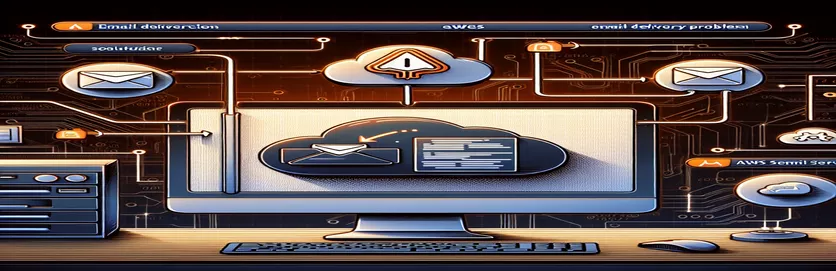Optimizing Email Deliverability with AWS SES in Laravel Applications
Modern web applications must have email communication, particularly for transactional messages that enable user engagements like password resets, account verification, and notifications. When developers use Laravel with Amazon Simple Email Service (SES), they frequently anticipate an email delivery procedure that is smooth and effective. Deliverability issues with emails, however, might occur and result in user complaints over non-delivery. This problem jeopardizes the application's communication system's dependability in addition to negatively impacting the user experience.
When there are no obvious faults, it is very important to take a methodical approach to determining the underlying causes of email delivery failures. One option in the Laravel environment that often causes confusion is the differences between the MAIL_MAILER and MAIL_DRIVER settings. The first step in fixing deliverability difficulties with your Laravel application is to understand how these configurations affect its ability to send emails using AWS SES. Moreover, you can greatly increase overall email deliverability by strengthening the robustness of your application through the implementation of email bounce management techniques.
| Command | Description |
|---|---|
| MAIL_MAILER=ses | Specifies Amazon SES as the mailer driver for the mail system built with Laravel. |
| MAIL_HOST | Specifies the SES mailer's SMTP server address. |
| MAIL_PORT=587 | Determines the SMTP port to use, which is usually 587 for TLS encryption. |
| MAIL_USERNAME and MAIL_PASSWORD | Credentials that AWS SES provides for the SMTP server's authentication. |
| MAIL_ENCRYPTION=tls | Details the encryption technology needed to send emails securely. |
| MAIL_FROM_ADDRESS and MAIL_FROM_NAME | When sending emails, the default sender name and email address are used. |
| namespace App\Mail; | Specifies a custom Mailable class's namespace. |
| use Illuminate\Mail\Mailable; | Imports the Mailable base class in order to create emails. |
| class ResilientMailable extends Mailable | Creates a new Mailable class definition to alter the way emails are sent. |
| public function build() | How to construct the email using the view and data. |
| Mail::to($email['to'])->send(new ResilientMailable($email['data'])); | Sends an email with the ResilientMailable class to a designated recipient. |
| protected $signature = 'email:retry'; | Specifies a unique Artisan command signature for email delivery attempts. |
| public function handle() | Method that embodies the reasoning carried out by the unique Artisan command. |
Comprehending the Integration of AWS SES with Laravel to Improve Email Deliverability
The included scripts are designed to make sending emails through Laravel with Amazon Simple Email Service (SES) more efficient. They concentrate on error handling and settings to improve deliverability. The parameters in the.env file are important; they specify MAIL_MAILER as'ses', which changes Laravel's default mailing system to use SES. Along with this modification, other configurations are required, like MAIL_PORT, which is set to 587 to employ TLS encryption and MAIL_HOST, which points to the SES SMTP interface, guaranteeing safe email transmission. Furthermore, AWS credentials are used to set MAIL_USERNAME and MAIL_PASSWORD, which validate the application's requests to SES. In addition to ensuring that Laravel can connect to SES and send emails, these settings also require proper configuration via the AWS SES UI. This includes confirming domain ownership and configuring the appropriate IAM (Identity and Access Management) permissions.
Resilient email transactions can be created on the application side by expanding the Mailable class. ResilientMailable, a custom Mailable class, offers features like retrying failed sends to handle failures more graciously. This class's create method encapsulates the email's design and content by building the message using a view and data. Moreover, the signature 'email:retry' defines a new console command that allows the application to try sending emails again even if the first attempt failed. In order to facilitate a methodical approach to retrying email delivery, the logic of this command, which is contained within the handle method, should preferably interact with a database or log file where unsuccessful email attempts are documented. By using these techniques, the integration addresses frequent worries about emails not reaching their intended recipients and guarantees robustness and dependability in email deliverability in addition to facilitating Laravel's use of AWS SES.
Using AWS SES to Improve Email Reliability in Laravel
Email Logic and Back-end Configuration in PHP
<?php// .env updatesMAIL_MAILER=sesMAIL_HOST=email-smtp.us-west-2.amazonaws.comMAIL_PORT=587MAIL_USERNAME=your_ses_smtp_usernameMAIL_PASSWORD=your_ses_smtp_passwordMAIL_ENCRYPTION=tlsMAIL_FROM_ADDRESS='your@email.com'MAIL_FROM_NAME="${APP_NAME}"// Custom Mailable Class with Retry Logicnamespace App\Mail;use Illuminate\Bus\Queueable;use Illuminate\Mail\Mailable;use Illuminate\Queue\SerializesModels;use Illuminate\Contracts\Queue\ShouldQueue;class ResilientMailable extends Mailable implements ShouldQueue{use Queueable, SerializesModels;public function build(){return $this->view('emails.yourView')->with(['data' => $this->data]);}}// Command to Retry Failed Emailsnamespace App\Console\Commands;use Illuminate\Console\Command;use App\Mail\ResilientMailable;use Illuminate\Support\Facades\Mail;class RetryEmails extends Command{protected $signature = 'email:retry';protected $description = 'Retry sending failed emails';public function handle(){// Logic to select failed emails from your log or database// Dummy logic for illustration$failedEmails = []; // Assume this gets populated with failed email dataforeach ($failedEmails as $email) {Mail::to($email['to'])->send(new ResilientMailable($email['data']));}}}
Increasing Email System Robustness with Laravel and AWS SES
Before delving further into the AWS SES and Laravel email delivery integration, it's critical to comprehend the significance of controlling and tracking email sending reputations. Maintaining a positive reputation for email sending requires having access to comprehensive metrics on email deliveries, bounces, and complaints, all of which AWS SES offers. These metrics enable engineers to spot problems early on. For example, a rise in bounce rates may be a sign that recipient servers are rejecting emails. By keeping an eye on these indicators, you can take proactive measures to prevent spam filters, such deleting inactive subscribers or optimizing email content.
The use of email authentication techniques such as DKIM (DomainKeys Identified Mail), DMARC (Domain-based Message Authentication, Reporting, and Conformance), and SPF (Sender Policy Framework) is another essential component. These protocols are essential for ensuring that emails sent from your domain are authentic and enhancing email deliverability. They are supported by AWS SES. The success percentage of email delivery is increased when these authentication methods are configured appropriately since there is a decreased chance that emails will be tagged as spam by recipient email servers. The implementation of these protocols can greatly assist Laravel apps by building trust with email recipients; AWS SES offers instructions on how to set them up.
FAQ on Laravel Email Troubleshooting and AWS SES
- Why do emails I send with AWS SES and Laravel end up in spam?
- A bad sender reputation or an improper configuration of email authentication protocols like SPF, DKIM, and DMARC may be the cause of this. Make sure everything is configured correctly, and keep a careful eye on your sending metrics.
- How can I determine whether my Laravel.env file has AWS SES configured correctly?
- Make that your AWS SES SMTP credentials are entered correctly for the MAIL_HOST, MAIL_PORT, MAIL_USERNAME, and MAIL_PASSWORD fields, and that the MAIL_MAILER is set to'ses'.
- In the event that I see a high bounce rate in my AWS SES dashboard, what should I do?
- Examine the reason behind bounces. Verify the validity of the email addresses and keep an eye out for any information that can set off spam filters. Putting in place a procedure for progressively increasing your sending volume could also be beneficial.
- After registering for AWS SES, can I start sending emails right away?
- Your AWS SES account will be in sandbox mode at first, allowing you to send emails to domains and email addresses that have been confirmed. To send emails to all addresses, you need to ask to be taken out of sandbox mode.
- How can I use AWS SES to increase the deliverability of my emails?
- To prevent spam filters, keep your email list clean on a regular basis, utilize email authentication techniques, keep an eye on your sender reputation, and adhere to best practices for email content.
Important Lessons for Using AWS SES to Optimize Laravel Email Delivery
It takes a diverse approach to troubleshoot and improve email deliverability in Laravel applications utilizing AWS SES. First things first, making sure the.env file is configured correctly is crucial because it directly impacts email sending. An essential first step is to determine if the application is set up correctly to use AWS SES rather than the built-in SMTP mailer. The Laravel environment's misunderstanding between MAIL_MAILER and MAIL_DRIVER settings emphasizes how crucial it is to maintain the application's configuration current with the most recent AWS SES and Laravel documentation. Moreover, by confirming the sender's identity and lowering the possibility of emails being tagged as spam, the integration of email authentication techniques like SPF, DKIM, and DMARC significantly enhances email deliverability. Finally, retry methods for bounced emails can be implemented to improve the resilience of email sending operations and guarantee that important transactional emails reach their intended recipients. By taking care of these things, deliverability problems are lessened and email communication within Laravel apps is more dependable and efficient.