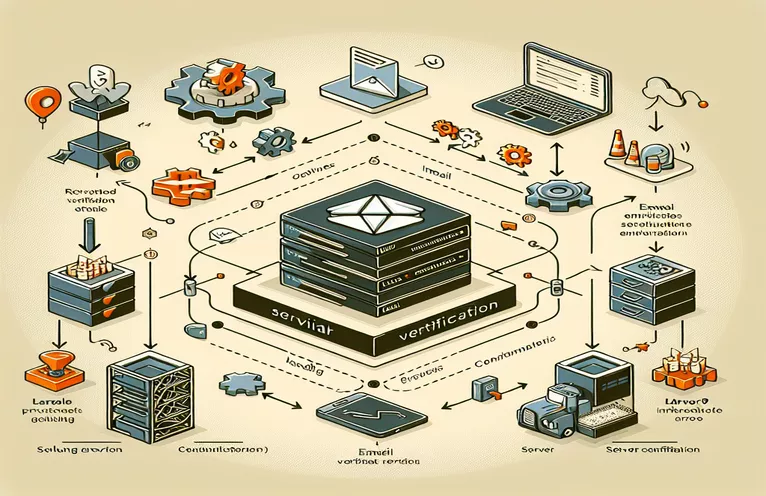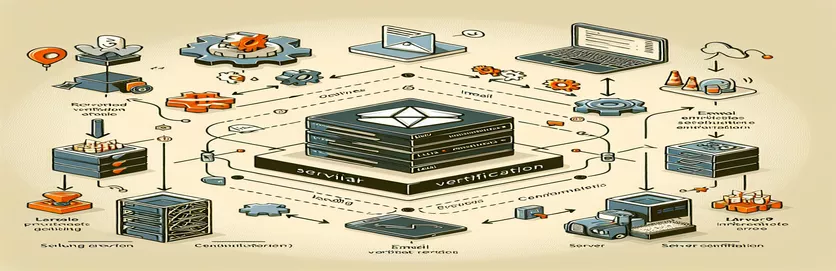Understanding Email Verification Challenges in Laravel 9
It may be quite annoying to deal with email verification problems in a Laravel 9 application, particularly if everything is set up flawlessly in development but throws errors in production. When users try to verify their email for the first time, one typical issue is that the verification link leads to "localhost" rather than the production URL. This keeps users from finishing the authentication procedure as intended, which not only makes them confused but also detracts from the overall user experience. A detailed grasp of Laravel's mail setup and environment configuration is necessary to determine the core cause.
The key to resolving this issue is setting up the application's environment variables—specifically, the APP_URL in the.env file—correctly. This problem typically occurs when the application generates the verification email link using the incorrect URL. A permanent solution that addresses the initial email verification link generation is necessary to ensure a flawless experience, even when manual resend efforts may surprisingly work correctly. This introduction, which focuses on important setup checks and adjustments, will walk developers through the investigation and resolution of this confusing issue.
| Command | Description |
|---|---|
| env('APP_URL', 'default') | Pulls the application URL from the.env file, using the default fallback in the event that it is not set. |
| URL::forceScheme('https') | Compels the program to generate all URLs using the HTTPS protocol. |
| URL::temporarySignedRoute() | Creates an interim signed URL for the link used for email verification. |
| Carbon::now()->addMinutes(60) | Sets the signed URL's expiration time to expire in 60 minutes from now. |
| $notifiable->getKey() | Obtains the user's (or notifiable entity's) primary key when verification is required. |
| sha1($notifiable->getEmailForVerification()) | Creates a user's email address SHA-1 hash for the verification link. |
| $this->notify(new \App\Notifications\VerifyEmail) | Notifies the user of the personalized email verification. |
Improving Laravel's Email Verification Process
The correct configuration of the application's environment parameters beyond the APP_URL is a crucial component that is sometimes disregarded when managing email verification links in Laravel apps, especially in a production environment. These configurations are crucial to Laravel's ability to function properly in a variety of contexts. As seen by the difficulty mentioned, misconfiguration can result in a number of problems, one of which is the erroneous production of URLs. Setting the APP_ENV variable to 'production' will make the program aware that it is operating in a production environment, which is crucial to ensure. Among other things, this parameter affects how emails are sent, how URLs are created, and how errors are shown.
Moreover, another thing to think about is the utilization of queues for email sending. Email delivery in Laravel apps can be made more reliable and performant by adopting queue-based sending, even though this is not the root cause of the original problem. Time-consuming operations, like sending emails, can be postponed with Laravel's queue system, allowing the application to react to user requests faster while the queue system takes care of the email sending process in the background. Configuring a queue driver in the.env file and altering the email sending procedure to queue jobs rather than send them synchronously are the two steps involved in setting up a queue system. This method guarantees email send reliability without impacting application performance, which can greatly improve user experience.
Resolving the Email Verification Link Problem in Production Environments with Laravel 9
PHP & Laravel Framework Solution
// config/app.php'url' => env('APP_URL', 'http://somefun.com.mx'),// .env - Ensure the APP_URL is set correctlyAPP_URL=http://somefun.com.mx// App/Providers/AppServiceProvider.phpuse Illuminate\Support\Facades\URL;public function boot(){if (env('APP_ENV') !== 'local') {URL::forceScheme('https');}}
Putting in Place a Custom Email Verification Alert
Extending Laravel Notification System
// App/Notifications/VerifyEmail.phpnamespace App\Notifications;use Illuminate\Auth\Notifications\VerifyEmail as BaseVerifyEmail;use Illuminate\Support\Carbon;use Illuminate\Support\Facades\URL;class VerifyEmail extends BaseVerifyEmail{protected function verificationUrl($notifiable){return URL::temporarySignedRoute('verification.verify',Carbon::now()->addMinutes(60),['id' => $notifiable->getKey(), 'hash' => sha1($notifiable->getEmailForVerification())]);}}// App/User.phppublic function sendEmailVerificationNotification(){$this->notify(new \App\Notifications\VerifyEmail);}
Improving Laravel Email Verification Procedures
The email verification mechanism in Laravel is essential to preserving the confidentiality and accuracy of user data. It guarantees the validity and accessibility of the email addresses users submit upon registration. When real users engage with the application in production situations, this verification technique becomes even more crucial. Making sure that email verification links sent to users go to the correct domain rather than localhost is a frequent problem for developers. This problem reflects poorly on the application's professionalism and dependability in addition to impeding the user's ability to validate their account.
Understanding the root cause—which is frequently the setup of the application's environment—is crucial to solving this problem. The.env file's APP_URL variable is essential to provide the right links for email verification. Incorrect links may be created if this variable is not configured appropriately or is not set up at all. In addition, developers need to think about how Laravel's environment is configured, particularly with regard to queues and email services, to guarantee that emails are sent out on time and correctly. The application's security posture and user experience can be greatly enhanced by configuring these components correctly.
Laravel Email Verification FAQs
- Why does Laravel use localhost to send email verification links?
- Usually, this happens because the APP_URL in the.env file is either incorrectly assigned to the production URL or set to localhost.
- In Laravel, how can I modify the email verification link?
- By extending the VerifyEmail class and overriding the verificationUrl function, you may alter the verification URL and alter the verification email.
- Why doesn't my Laravel app send emails when it triggers automatically, but it does when I manually resend them?
- This may have to do with how your application manages queues. Make that your queues are operational and configured correctly.
- How can I make Laravel use HTTPS for links used for email verification?
- Use URL::forceScheme('https') in your AppServiceProvider's boot method to force HTTPS for all produced URLs.
- Is it possible to change the Laravel email verification link's expiration time?
- In a custom VerifyEmail class, you can override the verificationUrl method and change the expiration time to suit your needs.
Last Thoughts on Configuring Laravel Email Verification
Maintaining user confidence and application security in Laravel apps depends on the proper operation of email verification links, particularly in production settings. The main cause of problems is frequently an incorrectly configured APP_URL setting or an environment that does not accurately reflect the application's production status. Despite its seeming insignificance, this issue has the potential to greatly affect both the application's perceived dependability and user experience. A solid solution can be achieved by using Laravel's capability to extend and modify verification emails, in conjunction with correctly configuring the APP_URL in the.env file. Additionally, taking HTTPS and queues into account for safe and effective email delivery can improve system speed as a whole. The process of fixing this problem also provides insightful information about the inner workings of Laravel's notification system and emphasizes the value of extensive testing in many situations. To ensure that the application stays safe and user-friendly, it is ultimately necessary to pay close attention to detail and have a thorough understanding of Laravel's settings in order to prevent and resolve such problems.