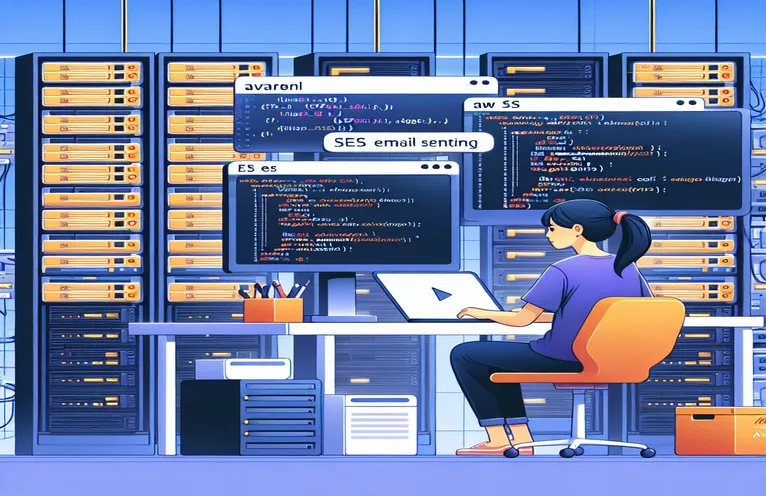Understanding Email Delivery Challenges with Laravel and SES
A distinct set of difficulties might arise when moving web apps—including ones made with Laravel—from a local development environment to a live server. The configuration and operation of email sending services are a frequent source of trouble, especially when integrating Amazon Simple Email Service (SES). Although local settings may show perfect functioning, moving to a live server may reveal unanticipated behaviors. The main causes of this disparity, which are exacerbated in the context of email delivery systems, are variations in server setups, network policies, and external service integrations.
Typically, these issues show up as failures during SMTP communication attempts, which indicate that the email service provider cannot be reached. This issue not only makes it difficult for the application to send emails, but it also draws attention to possible problems with DNS settings, security rules, and server configuration. It takes a methodical approach to determine the core reason, taking into account the finer points of the email sending service being used, firewall setups, and server architecture. Reliable email delivery in real contexts depends on resolving these problems.
| Command | Description |
|---|---|
| Dotenv\Dotenv::createImmutable(__DIR__) | Sets up dotenv to load environment variables from a directory-specific.env file. |
| $dotenv->load() | Loads the environment variables specified in the.env file into the environment of the PHP program. |
| Mail::send() | Uses the Mail facade provided by Laravel to send an email with the given view, data, and closure to configure the message parameters. |
| openssl s_client -starttls smtp -crlf -quiet | Tests STARTTLS functioning by establishing an OpenSSL connection to an SMTP server and prints the server's response. |
| -connect email-smtp.eu-west-1.amazonaws.com:587 | Gives the OpenSSL command the SMTP server and port to connect to. |
Examining Email Connection Resolution Using OpenSSL and Laravel
When utilizing Laravel with Amazon SES, the sample scripts offered offer a reliable way to troubleshoot and fix email sending problems. This is especially useful when switching from a local development environment to a live server setup. Setting up the email service in a Laravel application is the goal of the first script segment that uses PHP and Laravel setup. The Dotenv package is first used to effectively manage environment variables, making sure that private data, including secrets and AWS access keys, are kept safe and not hardcoded into the program. This method improves security and makes it simple to adjust environment-specific parameters without modifying the source. After loading these variables, the script sets up the AWS region and required credentials for SES mail driver in order to use Laravel's mailer. Setting up a connection to SES for email dispatch requires this configuration. To send an email, use the Mail facade. This demonstrates how to define recipients, subjects, and bodies using Laravel's expressive and fluid syntax. It also shows how simple it is to send emails using Laravel's built-in features after the service is set up appropriately.
The OpenSSL command in the terminal is used to diagnose connection problems in the second section of the solution. When attempting to locate and resolve underlying issues that obstruct successful SMTP communication with the SES server, this technique is quite helpful. Through a manual connection attempt using OpenSSL to the SES SMTP endpoint, developers can learn more about the reason(s) for the connection refusal, including failed TLS handshakes, certificate problems, or network-related issues. This direct method provides verbose output that can identify the precise failure location and enables real-time SMTP connection testing. It's especially helpful in confirming that firewalls or security group settings aren't obstructing the server's outbound connections and that all required ports are open and reachable. This tactic also helps to verify that the server configuration is accurate and that the SES service is available in the designated area. Combining Laravel's robust mailing features with low-level network diagnostics, these scripts provide a comprehensive toolset for handling the frequent but annoying problem of email connection refusals, ensuring dependable email delivery in production scenarios.
Fixing Laravel Email Connection Problems with SES
PHP/Laravel Configuration
$dotenv = Dotenv\Dotenv::createImmutable(__DIR__);$dotenv->load();$config = ['driver' => 'ses','key' => $_ENV['AWS_ACCESS_KEY_ID'],'secret' => $_ENV['AWS_SECRET_ACCESS_KEY'],'region' => 'eu-west-1', // change to your AWS region];Mail::send(['text' => 'mail'], ['name', 'WebApp'], function($message) {$message->to('example@example.com', 'To Name')->subject('Test Email');$message->from('from@example.com','From Name');});
Using OpenSSL to Diagnose SMTP Connectivity
Terminal Command Line
openssl s_client -starttls smtp -crlf -quiet -connect email-smtp.eu-west-1.amazonaws.com:587# If connection is refused, check firewall settings or try changing the portopenssl s_client -starttls smtp -crlf -quiet -connect email-smtp.eu-west-1.amazonaws.com:465# Check for any error messages that indicate TLS or certificate issues# Ensure your server's outbound connections are not blocked# If using EC2, verify that your security group allows outbound SMTP traffic# Consult AWS SES documentation for region-specific endpoints and ports# Use -debug or -state options for more detailed output# Consider alternative ports if 587 or 465 are blocked: 25, 2525 (not recommended for encrypted communication)
Examining Sophisticated Email Integration Methods Using Laravel and Amazon SES
It's important to comprehend both the high-level architecture and the minute specifics of the setup when integrating AWS Simple Email Service (SES) with Laravel for email functions. Developers frequently underestimate the significance of email deliverability, monitoring, and SES's adherence to email sending policies after the initial connection and setting. Deliveries, bounces, and complaints are just a few of the many features that AWS SES offers for tracking the actions of emails you send. This information is crucial for preserving a positive sender reputation and making sure that your emails get in the inboxes of your recipients. To fully utilize these functionalities, you must integrate AWS CloudWatch with SES. This will enable real-time email sending activity monitoring and warnings.
One further commonly overlooked factor is complying with AWS's sending quotas and restrictions. These are enforced by AWS in order to prevent misuse and to support the upkeep of a high deliverability rate. It is essential to comprehend these limitations and how they adapt to your sending habits in order to prevent throttling or service outages. Furthermore, the way you handle bounces and complaints via SES's notification system can have a big impact on how consistently you can deliver emails. By automating the management of these crucial events with SES notifications, you can set up feedback loops that will enhance the overall efficacy and dependability of your email communication strategy.
Common Questions Regarding the Integration of Laravel with AWS SES
- Why use AWS SES with Laravel and what does it entail?
- Designed to assist digital marketers and application developers in delivering transactional, marketing, and notification emails, Amazon Simple Email Service (SES) is a cloud-based email sending solution. Because of its affordability, scalability, and dependability, it is paired with Laravel.
- How can I set up Laravel to use Amazon SES?
- In the mail configuration file, change the mail driver to'ses' and enter your AWS SES credentials (access key ID and secret access key) to configure Laravel.
- Is it possible to use Laravel in a local environment to send emails via AWS SES?
- Yes, you can send emails using AWS SES from a local Laravel environment. However, in order to send emails without restrictions, make sure your AWS SES account is not in sandbox mode.
- In AWS SES, how do I manage bounces and complaints?
- To create Amazon SNS topics for bounces and complaints, use SES notifications. Next, set up your application to receive these SNS signals and respond appropriately.
- What are AWS SES's sending limitations?
- Sending restrictions are enforced by AWS SES in order to preserve strong deliverability and stop abuse. These caps progressively rise in accordance with your sending habits and standing.
Concluding the Journey of Laravel with AWS SES Email Integration
For apps needing strong email sending capabilities, integrating AWS SES with Laravel successfully is a crucial first step. There are several obstacles to overcome when moving from a local development environment to a live server environment, such as connectivity problems that make it impossible to send emails. This investigation has brought to light the significance of properly installing AWS SES and Laravel, making sure that the server configurations are right, and using diagnostic tools like OpenSSL to find and fix connection issues. A strong email sending reputation and high deliverability rates also depend on knowing the constraints of AWS SES and best practices, such as how to handle bounces and complaints. In addition to overcoming the initial challenges of email integration, developers who successfully negotiate these intricacies also provide the groundwork for scalable and dependable email communication strategies that make the most of AWS SES within Laravel applications.