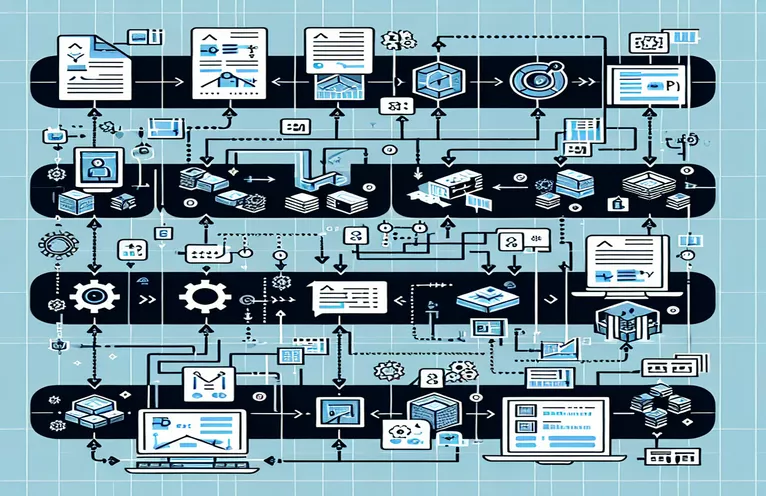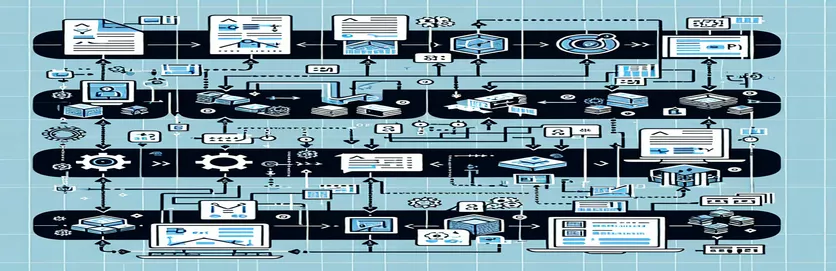Understanding the Process of Downsampling LAS Data with Laspy
When working with big LAS or LAZ files in Python, downsampling is essential for efficient processing and analysis. Laspy, a Python package for reading, writing, and altering LAS data, offers numerous ways to manipulate point cloud data, such as creating and editing LAS headers.
This example shows how to downsample a dataset by extracting every tenth point from a laz file and reuse an existing LasHeader. This requires an understanding of how headers interact with data, particularly when working with different point counts.
When establishing a new LasData object from an existing header, users frequently encounter mismatched array size. This disparity occurs because the header's point_count may not automatically align with the new data.
The challenge is to evaluate whether it's required to manually modify header attributes like offsets, scales, and point_count, or whether there is a more automatic solution. This post explains how to properly update these values when downsampling using Laspy, resulting in an effective process.
| Command | Example of use |
|---|---|
| laspy.read() | This command converts a LAS or LAZ file into a LasData object. It extracts the point cloud data and header information from the file, allowing for modification and processing in Python. |
| np.arange() | Creates an array of indices spaced at regular intervals. In this scenario, np.arange(0, len(las.points), 10) chooses every 10th point from the loaded point cloud data, which is essential for downsampling. |
| laspy.LasHeader() | This command generates a new header for LAS and LAZ data. The header provides key metadata including point format, version, offsets, and scales, which are critical when creating or editing a LasData. |
| header.offsets | Determines the minimum x, y, and z coordinates for the point cloud data. This aids in changing the reference point for the point cloud, resulting in correct data representation following downsampling. |
| header.scales | Specifies the precision of x, y, and z values by defining scale factors. After downsampling, recalculating and modifying the scale factors can be critical for maintaining data integrity. |
| copy() | Makes a shallow copy of an object. In this case, it is used to transfer the existing header from the original point cloud, guaranteeing that any changes to the new dataset do not damage the original data. |
| downsampled_las.write() | This command saves the downsampled point cloud as a new LAS or LAZ file by writing the updated or newly formed LasData object to a file. |
| unittest.TestCase | This is the foundation class for Python's unittest framework, which is used to create test cases. This article uses it to test the downsampling process by guaranteeing that the correct amount of points is maintained. |
| self.assertEqual() | A unit test compares two values and returns an error if they are not equal. In the example, it ensures that the number of downsampled points corresponds to the predicted number. |
Optimizing Point Cloud Downsampling with Laspy
The first script in this post focuses on downsampling a LAZ file, which is necessary for managing big point cloud datasets. By importing the original file using the laspy.read() function, we can access the point data and the header that contains metadata about the point cloud. The downsampling technique involves picking every tenth point, which minimizes the dataset's size while retaining crucial geographic properties. This is done by using np.arange() to build an array of indices. After picking the points, copy the header from the original file to ensure compatibility in metadata, such as point_format and version.
However, a common problem occurs when the number of points in the original header does not correspond to the downsampled data. To fix this, we use the copy() function to make a shallow copy of the original header and manually modify the point_count field to reflect the number of downsampled points. After creating the new header, the downsampled points are allocated to a new LasData object that contains the real x, y, and z coordinates. Finally, the LasData is saved as a new LAZ file using the write() method. This script is efficient for users that need to extract smaller datasets from bigger point clouds.
The second script extends the first by automatically recalculating the offsets and scales for downsampled data. When working with point clouds, having accurate offsets is critical since they indicate the origin of the data in 3D space. The header.offsets attribute is updated with the minimum x, y, and z coordinates from downsampled points. Similarly, the scale factors that affect the precision of the point data are set using the header.scales attribute. This script not only minimizes the size of the point cloud, but it also assures that the data is precise and aligned, making it more suitable for practical use.
Finally, the final script demonstrates unit testing with Python's unittest framework. In this script, a test case determines whether the downsampled point count corresponds to the predicted value. This is crucial for ensuring that the downsampling procedure performs consistently across contexts and datasets. The test case is defined using the TestCase class, and the comparison is conducted using the self.assertEqual() method. By including testing into the workflow, we can ensure that the downsampling procedure works properly before deploying it to larger projects or pipelines. This script helps users avoid problems and inconsistencies when working with several point cloud files.
Downsampling LAZ Files Using Laspy: Handling Point Cloud Data
This method employs Python and the Laspy package to extract every tenth point from an old LAZ file and manage header changes for the new dataset.
import laspyimport numpy as npfrom copy import copy# Load the existing LAZ filelas = laspy.read("input_file.laz")# Downsample by taking every 10th pointindices = np.arange(0, len(las.points), 10)downsampled_points = las.points[indices]# Copy the header and adjust the point countheader = copy(las.header)header.point_count = len(downsampled_points)# Create new LasData with downsampled pointsd_las = laspy.LasData(header)d_las.points = downsampled_points# Write to a new LAZ filed_las.write("downsampled_output.laz")
Automating Offset and Scale Adjustment When Downsampling LAZ Files
This version of Python automatically recalculates offsets and scales based on downsampled data.
import laspyimport numpy as np# Load the original LAZ filelas = laspy.read("input_file.laz")# Downsample by taking every 10th pointindices = np.arange(0, len(las.points), 10)downsampled_points = las.points[indices]# Create new header and adjust offsets/scalesheader = laspy.LasHeader(point_format=las.header.point_format, version=las.header.version)header.offsets = np.min([las.x[indices], las.y[indices], las.z[indices]], axis=1)header.scales = np.array([0.01, 0.01, 0.01]) # Set new scales# Create new LasData and write to filedownsampled_las = laspy.LasData(header)downsampled_las.points = downsampled_pointsdownsampled_las.write("downsampled_with_scales.laz")
Unit Testing for Downsampling LAS/LAZ Files
This Python script includes a unit test to ensure that the downsampling procedure works properly across multiple contexts.
import unittestimport laspyimport numpy as npclass TestDownsampling(unittest.TestCase):def test_downsample_point_count(self):las = laspy.read("input_file.laz")indices = np.arange(0, len(las.points), 10)downsampled_points = las.points[indices]self.assertEqual(len(downsampled_points), len(indices))if __name__ == "__main__":unittest.main()
Handling LAS File Metadata and Advanced Downsampling Techniques
When working with huge datasets with laspy, managing metadata is equally crucial as managing the actual point cloud data. Maintaining the accuracy of LasHeader values after downsampling is a significant difficulty. Because the point cloud data's coordinates (x, y, and z) change, the header must reflect these changes. Recalculating the offsets requires recalculating the minimum values for each dimension, whereas the scales determine the precision of the point data, especially for storage.
Another factor to evaluate is the integrity of the additional dimensions in the LAS file. Extra bytes are commonly used to hold information other than the normal x, y, and z coordinates, such as intensity or GPS time. If the dataset contains these extra dimensions, they must be handled when downsampling. You must guarantee that the number of points in the extra dimensions corresponds to the reduced point count in the primary data. The add_extra_dim functionality in laspy enables the addition of custom dimensions to the LAS header.
Finally, speed optimization is an important factor to consider when downsampling point clouds. While human tweaks to the header are typically required, automating the process by leveraging efficient indexing and applying array operations via numpy can considerably accelerate the process. By harnessing the power of numpy, you can quickly manage enormous datasets without sacrificing performance. This allows you to expand solutions to bigger projects or even automate pipelines for processing multiple LAZ files.
Common Questions about Downsampling with Laspy
- How do I handle mismatched array dimensions in LasData?
- To remedy this, ensure that the point_count in the header corresponds to the actual number of points in the downsampled data. Manually change the count as needed.
- Should I always recompute offsets and scales after downsampling?
- Yes, it is necessary to recompute these values, particularly for huge datasets. The offsets represents the new minimum values, while scales ensures data precision.
- Can laspy handle extra dimensions in LAS files?
- Yes, more dimensions can be managed using the add_extra_dim feature in LasHeader, which allows you to set custom dimensions like intensity or GPS time.
- Is numpy required for downsampling with laspy?
- While not necessarily essential, numpy facilitates handling massive datasets by efficiently generating indices and manipulating arrays.
- How can I speed up the downsampling process?
- Use numpy to perform array operations and efficiently index. This improves performance when working with huge point clouds.
Key Takeaways for Effective Downsampling
To avoid dimension mismatches when downsampling LAZ files with laspy, the point_count property must be manually adjusted in the header. Recalculating offsets and scales guarantees proper representation of fresh data.
Some components, such as header modifications, require manual intervention, while others can be automated using numpy to maximize speed and manage huge datasets. Unit testing enhances the robustness of your downsampling workflow, making it more efficient in actual situations.