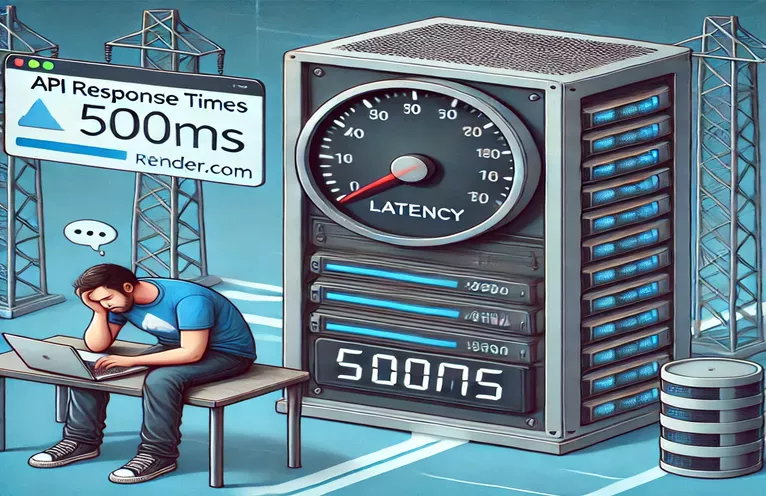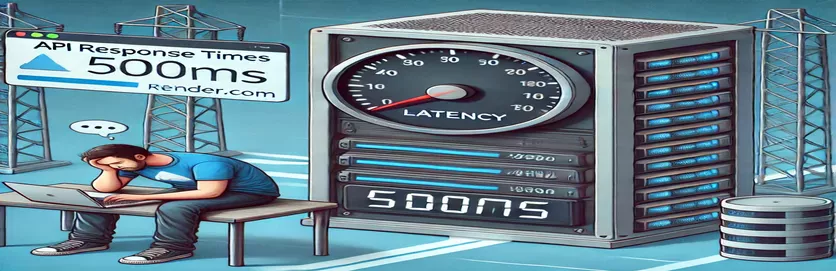Why Do Render.com Free APIs Have Slow Response Times?
When deploying a backend service or API, response time is a critical factor. Many developers using Render.com’s free hosting notice a consistent 500-600ms delay in responses. This latency can impact the user experience, especially for real-time applications.
Imagine launching a small project where speed matters—perhaps a chatbot or a stock price tracker. If every request takes half a second to respond, it adds noticeable lag. This delay might not seem huge, but over multiple interactions, it becomes frustrating.
Developers worldwide have experimented with hosting in different Render.com regions, but the problem persists. Whether in the US, Europe, or Asia, the backend response time remains relatively high. This raises questions about what causes the delay and how to optimize it.
Before jumping to solutions, it’s essential to understand why this happens. Could it be due to cold starts, network overhead, or resource limitations on free-tier services? In this article, we’ll break it down and explore ways to improve API response time. 🚀
| Command | Example of use |
|---|---|
| NodeCache({ stdTTL: 60 }) | Creates a caching instance in Node.js where stored data expires after 60 seconds, reducing redundant API calls and improving response time. |
| performance.now() | Measures the exact time (in milliseconds) at which a script executes, allowing accurate tracking of API latency. |
| fetch('https://your-api-url.com/api/data') | Makes an asynchronous request to an API, retrieving backend data for front-end processing. |
| exports.handler = async (event) | Defines a serverless function in AWS Lambda that executes asynchronously upon invocation. |
| res.json({ source: 'cache', data: cachedData }) | Sends a JSON response from an Express.js server, specifying that the data comes from the cache. |
| expect(end - start).toBeLessThanOrEqual(600) | A Jest test assertion that ensures API response time does not exceed 600ms. |
| app.listen(3000, () => console.log('Server running on port 3000')) | Starts an Express.js server on port 3000, allowing it to handle incoming requests. |
| document.getElementById('fetch-btn').addEventListener('click', fetchData) | Attaches an event listener to a button, triggering the fetchData function when clicked. |
| cache.set('data', data) | Stores data in a NodeCache instance, preventing frequent requests to the backend. |
Improving API Performance on Render.com’s Free Tier
One of the main reasons APIs hosted on Render.com experience delays is the lack of persistent resources in free-tier services. To tackle this, our first approach used caching with Node.js and Express. By implementing NodeCache, we store frequently requested data in memory, reducing the need for repeated database queries or external API calls. When a user requests data, the system first checks the cache. If the data exists, it is returned instantly, saving hundreds of milliseconds. This technique is crucial for improving performance in applications where response time is critical, such as live analytics dashboards or chatbots. 🚀
The frontend solution utilizes the Fetch API to measure response times and display results dynamically. When the user clicks a button, an asynchronous request is sent to the backend, and the time taken for the response is recorded using performance.now(). This allows developers to monitor latency and optimize the API further. In real-world applications, such a mechanism is helpful for debugging and improving user experience. Imagine a stock market application where every second counts; monitoring API performance can mean the difference between a profitable trade and a missed opportunity.
For a more scalable approach, we explored serverless computing with AWS Lambda. The backend script is designed as a simple function that executes only when triggered, reducing the overhead of maintaining a continuously running server. This is particularly useful when hosting APIs on free-tier services like Render.com, where resources are limited. By leveraging cloud-based functions, developers can achieve better performance and reliability. A real-world example of this is an e-commerce site that dynamically generates product recommendations—serverless functions ensure quick responses without requiring a dedicated backend server.
Finally, we incorporated unit tests using Jest to validate our API’s efficiency. The test script sends a request to the backend and ensures that the response time remains under 600ms. Automated testing is an essential practice for maintaining performance in production environments. For example, if a new deployment increases API latency, developers can quickly identify the issue before it affects users. By combining caching, optimized frontend calls, serverless functions, and automated testing, we can significantly improve API response times on Render.com’s free tier. 🔥
Optimizing API Response Time on Render.com’s Free Tier
Backend solution using Node.js and Express.js with caching
const express = require('express');const NodeCache = require('node-cache');const app = express();const cache = new NodeCache({ stdTTL: 60 });app.get('/api/data', (req, res) => {const cachedData = cache.get('data');if (cachedData) {return res.json({ source: 'cache', data: cachedData });}const data = { message: 'Hello from the backend!' };cache.set('data', data);res.json({ source: 'server', data });});app.listen(3000, () => console.log('Server running on port 3000'));
Reducing Latency with a Static Frontend
Frontend solution using JavaScript with Fetch API
document.addEventListener('DOMContentLoaded', () => {const fetchData = async () => {try {const start = performance.now();const response = await fetch('https://your-api-url.com/api/data');const data = await response.json();const end = performance.now();document.getElementById('output').innerText = `Data: ${JSON.stringify(data)}, Time: ${end - start}ms`;} catch (error) {console.error('Error fetching data:', error);}};document.getElementById('fetch-btn').addEventListener('click', fetchData);});
Implementing a Serverless Function for Faster Responses
Backend solution using AWS Lambda with API Gateway
exports.handler = async (event) => {return {statusCode: 200,headers: { 'Content-Type': 'application/json' },body: JSON.stringify({ message: 'Hello from Lambda!' })};};
Unit Test for API Performance
Testing the API response time using Jest
const fetch = require('node-fetch');test('API should respond within 600ms', async () => {const start = Date.now();const response = await fetch('https://your-api-url.com/api/data');const data = await response.json();const end = Date.now();expect(response.status).toBe(200);expect(end - start).toBeLessThanOrEqual(600);});
Reducing Cold Start Delays in Free Backend Hosting
One of the key reasons behind the 500-600ms delay in Render.com free-tier APIs is the phenomenon known as "cold starts." When an API is not in use for a certain period, the hosting provider puts the service into a sleep state to conserve resources. When a new request arrives, the server needs to "wake up" before processing the request, leading to noticeable latency. This is common in serverless environments and free-tier hosting services, where resources are limited to ensure fair usage among users. 🚀
To reduce cold start delays, developers can use strategies like keeping the backend service active with scheduled "warm-up" requests. A simple way to do this is to set up a cron job that periodically pings the API endpoint, preventing it from entering a sleep state. Additionally, using lightweight server-side frameworks like Fastify instead of Express can reduce startup time, as they require fewer resources to initialize. In real-world applications, keeping an API warm can be crucial. For example, if a weather data API takes too long to respond, users might abandon the app before getting the forecast.
Another effective technique is using a managed hosting plan that provides more dedicated resources. While free tiers are useful for testing and small projects, production-ready applications often require a paid plan with more consistent performance. Developers can also leverage edge computing solutions, such as Cloudflare Workers, to reduce response times by serving API requests from locations closer to the user. This is particularly beneficial for global applications, such as a live sports scoreboard, where milliseconds matter. ⚡
Common Questions About Render.com API Performance
- Why does my API on Render.com take so long to respond?
- Render.com’s free-tier services often experience delays due to cold starts, network latency, and shared server resources.
- How can I reduce API response times on Render.com?
- You can minimize delays by using caching mechanisms, keeping the service active with scheduled pings, or switching to a paid plan for better resource allocation.
- What is a cold start in backend hosting?
- A cold start happens when an API service has been inactive for a while, and the server needs to restart before handling new requests, causing a delay.
- Are there alternatives to Render.com for free backend hosting?
- Yes, alternatives include Vercel, Netlify Functions, and AWS Lambda free tier, all of which provide serverless backend solutions.
- How do I test my API’s response time?
- You can use performance.now() in JavaScript to measure API latency or external tools like Postman and Pingdom for performance monitoring.
Final Thoughts on API Performance Optimization
Reducing API response times on free hosting services like Render.com requires a combination of smart techniques. Using caching, keeping instances warm with scheduled requests, and optimizing server frameworks can significantly improve speed. These methods are especially important for interactive applications where performance impacts user engagement. 🚀
While free tiers are great for small projects, businesses and high-traffic applications may need to invest in premium hosting. Exploring serverless solutions, edge computing, or dedicated servers can offer better scalability and stability. By understanding these factors, developers can create faster, more efficient backend systems for their users.
Reliable Sources and References
- Detailed information on cold starts and their impact on API performance: AWS Lambda Best Practices
- Optimizing Node.js and Express applications for lower response times: Express.js Performance Guide
- Understanding free-tier limitations and how they affect API latency: Render.com Free Tier Documentation
- Techniques for reducing backend latency using caching and warm-up strategies: Cloudflare Caching Strategies
- Comparison of different serverless platforms and their response times: Vercel Serverless Functions