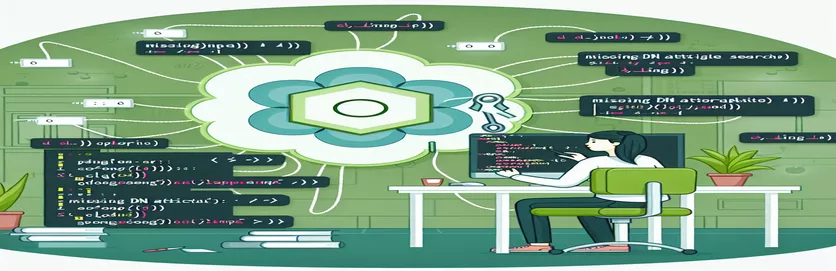Unveiling the Mystery Behind Missing LDAP DN Attributes
Working with LDAP can feel like navigating a labyrinth—especially when expected data mysteriously disappears. 🌀 Imagine, you've written a Spring-based program, executed a simple search, and retrieved your desired attributes, only to find that the Distinguished Name (DN) isn't among them.
This exact issue is one many developers encounter when using Spring’s LdapTemplate. It’s particularly frustrating because tools like `ldapsearch` correctly display the `dn` attribute, but your Java application doesn’t. What gives? 🤔
Such inconsistencies often lead to prolonged debugging sessions and head-scratching. If you’re knee-deep in this problem, rest assured you’re not alone. In fact, understanding why the `dn` is excluded and how to explicitly include it is a critical step toward mastering LDAP queries in Spring.
In this article, we’ll dissect the issue step by step, using relatable examples and a clear solution. By the end, you’ll not only have your `dn` back in the results but also gain deeper insight into the mechanics of LdapTemplate. 🌟
| Command | Example of Use |
|---|---|
| DefaultSpringSecurityContextSource | Used to configure the LDAP connection source. Provides advanced configuration options for LDAP security, including user credentials and connection URL. Example: new DefaultSpringSecurityContextSource("ldaps://localhost:636"). |
| setAnonymousReadOnly | Configures the LDAP connection to allow or disallow anonymous read operations. This is crucial for securing sensitive directory data. Example: contextSource.setAnonymousReadOnly(false);. |
| LdapQueryBuilder.query | Provides a fluent interface for constructing LDAP search queries. Supports chaining methods for specifying base DN, filter conditions, and search scope. Example: LdapQueryBuilder.query().base("baseDNValue").where("cn").is("cnValue");. |
| SearchScope.SUBTREE | Defines the depth of the LDAP search. In this case, it specifies that the search should include all entries under the base DN, including nested ones. Example: .searchScope(SearchScope.SUBTREE). |
| AttributesMapper | Allows for mapping LDAP attributes from a query result to a custom Java object or data structure. It helps to structure the data as needed. Example: ldapTemplate.search(query, new CustomAttributesMapper());. |
| NamingEnumeration | Iterates over attributes or values in an LDAP query result. This interface is used to handle collections of items returned by LDAP. Example: while(attributesEnumeration.hasMore()). |
| getNameInNamespace | Retrieves the full Distinguished Name (DN) of an LDAP entry. It provides the unique path to the entry in the directory. Example: res.getNameInNamespace(). |
| mapFromAttributes | Overrides the mapping logic for attributes in an LDAP query result. It's a method of the AttributesMapper interface. Example: public Map<String, Object> mapFromAttributes(Attributes attributes). |
| afterPropertiesSet | Validates the LDAP connection configuration after setting all properties. It's mandatory to call this method before using the context. Example: contextSource.afterPropertiesSet();. |
| put | Adds an attribute and its values to a map. This is used for organizing LDAP attribute data into a structured format. Example: mappedAttributes.put("dn", attributes.get("dn"));. |
Demystifying DN Retrieval with Spring LDAP
In the scripts provided above, the main focus is on retrieving the Distinguished Name (DN) attribute during an LDAP search using Spring's LdapTemplate. This feature is vital for uniquely identifying entries in an LDAP directory. The first script uses a custom AttributesMapper implementation to map all attributes, explicitly adding the `dn` to the results. The second script enhances this by incorporating the `getNameInNamespace` method to fetch the DN directly from the `SearchResult` object.
The primary steps include setting up a secure connection to the LDAP server using DefaultSpringSecurityContextSource. This ensures robust authentication and encryption over the network. The query is built using the LdapQueryBuilder, where we specify the search base and filter criteria, such as the Common Name (CN). This modular design makes it easier to adjust the filter as needed. 🛠️
In the first script, the DefaultAttributesMapper iterates over each attribute returned by the search and organizes them into a map structure. By explicitly including the DN, it ensures that no crucial information is left out. On the other hand, the second script leverages `getNameInNamespace` to directly fetch the DN from the search result. This approach can simplify the process when dealing with large datasets or more dynamic queries.
For instance, imagine you're building an employee directory. Without the DN, you might retrieve all user details but lack the unique path to update their records. By using these methods, you ensure both completeness and flexibility in your application. These techniques not only resolve the missing DN issue but also strengthen your understanding of Spring LDAP utilities and best practices. 🌟
Retrieving DN Attributes in Spring LdapTemplate Search
Backend implementation using Spring Framework's LdapTemplate with AttributesMapper
import java.util.ArrayList;import java.util.LinkedHashMap;import java.util.List;import java.util.Map;import javax.naming.NamingEnumeration;import javax.naming.NamingException;import javax.naming.directory.Attributes;import org.springframework.ldap.core.AttributesMapper;import org.springframework.ldap.core.LdapTemplate;import org.springframework.ldap.query.LdapQueryBuilder;public class LdapDNRetrievalExample { public static void main(String[] args) { var contextSource = new DefaultSpringSecurityContextSource("ldaps://localhost:636"); contextSource.setUserDn("userDN"); contextSource.setPassword("password"); contextSource.setAnonymousReadOnly(false); contextSource.afterPropertiesSet(); var ldapTemplate = new LdapTemplate(contextSource); var query = LdapQueryBuilder.query() .base("baseDNValue") .where("cn").is("cnValue"); List<Map<String, Object>> results = ldapTemplate.search(query, new DnAwareAttributesMapper()); results.forEach(result -> { System.out.println("Entry: " + result); }); } private static class DnAwareAttributesMapper implements AttributesMapper<Map<String, Object>> { @Override public Map<String, Object> mapFromAttributes(Attributes attributes) throws NamingException { Map<String, Object> mappedAttributes = new LinkedHashMap<>(); NamingEnumeration<? extends javax.naming.directory.Attribute> allAttrs = attributes.getAll(); while (allAttrs.hasMore()) { javax.naming.directory.Attribute attr = allAttrs.next(); mappedAttributes.put(attr.getID(), attr.get()); } // Add DN explicitly mappedAttributes.put("dn", attributes.get("dn")); return mappedAttributes; } }}
Adding Custom Handling for DN Retrieval in LDAP Searches
Custom back-end implementation with explicit DN inclusion
import javax.naming.directory.SearchResult;import org.springframework.ldap.core.LdapTemplate;import org.springframework.ldap.core.support.LdapContextSource;import org.springframework.ldap.query.LdapQueryBuilder;import org.springframework.ldap.query.SearchScope;public class CustomDnSearch { public static void main(String[] args) { var contextSource = new LdapContextSource(); contextSource.setUrl("ldaps://localhost:636"); contextSource.setUserDn("userDN"); contextSource.setPassword("password"); contextSource.setBase("baseDNValue"); contextSource.afterPropertiesSet(); LdapTemplate ldapTemplate = new LdapTemplate(contextSource); var query = LdapQueryBuilder.query() .base("baseDNValue") .searchScope(SearchScope.SUBTREE) .where("cn").is("cnValue"); ldapTemplate.search(query, (Attributes attrs, SearchResult res) -> { System.out.println("DN: " + res.getNameInNamespace()); NamingEnumeration<? extends javax.naming.directory.Attribute> allAttrs = attrs.getAll(); while (allAttrs.hasMore()) { var attr = allAttrs.next(); System.out.println(attr.getID() + ": " + attr.get()); } return null; }); }}
Understanding DN in LDAP Queries and Its Role in Directory Management
The Distinguished Name (DN) is one of the most crucial components in LDAP, serving as the unique identifier for every entry in the directory. When performing searches with Spring's LdapTemplate, failing to retrieve the DN can lead to inefficiencies, especially in applications where updating or referencing specific directory entries is common. A missing DN disrupts workflows that rely on absolute references to directory entries. This is why explicitly including the DN in results is vital.
Spring LDAP provides mechanisms to address this issue, but developers often overlook the nuances. For instance, while AttributesMapper is used to extract attribute values, the DN itself is not considered a typical attribute but part of the LDAP entry's metadata. By employing methods like `getNameInNamespace` or explicitly adding the DN within the mapping logic, the problem can be resolved. These methods ensure comprehensive data retrieval, enhancing the flexibility of applications using LDAP for tasks such as user authentication or resource access management. 🌐
Consider a real-world scenario: a company uses LDAP for employee directory services. Without the DN, automating email updates or role assignments becomes challenging. Using Spring's LDAP utilities, developers can construct dynamic queries that not only retrieve specific attributes like `email` or `uid` but also include the DN, enabling seamless updates and referencing. Leveraging such practices enhances both efficiency and maintainability of LDAP-integrated applications. 💡
Frequently Asked Questions About Retrieving DN in Spring LDAP
- What is the DN in LDAP?
- The Distinguished Name (DN) uniquely identifies an entry in the LDAP directory. It acts like the full path to the entry, ensuring no two entries have the same DN.
- Why is DN missing in Spring's LdapTemplate search results?
- Spring's LdapTemplate does not include DN by default because it treats it as metadata, not a regular attribute. You can retrieve it explicitly using methods like getNameInNamespace.
- How can I include DN in my search results?
- Modify your AttributesMapper implementation to add DN manually or use the SearchResult object’s getNameInNamespace method during mapping.
- Is DN retrieval supported for all LDAP servers?
- Yes, as long as the server conforms to the LDAP protocol. The DN is fundamental to LDAP entries and always available in search responses.
- Can I use DN for operations other than retrieval?
- Absolutely! DN is essential for updating, deleting, or binding LDAP entries programmatically. It’s also used for efficient entry referencing in workflows.
Final Thoughts on Resolving DN Retrieval
When working with LDAP, retrieving the Distinguished Name (DN) is critical for managing directory entries efficiently. Spring's LdapTemplate, while robust, requires explicit handling to include the DN in search results. Understanding these nuances empowers developers to build resilient applications. 💡
By leveraging methods like `getNameInNamespace` or customizing AttributesMapper, you can overcome this challenge. Whether it's for managing user directories or automating workflows, ensuring the DN is part of your data retrieval process enhances flexibility and operational precision. 🌟
Sources and References for LDAP Attribute Retrieval
- Detailed explanation on LdapTemplate and its capabilities was referenced from the official Spring documentation. Visit: Spring LDAP Documentation .
- Insights into handling LDAP attributes and metadata were inspired by community discussions on Stack Overflow. Read more: Stack Overflow .
- Best practices for retrieving the Distinguished Name (DN) were derived from LDAP protocol standards. Explore the RFC details: RFC 4511 .
- Additional information about getNameInNamespace and its usage in directory searches was obtained from Java Naming and Directory Interface (JNDI) tutorials. Learn more: Java JNDI Tutorial .