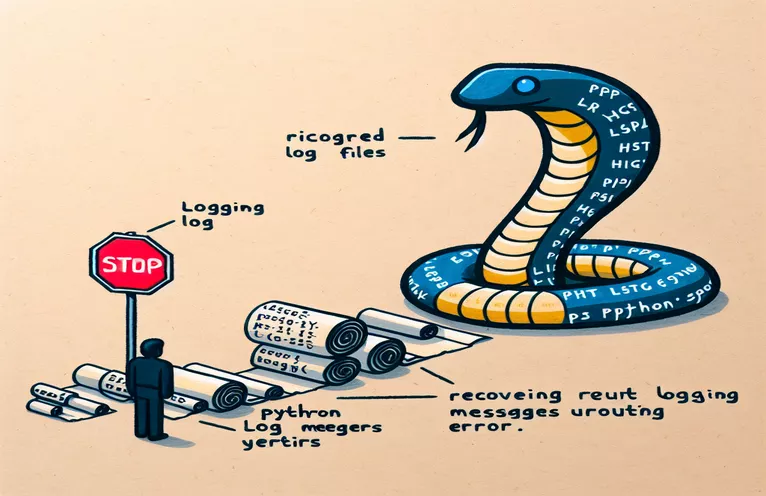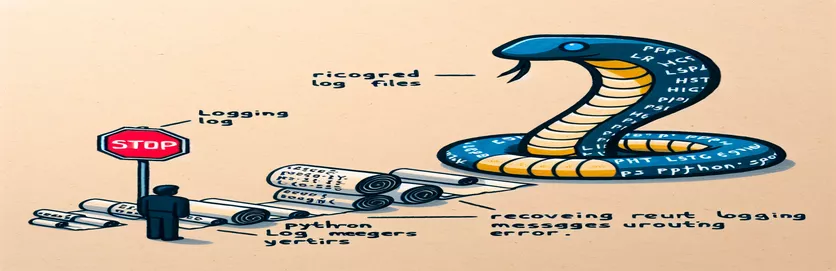Optimizing Python Logging for Error Handling
Logging in Python is essential for tracking events and diagnosing issues during the execution of a program. However, certain modules can produce excessive trace information, which might clutter the logs. In such cases, setting an appropriate logging level, such as ERROR, can help filter out unnecessary details.
In scenarios where one module generates excessive logs, but errors occur in another module calling it, it becomes crucial to access recent log messages. This is often the case when tracing the root cause of an error. A balance is needed between ignoring excessive logs and capturing important ones.
Libraries like spdlog in C++ have built-in support for backtracking via a ring buffer, allowing developers to review recent logs leading up to an error. Python's logging library, however, doesn’t offer this feature out of the box, raising the question of how to implement a similar mechanism.
This article explores how you can adapt Python's logging system to capture recent log messages when an error occurs, ensuring critical information from the checker module is available for diagnosis without overwhelming the logs with trace data.
| Command | Example of use |
|---|---|
| deque(maxlen=capacity) | A double-ended queue from the collections module, used here to create a ring buffer that holds a fixed number of log messages, discarding the oldest ones when new messages arrive. This is a crucial structure for efficiently maintaining a log of recent messages. |
| emit(self, record) | A method overridden in custom logging handlers to process each log message as it is generated. It is responsible for adding the log message to the deque in our custom ring buffer solution. |
| logging.handlers.MemoryHandler | This is a logging handler that buffers log messages in memory. It flushes them when a certain log level is reached (in this case, ERROR). It’s useful for deferring the output of log messages until a more severe event occurs. |
| flushLevel=logging.ERROR | An argument passed to the MemoryHandler to specify the log level that triggers the flushing of buffered messages to the final destination (like the console or a file). It ensures we only see debug logs if an error happens. |
| setTarget(stream_handler) | In the MemoryHandler approach, this method sets the target handler to which the buffered logs will be flushed. In this case, the target is a StreamHandler, which outputs logs to the console. |
| format(record) | Part of the logging module’s formatting system. In the custom handler, this method formats the log record before adding it to the ring buffer, allowing for consistent and readable output. |
| logger.addHandler(buffer_handler) | Attaches the custom or memory handler to the logger so that it processes log messages as per the handler’s configuration (e.g., buffering, circular storage, etc.). This command ensures that our buffer is used for logging. |
| logger.setLevel(logging.DEBUG) | Defines the minimum severity level for logging messages. In the examples, it is set to DEBUG, ensuring that all messages, including less severe ones, are captured and buffered for later inspection. |
Efficiently Capturing Recent Logs on Error in Python
The first script presented uses a custom logging handler with a deque structure from Python's collections module. This deque acts as a ring buffer, holding a fixed number of recent log messages. The handler overrides the emit method, which is called every time a log is generated. In this method, each log message is formatted and then appended to the deque. Because the deque has a maximum length, it automatically discards the oldest messages when it reaches capacity. This solution efficiently tracks the most recent logs, ensuring that excessive debug messages from the checker module do not overwhelm the log output but are still available when an error occurs in the runner module.
When an error is detected in the runner module, the script calls a custom method get_logs to retrieve the log messages stored in the deque. This allows you to inspect the log messages from the checker that immediately preceded the error. The idea behind this approach is that the log messages provide crucial context for troubleshooting while maintaining a balance between log verbosity and utility. This is a simple and effective way to create a circular log buffer in Python, similar to the backtrace feature found in C++’s spdlog library.
The second solution uses the built-in MemoryHandler from Python’s logging module. The MemoryHandler works by buffering log messages in memory and flushing them only when a specific log level is encountered, such as an ERROR. In this case, the handler is configured to buffer up to 10 log messages and flush them when an error occurs. This approach is similar to the ring buffer technique but uses Python’s existing logging infrastructure, which simplifies implementation. MemoryHandler is ideal for scenarios where you want to capture a snapshot of log messages that lead up to an error without cluttering the logs during normal operations.
Both solutions are optimized for performance and designed to limit memory consumption. By restricting the number of logs stored in memory and only flushing the buffer during critical events, they help to maintain clean, manageable logs. This allows developers to focus on debugging the actual error rather than sifting through vast amounts of unnecessary information. Each script can be easily integrated into existing Python logging configurations by simply adding the custom or memory handlers to the logger in question, and both are flexible enough to be adapted to various log formats and levels.
Capturing Recent Python Logging Messages on Error with a Custom Ring Buffer
Python Logging Module - Custom Ring Buffer Implementation
# Approach 1: Using a custom handler with a deque (ring buffer) to store recent logsimport loggingfrom collections import deque# Custom log handler to store recent log messagesclass BufferingHandler(logging.Handler):def __init__(self, capacity):super().__init__()self.log_buffer = deque(maxlen=capacity) # Circular bufferdef emit(self, record):self.log_buffer.append(self.format(record)) # Store formatted log messagesdef get_logs(self):return list(self.log_buffer) # Retrieve recent log messages# Configure logging with custom handlerlogger = logging.getLogger('checker')buffer_handler = BufferingHandler(capacity=10)logger.addHandler(buffer_handler)logger.setLevel(logging.DEBUG)# Example log generationfor i in range(20):logger.debug(f"Debug message {i}")# Simulate an error in runner and print the last few log messagestry:1 / 0 # Simulate errorexcept ZeroDivisionError:print("Error occurred, recent log messages:")for log in buffer_handler.get_logs():print(log)
Using MemoryHandler for Buffered Logging in Python
Python Logging Module - MemoryHandler Approach
# Approach 2: Using MemoryHandler to buffer log messagesimport logging# MemoryHandler buffers log records in memory and flushes them when conditions are metmemory_handler = logging.handlers.MemoryHandler(capacity=10, flushLevel=logging.ERROR)# Configuring logging with a stream handler for outputstream_handler = logging.StreamHandler()formatter = logging.Formatter('%(asctime)s - %(levelname)s - %(message)s')stream_handler.setFormatter(formatter)# Attach the memory handler and stream handler to loggerlogger = logging.getLogger('checker')logger.setLevel(logging.DEBUG)memory_handler.setTarget(stream_handler)logger.addHandler(memory_handler)# Generating some debug messagesfor i in range(15):logger.debug(f"Debug message {i}")# Simulate an error that will trigger the buffer to flushlogger.error("An error occurred in runner")# The memory handler will now flush its buffer and show the last 10 messages
Exploring Alternative Ways to Capture Log Messages in Python
Another approach for capturing recent log messages in Python involves using a third-party library like loguru. Unlike Python's built-in logging module, Loguru offers a more flexible and user-friendly interface. It includes built-in support for rotating logs, filtering log levels, and capturing logs in various formats. This library can be particularly useful when working with applications that generate excessive logs, as it simplifies log management while ensuring that critical messages are not missed during error handling.
Loguru allows for setting up log sinks, which can be customized to store logs in memory, files, or even external services. You can create a temporary in-memory buffer using a custom sink, which can then be flushed upon encountering an error. This makes Loguru a powerful alternative for those who want more control over their logging system without manually configuring handlers like in the standard logging library.
Another benefit of Loguru is that it allows for easy integration with existing logging systems, meaning you can switch to Loguru without overhauling your entire logging setup. This can be especially helpful when dealing with complex applications where performance and log management are crucial. Ultimately, while Python's logging module is sufficient for most use cases, exploring libraries like Loguru provides additional flexibility and ease of use for capturing and managing log messages effectively.
Common Questions about Capturing Log Messages in Python
- How can I limit log message verbosity?
- Use logger.setLevel(logging.ERROR) to suppress lower severity messages like debug and info, only showing errors.
- What is the best way to store recent logs in memory?
- A deque(maxlen=capacity) can be used to store recent log messages, with automatic discarding of the oldest entries.
- How do I flush buffered logs when an error occurs?
- With MemoryHandler, logs are stored in memory and flushed when a certain log level is triggered, such as flushLevel=logging.ERROR.
- What’s the advantage of using Loguru over Python's logging?
- Loguru simplifies log setup with less boilerplate code and provides more intuitive features like easier filtering and rotating logs.
- Can I integrate Loguru with existing logging configurations?
- Yes, Loguru can integrate smoothly with Python’s built-in logging system by replacing the default logging handler.
Summing Up the Log Capture Techniques
In error-prone situations, using Python’s logging module efficiently helps to capture recent log messages without cluttering the output. Custom handlers such as deque and MemoryHandler provide versatile ways to store crucial messages when an error occurs.
These solutions are practical for debugging errors in modules with high verbosity, ensuring developers have the necessary log data available. By integrating third-party tools like Loguru, even more flexibility is available, offering advanced log management with minimal configuration.
Sources and References for Python Logging Solutions
- Explanation of Python's deque implementation and its use in logging: Python Documentation - Collections
- Details on Python's logging library and MemoryHandler: Python Documentation - Logging
- Overview of Loguru as an advanced Python logging alternative: Loguru Documentation
- Comparison and usage of spdlog in C++ for backtrace support: spdlog GitHub Repository