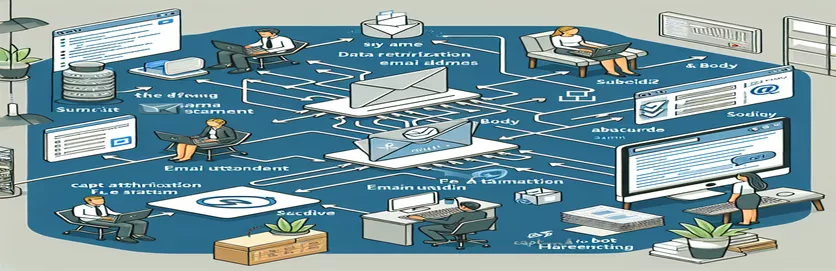Mastering Email Submissions in PHP Forms
Have you ever struggled with creating a form that captures user inputs and sends them as an email? If you're new to PHP, this challenge might feel overwhelming. 🎯 Don't worry—you're not alone. Many developers start with simple forms before diving into advanced functionalities like multi-select options and dynamic ranges.
In this guide, we’ll explore how to build a PHP form that does more than just collect data. Imagine a scenario where a client selects ad types, specifies preferences, and provides personal details—all in one smooth interaction. We’ll walk you through gathering this information step by step.
Beyond just form handling, you'll learn how to process this data and send it as a professional email. We'll even touch on ensuring your email looks polished by using HTML formatting. This ensures the recipient gets a clear and aesthetically pleasing message. 📧
By the end of this article, you’ll have the tools and knowledge to implement a multi-functional form in PHP. Whether you're using WAMP, XAMPP, or Laravel, you’ll see that sending emails from your application is not just possible—it’s straightforward and fun. 🚀
| Command | Example of Use |
|---|---|
| implode() | Combines the elements of an array into a single string. Used to concatenate the values from the multi-select field (adType) into a comma-separated string for email display. |
| filter_var() | Validates and sanitizes data. In the example, it is used to validate the email field to ensure the input is a proper email address. |
| htmlspecialchars() | Escapes special HTML characters to prevent XSS attacks. This is used on all input fields like first_name, last_name, etc., before processing them further. |
| MIME-Version header | Specifies the version of the MIME protocol used in the email. It's essential for properly formatting the email content. |
| Content-type header | Defines the content type of the email. The script uses text/html to ensure the email supports HTML formatting. |
| Mail::send() | Laravel's built-in method to send emails. It simplifies email functionality by providing an expressive and flexible interface. |
| validate() | Laravel's request validation method. It ensures that required fields meet specific rules, such as required or accepted, before processing the form data. |
| assertJson() | Used in Laravel unit tests to assert that a response contains specific JSON data. In the test, it checks if the success message is correctly returned. |
| assertStatus() | Validates the HTTP status code of a response in Laravel unit tests. It ensures that the server responded with a 200 (OK) status after form submission. |
| isset() | Checks if a variable is set and not null. This is used to verify if optional fields like adType or agree_terms are provided before processing them. |
Demystifying PHP Email Submission Scripts
The PHP script provided handles form submissions effectively by gathering user input and preparing it for email delivery. First, the script ensures that data is sanitized using functions like , preventing harmful input from compromising your system. It also utilizes to validate email addresses, ensuring only correctly formatted emails are processed. This step is crucial in maintaining security while allowing you to handle user data responsibly. 😊
Once the input is validated, the data is processed further. For instance, the function converts the multi-selection input from an array to a readable string. This transformation makes it easier to display the user's selections in the email. The script also checks optional fields, like agreement to terms, with to provide a fallback value. Such practices enhance the script’s flexibility, ensuring no critical information is left out, even when optional fields are skipped by users.
The next step involves formatting the email content. By utilizing MIME headers, such as , the script can send emails with HTML content. This ensures the email is well-structured and visually appealing to the recipient. For example, a digital marketing agency might use this script to collect client preferences like "Facebook Ads" or "Google Ads" and email them in a clear, professional format. This enhances communication and builds client trust. 📧
Finally, the script demonstrates Laravel’s method in a separate solution. Laravel simplifies the process by combining validation and email sending into a seamless workflow. This approach is particularly beneficial for larger projects requiring scalability and reliability. For instance, imagine using this functionality to collect feedback from a global customer base and instantly emailing their responses to your support team. The modularity of Laravel’s framework ensures these tasks are handled efficiently, without unnecessary code repetition or complexity.
Creating a PHP Form to Send Emails with User Input
This approach uses a pure PHP solution with a modular structure to handle form submissions and send emails securely.
// Backend PHP script: form-handler.php// Ensure proper error reportingini_set('display_errors', 1);error_reporting(E_ALL);// Retrieve POST data with validation$adType = isset($_POST['adType']) ? implode(", ", $_POST['adType']) : ''; // Multi-select options$days = htmlspecialchars($_POST['days']);$clicks = htmlspecialchars($_POST['clicks']);$firstName = htmlspecialchars($_POST['first_name']);$lastName = htmlspecialchars($_POST['last_name']);$email = filter_var($_POST['email'], FILTER_VALIDATE_EMAIL);$phone = htmlspecialchars($_POST['phone']);$country = htmlspecialchars($_POST['country']);$agreeTerms = isset($_POST['agree_terms']) ? 'Yes' : 'No';// Validate required fieldsif (!$email || empty($firstName) || empty($lastName)) {die('Required fields are missing or invalid.');}// Prepare email content$to = "email@domain.com";$subject = "New Form Submission";$message = "<html><head><title>Form Submission</title></head><body><p>User Submission Details:</p><ul><li>Ads: $adType</li><li>Days: $days</li><li>Clicks: $clicks</li><li>First Name: $firstName</li><li>Last Name: $lastName</li><li>Email: $email</li><li>Phone: $phone</li><li>Country: $country</li><li>Terms Agreed: $agreeTerms</li></ul></body></html>";// Set headers for HTML email$headers = "MIME-Version: 1.0\r\n";$headers .= "Content-type:text/html;charset=UTF-8\r\n";$headers .= "From: no-reply@domain.com\r\n";// Send emailif (mail($to, $subject, $message, $headers)) {echo "Email sent successfully!";} else {echo "Failed to send email.";}
PHP-Laravel Solution for Form Submission and Email Handling
This method leverages Laravel's built-in mail functionality for structured and scalable email sending.
// Backend Laravel Controller: FormController.phpnamespace App\Http\Controllers;use Illuminate\Http\Request;use Illuminate\Support\Facades\Mail;class FormController extends Controller {public function handleForm(Request $request) {// Validate input data$validated = $request->validate(['adType' => 'required|array','days' => 'required|integer','clicks' => 'required|integer','first_name' => 'required|string','last_name' => 'required|string','email' => 'required|email','phone' => 'required|string','country' => 'required|string','agree_terms' => 'required|accepted']);// Prepare email content$data = $request->all();Mail::send('emails.form_submission', $data, function($message) use ($data) {$message->to('email@domain.com');$message->subject('New Form Submission');});return response()->json(['success' => true, 'message' => 'Email sent successfully!']);}}
Adding Unit Tests for Form and Email Handling
This section includes unit tests to validate the form submission and email functionality in Laravel.
// Laravel Unit Test: FormTest.phpnamespace Tests\Feature;use Tests\TestCase;use Illuminate\Foundation\Testing\RefreshDatabase;class FormTest extends TestCase {public function testFormSubmission() {$response = $this->post('/services', ['adType' => ['tiktok', 'facebook'],'days' => 10,'clicks' => 500,'first_name' => 'John','last_name' => 'Doe','email' => 'john.doe@example.com','phone' => '1234567890','country' => 'USA','agree_terms' => true]);$response->assertStatus(200);$response->assertJson(['success' => true]);}}
Optimizing Form Submission and Email Handling in PHP
When working with PHP forms, handling user inputs efficiently is essential for creating interactive applications. A key aspect not yet discussed is the use of input validation libraries and third-party services like SMTP for sending emails. Instead of relying on the default function, tools like PHPMailer or SwiftMailer offer enhanced features like attachment handling, secure connections, and better error management. These tools ensure that your email functionalities remain reliable, even under heavy workloads. 🌟
Using libraries also helps you integrate advanced options, such as sending scheduled emails or handling bulk mail delivery. For example, PHPMailer allows you to connect to external SMTP servers like Gmail or Microsoft Outlook for seamless email delivery. This is especially useful for businesses managing customer communication. By integrating external services, developers can avoid potential limitations of server-side email configurations, such as those on shared hosting environments.
Additionally, another overlooked aspect is testing email functionality in development. Tools like MailHog or Papercut simplify debugging by capturing outgoing emails locally without actually sending them. This prevents unintentional emails from being sent during development. Imagine debugging a script where a live customer accidentally receives incomplete or unformatted emails—it’s embarrassing and unprofessional. Such tools allow you to preview, test, and validate the email content before deployment. 📬
- How do I send an email in PHP?
- Use the function for basic emails or a library like for more robust functionalities.
- What is the difference between and ?
- is a built-in PHP function, while provides advanced features like attachments and SMTP support.
- How can I test email functionality locally?
- Install tools like or to capture emails locally without actually sending them.
- How do I format emails in HTML?
- Set headers using to ensure the email supports HTML formatting.
- What are SMTP servers, and why should I use them?
- SMTP servers like Gmail provide a secure and reliable way to send emails compared to default server configurations.
- How can I validate form inputs in PHP?
- Use for email validation and to prevent XSS attacks.
- What are common issues with in PHP?
- It may fail silently if the server is misconfigured or lacks SMTP setup.
- Can I attach files to emails in PHP?
- Yes, libraries like allow you to add file attachments using the method.
- How do I handle errors when sending emails?
- Wrap your email code in a try-catch block (if using libraries) or check the return value of to ensure it worked.
- Can Laravel simplify email handling?
- Yes, Laravel’s facade provides an easy-to-use API for email functionality, including templates and queuing.
Building an interactive form in PHP is achievable with the right approach. By incorporating validation functions and advanced libraries like , even complex submissions become manageable. Testing tools can help developers refine their email systems effectively. 💡
Ensuring data is sanitized and well-formatted is essential for reliability and security. With solutions tailored to dynamic environments, like SMTP or Laravel’s service, your application can cater to diverse user needs and deliver exceptional results. 📩
- Comprehensive guide on using for email sending. Available at: PHPMailer GitHub Repository .
- Official PHP documentation for function. Available at: PHP Manual .
- Laravel documentation on using for email handling. Available at: Laravel Mail Documentation .
- Best practices for validating user input in PHP. Available at: PHP Input Validation Filters .
- How to configure local SMTP servers for WAMP and XAMPP environments. Available at: Stack Overflow: Configure SMTP in XAMPP .