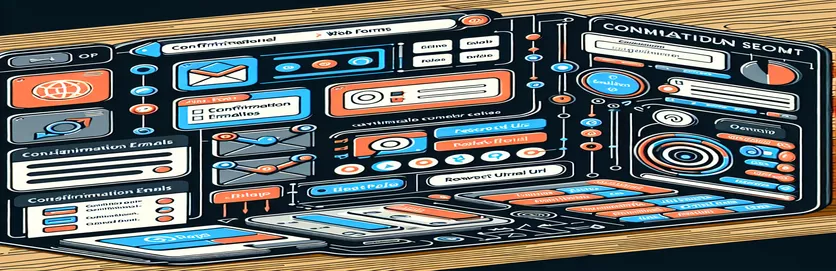Setting Up Tailored Responses in Mailchimp
With a wide range of features that go beyond simple email services, Mailchimp is a flexible tool for managing email lists and creating targeted campaigns. Using Mailchimp to manage subscriptions via forms found on various pages or websites is a typical case. However, this flexibility makes a more tailored strategy for subscriber engagement necessary. To be more precise, companies and content producers frequently struggle with how to send different confirmation emails to subscribers and route them to different thank-you pages depending on where they signed up. For the customer to receive a consistent experience that fits the context of their subscription, this personalization is essential.
For marketers and webmasters striving for increased engagement and targeted communication, the ability to alter confirmation messages and redirect URLs following form submission on various web pages fills a critical need. Each form can have its own thank-you page and confirmation email set up, giving users a smooth, thoughtful, and integrated experience. This kind of customized approach not only improves user pleasure but also fortifies the brand's reputation by demonstrating care for the little things and a dedication to individualized communication. Let's explore how to do this within the environment of Mailchimp and make your digital marketing approach more effective overall.
| Command | Description |
|---|---|
| Mailchimp API | Used to manage campaigns and engage with Mailchimp data, such as subscriber lists. |
| Webhooks | Used to get notifications of events in real time, including form submissions from various sources. |
| Conditional logic | Used to ascertain the source of a form submission and adjust the response appropriately. |
Customizing Mailchimp Plugins for Different Websites
Customizing thank-you page URLs and Mailchimp confirmation emails for form submissions from various website pages is a subtle way to improve user experience and engagement. Through this approach, companies can offer a more tailored experience, taking into account the unique circumstances around a user's decision to interact. An 'About Us' page submission may require a different answer than one from a 'Contact Us' page, for example. To put such personalization into practice, carefully integrate the Mailchimp API with the forms on your website, making use of the platform's ability to segment and target responses based on the submission source.
Developers can leverage webhooks, conditional logic, and the Mailchimp API in conjunction with their website's backend to accomplish this. When a form is submitted, the source page can be used to start several Mailchimp workflows that correlate to customized email content and redirect URLs. By offering information and acknowledgements that align with the user's original activity on the site, this tactic not only makes messages more relevant but also improves the user experience. This strategy successfully transforms a routine form submission procedure into a sequence of deliberate, captivating interactions that uphold company values and messaging and promote greater user involvement.
Tailoring Mailchimp Answers for Various Websites
Using Webhooks and the Mailchimp API
const mailchimp = require('@mailchimp/mailchimp_marketing');mailchimp.setConfig({apiKey: 'YOUR_API_KEY',server: 'YOUR_SERVER_PREFIX'});async function customizeConfirmation(email, pageSource) {let responseTemplate = {'contact': { emailMessage: 'Thank you for contacting us!', url: 'http://yourdomain.com/thank-you-contact' },'about': { emailMessage: 'Thanks for learning more about us!', url: 'http://yourdomain.com/thank-you-about' }};let template = responseTemplate[pageSource] || responseTemplate['default'];// Logic to send email via Mailchimp APIconsole.log(`Sending ${template.emailMessage} to ${email}. More info: ${template.url}`);}customizeConfirmation('user@example.com', 'contact');
Increasing User Involvement with Tailored Mailchimp Form Responses
A clever way to boost user engagement and customize the user experience is to integrate Mailchimp forms on various website pages and customize the confirmation emails and thank-you pages according to the form's submission source. Businesses can offer targeted communications that more thoroughly connect with the interests or worries of their audience thanks to this degree of customisation. When a user subscribes through a product page, for instance, they can get personalized information about related products or impending sales, and when a blog post reader subscribes, they may get related follow-up articles. These focused exchanges improve customer satisfaction and increase the efficacy of email marketing initiatives.
The clever use of webhooks and conditional logic in the backend of your website, along with the meticulous setting of Mailchimp's API, are the keys to successfully putting this technique into practice. Through efficient mapping of form submission sources to corresponding email and page responses, companies can greatly improve the personalization and relevancy of their communications. This strategy goes beyond simple acknowledgements; instead, it turns routine operational exchanges into meaningful touchpoints that strengthen the bond between the brand and its audience by adding to a compelling and coherent brand story.
Frequently Asked Questions Regarding Personalized Integrations with Mailchimp
- Is it possible to alter Mailchimp emails to suit various sources of form submissions?
- Yes, you can customize emails according to the form's submission location by utilizing Mailchimp's API and conditional logic in the backend of your website.
- Is it feasible to send customers to an alternate thank-you page whenever they submit a form?
- Yes, you may set up your website to send people to different URLs based on where the form originated, which would improve the user experience once they submit the form.
- How can the origin of a submission from a Mailchimp form be traced?
- In order to provide targeted answers, you can identify the source of the submission by implementing hidden fields in your forms or by leveraging referral data.
- Can user engagement be increased by this customization?
- Indeed, by offering more pertinent material, tailored emails and targeted thank-you pages can greatly boost user engagement.
- Are these modifications difficult to apply?
- Although some technical knowledge is necessary, especially with Mailchimp's API and webhooks, there are many of tools and tutorials accessible to assist you in the process.
Important Lessons Learned from Tailored Mailchimp Integrations
In conclusion, there is a big chance to increase user engagement and personalize the customer journey by tailoring Mailchimp answers for form submissions from various website pages. This approach not only recognizes the distinct route that every user has traveled to engage with your company, but it also customizes the messaging to suit that journey. Businesses may create a more unified and engaging experience by using different thank-you page URLs and confirmation emails depending on where the submission originated. Despite the technical setup required by this strategy, which involves webhooks, conditional logic, and Mailchimp's API, the advantages of enhanced personalization and relevance in email marketing make the work worthwhile. In the end, this focused communication approach improves the bond between companies and their target market, promoting brand loyalty and ongoing interaction.