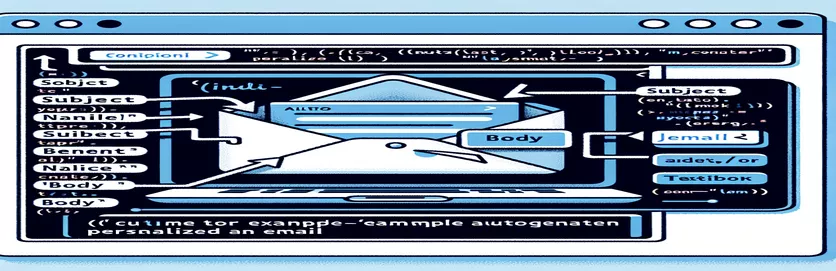Personalize your emails with mailto
Email is still a vital form of communication in today's digital environment for both personal and business interactions. Sending an email from a web page may be done easily and simply by using the HTML property mailto:. When used properly, this function can be really powerful while being underutilized a lot. It lets you specify who the email is from, but it also lets you pre-fill the subject line, the message body, and even the recipients in copy (CC) or blind copy (BCC).
Making the most of the mailto: feature can greatly enhance the user experience on your website. You may promote connection and communication by giving your visitors a simple and quick option to get in touch with you or share your material. This post will explain the many parameters you may use and provide real-world examples to help you understand how to utilize the attribute mailto: to properly personalize emails.
| Order | Description |
|---|---|
| mailto: | Starts the user's default email client to create a new message. |
| ?subject= | Lets you to pre-fill the message's subject. |
| &body= | Enables you to add text in advance to the message body. |
| &cc= | Include your email address in the message copy. |
| &bcc= | Include your email address in the message as a hidden copy. |
For productive email exchanges, learn how to use the mailto attribute.
The mailto: element is an effective technique that can greatly enhance user engagement on a web page. By incorporating this feature into a hyperlink, you can streamline the way your visitors get in touch with you or email your material to others. A user's default email client opens automatically when they click on a link with the attribute mailto:, and a new message is pre-populated based on the parameters you specified in the URL. Websites that wish to encourage their visitors to contact them with questions, requests for assistance, or ideas will find this feature especially helpful.
In addition to the simplicity of initiating an email, the attribute mailto: also allows you to further personalize the messaging experience. For example, adding parameters such as ?subject= And &body= to the URL, you can pre-populate the subject and body of the message, making the process even faster and more intuitive for the user. This method is not only convenient for the end user but it also helps to standardize received emails, making them easier to manage. Use wisely mailto: can transform a simple interaction into an effective and personalized communication opportunity.
An example of an email link created with mailto
HTML
<a href="mailto:exemple@domaine.com?subject=Sujet de l'email&body=Contenu du message">Envoyez-nous un email</a>Advanced illustration using BCC and CC
HTML
<a href="mailto:exemple@domaine.com?cc=autre@domaine.com&bcc=secret@domaine.com&subject=Sujet de l'email avancé&body=Message avec CC et BCC">Envoyer un email avec CC et BCC</a>Examining the mailto attribute in detail
Despite its apparent simplicity, the attribute mailto: has a number of applications that can improve the user experience on a website. This feature not only lets users send emails fast, but it can also be set up to send emails to numerous recipients with the syntax mailto:email1@example.com,email2@example.com. This functionality is especially helpful for contact forms where users may want to get in touch with several divisions within the business or for invites to events that need to be sent to several addresses.
The customization doesn't stop there. With adding additional parameters in the URL, like &cc= And &bcc=, web content creators can guide the user in creating more complex emails, making it easier to copy third parties or discreetly add additional recipients. This ability to guide the user in preparing their email makes the attribute mailto: not only a communication facilitation tool but also a means of structuring this communication in a more effective and targeted manner.
Use of the mailto attribute FAQ
- Is it possible to send an email to several recipients using mailto?
- Yes, by using commas in the href attribute to separate email addresses.
- Is it feasible to prefill the email's body and subject?
- Absolutely, using the settings ?subject= for the subject and &body= for the body of the message.
- How can I add recipients for a copy (CC) or blind copy (BCC)?
- By adding &cc= And &bcc= followed by email addresses in the URL.
- Do all browsers support mailto links?
- Indeed, they work with every contemporary web browser.
- What occurs if the user's default email client is not set up?
- It is advised to provide a different contact on the website in case the link does not function as intended.
- Is it possible to use HTML to format the email body?
- No, the email body needs to be in plain text since the email client being used will determine how the HTML is interpreted.
- Does a mailto link have a maximum URL length?
- Yes, the length of a URL might vary depending on the email program and browser, but a maximum of 2000 characters is usually recommended.
- Is using mailto on a website safe?
- Yes, but keep in mind that exposing email addresses could make it more likely that spammers would harvest them.
- Can we use mailto to incorporate attachments?
- No, adding attachments directly is not supported by the mailto attribute.
In conclusion, web designers wishing to enable and customize email communication straight from a web page will find the attribute mailto: to be a very practical and adaptable tool. By enabling users to send pre-filled emails fast, it enhances user experience and promotes direct connection, opening up a world of possibilities. mailto: is a classy and uncomplicated way to share information, ask a basic inquiry, or request assistance. To avoid potential hazards like being exposed to address harvesting by spammers, it is crucial to use it prudently. Thoughtfully incorporating the attribute mailto: into your web pages can greatly improve user interactions while keeping communication structured and unambiguous.