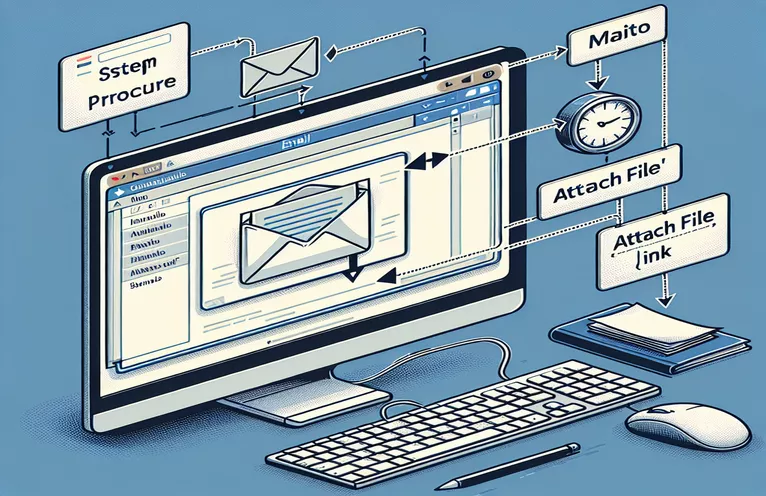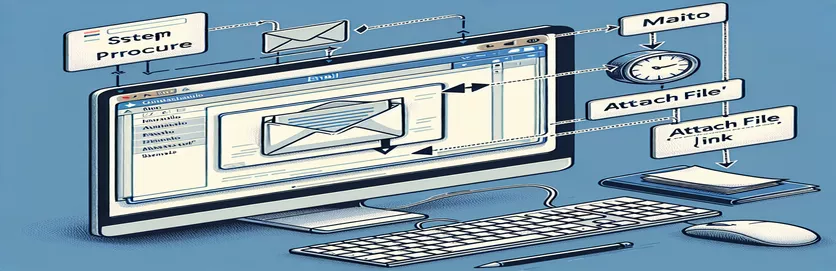Exploring Email Attachments with "mailto" Links
Email communication, whether for business or personal purposes, has become a necessary component of our everyday life. Using the "mailto" protocol, one of the less well-known functions is the ability to start email drafts from web links. By pre-populating recipient addresses, subject lines, and even body content straight from a hyperlink, this technique streamlines the email sending process. However, because of the limitations of common email protocols and browser capabilities, the idea of adding files via "mailto" links adds another level of complexity.
In spite of these obstacles, inventive fixes and workarounds are available to make it easier to attach files to emails sent using "mailto" links. These methods frequently entail leveraging third-party services or encoding attachments in a way that is compatible with email clients in order to bridge the gap between the ease of use of a hyperlink and the capabilities of email programs. Investigating these techniques not only adds to our knowledge of email and online interaction, but it also creates new avenues for email-based communication task automation and optimization.
| Command / Feature | Description |
|---|---|
| mailto link | Generates a hyperlink that launches a new message window in the user's preferred email client. |
| subject parameter | Gives the email created via the mailto link a subject. |
| body parameter | Adds body content to the email that the mailto link generates. |
| attachment (Not directly supported) | Even though'mailto' does not natively handle attachments, there are ways to get around this by using third-party services or server-side scripts. |
Using "mailto" to Access Advanced Email Functionalities
Although the "mailto" protocol is commonly known for enabling email writing directly from a hyperlink, its more sophisticated features—especially with regard to file attachments—are still little known. "Mailto" links are typically designed to make sending emails easier by automatically filling in the recipient's address, subject, and body. By including direct email functions, this convenience promotes smooth communication across several platforms and improves the user experience on websites and applications. The simple syntax of the protocol makes it easier for the user's default email client to launch automatically, enabling instant communication without opening a separate mail application.
Nevertheless, the direct attachment of files using "mailto" links presents a technological quandary, since the protocol does not inherently facilitate file attachments because of security and usability issues. Due to this restriction, other ways to accomplish the same goal have been developed. For example, server-side scripts or outside services can be used to create emails that include attachments. In order to get around the restrictions on direct attachments and yet give the recipient access to the data, these methods typically entail posting the desired attachment to a secure place and then linking to that file within the email body. This method offers a combination of ease and functionality for both users and developers, while also adhering to the security rules of contemporary web browsers and email applications. It also broadens the use of "mailto" links beyond their initial purpose.
Basic mailto Link Example
HTML & Email Clients
<a href="mailto:someone@example.com">Send Email</a>
Adding the mailto link's subject and body
HTML & Email Composition
<a href="mailto:someone@example.com?subject=Meeting Request&body=Hi there,">I would like to discuss further.</a>
Workaround for Attachments
Third-party services or server-side scripts
<!-- Example showing a link that redirects --><!-- to a service or script handling attachments --><a href="https://example.com/sendWithAttachment?file=report.pdf">Send Email with Attachment</a>
Examining Email Integration with "mailto" Attachments
The "mailto" protocol is a fundamental component of web development that facilitates the direct integration of email functionality into webpages. With the use of this function, users can click a hyperlink and their email client will open immediately, displaying pre-filled fields such the recipient's email address, subject line, and body content. This improves user experience by making emailing faster, but it also creates a special problem when it comes to attaching files. Email clients' and web browsers' technical constraints prevent the direct inclusion of attachments using "mailto" from being enabled natively. Security concerns are another reason.
In spite of these restrictions, a number of workarounds have been created to mimic the functionality of sending files by "mailto." These techniques often entail the use of web forms that enable file uploads, followed by the use of server-side programming to send the email attachments. As an alternative, developers might use base64 encoding to encode small files and attach them to emails, however this approach has a lot of restrictions on compatibility and file size. These methods emphasize the continuous evolution of online standards and the creative solutions developers utilize to satisfy user expectations, but they also call for a better understanding of email protocols and web development procedures.
Email Integration FAQs
- Can you use a "mailto" link to attach files directly?
- For technical and security concerns, direct file attachments are not supported by the "mailto" protocol.
- How can an attachment from a website be sent via email?
- A web form can be used to gather the file, and server-side scripting can be used to deliver the attachment along with an email.
- Is it feasible to use "mailto" to pre-populate an email's body?
- Sure, you can use "mailto" to pre-fill the topic and body of an email by adding parameters to the link.
- When sending emails using online applications, are there any file size restrictions?
- Yes, email servers frequently impose size restrictions on attachments. For security and performance concerns, web applications may also impose size restrictions on uploads.
- Can links with "mailto" contain more than one recipient?
- Yes, you can include more than one email address in a "mailto" link by putting a comma between each one.
- What is the ideal procedure for emailing big files from a website?
- It is advised to upload huge files to a cloud storage provider and send a link to the file via email rather than attaching the file directly.
- Is it possible to add CC or BCC recipients to "mailto" links?
- Yes, you can use the cc= and bcc= parameters, respectively, to add CC and BCC recipients to a "mailto" link.
- Is using "mailto" links to communicate sensitive information secure?
- Despite its convenience, "mailto" links should never be used to communicate sensitive information because email transmission is not encrypted.
- How can web developers get around the attachment "mailto" limitations?
- To handle attachments more securely and reliably, developers frequently turn to alternate techniques like server-side processing or third-party email services.
- Are there any "mailto" link compatibility difficulties to be mindful of?
- Indeed, different email clients and web browsers behave differently when it comes to "mailto" links, therefore careful testing is required to guarantee consistent functionality.
Wrapping Up "mailto" Insights
Examining "mailto" features highlights an important part of web development: improving user interface while managing the intrinsic constraints of web protocols. Although "mailto" links provide a handy way to start emails with pre-filled content, directly attaching files is still a problem, which forces developers to look for other ways. These solutions demonstrate the creative ways the developer community is doing to enhance user experience. They vary from using server-side scripting for email production with attachments to encoding small files within the email body. Furthermore, this conversation highlights how critical it is to comprehend the capabilities as well as limitations of web protocols such as "mailto," to guarantee that developers can put in place efficient communication solutions. The ways in which we incorporate and utilize these features will also change as technology advances, pushing the limits of what is feasible in web development.