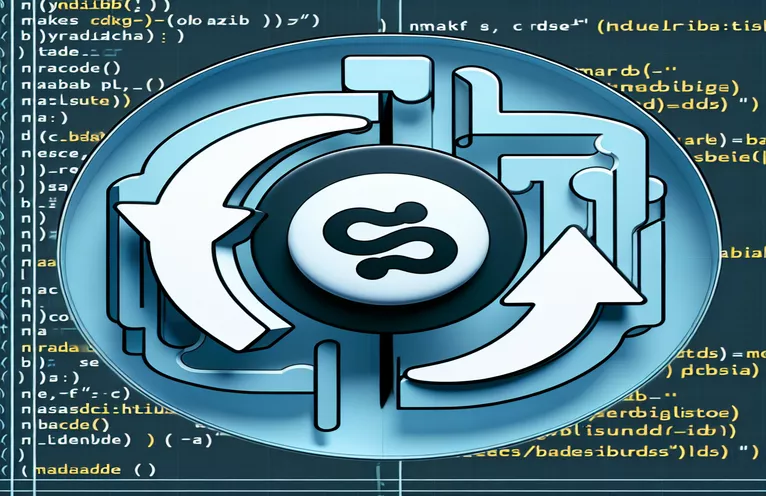Seamlessly Linking MariaDB to Your Makefile
Working with Makefiles can be a challenging yet rewarding experience, especially when adding support for external libraries like MariaDB. The mysql.h header file is essential for database interactions, but integrating it into your existing Makefile requires some careful adjustments.
Imagine a scenario where you have a perfectly working Makefile for a complex project, but now you need to connect it to MariaDB for database operations. This situation may arise in embedded systems or other environments where lightweight and efficient coding is critical. 🛠️
For instance, you might find that running `gcc -o example MariaDBTest.c $(mariadb_config --include --libs)` works perfectly in isolation. However, translating this command into your Makefile structure can leave you scratching your head. Where should the command go? How do you ensure that dependencies and compilation flags are correctly managed?
In this guide, I’ll show you how to elegantly modify your Makefile to include MariaDB support. We'll explore the nuances of using `$(mariadb_config)` and adapting your existing setup without breaking your project. Let's make linking to MariaDB a breeze! 🌟
| Command | Example of Use |
|---|---|
| $(shell mariadb_config --include --libs) | Uses the mariadb_config tool to retrieve the necessary include paths and library flags for compiling and linking with MariaDB. This ensures compatibility and reduces manual configuration errors. |
| $(DEPS) | Lists the dependencies for a target in the Makefile, ensuring that the required header files are checked for updates. This is essential for managing complex projects with multiple components. |
| %.o: %.c $(DEPS) | A pattern rule in Makefiles that defines how to compile object files from C source files while taking dependencies into account. This ensures modularity in builds. |
| clean: | Defines a "clean" target to remove temporary files like object files and binaries. It helps in maintaining a clean working directory during development. |
| mysql_init() | Initializes a MariaDB connection handler. This function must be called before any other MariaDB API functions to set up the client library environment. |
| mysql_real_connect() | Establishes a connection to a MariaDB server using the provided credentials and connection details. It returns on failure. |
| mysql_close() | Closes the MariaDB connection and cleans up resources associated with it. It is critical for avoiding memory leaks in long-running programs. |
| -Wno-unknown-pragmas | A GCC compiler flag that suppresses warnings about unknown pragmas, which can occur when porting code across platforms or using third-party libraries. |
| -rdynamic | Ensures that all symbols are added to the dynamic symbol table, enabling tools like debuggers to access them. This is particularly useful for debugging complex projects. |
| $(OBJ) | Specifies the list of object files that need to be linked together to produce the final binary. This allows for better organization and modularity in large projects. |
Step-by-Step Guide to Linking MariaDB with Your Makefile
Incorporating MariaDB into a Makefile might seem daunting at first, but with a structured approach, it becomes straightforward. The key is using the mariadb_config command to dynamically include the necessary paths and libraries. This eliminates the need for hardcoding paths, which can vary across systems. For example, adding the `$(shell mariadb_config --include --libs)` command ensures that the compiler flags required to locate the mysql.h header file and link the MariaDB library are automatically included. This approach is not only efficient but also minimizes potential errors. 🛠️
One practical scenario is a project where a Raspberry Pi communicates with sensors and stores data in a MariaDB database. By linking the Makefile with MariaDB, you can manage database operations directly from your program. The `%.o: %.c $(DEPS)` rule simplifies compilation by creating object files for each `.c` source file while respecting the dependencies listed in `$(DEPS)`. This ensures that your project rebuilds only what’s necessary when changes are made, saving time during development.
The modular design of the Makefile allows you to reuse components and manage complexity effectively. For example, separating MariaDB-specific flags into the `MYSQL_FLAGS` variable keeps the Makefile clean and easy to read. This is especially useful in collaborative environments where multiple developers work on the same project. The `clean` target further aids maintainability by providing a quick way to remove intermediate files, ensuring a fresh build environment for testing and deployment. 🌟
Finally, including unit tests in your workflow ensures reliability. By compiling and running the provided test script, which connects to a MariaDB database, you can verify that the integration is functioning correctly. This step is critical for catching issues early, especially in environments like embedded systems, where debugging can be challenging. Together, these steps make your Makefile a powerful tool for managing complex projects while leveraging MariaDB’s capabilities efficiently.
Integrating MariaDB into a Makefile: A Practical Approach
This solution uses a Makefile to automate compilation, with MariaDB library integration using `mariadb_config` for flags and includes.
# Define the compiler and compilation flagsCC = gccCFLAGS = -Wall -Wextra -Wno-unknown-pragmas $(shell mariadb_config --include --libs) \-lbcm2835 -rdynamic -lm# Dependencies and object filesDEPS = LinkedList.h StructDefinitions.hOBJ = reTerminal.o \Sensors/CpuGpuTemp.o Sensors/ReadSensors.o Sensors/TempSensorExtern.o \Connectivity/ClientSide.o Connectivity/ServerSide.o \GUI/MainApp.o GUI/MainAppWindow.o GUI/BasicFrame.o GUI/SimpleFrame.o \Data/MariaDBTest.o# Pattern rule for object files%.o: %.c $(DEPS)$(CC) -c -o $@ $< $(CFLAGS)# Main targetMain: $(OBJ)$(CC) -o $@ $(OBJ) $(CFLAGS)# Clean up generated filesclean:rm -f *.o Main
Alternative Approach: Modularize MariaDB Integration
This solution modularizes the MariaDB integration by separating its compilation flags into a dedicated variable for clarity and reusability.
# Compiler and basic flagsCC = gccBASIC_FLAGS = -Wall -Wextra -Wno-unknown-pragmas -lbcm2835 -rdynamic -lm# MariaDB-specific flagsMYSQL_FLAGS = $(shell mariadb_config --include --libs)# Dependencies and object filesDEPS = LinkedList.h StructDefinitions.hOBJ = reTerminal.o \Sensors/CpuGpuTemp.o Sensors/ReadSensors.o Sensors/TempSensorExtern.o \Connectivity/ClientSide.o Connectivity/ServerSide.o \GUI/MainApp.o GUI/MainAppWindow.o GUI/BasicFrame.o GUI/SimpleFrame.o \Data/MariaDBTest.o# Pattern rule for object files%.o: %.c $(DEPS)$(CC) -c -o $@ $< $(BASIC_FLAGS) $(MYSQL_FLAGS)# Main targetMain: $(OBJ)$(CC) -o $@ $(OBJ) $(BASIC_FLAGS) $(MYSQL_FLAGS)# Clean up generated filesclean:rm -f *.o Main
Adding Unit Tests for Makefile Integration
This script includes a unit test written in C to verify MariaDB functionality after integration into the Makefile.
#include <stdio.h>#include <mysql.h>void test_mariadb_connection() {MYSQL *conn = mysql_init();if (conn == ) {fprintf(stderr, "mysql_init() failed\\n");return;}if (mysql_real_connect(conn, "localhost", "user", "password", "testdb", 0, , 0) == ) {fprintf(stderr, "mysql_real_connect() failed\\n");mysql_close(conn);return;}printf("MariaDB connection successful!\\n");mysql_close(conn);}int main() {test_mariadb_connection();return 0;}
Mastering Makefile Techniques for MariaDB Integration
One overlooked but critical aspect of integrating MariaDB into a Makefile is managing cross-platform compatibility. When working on a project that needs to be deployed on different systems, such as Linux and macOS, it's important to ensure that the compilation process dynamically adjusts to each environment. Using mariadb_config commands makes this easier by abstracting the underlying paths and flags. This avoids the need to hardcode values that might not work across systems, making your Makefile more robust. 🌐
Another key consideration is performance. Large projects often include multiple source files and dependencies, which can lead to slower build times. By optimizing the Makefile with pattern rules like %.o: %.c $(DEPS), you ensure that only modified files are recompiled. This not only speeds up the process but also reduces errors caused by unnecessary recompilation. For developers working in dynamic environments, these optimizations save valuable time and resources.
Finally, error handling and diagnostics are vital when adding MariaDB to a project. A well-structured Makefile includes verbose logging and flags like -Wall and -Wextra to catch potential issues early. Including a `clean` target is also a best practice, as it helps reset the environment between builds. When combined with unit tests, this ensures that your integration with MariaDB is not only functional but also reliable under various conditions. 🛡️
Common Questions About MariaDB and Makefile Integration
- How do I retrieve the MariaDB include paths?
- Use $(shell mariadb_config --include) in your Makefile to dynamically retrieve the include paths.
- What is the purpose of %.o: %.c $(DEPS) in a Makefile?
- This pattern rule tells the Makefile how to create object files from C source files while respecting dependencies listed in $(DEPS).
- How do I link MariaDB libraries in a Makefile?
- Add $(shell mariadb_config --libs) to the flags in your Makefile to automatically include the necessary MariaDB libraries during linking.
- What does the clean target do in a Makefile?
- The clean target is used to remove intermediate files like object files and executables, helping maintain a clean build environment.
- Why is it important to use flags like -Wall and -Wextra?
- These flags enable extra compiler warnings, which help identify potential issues in your code before runtime.
Bringing It All Together
Integrating MariaDB into a Makefile is not just about adding lines of code—it’s about creating a robust and flexible system. Using tools like mariadb_config simplifies the process, ensuring compatibility across environments and reducing errors during compilation. This method enhances project reliability. 🛠️
With the right optimizations and clear structure, your Makefile becomes a powerful tool in managing projects that rely on MariaDB. From modular designs to clean builds, every step ensures your program is efficient and scalable. By following these steps, you’ll streamline your workflow and reduce development challenges.
References and Resources
- Detailed documentation on using mariadb_config for Makefile integration: MariaDB Config Tool
- Comprehensive guide on writing and optimizing Makefiles: GNU Make Manual
- Practical example of linking libraries in C projects: Stack Overflow Discussion
- MariaDB Connector/C library setup and usage: MariaDB Connector/C