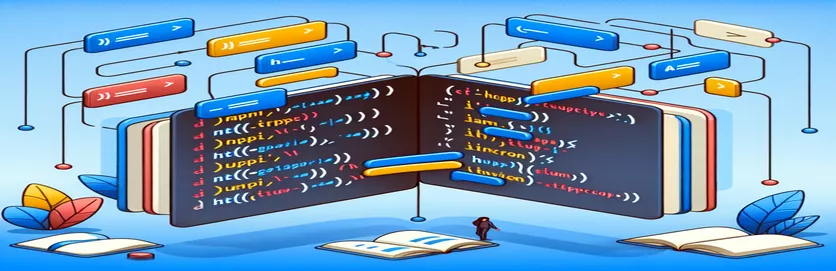Converting Object Data into Div Elements with JavaScript
When working with JavaScript, you often encounter scenarios where you need to manipulate data stored in objects. One powerful method to do this is through the function, which allows you to transform arrays efficiently.
In this example, you have an object where each key contains an array of values. Your goal is to transform this object into HTML elements, displaying each key-value pair from the object. Understanding how to use effectively will help achieve this result.
Initially, you have set up code that almost works, but there's one final step needed to separate the keys and values properly within each element. By tweaking the logic and leveraging JavaScript's , you can accomplish your goal.
In this article, we will guide you through the process of solving this problem. We will also examine how to format the key-value pairs into distinct elements, enhancing the readability and structure of your data within a web page.
| Command | Example of use |
|---|---|
| Object.entries() | This method returns an array of a given object's own enumerable property [key, value] pairs. It is specifically used here to iterate over the keys and values of the data object, making it easier to map the object into HTML elements. |
| .flatMap() | Combines the functionality of .map() and .flat(). It maps each key-value pair to new elements and then flattens the result by one level. It's particularly useful when dealing with nested arrays in the object, like the ones in the "data" structure. |
| map() | The .map() function is used to iterate over the array values and return a new array. Here, it's used to create a <div> element for each key-value pair in the object. |
| document.createElement() | This command creates an HTML element using JavaScript. It is applied in the alternative method to dynamically create <div> elements in the DOM, based on the object data. |
| .forEach() | Iterates over each item in an array without creating a new array. It's used in the vanilla JavaScript example to loop through the object's values and append new <div> elements to the DOM for each key-value pair. |
| textContent | Sets the text content of a DOM element. It is used in the vanilla JavaScript approach to assign text (the key-value pairs) to each dynamically created <div>. |
| try...catch | This structure is used for error handling in the optimized functional programming approach. It ensures that if any issue occurs during the processing of the object data, an error message is logged and a fallback <div> is displayed. |
| console.error() | Logs errors to the console in case of an exception during the mapping process. In the optimized script, it is used within the catch block to output any errors that occur during the Object.entries() processing. |
Exploring Object Mapping in JavaScript
In the examples above, we tackled a common JavaScript problem: converting an object of arrays into individual HTML elements. The objective was to display each key-value pair clearly. We utilized , a method that converts an object into an array of key-value pairs, making it easier to iterate over the data structure. The method is crucial for this transformation, as it provides a straightforward way to access both keys (e.g., year, make) and values (e.g., 2018, 2020, Honda) from the object.
One of the more interesting aspects of this problem is how we used . This method was employed to flatten nested arrays, which is particularly useful because the object’s values are arrays themselves. By combining flatMap() with , we created new arrays containing the desired key-value pairs, formatted in a way that can be easily rendered as elements. This approach efficiently handles situations where values are arrays, ensuring a flexible and scalable solution.
The alternative approach, using vanilla JavaScript and a loop, demonstrated a more manual process of DOM manipulation. In this example, was used to create new div elements for each key-value pair, and was applied to insert the key-value text into each div. This method emphasizes direct control over the DOM, making it suitable for cases where you need explicit manipulation of HTML elements.
Lastly, the optimized approach integrated for error handling, which is essential in production environments. This ensures that any errors during the transformation process (e.g., if an unexpected data format is encountered) are gracefully handled, logging the error while still rendering a fallback message. This ensures that your JavaScript code is robust and reliable, even when working with unpredictable data inputs. These methods showcase how various JavaScript techniques can be employed for effective and optimized in web applications.
Mapping Object Arrays to HTML Divs using JavaScript: A Clean Solution
Front-end dynamic rendering using JavaScript and React
const data = {year: ["2018", "2020"],make: ["Honda"],model: ["Accord", "Civic"],subModel: []};// Approach 1: Using Object.entries and React JSXconst filterChips = Object.entries(data).flatMap(([key, value]) =>value.map(v => ({ key, value: v }))).map(it => (<div>{it.key}: {it.value}</div>));// Output Example:// <div>year: 2018</div>// <div>year: 2020</div>// <div>make: Honda</div>// <div>model: Accord</div>// <div>model: Civic</div>
Alternative Method: Object Mapping Using forEach Loop
Vanilla JavaScript for front-end DOM manipulation
const data = {year: ["2018", "2020"],make: ["Honda"],model: ["Accord", "Civic"],subModel: []};// Approach 2: Using a forEach Loopconst container = document.createElement('div');Object.entries(data).forEach(([key, values]) => {values.forEach(value => {const div = document.createElement('div');div.textContent = `${key}: ${value}`;container.appendChild(div);});});document.body.appendChild(container);// This will directly insert:// <div>year: 2018</div>// <div>year: 2020</div>// <div>make: Honda</div>// <div>model: Accord</div>// <div>model: Civic</div>
Optimized Approach: Functional Programming with Error Handling
ES6 JavaScript with functional programming best practices
const data = {year: ["2018", "2020"],make: ["Honda"],model: ["Accord", "Civic"],subModel: []};// Approach 3: Functional programming with error handlingconst generateDivs = (data) => {try {return Object.entries(data).flatMap(([key, values]) =>values.map(value =><div>{key}: {value}</div>));} catch (error) {console.error("Error mapping data:", error);return <div>Error rendering data</div>;}};// Safe and optimized rendering of divs.const result = generateDivs(data);// This can be easily tested in different environments.
Advanced Techniques for Mapping Objects in JavaScript
Another important aspect of working with JavaScript objects is understanding how to efficiently manipulate large datasets. When handling objects with multiple arrays, as seen in our earlier example, it’s crucial to think about performance, especially when dealing with many key-value pairs. For instance, using the method is helpful because it creates a new array for each iteration without mutating the original object. This is critical for functional programming and immutability, which ensures that the original data remains untouched.
Moreover, optimizing the rendering of data into HTML can significantly improve the performance of your front-end. If you’re rendering a large number of elements from an object, consider using , which minimizes the number of times the DOM is updated. This method allows you to build the DOM structure in memory first and only append it to the document once, improving rendering efficiency and overall page speed.
Finally, for real-world applications, error handling and input validation play an essential role. JavaScript's block, demonstrated in our previous solution, ensures your code is robust by catching errors and providing fallback behavior. This is especially useful when dealing with dynamic data from APIs, where unexpected data formats might cause the mapping process to fail. Implementing error handling can prevent crashes and ensure your web application continues to function smoothly.
- What does do in JavaScript?
- It transforms an object into an array of key-value pairs, which makes it easier to iterate through the object using array methods like .
- How can I handle nested arrays while mapping objects?
- Using is useful when dealing with nested arrays, as it both maps the arrays and flattens them into a single level, simplifying the structure.
- What’s the difference between and ?
- returns a new array of elements after applying the function, whereas simply iterates over the elements without returning anything.
- How do you create new HTML elements using JavaScript?
- You can use to create elements, which can then be appended to the DOM with methods like .
- What’s the best way to handle errors when mapping objects?
- It’s recommended to use blocks around your mapping logic to handle any potential errors, especially when working with external or dynamic data.
Using JavaScript's method to convert object data into HTML elements is an efficient way to handle structured data. With the right approach, you can create flexible solutions for various front-end tasks, ensuring scalability and clarity.
Whether you use functional programming with or manual DOM manipulation, optimizing your code for performance and error handling is crucial. These techniques ensure your web applications are robust, maintaining stability even when managing complex datasets.
- Detailed explanation on JavaScript's and methods: MDN Web Docs - .map()
- Handling object iteration in JavaScript using for nested arrays: MDN Web Docs - flatMap()
- Building dynamic HTML elements with JavaScript: MDN Web Docs - createElement()
- Overview of error handling techniques in JavaScript: MDN Web Docs - try...catch