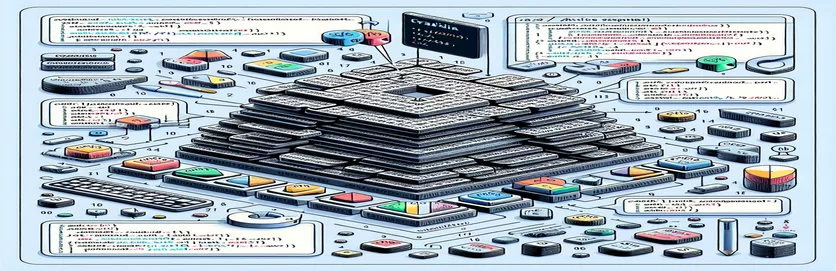Working with Array Mapping Based on Index and Conditions
When working with , you may sometimes need to transform data by focusing only on elements starting from a specific index. Using methods like allows developers to efficiently iterate through arrays and apply transformations. However, determining the best approach when filtering based on conditions can lead to some questions.
In this article, we will explore how to map an array starting from a given index and filter its elements based on a defined . For example, one common need is to extract the indexes of numbers smaller than a specific value. This topic becomes particularly important when working with large datasets where efficiency matters.
The provided code snippet demonstrates an attempt to use the function to achieve this. However, developers often wonder whether is the most suitable choice for this task or if there are more efficient alternatives. We’ll analyze the problem to guide you toward the best approach.
By the end of this discussion, you’ll gain a better understanding of how to manipulate arrays based on both and value-based conditions. We'll also look at alternatives that can offer better performance, especially for .
| Command | Example of Use |
|---|---|
| Array.slice() | Used to create a shallow copy of a portion of the array starting from a specified index. In this example, it isolates elements from index 1 onward: array.slice(1) extracts elements [2, 8, 3, 4, 6]. |
| Array.map() | This command transforms each element of the array. It’s used to return either the element's index or -1 depending on the condition. Example: array.map((x, i) => (x |
| Array.filter() | Removes unwanted elements from the transformed array. For example, filter(i => i !== -1) ensures only valid indexes are retained after the map() operation. |
| for loop | A classic loop structure that provides fine-grained control over iteration. In this problem, it iterates from the specified start index: for (let i = startIndex; i < array.length; i++). |
| Array.reduce() | Used to accumulate results into a single array based on conditions. Here, it collects indexes of elements matching the criteria: array.reduce((acc, val, i) => { if (i >= 1 && val |
| Jest | A testing function from the Jest framework that defines individual test cases. Example: test('Approach 1: Slice and Map', () => { ... }). |
| Jest | Specifies the expected result in a Jest test. Example: expect(result).toEqual([1, 3, 4, 5]) ensures the output matches the expected array. |
| accumulator in reduce() | The parameter stores accumulated results. In our case, it gathers valid indexes during iteration: acc.push(i) inside the reduce() function. |
| Node.js | Used to import modules in Node.js. Here, it loads Jest functions: const { test, expect } = require('@jest/globals');. |
Deep Dive into Mapping Arrays from a Specific Index in JavaScript
The first script demonstrates the use of combined with . This approach helps us extract a portion of the original array starting from a specific index, and then map the remaining elements based on a given condition. The slice method ensures that only elements from the chosen starting index onward are considered for further processing. The map function, in turn, checks each value and returns its index if it matches the criteria of being less than 8, or if it doesn't.
The second example focuses on a more performance-optimized approach using a traditional . Here, the script gives developers complete control over the iteration by manually starting the loop from the desired index. This approach avoids the extra overhead associated with functional methods like map and filter. Each valid index is pushed directly into the results array. The benefit of this method becomes evident when working with large arrays, where reducing function calls can improve performance significantly.
The third solution offers a functional programming alternative using . This method accumulates indexes that meet the criteria into a single array, providing a concise way to achieve the same result. The reduce function iterates over every element starting from the specified index, and if the element meets the condition, it adds the index to the accumulator array. The reduce method is particularly useful for complex transformations where both filtering and accumulation are required in a single pass.
Lastly, unit testing is crucial for validating these solutions, especially when the array size grows or conditions change dynamically. The example uses the framework to run automated tests, ensuring each approach returns the correct output for a variety of cases. Testing helps identify edge cases and provides confidence that the code will work under different scenarios. Each unit test verifies whether the indexes returned by the scripts match the expected output. This comprehensive approach ensures that both performance and correctness are achieved, regardless of the method chosen.
Using JavaScript to Map an Array from a Specific Index with Multiple Approaches
Frontend JavaScript solution focusing on array manipulation from a dynamic index
// Approach 1: Using Array.slice() and Array.map() for Partial Mappingconst array = [4, 2, 8, 3, 4, 6];const startIndex = 1; // Starting index for filteringconst result = array.slice(startIndex).map((x, i) => (x < 8 ? i + startIndex : -1)).filter(index => index !== -1);console.log(result); // Output: [1, 3, 4, 5]// This method uses slice() to extract the subarray from index 1// and map() to find indexes of elements meeting the criteria.
Optimizing Array Mapping with For Loops for Performance
Using a for loop to avoid extra function calls and improve performance
// Approach 2: Using a for loop for better control and optimizationconst array = [4, 2, 8, 3, 4, 6];const startIndex = 1;const result = [];for (let i = startIndex; i < array.length; i++) {if (array[i] < 8) result.push(i);}console.log(result); // Output: [1, 3, 4, 5]// This approach provides better performance with large arrays// by avoiding the overhead of map() and filter().
Backend-Oriented Solution Using Node.js and Functional Style
Node.js backend solution focusing on functional programming
// Approach 3: Functional approach using Array.reduce()const array = [4, 2, 8, 3, 4, 6];const startIndex = 1;const result = array.reduce((acc, val, i) => {if (i >= startIndex && val < 8) acc.push(i);return acc;}, []);console.log(result); // Output: [1, 3, 4, 5]// Array.reduce() offers a concise and functional way to collect// the indexes matching the criteria without additional filtering.
Unit Tests to Validate All Solutions
Unit testing for JavaScript solutions using Jest framework
// Unit tests for all three approaches using Jestconst { test, expect } = require('@jest/globals');const array = [4, 2, 8, 3, 4, 6];test('Approach 1: Slice and Map', () => {const result = array.slice(1).map((x, i) => (x < 8 ? i + 1 : -1)).filter(i => i !== -1);expect(result).toEqual([1, 3, 4, 5]);});test('Approach 2: For Loop', () => {const result = [];for (let i = 1; i < array.length; i++) {if (array[i] < 8) result.push(i);}expect(result).toEqual([1, 3, 4, 5]);});test('Approach 3: Reduce', () => {const result = array.reduce((acc, val, i) => {if (i >= 1 && val < 8) acc.push(i);return acc;}, []);expect(result).toEqual([1, 3, 4, 5]);});
Exploring Advanced Array Mapping Techniques in JavaScript
An interesting approach beyond using or is leveraging the method to locate elements dynamically based on conditions. This method returns the first index that satisfies a specific condition, making it useful when you need to map an array but stop as soon as a matching element is found. While this is slightly different from iterating through the entire array, it offers an alternative that works well for specific use cases, especially when only the first matching index is needed.
Another alternative to improve readability is . This method is particularly helpful if the mapping logic involves creating multiple outputs for a single input, or if you need to flatten nested results into one-dimensional arrays. In contrast to the standard , which returns an array of the same length, combines mapping and flattening operations in a single pass. While it might not be as commonly used, it can streamline your code in more complex scenarios.
Finally, if performance is a key concern, a hybrid approach using for iteration combined with a condition-based push logic can offer both speed and simplicity. This eliminates unnecessary function calls and keeps your logic simple. Since forEach() doesn’t return a new array, it’s ideal when the goal is side effects (like adding values to an external array). This combination ensures high performance while maintaining code clarity, especially when working with large datasets.
- How is different from ?
- extracts a section of the array without modifying the original array, while creates a new array by transforming every element of the original.
- When should I use instead of ?
- Use when you need better performance or when the logic involves complex conditions that are difficult to handle with .
- What is the benefit of using ?
- is useful for combining mapping and flattening operations into one, especially when dealing with nested arrays.
- Is suitable for filtering and mapping simultaneously?
- Yes, is an excellent tool for accumulating results based on both mapping and filtering criteria in one pass.
- How does improve performance?
- stops the iteration as soon as a matching element is found, making it faster when you only need the first matching index.
- Does return a new array like ?
- No, is designed for side effects and does not return a new array. It is ideal when you only need to perform operations on each element without transforming them.
- What happens if returns ?
- If a function within returns , the result will include at that position, which can lead to unintended behavior if not handled correctly.
- Can I use on objects, or only on arrays?
- is specifically designed for arrays. To work with objects, you would need to use or to convert the object into an iterable structure.
- How does work alongside ?
- removes unwanted elements from the array, while transforms the remaining elements. Combining both ensures precise output based on conditions.
Mapping an array from a specific index in offers developers flexibility when working with filtered data. The use of , for loops, or reduce() depends on the need for performance and code clarity. Selecting the right approach ensures a smooth, optimized experience.
Combining these methods with filtering helps process large datasets efficiently. Testing each solution ensures correctness and avoids unexpected outcomes. With the right choice of tools, developers can manipulate data with greater precision while maintaining high code quality.
- Provides information about the method and its use cases in JavaScript. More details available at MDN Web Docs: Array.map() .
- Explains the benefits of using for data transformations. Learn more at MDN Web Docs: Array.reduce() .
- Covers the usage of for performance optimization in JavaScript. Visit freeCodeCamp: JavaScript For Loop Tutorial for additional examples.
- Provides insights into testing JavaScript functions with . Access more at Jest Documentation .
- Offers a detailed guide on the method for filtering elements from arrays. Explore it further at MDN Web Docs: Array.filter() .