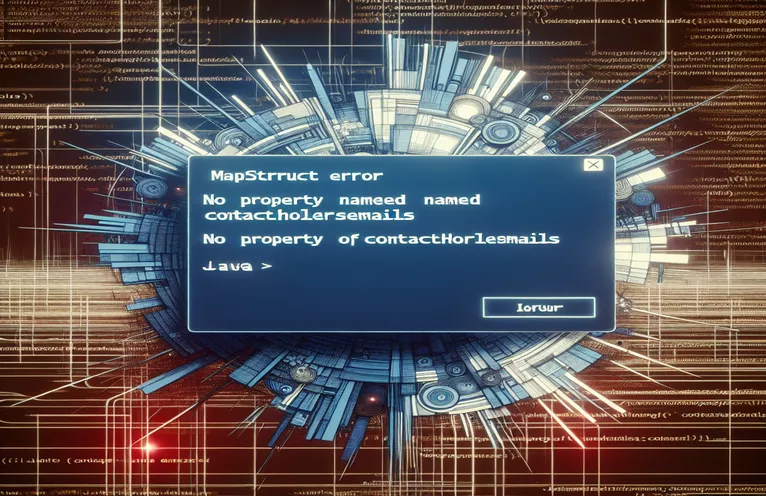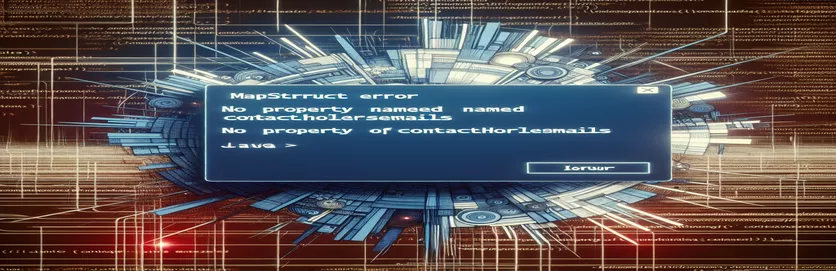Understanding the MapStruct Mapping Issue Between Modules
MapStruct is a powerful tool for simplifying object mapping in Java, especially when working with large systems that consist of multiple modules. In a multi-module project, it allows developers to map objects between different versions of domain models efficiently. However, even in a robust setup, mapping discrepancies can arise, leading to errors during compilation.
One such error is the false warning: "The type of parameter 'account' has no property named 'contact.holders.emails'." This issue occurs when trying to map between two domain versions where similar fields have slightly different naming conventions. Handling such cases requires a deeper understanding of how MapStruct interprets properties.
In the scenario at hand, the challenge is mapping the field 'emails' from version 6 of the domain model to the 'email' field in version 5. Despite the correct configuration of the mapping method, an unexpected error arises, indicating a possible issue with the mapping of inherited properties.
This article will explore why MapStruct struggles to identify fields inherited from a superclass and how to resolve such issues. We'll investigate whether this behavior is a bug or a limitation and offer practical solutions for your mapping needs.
| Command | Example of use |
|---|---|
| @Mapper | This annotation defines the interface as a MapStruct mapper. It allows for automatic object-to-object mapping, linking different domain models, as in @Mapper(componentModel = MappingConstants.ComponentModel.SPRING). |
| @Mapping | Specifies how fields in the source object should map to fields in the target object. It resolves naming mismatches, like @Mapping(source = "account.contact.holders.emails", target = "depositAccount.contact.holders.email"). |
| expression | Used within the @Mapping annotation to handle complex custom logic. It allows Java code execution inside the mapping process, e.g., expression = "java(mapEmails(account.getContact().getHolders()))". |
| Collectors.joining() | This method is used to concatenate elements of a stream into a single String, often for converting collections into CSV-like formats, as in Collectors.joining(","). |
| flatMap() | Used to flatten a stream of collections into a single stream. It's crucial for scenarios where nested lists need to be processed, as in .flatMap(holder -> holder.getEmails().stream()). |
| @SpringBootTest | Annotation to run tests within a Spring application context. It's used in the unit test examples to verify the mapping logic within a real Spring environment, as in @SpringBootTest. |
| assertEquals() | This method is used in unit tests to compare expected and actual values. In this context, it verifies the correct mapping of fields, such as assertEquals("expected email", result.getEmail()). |
| @Service | Specifies that the class provides business logic, such as handling complex mapping processes. It allows explicit control over how objects are mapped, e.g., @Service. |
Handling Complex Mapping Issues with MapStruct in Java
The scripts provided above are designed to resolve mapping issues between two versions of a domain model using MapStruct in Java. The primary goal is to handle field mismatches where a field like 'emails' in version 6 of the domain differs from 'email' in version 5. This issue typically arises in large-scale systems with multiple modules, and MapStruct’s powerful annotation-based mapping approach helps convert objects between these modules. The first script solves the problem by explicitly mapping the fields between the source and target using the @Mapping annotation.
The key command used in the first example is the @Mapping annotation, which specifies how fields in the source object are mapped to the target. The challenge in this case is dealing with a field from the superclass of the domain model, which MapStruct struggles to map automatically. To bypass this, the expression parameter within @Mapping is used, allowing developers to write custom Java logic inside the mapping process. This technique ensures flexibility when automated mapping cannot resolve complex inheritance scenarios.
In the second approach, a more manual handling of mapping is implemented using a service class in Spring. This allows for greater control over the mapping process, particularly when custom business logic is required. The use of the @Service annotation here marks the class as a Spring-managed bean, which performs the logic of manually mapping fields, including the transformation of emails. The helper function processes a list of account holders, flattening their email lists and concatenating them, ensuring the field mismatch between 'emails' and 'email' is resolved.
Finally, to ensure that the mapping logic works as expected, the third example introduces unit tests. These tests validate that the mapping process handles all edge cases, such as empty fields or null values. The assertEquals method checks whether the result of the mapping matches the expected output. This approach is crucial for maintaining the integrity of the data as it moves between versions of the domain model. By thoroughly testing each aspect of the mapping, developers can confidently deploy these mappings in a production environment without risking incorrect data transformations.
Solving the 'No Property Named "contact.holders.emails"' Issue in MapStruct
Approach 1: Java-based solution using MapStruct annotations to solve field inheritance mapping issues
// AccountMapper.java: Handling mapping between Account and DepositAccount models@Mapper(componentModel = MappingConstants.ComponentModel.SPRING)public interface AccountMapper {// Map the account source to depositAccount target with field corrections@Mapping(source = "account.contact.holders.emails", target = "depositAccount.contact.holders.email")com.model5.AccountWithDetailsOneOf map(com.model6.DepositAccount account);}// Alternative solution with custom mapping logic using expression in MapStruct@Mapper(componentModel = MappingConstants.ComponentModel.SPRING)public interface AccountMapper {@Mapping(source = "account", target = "depositAccount")@Mapping(target = "depositAccount.contact.holders.email", expression = "java(mapEmails(account.getContact().getHolders()))")com.model5.AccountWithDetailsOneOf map(com.model6.DepositAccount account);}// Utility method to handle the emails mapping manuallydefault List<String> mapEmails(List<AccountHolder> holders) {return holders.stream().map(AccountHolder::getEmails).flatMap(Collection::stream).collect(Collectors.toList());}
Alternative Approach: Resolving the Inheritance Mapping Issue with Custom Mapping Logic
Approach 2: Using a service layer in Spring to handle complex mappings manually
// AccountService.java: Use a service to handle mapping logic more explicitly@Servicepublic class AccountService {public AccountWithDetailsOneOf mapDepositAccount(DepositAccount account) {AccountWithDetailsOneOf target = new AccountWithDetailsOneOf();target.setEmail(mapEmails(account.getContact().getHolders()));// other mappings herereturn target;}private String mapEmails(List<AccountHolder> holders) {return holders.stream().flatMap(holder -> holder.getEmails().stream()).collect(Collectors.joining(","));}}
Testing and Validation: Unit Tests for Account Mapping
Approach 3: Unit testing the mapping logic for different environments
// AccountMapperTest.java: Unit tests for the mapper@SpringBootTestpublic class AccountMapperTest {@Autowiredprivate AccountMapper accountMapper;@Testpublic void testEmailMapping() {DepositAccount source = new DepositAccount();// Set up source data with emailsAccountWithDetailsOneOf result = accountMapper.map(source);assertEquals("expected email", result.getEmail());}@Testpublic void testEmptyEmailMapping() {DepositAccount source = new DepositAccount();source.setContact(new Contact());AccountWithDetailsOneOf result = accountMapper.map(source);assertNull(result.getEmail());}}
Handling Superclass Fields in MapStruct: Inheritance and Mapping Challenges
One important aspect of the MapStruct issue discussed is the handling of inherited fields from a superclass. In Java, fields and methods can be inherited from a parent class, but this inheritance can cause issues when using MapStruct to automatically map fields across objects. When a field like 'emails' is declared in a superclass, MapStruct may not be able to locate it directly within the subclass, causing the infamous error: "No property named 'contact.holders.emails'". This issue often arises when multiple domain models and versions are involved, where some models are based on older, more generalized classes.
To handle this kind of problem, developers need to leverage custom mapping methods. One option is to manually extract values from the superclass using methods such as getEmails(). By specifying explicit mapping logic via the @Mapping annotation and custom Java expressions, developers can ensure that fields from the parent class are correctly referenced during the mapping process. These custom expressions can flatten collections of email lists or adapt them to meet the specific requirements of the target domain model.
It is also important to note that Lombok-generated getters and setters, which are commonly used for field access, may not always be recognized by MapStruct when they belong to a superclass. To resolve this, developers can check Lombok annotations such as @Getter and @Setter to ensure they cover inherited fields. In some cases, it may be necessary to override or extend Lombok's functionality to improve MapStruct compatibility with the inheritance structure.
Common Questions about MapStruct Mapping and Superclass Fields
- What is causing the "No property named" error in MapStruct?
- The error occurs when MapStruct cannot find a field due to inheritance or field name mismatches between source and target objects. Use @Mapping with custom expressions to resolve it.
- How can I handle mapping fields from a superclass in MapStruct?
- To map fields from a superclass, you can use custom methods or expressions in the @Mapping annotation to manually handle these fields, ensuring MapStruct references them correctly.
- Can Lombok affect MapStruct's ability to map fields?
- Yes, Lombok-generated getters and setters might not always be recognized, especially if they are in a superclass. Ensure that @Getter and @Setter cover inherited fields.
- How do I fix field name mismatches between domain models?
- Use the @Mapping annotation to map fields with different names, specifying the correct source and target field names explicitly.
- Is it possible to automate mapping for collections in MapStruct?
- Yes, you can automate collection mappings by using flatMap() in a custom method, which converts nested collections into flat structures.
Final Thoughts on Resolving Mapping Errors in MapStruct
Handling field mismatches between different versions of domain models can be tricky, especially when dealing with inherited fields in Java. By customizing the MapStruct mapper and utilizing methods to extract superclass fields, developers can resolve errors like the 'No property named' warning efficiently.
Understanding how Java inheritance and frameworks like Lombok interact with MapStruct is essential. This allows you to handle these challenges without compromising code quality. These solutions ensure seamless object mapping between multiple versions in large, modular projects.
Sources and References for MapStruct Mapping Issue
- Information on MapStruct's mapping strategies and handling inheritance issues was based on the official MapStruct documentation. Learn more at MapStruct Documentation .
- Insights into handling Lombok-generated methods in Java can be found at Lombok Official Site .
- For deeper knowledge on Spring services and custom mapping logic, check out this reference from the Spring Framework documentation at Spring Framework Documentation .