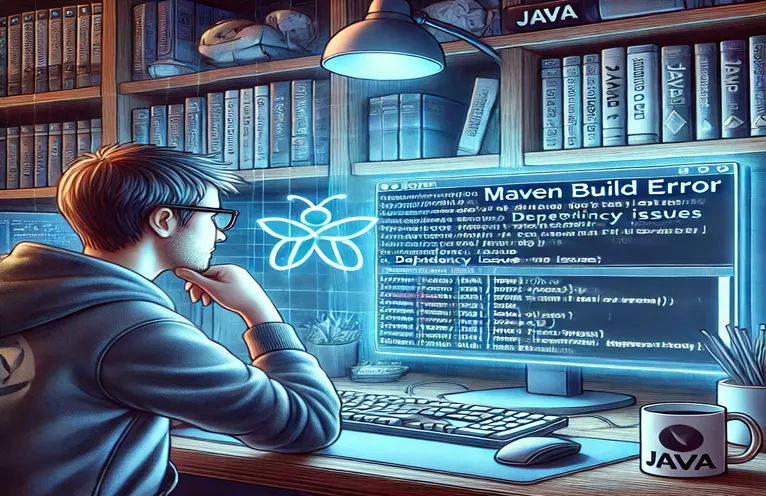Debugging Unexpected Maven Build Failures 🚀
Imagine starting your day with a smooth development workflow, only to be hit by a sudden and mysterious Maven build error. Yesterday, everything worked perfectly, but today, the build fails due to a missing dependency. This is exactly what happened with the net.minidev:json-smart library, leaving developers puzzled. 🤯
This issue arises in Java projects using Maven for dependency management. The error message indicates that no versions of json-smart are available within the specified range. This can be frustrating, especially when the dependency was resolving correctly just a day before. The situation forces developers to troubleshoot without clear guidance on what changed.
In many cases, such issues are due to changes in remote repositories, deleted or relocated artifacts, or updates in the dependency tree. Developers relying on libraries like azure-identity may face a dilemma—either upgrading the dependency and breaking the application or staying with an older version and keeping the build broken.
If you're dealing with this Maven error, don't panic! In this guide, we'll explore the possible causes of the issue and practical steps to resolve it. From checking dependency trees to manually overriding versions, you'll learn how to tackle this problem effectively. Let’s dive in and fix it together! 🔧
| Command | Example of use |
|---|---|
| mvn dependency:tree | Displays the hierarchical structure of dependencies in a Maven project. Helps identify conflicts and unexpected transitive dependencies. |
| mvn clean install -U | Forces Maven to update dependencies by downloading the latest versions from the repository, bypassing the local cache. |
| mvn help:evaluate -Dexpression=project.dependencies | Evaluates and prints the current dependency versions used in the project, allowing verification of active dependencies. |
| rm -rf ~/.m2/repository/net/minidev/json-smart | Deletes the locally cached version of the json-smart library to force Maven to re-download it from the repository. |
| mvn dependency:purge-local-repository | Removes all locally cached dependencies for the project, ensuring a fresh download of all required dependencies. |
| <exclusion></exclusion> | Used inside a Maven dependency declaration to exclude a specific transitive dependency that may cause conflicts. |
| <dependencyManagement></dependencyManagement> | Defines and enforces specific versions for dependencies used across multiple modules in a Maven project. |
| import net.minidev.json.parser.JSONParser; | Imports the JSONParser class from the json-smart library, which is necessary for parsing JSON in Java applications. |
| assertNotNull(parser, "json-smart should be available in classpath"); | JUnit assertion to verify that the json-smart library is correctly loaded in the classpath and available for use. |
| mvn dependency:resolve | Resolves and displays the versions of dependencies used in the project without executing the build process. |
Mastering Dependency Resolution in Maven 🛠️
The scripts created above are designed to resolve dependency issues in Maven, specifically addressing the error related to the json-smart library. The first solution involves manually forcing a stable version of json-smart in the project's POM file. This is done by explicitly defining a version number, ensuring that Maven does not attempt to resolve an unavailable version. Additionally, the exclusion mechanism is used to prevent unwanted transitive dependencies from interfering with the project. This method is particularly useful when a conflicting version is pulled by another library, such as oauth2-oidc-sdk, which was seen in our case.
The second approach leverages command-line tools to analyze and manipulate dependencies in a Maven project. The mvn dependency:tree command provides a visual representation of how dependencies are structured, helping developers pinpoint conflicting versions. By using mvn clean install -U, Maven is instructed to refresh all dependencies, bypassing the local cache. A real-world example of this occurred when a developer found that a dependency had been removed from the central repository, requiring them to force an update to obtain a newer version. Additionally, removing cached versions manually with rm -rf ~/.m2/repository/ ensures that corrupted or outdated metadata does not interfere with the build process.
The third method introduces the dependencyManagement section in the POM file to control versions across multiple modules in a project. This ensures consistency, preventing different modules from using conflicting versions of the same library. This is especially important in large-scale enterprise applications, where various teams might be working on separate modules. Without version control, issues can arise where one module works fine but another fails due to dependency mismatches. This technique is widely used in Spring Boot applications, where managing dependencies efficiently is crucial for stability and performance.
Finally, a unit test is introduced to validate that the json-smart library is correctly loaded and functional in the project. By using a JUnit test to instantiate a JSON parser, we can quickly verify if the dependency is available at runtime. This kind of proactive testing can prevent unexpected failures in production environments. For example, a developer working on an API integration for an e-commerce platform faced an issue where a JSON parsing error caused checkout failures. By incorporating dependency validation tests, such issues can be detected early, ensuring smoother deployment cycles. 🚀
Handling Maven Dependency Resolution Errors
Java - Backend Solution Using Dependency Management
// Solution 1: Force a Specific Version of json-smart<dependency><groupId>net.minidev</groupId><artifactId>json-smart</artifactId><version>2.4.8</version> <!-- Force a stable version --></dependency>// Use dependency exclusion to avoid conflicts<dependency><groupId>com.nimbusds</groupId><artifactId>oauth2-oidc-sdk</artifactId><version>9.35</version><exclusions><exclusion><groupId>net.minidev</groupId><artifactId>json-smart</artifactId></exclusion></exclusions></dependency>
Validating Dependencies and Forcing Updates
Command-line approach for Maven dependency troubleshooting
// Solution 2: Checking and forcing updates in Maven# Run this command to check dependency treemvn dependency:tree# Force update dependencies to fetch latest available versionsmvn clean install -U# Verify if the artifact is available in Maven Centralmvn help:evaluate -Dexpression=project.dependencies# Manually delete cached metadata in .m2 repositoryrm -rf ~/.m2/repository/net/minidev/json-smart# Retry build after clearing cachemvn clean package
Ensuring Compatibility Between Dependencies
Java - Backend Configuration Fix
// Solution 3: Aligning dependency versions in pom.xml<dependencyManagement><dependencies><dependency><groupId>net.minidev</groupId><artifactId>json-smart</artifactId><version>2.4.8</version></dependency></dependencies></dependencyManagement>// This ensures all modules use the same version
Testing the Fix with a Sample Java Code
Java - Unit Test for Ensuring Correct Dependency Resolution
// Solution 4: Unit test to check json-smart availabilityimport org.junit.jupiter.api.Test;import static org.junit.jupiter.api.Assertions.assertNotNull;import net.minidev.json.parser.JSONParser;public class JsonSmartTest {@Testpublic void testJsonSmartAvailability() {JSONParser parser = new JSONParser(JSONParser.MODE_PERMISSIVE);assertNotNull(parser, "json-smart should be available in classpath");}}
Understanding Dependency Resolution Issues in Maven
One crucial but often overlooked aspect of working with Maven is understanding how dependency resolution works under the hood. When a dependency like json-smart suddenly becomes unavailable, it could be due to issues such as repository changes, removed versions, or metadata mismatches. Maven relies on a structured metadata file, maven-metadata.xml, which contains versioning details about each artifact. If this file becomes outdated or corrupted, Maven may struggle to fetch the correct versions.
Another key factor contributing to dependency resolution failures is the presence of conflicting transitive dependencies. In complex projects, dependencies are often pulled in indirectly through other libraries. For example, in this case, json-smart is being included via oauth2-oidc-sdk, which itself is a dependency of azure-identity. If a dependency version range is defined incorrectly, or if an artifact gets removed from Maven Central or JCenter, the build will break. Using tools like mvn dependency:tree helps trace how dependencies are introduced and where potential conflicts arise.
One practical way to prevent such issues is by using a local or enterprise-level artifact repository like JFrog Artifactory or Sonatype Nexus. These repositories allow teams to cache dependencies, ensuring that even if an artifact is removed from public repositories, it remains available locally. Many companies use this approach to achieve greater control over their dependency management. This also speeds up build times by avoiding unnecessary remote fetch operations. 🚀
Common Questions About Maven Dependency Issues
- Why does Maven say "No versions available" for a dependency?
- This usually happens when Maven cannot find a compatible version within the specified range. Running mvn dependency:tree can help identify which dependency is causing the issue.
- How can I force Maven to update dependencies?
- Use the command mvn clean install -U. The -U flag forces Maven to fetch the latest available dependencies from remote repositories.
- What is the purpose of the <exclusion> tag in Maven?
- The <exclusion> tag is used to prevent transitive dependencies from being included. This is useful when two dependencies pull in conflicting versions of the same library.
- How do I delete and refresh the local Maven repository?
- Run rm -rf ~/.m2/repository to remove all cached dependencies, then rebuild your project to force a fresh download.
- Can I specify a fixed version for a dependency to avoid conflicts?
- Yes, in your pom.xml, define a fixed version inside the <dependencyManagement> section to enforce consistency across modules.
Solving Dependency Issues with Smart Debugging 🛠️
Handling dependency errors in Maven requires a structured approach. By understanding how dependencies are resolved and actively managing conflicts, developers can prevent build failures. Tools like mvn dependency:tree and dependencyManagement in POM files help maintain stability in complex projects.
Proactively validating dependencies and caching critical libraries locally can further enhance project reliability. Whether working on enterprise applications or small projects, efficient dependency management ensures smoother development cycles and faster deployments. 🔧
Useful References and Documentation
- Official Maven documentation on dependency resolution: Apache Maven
- Understanding transitive dependencies and exclusions: Maven Dependency Management
- Azure SDK for Java troubleshooting guide: Microsoft Azure for Java
- Common Maven build issues and solutions: Maven Stack Overflow