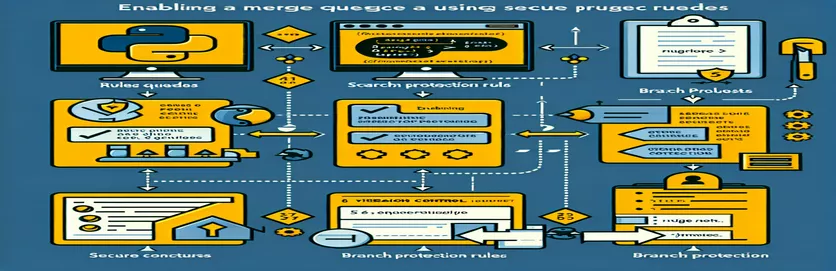Streamlining Merge Processes with GitHub: A Guide to Enabling Merge Queues
As software development teams grow, so does the complexity of their Git workflows. Managing multiple repositories, handling pull requests, and ensuring smooth integration can be a challenge. One of the recent advancements that aims to solve these problems is GitHub's Merge Queue. This feature allows you to automate the process of merging pull requests in a controlled and predictable manner, ensuring that the code is always up to date without causing conflicts. 🚀
However, enabling and configuring the Merge Queue is not as straightforward as flipping a switch. It requires using GitHub GraphQL API, specifically through rulesets for proper setup. Developers, like myself, often encounter challenges when trying to implement these features at scale, especially when managing hundreds of repositories. I remember diving deep into GitHub discussions and stumbling upon helpful but still complex explanations regarding merge queues. But the real trick is understanding how to write the correct GraphQL mutation to enable this feature effectively. 🤔
My first experience with branch protection rules was a bit like a puzzle. I was able to protect branches successfully using GraphQL, but configuring the merge queue functionality required a more specific approach. The goal of this guide is to walk you through how to enable the merge queue in your repositories, addressing some common roadblocks along the way, and explaining how PyGithub can play a key role in simplifying these tasks. It's not just about adding rules, it's about making them work together smoothly. 💻
In this post, we will explore the process of enabling the Merge Queue using GraphQL APIs and rulesets. You'll see how to automate branch protection rules with API calls, and even if you're facing challenges with mutations, this guide will provide clarity. Plus, we'll discuss alternatives for configuring this feature, especially if you're looking for a more hands-on approach using PyGithub instead of working directly with GraphQL. With practical examples and some troubleshooting tips, we aim to make your GitHub experience more efficient. 🔧
| Command | Example of Use |
|---|---|
| requests.post | This function sends HTTP POST requests to the specified URL. It is used in the scripts to interact with the GitHub GraphQL API by sending queries and mutations in JSON format. |
| json={"query": ..., "variables": ...} | This syntax is used to define the payload for GraphQL API requests. It includes a query string and a dictionary of variables to parameterize the query or mutation dynamically. |
| f"Bearer {TOKEN}" | This is string interpolation in Python, used to format the Authorization header with a personal access token required to authenticate API requests to GitHub. |
| response.json() | Converts the JSON response from the API into a Python dictionary. This is crucial for extracting specific data, such as repository IDs or branch protection details. |
| createMergeQueueRule | This is a GraphQL mutation specific to enabling merge queues. It defines the rules and settings required for merge queue activation in a GitHub repository. |
| get_branch | A method from PyGithub used to fetch a specific branch object from a repository. It provides access to branch protection settings and other details. |
| update_protection | This PyGithub method is used to modify branch protection rules. In this case, it ensures that required checks and merge queue settings are correctly applied to the branch. |
| required_status_checks={"strict": True, "contexts": []} | This parameter ensures that all required status checks must pass before a merge. Setting "strict" to True enforces that the branch is up-to-date with the base branch. |
| merge_queue_enabled=True | A PyGithub-specific flag to enable the merge queue feature on a protected branch. It is a crucial part of the solution to ensure merge automation. |
| dismiss_stale_reviews=True | This ensures that if the branch changes after a review, the reviews are marked as stale. It adds a layer of security by requiring re-approval. |
How the Script Works and What It's Used For
In this script, the goal is to use GitHub's GraphQL API to configure branch protection rules for a repository. The process starts by sending a request to GitHub's API to fetch the repository ID using a GraphQL query. This is essential because the ID is required to apply any changes like branch protection or enabling merge queues. In the `get_repository_id()` function, a request is made with the repository's name and owner, retrieving the repository's unique ID. The API responds with this ID, allowing us to proceed with creating the protection rules.
The next step involves using the repository ID to apply branch protection rules. The `create_branch_protection_rule()` function creates a GraphQL mutation to set the protection for a branch. In this case, the branch to be protected is defined by the `BRANCH_PATTERN` variable, and the protection rules include requirements like approving reviews, ensuring status checks, and enforcing admin permissions. These settings are customized based on the needs of the repository, such as ensuring only passing builds can merge or enforcing strict approval workflows.
Once the mutation is defined, the script sends a request to GitHub's GraphQL API using the `requests.post` method. This sends a POST request with the mutation query and the relevant parameters. If the request is successful, the API returns the details of the protection rule that was created. The `response.status_code` is checked to ensure that the operation was successful, and if any error occurs, an exception is raised. This mechanism helps ensure that if anything goes wrong, the script can alert the user with a helpful error message.
Finally, the script is designed to be modular and reusable for multiple repositories. You can easily scale this up to 100s of repositories by adjusting the parameters such as `REPOSITORY_OWNER` and `REPOSITORY_NAME`. If you need to apply the same protection rules across several repositories, the script allows for flexibility by simply changing the input values. Additionally, the script is built in a way that it can easily integrate into larger automation workflows, such as CI/CD pipelines, where protecting branches or enabling a merge queue is crucial for maintaining consistent code quality across multiple projects. 🚀
Enabling GitHub Merge Queue via Rulesets and GraphQL API
GraphQL API to automate enabling merge queues using rulesets in GitHub repositories
import requestsGITHUB_API_URL = 'https://api.github.com/graphql'TOKEN = 'your_token_here'headers = {"Authorization": f"Bearer {TOKEN}","Content-Type": "application/json"}# Repository and Branch detailsREPOSITORY_OWNER = "your_owner_name"REPOSITORY_NAME = "your_repo_name"BRANCH_PATTERN = "main"# GraphQL mutation for creating a merge queue rulemutation = """mutation($repositoryId: ID!, $branchPattern: String!) {createMergeQueueRule(input: {repositoryId: $repositoryId,pattern: $branchPattern,requiresStatusChecks: true,allowsMergeQueue: true,}) {mergeQueueRule {idpatternrequiresStatusChecksallowsMergeQueue}}}"""# Query to fetch repository IDrepository_query = """query($owner: String!, $name: String!) {repository(owner: $owner, name: $name) {id}}"""def get_repository_id():variables = {"owner": REPOSITORY_OWNER, "name": REPOSITORY_NAME}response = requests.post(GITHUB_API_URL,json={"query": repository_query, "variables": variables},headers=headers)if response.status_code == 200:return response.json()["data"]["repository"]["id"]else:raise Exception(f"Failed to fetch repository ID: {response.json()}")def enable_merge_queue(repository_id):variables = {"repositoryId": repository_id,"branchPattern": BRANCH_PATTERN,}response = requests.post(GITHUB_API_URL,json={"query": mutation, "variables": variables},headers=headers)if response.status_code == 200:print("Merge queue rule created:", response.json()["data"]["createMergeQueueRule"]["mergeQueueRule"])else:raise Exception(f"Failed to create merge queue rule: {response.json()}")# Executetry:repository_id = get_repository_id()enable_merge_queue(repository_id)except Exception as e:print("Error:", e)
Alternative Approach using PyGithub for Managing Merge Queue
Using PyGithub to enable a merge queue with branch protection rules in multiple repositories
from github import Githubimport os# GitHub access token and repository detailsGITHUB_TOKEN = os.getenv('GITHUB_TOKEN')g = Github(GITHUB_TOKEN)# Define the repository and branch patternrepo_name = "your_repo_name"branch_name = "main"# Get the repository objectrepo = g.get_repo(repo_name)# Fetch the branch protection rulebranch = repo.get_branch(branch_name)protection = branch.get_protection()# Update branch protection to enable merge queueprotection.update(required_status_checks={"strict": True, "contexts": []},enforce_admins=True,allow_force_pushes=False,dismiss_stale_reviews=True,required_pull_request_reviews={"dismissal_restrictions": {}, "require_code_owner_reviews": True},merge_queue_enabled=True)# Display statusprint(f"Merge queue enabled for branch {branch_name}")
Enabling Merge Queue with GitHub's GraphQL API and Rulesets
When managing large repositories, especially across multiple teams and projects, it becomes crucial to implement a merge queue to streamline the merging process. This ensures that changes made in different branches are reviewed, tested, and integrated without causing conflicts or breaking the main branch. GitHub’s merge queue is an excellent solution, as it automates the process of merging pull requests in a safe and orderly manner, especially when dealing with hundreds of repositories. Unlike traditional branch protection rules, which enforce checks like required reviews and status checks, the merge queue allows for controlled, sequential merging of pull requests, ensuring a smoother CI/CD pipeline.
However, enabling this feature for multiple repositories requires a solid understanding of GitHub’s GraphQL API, which facilitates more granular control over repository settings, including enabling the merge queue. While the process for creating branch protection rules is relatively straightforward using GraphQL mutations, the inclusion of merge queue functionality requires a deeper dive into rulesets. Rulesets are essentially a configuration tool within GitHub’s GraphQL API that allow you to enforce complex conditions for pull request merging, including automatic queueing of PRs based on criteria you define.
By integrating rulesets with the merge queue functionality, you can ensure that every pull request is handled in an orderly manner, avoiding potential bottlenecks or errors in the integration process. This functionality can be implemented across multiple repositories by writing reusable scripts that interact with GitHub’s GraphQL API, allowing you to automate the enforcement of these settings for hundreds of repositories in your organization. The key to successfully enabling the merge queue lies in correctly utilizing the API’s mutations, ensuring the merge queue is activated, and handling various edge cases that might arise during the merging process. 🚀
- A merge queue in GitHub is a feature that allows pull requests to be merged in a controlled, sequential manner, ensuring they pass checks and do not break the main branch. It helps automate and organize the merging process for large teams with many active PRs.
- You can enable the merge queue by using GitHub’s GraphQL API to configure a ruleset. This involves creating a GraphQL mutation that applies branch protection rules and then enabling the merge queue within the same request. Use the `createBranchProtectionRule` mutation along with ruleset configurations.
- While PyGithub is a helpful library for interacting with GitHub’s REST API, enabling a merge queue requires the use of GitHub's GraphQL API. Therefore, PyGithub itself cannot be directly used to enable merge queues, but you can use it for other repository management tasks.
- Yes, you can automate the process of enabling merge queues across hundreds of repositories by writing a script that interacts with the GitHub GraphQL API. By iterating through your list of repositories and applying the GraphQL mutation for each one, you can easily enable merge queues across multiple projects.
- The merge queue feature reduces the chances of merge conflicts by ensuring that pull requests are merged in a specific order. This provides a safer and more automated approach to integrating changes, especially in large teams with multiple active pull requests.
- If a pull request in the merge queue fails a status check or review, it will not be merged until the necessary conditions are met. This ensures that only properly validated changes are merged into the main branch.
- Yes, you can customize the settings for each repository by adjusting the parameters in the GraphQL mutation used for creating branch protection rules. This allows you to define different conditions for different repositories or branches.
- To troubleshoot issues with the merge queue, start by checking the GraphQL API response for any error messages. Ensure that your branch protection rules are correctly defined and that the necessary status checks are in place. You may also want to validate that the merge queue is being triggered correctly within your workflow.
- The merge queue feature is typically available for GitHub Enterprise Cloud and GitHub Team plans. You may need to confirm if your current plan supports this functionality.
- Rulesets play a critical role in the merge queue by defining the conditions under which pull requests can be merged. They help ensure that the merge queue operates smoothly by applying predefined checks like required reviews or successful builds before a pull request is allowed to merge.
This guide covers the process of enabling a merge queue on GitHub for multiple repositories using GraphQL APIs and rulesets. The article explains how to automate this process via scripts and explores issues with the right mutation for enabling merge queues. We also discuss the limitations of PyGithub for such tasks and how to work around them using GitHub’s powerful GraphQL tools. This can greatly streamline workflows and improve the management of repositories across large teams. 🚀
Implementing a merge queue for large teams and organizations can significantly enhance the efficiency of managing multiple pull requests. By utilizing GitHub's GraphQL API, you can automate the process of enforcing merge rules and making sure only valid, reviewed changes are merged. This automation can greatly reduce merge conflicts and manual intervention, especially when dealing with multiple active pull requests across different repositories. A merge queue ensures that pull requests are merged in an orderly manner, improving overall code quality.
Furthermore, using rulesets in conjunction with the merge queue adds a layer of control, allowing you to define custom merging rules per repository. This flexibility is crucial for large-scale teams with varied needs. Through GraphQL mutations, you can set specific parameters for each repository, enforcing stricter controls such as requiring passing builds or code reviews before a PR is merged. Such controls are essential for maintaining a stable and secure codebase as teams scale and workflows become more complex. 😊
- For more information on enabling the merge queue feature, check out the community discussion on GitHub regarding merge queues and rulesets at GitHub Community Discussion .
- To understand GraphQL mutations for GitHub API integration, visit GitHub's official documentation on their GraphQL API: GitHub GraphQL Docs .
- The PyGithub library documentation provides useful guidance on working with GitHub's REST API, though it's worth noting that merge queue configurations are not fully supported there: PyGithub Documentation .