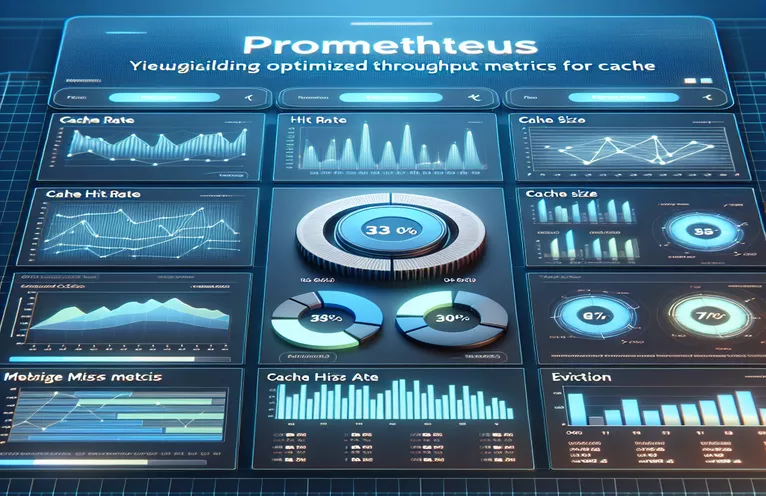Monitoring Cache Performance: Challenges and Solutions
Imagine deploying a new feature to your application, only to discover later that the cache service has slowed down, impacting user experience. 📉 That's a scenario no developer wants to face. Metrics are supposed to help identify such issues, but sometimes, they can create more confusion than clarity.
For instance, in my recent work with a cache service handling read/write throughput, I encountered challenges when tracking performance over time. Despite having metrics like counters for total symbols and latency, my PromQL queries yielded highly volatile charts. It was almost impossible to draw meaningful conclusions.
This made me wonder—was it my choice of metrics, the way I was aggregating data, or something else entirely? If you've ever struggled with similar PromQL issues or found your metrics insufficient, you know how frustrating it can be to troubleshoot performance bottlenecks.
In this article, I’ll walk you through my approach to diagnosing these issues. We'll explore practical tweaks to PromQL queries and share insights on crafting reliable cache throughput metrics. Whether you're a seasoned DevOps engineer or just diving into Prometheus, these tips will help bring stability to your monitoring setup. 🚀
| Command | Example of Use |
|---|---|
| Summary | A Prometheus Client Library class used to track and time events, such as the throughput in the cache operations. Example: Summary('cache_write_throughput', 'Write throughput in cache'). |
| start_http_server | Starts an HTTP server to expose Prometheus metrics. Useful for making metrics accessible via a URL endpoint. Example: start_http_server(8000). |
| time() | Context manager used with Summary to measure the duration of a block of code. Example: with cache_write_throughput.time():. |
| fetch | A JavaScript API for making HTTP requests to retrieve data, such as Prometheus metrics. Example: const response = await fetch('http://localhost:8000/metrics');. |
| split | JavaScript method to split strings into an array, often used to parse Prometheus metrics text. Example: metrics.split('\\n'). |
| Chart.js | A JavaScript library used for creating dynamic, interactive charts to visualize metrics. Example: new Chart(ctx, { type: 'line', data: {...} });. |
| unittest.TestCase | Python framework for writing test cases, ensuring metrics code correctness. Example: class TestPrometheusMetrics(unittest.TestCase):. |
| assertGreater | A unittest assertion method to validate numerical values. Example: self.assertGreater(self.write_metric._sum.get(), 0). |
| parseFloat | A JavaScript function to convert strings into floating-point numbers when parsing metric values. Example: parsedData[key] = parseFloat(value);. |
| update | A Chart.js method to refresh the graph with new data dynamically. Example: chart.update();. |
Making Sense of Metrics: How These Scripts Work
The first script, written in Python, is designed to measure cache throughput using the Prometheus client library. This script defines two metrics: one for read operations and another for write operations. These metrics are of type Summary, which helps to track the total time taken and count of events. Each operation is simulated with a random latency, mimicking real-world scenarios where cache operations have variable delays. The script starts a local HTTP server at port 8000 to expose these metrics, enabling Prometheus to scrape the data. This setup is ideal for monitoring live applications and understanding how new deployments affect the cache. 🚀
The second script leverages JavaScript and Chart.js to visualize the Prometheus data dynamically. It begins by fetching the metrics from the Python server using the Fetch API. The raw text data is parsed into a structured format, extracting specific metrics like read and write throughput. This data is then fed into a line graph rendered using Chart.js. By updating the chart periodically, developers can observe real-time trends in cache performance. For instance, if a spike in latency occurs after deploying a feature, this visualization makes it immediately noticeable. 📈
Unit testing is another vital aspect of the solution, demonstrated in the Python script using the unittest framework. This ensures the reliability of the metrics being generated. For example, the tests check whether the metrics are being updated correctly when operations are performed. By validating both read and write throughput metrics, developers can confidently rely on the exposed data for performance analysis. These tests help detect bugs early, ensuring the monitoring system performs as expected before it’s deployed to production.
In practical terms, these scripts provide a comprehensive way to measure, visualize, and validate cache throughput performance. Imagine you're running an e-commerce platform with a high volume of read/write operations. A sudden drop in throughput might indicate an issue in the caching layer, potentially impacting user experience. Using these scripts, you can set up a reliable monitoring system to detect and resolve such problems swiftly. Whether you’re simulating metrics in a local environment or deploying them in production, these tools are essential for maintaining high-performing applications. 💡
Alternative Approaches to Analyze Cache Throughput in Prometheus
Backend solution using Python and Prometheus Client library
# Import necessary librariesfrom prometheus_client import Summary, start_http_serverimport randomimport time# Define Prometheus metrics for tracking throughputcache_write_throughput = Summary('cache_write_throughput', 'Write throughput in cache')cache_read_throughput = Summary('cache_read_throughput', 'Read throughput in cache')# Simulate cache read/write operationsdef cache_operations():while True:# Simulate a write operationwith cache_write_throughput.time():time.sleep(random.uniform(0.1, 0.3)) # Simulated latency# Simulate a read operationwith cache_read_throughput.time():time.sleep(random.uniform(0.05, 0.15)) # Simulated latency# Start the Prometheus metrics serverif __name__ == "__main__":start_http_server(8000) # Expose metrics at localhost:8000print("Prometheus metrics server running on port 8000")cache_operations()
Dynamic Front-End Visualization with JavaScript and Chart.js
Frontend script to visualize Prometheus data using Chart.js
// Include the Chart.js library in your HTML// Fetch Prometheus metrics using Fetch APIasync function fetchMetrics() {const response = await fetch('http://localhost:8000/metrics');const data = await response.text();return parseMetrics(data);}// Parse Prometheus metrics into a usable formatfunction parseMetrics(metrics) {const lines = metrics.split('\\n');const parsedData = {};lines.forEach(line => {if (line.startsWith('cache_write_throughput') || line.startsWith('cache_read_throughput')) {const [key, value] = line.split(' ');parsedData[key] = parseFloat(value);}});return parsedData;}// Update Chart.js graph with new datafunction updateChart(chart, metrics) {chart.data.datasets[0].data.push(metrics.cache_write_throughput);chart.data.datasets[1].data.push(metrics.cache_read_throughput);chart.update();}
Unit Testing for Python Backend Metrics
Unit tests for the Python backend using unittest framework
import unittestfrom prometheus_client import Summary# Define dummy metrics for testingclass TestPrometheusMetrics(unittest.TestCase):def setUp(self):self.write_metric = Summary('cache_write_test', 'Write throughput test')self.read_metric = Summary('cache_read_test', 'Read throughput test')def test_write_throughput(self):with self.write_metric.time():time.sleep(0.1)self.assertGreater(self.write_metric._sum.get(), 0)def test_read_throughput(self):with self.read_metric.time():time.sleep(0.05)self.assertGreater(self.read_metric._sum.get(), 0)if __name__ == "__main__":unittest.main()
Understanding Volatility in Prometheus Metrics
One critical aspect of monitoring systems is managing the volatility of metrics data. When analyzing metrics like read/write throughput in Prometheus, highly volatile charts can obscure trends, making it difficult to detect performance degradations. Volatility often arises from using overly granular time ranges or choosing the wrong metrics to aggregate. A better approach is to use rates over larger windows, such as 5-minute intervals, instead of relying solely on 1-minute windows. This smooths out fluctuations while still capturing meaningful changes. 📊
Another way to address this issue is to add dimensional labels to your metrics. For example, tagging your cache metrics with labels like `region` or `service` allows for deeper insights into performance. This is particularly useful when troubleshooting. Imagine seeing a sudden spike in `cache_write_throughput` for a specific region; such granularity can help pinpoint the source of the problem. However, you need to be mindful of cardinality—too many labels can overload your Prometheus server.
To improve visualization, consider using histogram metrics instead of counters. Histograms provide quantile-based insights (e.g., 95th percentile) and are less susceptible to spikes. For instance, a histogram for `cache_write_latency` can help you understand the typical latency experienced by most users, without being skewed by occasional outliers. By combining histograms with alerting rules for deviations, you can ensure that any performance degradation is flagged promptly. This holistic approach ensures stable, actionable monitoring. 🚀
Prometheus Cache Metrics: Your Questions Answered
- What is the difference between rate() and irate() in Prometheus?
- The rate() function calculates the per-second average rate over a range, while irate() computes the instantaneous rate based on the last two data points.
- Why are my Prometheus charts so volatile?
- This often happens due to short query windows or improper metric aggregation. Use larger windows with rate() and group data by meaningful labels to reduce noise.
- How can I improve the performance of Prometheus queries?
- Optimize queries by avoiding high-cardinality labels and using functions like sum() or avg() to aggregate data efficiently.
- Can I use Prometheus metrics for predictive analysis?
- Yes, by exporting metrics to tools like Grafana or using PromQL’s predict_linear() function, you can forecast future trends based on current data.
- What are some best practices for tagging metrics in Prometheus?
- Use labels that add diagnostic value, such as `service` or `region`, but avoid excessive labels to keep the system performant.
Insights for Continuous Monitoring
Monitoring cache performance with Prometheus enables developers to identify and address system inefficiencies quickly. By focusing on meaningful metrics and reducing noise in charts, actionable insights become more accessible, enhancing system reliability. This is particularly important when deploying updates or scaling services.
Incorporating tools like histograms and smart query techniques ensures smoother data visualization and reduces operational challenges. By applying these methods and tailoring them to your needs, you can create a robust monitoring solution that supports long-term performance optimization and innovation. 😊
Sources and References for Prometheus Metrics Optimization
- Detailed documentation on Prometheus query language (PromQL), available at Prometheus Querying Basics .
- Comprehensive guide to monitoring with Prometheus, found at Prometheus Overview .
- Best practices for using histograms in Prometheus, described in the article Prometheus Histograms and Summaries .
- Performance optimization tips for PromQL queries shared by Grafana Labs at Optimizing PromQL Query Performance .
- Insightful post on reducing volatility in Prometheus metrics, published on the blog Robust Perception .