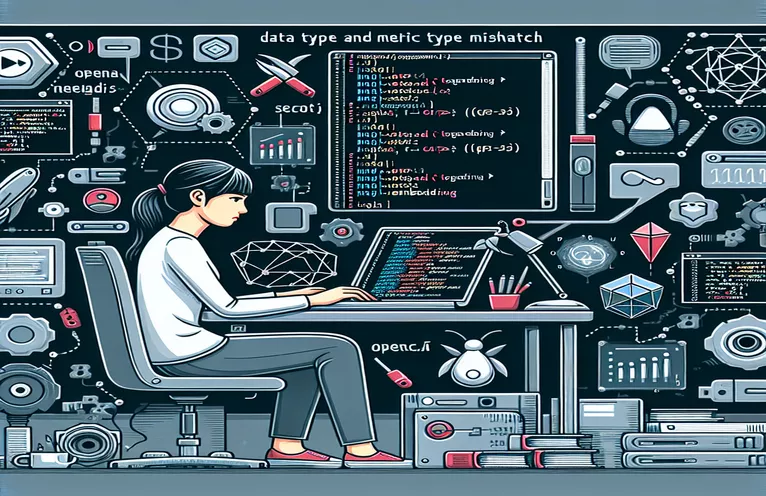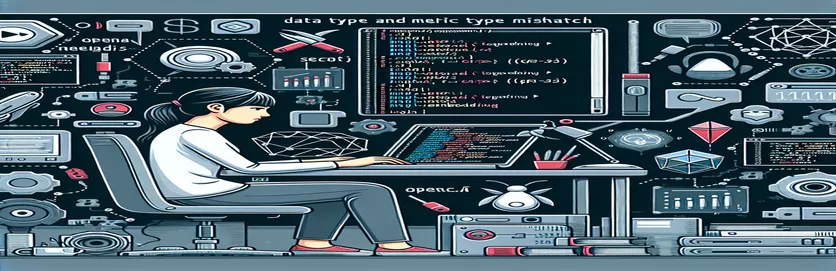Understanding and Fixing Type Mismatches in Vector Search with Milvus
In vector search and database solutions like Milvus, managing embeddings created with models like OpenAI’s text-embedding-3-small often leads to challenges involving schema setup, metric types, and data handling. These elements must align precisely to ensure searches run smoothly. When even slight misconfigurations occur, errors such as “data type and metric type mismatch” can disrupt the process.
In this case, we’re facing a data type mismatch issue while conducting a similarity search in Milvus using Node.js. Despite following established schema and indexing practices, errors in the query can appear, making troubleshooting essential. This problem can seem especially frustrating, as data and metric types should ideally be compatible by default.
The mismatch error hints at a conflict between the vector’s data type, here a FloatVector, and the metric type specified as L2, a common metric in vector similarity. Given that FloatVector is typically compatible with the L2 metric, resolving this issue may require a closer look at both the schema definition and the query process.
Here, we’ll explore what causes this data type and metric type mismatch in Milvus and the Node.js SDK. By identifying common missteps and their solutions, you can fine-tune your Milvus setup to avoid similar errors and ensure a seamless search experience.
| Command | Example of Use |
|---|---|
| MilvusClient | Creates a new instance of the Milvus client to connect to a Milvus server. This command is essential for managing collections, performing searches, and running other database operations specific to Milvus. |
| createCollection | Initializes a new collection in Milvus with specified fields and data types. The function ensures the schema is compatible with the types needed for vector storage and retrieval, making it essential for defining a searchable dataset. |
| createIndex | Creates an index for a specified collection field, optimizing the speed and efficiency of vector searches. This command is critical when using vector search functionality and must match the data and metric types correctly to avoid mismatches. |
| search | Executes a vector similarity search on the specified collection, using a vector query and returning results based on the selected metric type (e.g., L2). This command enables the core functionality of retrieving similar vectors and includes parameters for filtering results. |
| DataType.FloatVector | Defines the data type for a vector field as a floating-point vector. This is specifically used to align the vector field’s data type with compatible metric types like L2 in Milvus. |
| metric_type: 'L2' | Specifies the metric type used for vector similarity calculations. In Milvus, 'L2' denotes Euclidean distance, a standard metric for vector distance, and must align with the vector’s data type to avoid errors. |
| limit | Sets the maximum number of search results returned. In this context, it’s used to retrieve the closest matching vector to the query, which is essential for accurate vector retrieval and performance optimization. |
| output_fields | Specifies additional fields to include in search results, beyond the vector data itself. For instance, retrieving raw text associated with vectors helps in understanding context without needing further database lookups. |
| autoID | A flag used when defining a schema field to automatically generate unique IDs for each data entry. This simplifies data management in cases where unique identifiers are needed without manual assignment. |
| DataType.VarChar | Defines a text (string) field with variable character length, allowing raw text data to be stored alongside vectors. This data type is used here to store text for each vector, facilitating content-based vector retrieval. |
Resolving Data Type Mismatch in Milvus for Embedding Searches
The scripts provided address the issue of a data type and metric type mismatch in Milvus, a common error encountered during vector searches, particularly when using embeddings from models like OpenAI’s text-embedding-3-small. The first script establishes a schema within Milvus using the Node.js SDK, defining the necessary fields for storing and searching vector data. Here, the schema uses the FloatVector data type for storing vector data, which aligns with Milvus’s requirement for vectors when using an L2 distance metric. By ensuring the primary key, vector, and raw text fields are defined accurately, this setup allows vectors to be properly indexed and queried.
Additionally, the script uses the createIndex command to set up an index on the vector field. Specifying the index type as FLAT, and the metric as L2, this step is critical for enabling efficient similarity searches within Milvus. The L2 metric represents the Euclidean distance and is commonly used for comparing the proximity of vectors. However, if there is a mismatch in data types between the vector storage (FloatVector) and the metric type, errors will occur. Therefore, this part of the script ensures that Milvus recognizes both the data and metric types, reducing the chance of mismatches during retrieval operations.
In the second script, additional steps focus on error handling and validation for both index creation and search queries. Here, the search function is defined separately, allowing users to input a query vector and retrieve results that include the raw text associated with the matched vector. By using the limit parameter, the function restricts the number of returned results to the closest matching vector. This approach not only optimizes performance but also demonstrates the script’s modular design, making each component easily reusable for future Milvus configurations or expanded search functionality.
Each script includes error handling to catch issues early in the data pipeline, from schema setup to index creation and search execution. This ensures that if a data type mismatch occurs or if there’s an issue with index compatibility, developers are alerted promptly with detailed logs. Such modular, well-commented code is crucial for developers working with Milvus in complex projects involving vector embeddings and similarity search. By following these steps, developers can better maintain consistency between data types and metric configurations, avoiding errors while efficiently retrieving embeddings in Node.js environments.
Alternative Solution 1: Adjusting Schema and Validating Compatibility in Milvus Node.js SDK
Solution uses Milvus Node.js SDK for backend schema adjustments, index creation, and query validation.
// Import necessary modules from Milvus SDKconst { MilvusClient, DataType } = require('@zilliz/milvus2-sdk-node');const milvusClient = new MilvusClient({ address: 'localhost:19530' });// Define schema with type compatibility in mindconst schema = [{ name: 'primary_key', description: 'Primary Key', data_type: DataType.Int64, is_primary_key: true, autoID: true },{ name: 'vector', description: 'Text Vector', data_type: DataType.FloatVector, dim: 128 },{ name: 'raw', description: 'Raw Text', data_type: DataType.VarChar, max_length: 1000 }];// Ensure collection exists and create it if notasync function createCollection() {await milvusClient.createCollection({ collection_name: 'my_collection', fields: schema });}// Set up index with L2 metric for compatibilityasync function setupIndex() {await milvusClient.createIndex({collection_name: 'my_collection',field_name: 'vector',index_name: 'vector_index',index_type: 'IVF_FLAT',metric_type: 'L2'});}// Search function to query similar embeddingsasync function searchVectors(queryVector) {const res = await milvusClient.search({collection_name: 'my_collection',vector: queryVector,limit: 1,output_fields: ['raw']});console.log(res);}// Run functions sequentiallycreateCollection();setupIndex();searchVectors([0.1, 0.2, 0.3, 0.4]); // Example vector
Alternative Solution 2: Implementing Data Validation with Error Handling and Unit Tests
Solution uses Node.js with Milvus SDK, incorporating validation, error handling, and unit tests for data consistency.
// Import modulesconst { MilvusClient, DataType } = require('@zilliz/milvus2-sdk-node');const milvusClient = new MilvusClient({ address: 'localhost:19530' });// Define schema with FloatVector compatibilityconst schema = [{ name: 'primary_key', data_type: DataType.Int64, is_primary_key: true, autoID: true },{ name: 'vector', data_type: DataType.FloatVector, dim: 128 },{ name: 'raw', data_type: DataType.VarChar, max_length: 1000 }];// Create collection and verify successasync function createAndVerifyCollection() {try {await milvusClient.createCollection({ collection_name: 'test_collection', fields: schema });console.log('Collection created successfully');} catch (error) {console.error('Error creating collection:', error);}}// Create index and verify compatibility with FloatVector and L2 metricasync function validateIndex() {try {await milvusClient.createIndex({collection_name: 'test_collection',field_name: 'vector',index_type: 'FLAT',metric_type: 'L2'});console.log('Index created successfully');} catch (error) {console.error('Error in index creation:', error);}}// Unit test for the schema setup and index validationasync function testSearch() {try {const result = await milvusClient.search({collection_name: 'test_collection',vector: [0.1, 0.2, 0.3, 0.4],limit: 1,output_fields: ['raw']});console.log('Search result:', result);} catch (error) {console.error('Search error:', error);}}// Run each function with validation and testingcreateAndVerifyCollection();validateIndex();testSearch();
Understanding Data Type Mismatch in Vector Similarity Searches with Milvus
Encountering a data type mismatch error in Milvus often points to a misalignment between the data format used for vector storage and the metric type selected for similarity computation. In vector search systems like Milvus, this issue is more pronounced because different metric types, like L2 (Euclidean distance) or IP (Inner Product), require a specific data type configuration for effective searches. In most cases, the L2 metric type is used for FloatVector data, as it calculates distances based on floating-point values, making it a go-to choice for applications involving similarity comparison with embeddings. If the setup misaligns these configurations, Milvus will raise an error, halting the search query.
To avoid mismatches, it’s essential to consider schema definitions and indexing requirements. In Milvus, schema creation is done by specifying each field’s data type in the collection, particularly for vector storage. For instance, if you use the OpenAI embeddings model, you need a FloatVector to store these embeddings as they output floating-point vectors. Also, ensuring that the metric type is set to L2 for these FloatVectors will help maintain compatibility and prevent errors. Each of these elements—from schema definition to metric type selection—plays a role in seamless vector storage and retrieval within Milvus.
Another critical aspect is handling indexing configurations. The index, a primary feature in Milvus, optimizes retrieval speed but must match the vector data and metric type. Misconfigured indexes, such as a Flat index with an incompatible metric, can trigger errors similar to those seen in the data type mismatch error. Using an index type like IVF_FLAT with L2 metrics aligns well with FloatVectors, supporting faster retrieval without compromising accuracy. Understanding how these configurations interact ensures that each search process operates smoothly within Milvus’s vector database framework.
Frequently Asked Questions on Milvus Data Type Mismatch and Vector Search
- What causes a data type mismatch in Milvus during vector search?
- A data type mismatch typically arises when the data type for vectors, like FloatVector, does not match the metric type used, such as L2. In Milvus, the metric and data type must align to perform similarity searches effectively.
- How can I avoid data type mismatch errors in Milvus?
- To avoid these errors, ensure that the data type of your vectors matches the metric type. For example, if you’re using FloatVector data, an L2 metric should be specified, as it’s optimized for floating-point calculations.
- Is there a recommended index type for Milvus vector searches?
- For similarity searches with floating-point vectors, the IVF_FLAT index combined with an L2 metric is a common choice. This setup supports efficient vector comparisons while ensuring compatibility between data types and metrics.
- What schema setup should I use for storing OpenAI embeddings?
- When using OpenAI embeddings, configure the schema in Milvus to store vectors as FloatVector with dimensions matching the embedding model’s output. Also, ensure the L2 metric is selected for accurate distance calculations during searches.
- Why does the error message reference “is_float_data_type == is_float_metric_type”?
- This message indicates that the metric and vector data types are not aligned. In Milvus, the L2 metric expects FloatVector data types, so mismatches between them will trigger this error.
Resolving Data Type and Metric Errors in Milvus Embedding Searches
In resolving data type mismatches in Milvus, reviewing schema definitions and ensuring data and metric compatibility is essential. Using FloatVector data type alongside the L2 metric in schema and index setup can prevent errors during searches. Properly aligning these elements ensures reliable vector retrieval.
Additionally, implementing error-handling and modular code improves search performance and allows troubleshooting in cases of misconfigurations. Carefully configuring Milvus and testing search queries will significantly reduce these issues, making the system efficient for embedding-based vector similarity applications.
References and Further Reading on Data Type Mismatch in Milvus
- Elaborates on best practices for schema and index configuration in Milvus. This source provides a comprehensive guide on metric types and data compatibility. Milvus Official Documentation
- Offers details on using embeddings with vector databases and troubleshooting errors in Node.js. This reference includes tips on OpenAI's embedding models with Milvus. OpenAI Embedding Model Guide
- Discusses Node.js SDK usage for Milvus, with examples that cover collection, schema setup, and index management for optimized vector search. Milvus Node.js SDK Repository