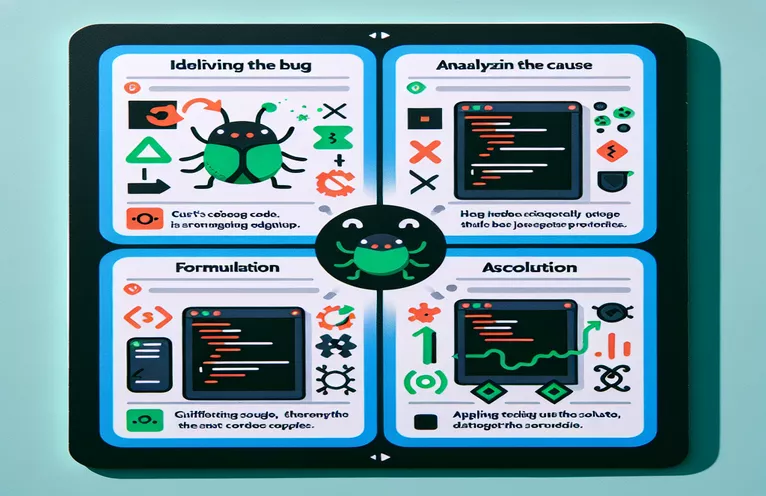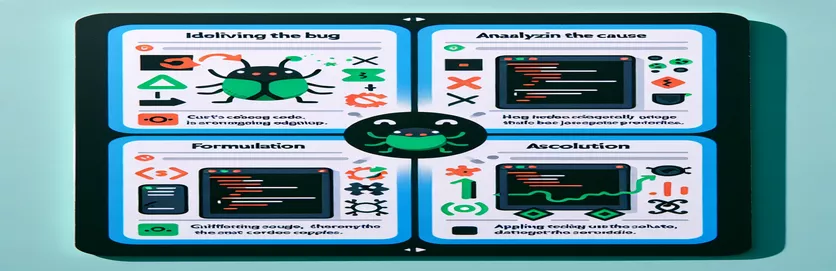Fixing Mobile Navigation Issues in Interactive Card Interfaces
Working with interactive card-based navigation can be an enjoyable experience because it allows users to transition effortlessly between steps. However, when a project has tight deadlines and the design does not work correctly on mobile devices, it can be irritating.
In this scenario, I came across a glitch when creating a card interface for a client. The steps operate perfectly from step 1 to step 2, but there are issues when progressing from step 2 to step 3. The third card does not fully appear on mobile phones, which degrades the user experience.
Interestingly, the problem does not appear when going backwards from step 5 to step 1. This behavior indicates that the problem is with how the cards are rendered when moving forward, rather than with the code's overall structure.
Despite my attempts to rearrange the JavaScript code, I was unable to remedy the issue due to my inadequate JavaScript competence. In this article, I will discuss the project's code as well as the specific bug in order to request a speedy solution from the community.
Fixing card navigation issues on mobile with JavaScript (Solution 1)
Approach 1: Using JavaScript to optimize scroll behaviour and ensure full visibility of cards.
document.addEventListener('DOMContentLoaded', () => {const container = document.querySelector('.container');function switchCard(targetCard) {const currentCard = document.querySelector('.bigCard');if (currentCard) {currentCard.classList.remove('bigCard');currentCard.classList.add('smallCard');}targetCard.classList.remove('smallCard');targetCard.classList.add('bigCard');const cardRect = targetCard.getBoundingClientRect();const containerRect = container.getBoundingClientRect();const scrollToPos = cardRect.left - containerRect.left + container.scrollLeft;container.scrollTo({ left: scrollToPos, behavior: 'smooth' });}document.querySelectorAll('.cardContainer').forEach(card => {card.addEventListener('click', function () {switchCard(this);});});});
Alternative solution for card visibility using CSS scroll-snap (Solution 2)
Approach 2: Improving the user experience with CSS for smooth scrolling between cards
@media (max-width: 900px) {.container {display: flex;overflow-x: auto;scroll-snap-type: x mandatory;width: 100vw;padding: 0 20px;}.cardContainer {scroll-snap-align: center;flex: none;}.container::-webkit-scrollbar {display: none;}}
Using Intersection Observer for visibility tracking (Solution 3)
Approach 3: Using JavaScript's Intersection Observer API to guarantee the active card is completely visible.
document.addEventListener('DOMContentLoaded', () => {const observer = new IntersectionObserver((entries) => {entries.forEach(entry => {if (entry.isIntersecting) {entry.target.classList.add('bigCard');entry.target.classList.remove('smallCard');} else {entry.target.classList.remove('bigCard');entry.target.classList.add('smallCard');}});}, { threshold: 1.0 });document.querySelectorAll('.cardContainer').forEach(card => {observer.observe(card);});});
Enhancing Mobile User Experience with Interactive Cards
One critical component of providing a seamless user experience with interactive cards is ensuring that transitions between phases are fluid and error-free, particularly on mobile devices. Mobile interfaces necessitate careful layout considerations because screen widths might cause element alignment issues. In the context of this bug, the issue with card visibility between stages 2 and 3 on mobile highlights the difficulty of managing flexible designs with dynamic content.
To address this, optimize both the JavaScript functionality and the CSS layout for a mobile-friendly experience. The technique involves dynamically altering the card proportions while keeping the user focused on the current card. Using JavaScript to regulate scroll position and CSS for scroll-snap behavior are both efficient ways to keep content aligned within the mobile viewport. This allows the cards to remain centered when the user moves forward and backward.
Interactive cards require seamless transitions, which can be improved with attributes like scroll-snap-align and event-driven JavaScript. This combination assures that consumers do not experience irritating jumps or unexpected behavior when going through the steps. You may design a highly responsive and user-friendly card-based interface by paying attention to the details of mobile layouts, such as dealing with overflow and using snapping attributes correctly.
Common Questions About Fixing Interactive Card Bugs on Mobile
- How can I ensure smooth transitions between cards?
- Using scrollTo in JavaScript, paired with smooth scrolling behavior, enables seamless and centered transitions between cards on the screen.
- What is the role of getBoundingClientRect in this solution?
- This command determines the target card's dimensions, which helps establish the exact scroll position required to center the card within the container.
- How does scroll-snap-align improve user experience on mobile?
- It compels the active card to move to the middle of the screen, avoiding it from being partially displayed or chopped off, particularly while scrolling manually.
- Why is IntersectionObserver used in one of the solutions?
- This API is used to track the visibility of components, such as cards, and initiate transitions when they enter or exit the viewport, resulting in seamless rendering and user interaction.
- How do I optimize CSS for mobile while using interactive cards?
- Using media queries with characteristics like scroll-snap-type, and altering card sizes and margins, can substantially enhance mobile responsiveness and assure perfect alignment.
Final Thoughts on Mobile Card Navigation
Ensuring smooth navigating between interactive cards on mobile devices is critical for providing a refined user experience. Addressing visibility difficulties in forward navigation through optimal scroll positioning and card transitions is critical for functionality.
Resolving the problem in mobile navigation contributes to a more fluid and intuitive user experience. Developers can increase the usability and fluidity of card-based navigation systems by combining JavaScript and CSS approaches.
References and Resources for Mobile Bug Fixes
- Information on optimizing scroll behavior and card transitions using JavaScript and CSS was sourced from this guide on MDN Web Docs - getBoundingClientRect .
- Details on leveraging scroll-snap and improving mobile responsiveness for card interfaces can be found at CSS-Tricks - Scroll Snapping .
- Intersection Observer usage to track element visibility was explored through this resource at MDN Web Docs - Intersection Observer API .
- For additional information on fixing navigation issues in interactive card interfaces, the following article was helpful: Smashing Magazine - Modern CSS Solutions .