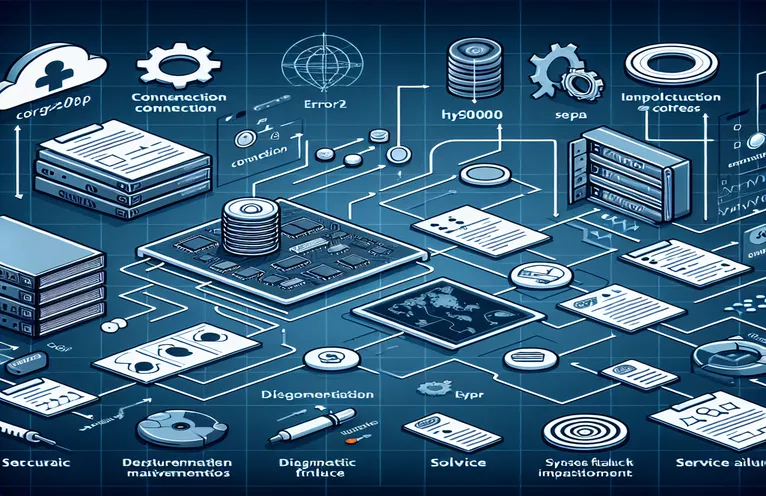Troubleshooting MySQL Startup Issues on Cisco VSOM 7.14
Experiencing a sudden failure to connect to the MySQL server through the socket can be highly disruptive, especially on critical infrastructure like Cisco VSOM. This issue is commonly recognized as ERROR 2002 (HY000) and often occurs when MySQL fails to start, preventing key services from running.
The error specifically refers to a problem with the MySQL socket file, which the server uses to communicate. When the MySQL service doesn’t start automatically upon boot, it can lead to service outages. Identifying the root cause of the failure is essential in restoring functionality.
Given that the server in question has been running for years without issue, and manual or logical reboots have not resolved the problem, further investigation into system logs and configurations is required. The Red Hat Linux version powering this setup might have encountered a configuration or file corruption issue.
This guide will outline the potential reasons behind this failure and offer recovery options, even for those unfamiliar with Linux commands. Whether you're dealing with MySQL startup issues or a deeper system fault, following the right process can bring your services back online efficiently.
| Command | Example of use |
|---|---|
| systemctl | Used to control system services on Red Hat-based Linux distributions. In the scripts, it checks the status of MySQL and attempts to restart it. Example: systemctl restart mysqld restarts the MySQL service. |
| subprocess.run | A Python method used to run shell commands within a Python script. It's utilized here to execute system commands like restarting MySQL or checking its status. Example: subprocess.run(["systemctl", "is-active", "mysqld"], capture_output=True). |
| shell_exec | A PHP function that executes system commands within a PHP script. In the example, it runs systemctl to check the MySQL status or restart the service. Example: shell_exec('systemctl restart mysqld'). |
| rm | A Linux command used to remove files. In the scripts, it is used to delete the problematic MySQL socket file before attempting to restart the service. Example: rm -f /usr/BWhttpd/vsom_be/db/mysql/data/mysql.sock. |
| if [ -S file ] | A shell condition to check if a specified file exists and is a socket. It helps determine if the MySQL socket file is present. Example: if [ -S /usr/BWhttpd/vsom_be/db/mysql/data/mysql.sock ]. |
| os.path.exists | A Python function to check if a file or directory exists. It’s used here to verify if the MySQL socket file is missing. Example: if not os.path.exists(socket_file). |
| unlink | A PHP function that deletes a file. In the script, it’s used to remove the MySQL socket file if it exists. Example: unlink($socket_file). |
| file_exists | A PHP function that checks if a file or directory exists. It’s used here to verify the existence of the MySQL socket file. Example: if (!file_exists($socket_file)). |
| date | A command or function used to fetch the current date and time. In the scripts, it logs timestamps for recovery operations. Example: date('Y-m-d H:i:s') in PHP or $(date) in shell scripting. |
Resolving MySQL Socket Errors on Cisco VSOM Using Custom Scripts
The scripts developed above are designed to address a critical issue where the MySQL server fails to start on a Cisco VSOM system due to a missing or corrupted socket file. The error, typically identified as ERROR 2002 (HY000), means that MySQL is unable to communicate through the designated socket, rendering the server non-operational. These scripts employ a variety of methods—shell scripting, Python, and PHP—to automatically detect, restart, and repair the MySQL service, helping administrators who may not be familiar with Linux commands.
In the first shell script, the use of the systemctl command is vital for managing and controlling services in Red Hat-based systems. The script starts by checking whether the MySQL service is running. If not, it attempts to restart it and checks the status of the socket file. Should the socket file be missing, the script deletes and recreates it, ensuring that MySQL has a valid socket to bind to. The socket file location and system log are critical for tracking whether the restart was successful. This approach is useful for admins with limited knowledge of how to manually manage services in Linux.
The Python script follows a similar logic but leverages Python’s subprocess module to execute system commands. The main advantage of using Python is its flexibility in handling error logs, improving script readability, and integrating with other Python-based services. The script runs MySQL service checks and attempts restarts, logging every action. It also checks if the socket file exists and, if it doesn’t, recreates it. Python’s os.path.exists function makes it easier to determine file existence, and the logging mechanism allows for more detailed feedback, which is useful in diagnosing the root cause of the MySQL startup issue.
The PHP script takes a more web-focused approach, making it suitable for scenarios where the MySQL service needs to be managed through a web-based control panel. Using shell_exec, the script runs the necessary commands to check and restart the MySQL service while logging the events in a log file. The unlink function is used to delete the socket file if it exists, followed by a restart attempt. PHP’s file manipulation functions, like file_exists, are efficient for checking socket availability, making it a good option for lightweight environments where you want to manage the server via a web interface.
All three scripts aim to solve the same problem, but each is optimized for a different environment—whether you're working directly on the command line, using a Python-based solution for automation, or managing the server from a PHP-based web interface. These solutions are modular, meaning they can easily be modified for future use. Each script logs every action, which helps track what steps have been taken and where potential issues may still exist, ultimately improving both the performance and reliability of the MySQL service on the Cisco VSOM server.
Recovering MySQL Service in Cisco VSOM: Script Approach Using Shell Commands
Shell script to attempt restarting the MySQL service, checking for socket issues, and logging errors for Cisco VSOM 7.14 (Red Hat).
#!/bin/bash# This script checks if MySQL is running, attempts to restart it if not, and logs errorsSOCKET_FILE="/usr/BWhttpd/vsom_be/db/mysql/data/mysql.sock"LOG_FILE="/var/log/mysql_recovery.log"service_status=$(systemctl is-active mysqld)if [ "$service_status" != "active" ]; thenecho "$(date): MySQL service not running. Attempting to restart..." >> $LOG_FILEsystemctl restart mysqldif [ $? -ne 0 ]; thenecho "$(date): Failed to restart MySQL. Checking socket file..." >> $LOG_FILEif [ ! -S $SOCKET_FILE ]; thenecho "$(date): Socket file missing. Attempting to recreate..." >> $LOG_FILEsystemctl stop mysqldrm -f $SOCKET_FILEsystemctl start mysqldif [ $? -eq 0 ]; thenecho "$(date): MySQL service restarted successfully." >> $LOG_FILEelseecho "$(date): MySQL restart failed." >> $LOG_FILEfielseecho "$(date): Socket file exists but MySQL failed to start." >> $LOG_FILEfifielseecho "$(date): MySQL service is running normally." >> $LOG_FILEfi
Recovering MySQL Using Python Script to Detect and Handle MySQL Socket Issues
Python script that uses subprocess to detect, restart MySQL, and handle socket issues on Cisco VSOM.
import osimport subprocessimport datetimelog_file = "/var/log/mysql_recovery_python.log"socket_file = "/usr/BWhttpd/vsom_be/db/mysql/data/mysql.sock"def log(message):with open(log_file, "a") as log_f:log_f.write(f"{datetime.datetime.now()}: {message}\n")def check_mysql_status():result = subprocess.run(["systemctl", "is-active", "mysqld"], capture_output=True, text=True)return result.stdout.strip() == "active"def restart_mysql():log("Attempting to restart MySQL service...")subprocess.run(["systemctl", "restart", "mysqld"])if check_mysql_status():log("MySQL service restarted successfully.")else:log("Failed to restart MySQL.")if not check_mysql_status():log("MySQL service not running. Checking socket...")if not os.path.exists(socket_file):log("Socket file missing. Recreating and restarting MySQL...")subprocess.run(["systemctl", "stop", "mysqld"])if os.path.exists(socket_file):os.remove(socket_file)restart_mysql()else:log("Socket file exists but MySQL is not running.")else:log("MySQL service is running normally.")
MySQL Service Recovery Using PHP: Automated Diagnostics
PHP script to diagnose and restart MySQL service via shell commands for Red Hat-based Cisco VSOM environments.
<?php$log_file = "/var/log/mysql_recovery_php.log";$socket_file = "/usr/BWhttpd/vsom_be/db/mysql/data/mysql.sock";function log_message($message) {file_put_contents($GLOBALS['log_file'], date('Y-m-d H:i:s') . ": " . $message . "\n", FILE_APPEND);}function check_mysql_status() {$status = shell_exec('systemctl is-active mysqld');return trim($status) === "active";}function restart_mysql() {log_message("Attempting to restart MySQL...");shell_exec('systemctl restart mysqld');if (check_mysql_status()) {log_message("MySQL restarted successfully.");} else {log_message("MySQL restart failed.");}}if (!check_mysql_status()) {log_message("MySQL service is not running. Checking socket...");if (!file_exists($socket_file)) {log_message("Socket file missing. Restarting MySQL...");shell_exec('systemctl stop mysqld');if (file_exists($socket_file)) {unlink($socket_file);}restart_mysql();} else {log_message("Socket file exists but MySQL is not running.");}} else {log_message("MySQL service is running normally.");}?>
Understanding the Causes of MySQL Startup Failures on Cisco VSOM
One of the main reasons for the MySQL server failing to start on Cisco VSOM is the corruption or deletion of the MySQL socket file. This file is crucial because it serves as the communication bridge between the MySQL client and server. When the socket file is missing or damaged, MySQL will not function, which directly impacts dependent services like the Cisco VSOM application. Identifying whether the socket file is missing and then recreating it is one of the first steps in recovering the service.
Another aspect to consider is the file permissions and ownership of MySQL’s directories. If the permissions are incorrectly configured or have been altered by another process, MySQL may be unable to write to its socket file or logs. This issue could prevent MySQL from initializing properly during boot. In these cases, checking and adjusting the ownership and permissions of MySQL’s critical directories, like `/var/lib/mysql/`, is crucial. Administrators must ensure that MySQL has the correct access rights to perform its tasks.
Additionally, system-level issues, such as improper shutdowns or crashes, can leave lingering processes that lock certain MySQL files. These locked files can prevent the service from starting. When rebooting the server doesn’t resolve the issue, clearing the relevant MySQL PID and lock files can be an effective recovery method. Also, monitoring logs in `/var/log/mysql/` can help trace any configuration or startup problems related to MySQL on Cisco VSOM systems.
Common Questions About MySQL Startup Errors on Cisco VSOM
- What does ERROR 2002 (HY000) mean?
- This error indicates that the MySQL server cannot establish a connection through the socket file. It usually means the socket is missing or corrupted.
- How do I check if MySQL is running?
- Use the command systemctl is-active mysqld to verify the current status of the MySQL service.
- How do I recreate the MySQL socket file?
- First, stop the MySQL service with systemctl stop mysqld. Then, delete the socket file if it exists and restart the service using systemctl start mysqld.
- What can I do if MySQL won’t start after a server reboot?
- Check the MySQL logs for any clues, and ensure that the permissions on the MySQL directories are correctly configured. Restart the service with systemctl restart mysqld.
- How do I fix incorrect file permissions in MySQL?
- Use chown -R mysql:mysql /var/lib/mysql to reset the ownership of the MySQL data directory. Then, adjust the permissions using chmod 755.
Final Thoughts on Resolving MySQL Startup Errors
Resolving MySQL connection issues on Cisco VSOM requires understanding both system-level factors and MySQL’s internal processes. By using customized scripts, users can quickly diagnose and repair problems related to the socket file and MySQL’s startup sequence.
In cases where manual rebooting doesn’t solve the issue, utilizing recovery scripts to manage services, check file permissions, and recreate missing socket files provides an effective, hands-on approach. These methods help keep critical services operational and minimize downtime for your Cisco VSOM environment.
Useful Sources and References
- For comprehensive information on troubleshooting MySQL connection errors, visit the official MySQL documentation: MySQL Official Docs .
- Detailed instructions on using systemctl commands to manage MySQL services can be found at: Red Hat Systemctl Guide .
- For further guidance on diagnosing socket file issues in MySQL, refer to this resource: StackOverflow: MySQL Socket Errors .