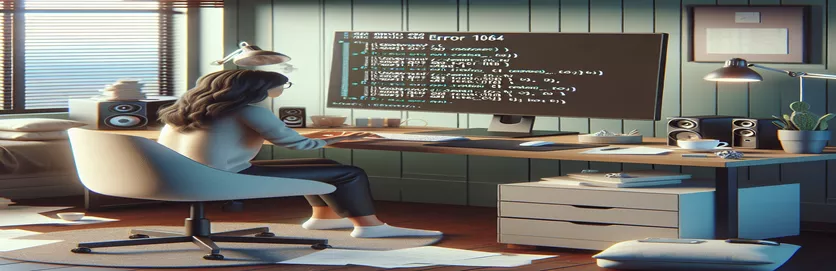Understanding MySQL Syntax Errors in XAMPP: A Troubleshooter's Guide
Encountering an SQL error can be frustrating, especially when it’s as cryptic as ERROR 1064 (42000). 😓 This particular syntax error often appears in MySQL or MariaDB when running scripts and can halt database development in its tracks.
For anyone running a MySQL or MariaDB environment with XAMPP, like in this case, a small syntax misstep can trigger the 1064 error, usually pointing to a problem in your SQL statement structure or a version mismatch.
If you've encountered an error such as "ERROR 1064 (42000) at line 9 in file," the issue could be in a line referencing a foreign key or another key database structure. In this guide, we’ll look into why this happens and how to resolve it quickly.
This troubleshooting journey takes you step-by-step through identifying the source of the syntax error in your SQL, checking compatibility with MariaDB, and fixing the syntax so your script can run without a hitch. Let’s dive into the solution! 🚀
| Command | Example of Use & Detailed Description |
|---|---|
| CREATE DATABASE | This command initializes a new database. In this case, CREATE DATABASE Ejercicio4_4A; is used to set up a specific database, allowing further organization of tables related to the current project without affecting other databases. |
| USE | USE Ejercicio4_4A; switches the active database context to Ejercicio4_4A, making it unnecessary to specify the database name for each command that follows. |
| AUTO_INCREMENT | This attribute on columns like cod_editorial INT(3) PRIMARY KEY AUTO_INCREMENT automatically generates unique values for new entries. This is crucial for primary keys in SQL tables where unique identifiers are needed. |
| PRIMARY KEY | Defines a unique identifier for each record in the table. In cod_editorial INT(3) PRIMARY KEY AUTO_INCREMENT, it ensures that no duplicate values exist, essential for enforcing data integrity. |
| NOT | NOT ensures that fields cannot contain values, enforcing data presence. For example, nombre VARCHAR(50) NOT guarantees that each editorial must have a name. |
| FOREIGN KEY | This defines a relationship between two tables. In FOREIGN KEY (id_editorial) REFERENCES editoriales(cod_editorial), it links libros with editoriales, enforcing that values in id_editorial must match entries in cod_editorial. |
| REFERENCES | REFERENCES is used alongside FOREIGN KEY to specify which table and column the foreign key relates to. It’s vital for establishing and enforcing relational data integrity across tables. |
| ALTER TABLE | ALTER TABLE modifies an existing table structure. For example, ALTER TABLE libros ADD CONSTRAINT fk_editorial adds a foreign key constraint after the initial table creation, offering flexibility in managing relationships. |
| CONSTRAINT | Constraints such as CONSTRAINT fk_editorial provide names for foreign key relationships. This allows easy reference, especially if updates or deletions are needed, while improving database readability. |
| INDEX | INDEX (id_editorial) creates an index on id_editorial to improve search performance. Indexes on foreign key columns can speed up joins and lookups, which is useful when querying large datasets. |
Understanding the Solution for SQL Syntax Errors in Foreign Key Constraints
When working with MySQL or MariaDB in XAMPP, syntax errors like ERROR 1064 can be both confusing and frustrating. The scripts above aim to correct these common issues by ensuring that the SQL syntax adheres to MariaDB's requirements, especially when setting up foreign key constraints. The first script tackles the syntax error by revising the foreign key declaration in the table structure, carefully placing the FOREIGN KEY constraint on a separate line. This script initializes a database and creates two related tables, ‘editoriales’ and ‘libros’, where ‘libros’ has a foreign key pointing back to ‘editoriales’. This setup is common in relational databases, where each book (in ‘libros’) needs to be associated with a publisher (in ‘editoriales’). Here, correct syntax is crucial for MariaDB to properly understand the relationships between tables. 📝
The second solution offers a flexible approach by creating the tables without constraints initially and then applying the foreign key with an ALTER TABLE command. By using ALTER TABLE, we add the foreign key constraint afterward, giving us more control and error prevention options. This method is particularly useful when modifying or restructuring existing tables. For example, if you need to add a foreign key constraint to a pre-existing table without dropping or recreating it, ALTER TABLE allows you to do so seamlessly. This approach also helps avoid syntax conflicts during table creation, providing a clear, step-by-step structure that ensures the database interprets each command correctly. This approach is great for complex projects where tables may already contain data or require multiple relational adjustments. 💡
The third script example enhances database efficiency by adding an index on the foreign key column, which optimizes query performance, especially in large datasets. Indexing can make a significant difference when dealing with foreign keys, as it speeds up lookups and joins between tables. For instance, if a book's data in the ‘libros’ table needs to retrieve its publisher’s name from ‘editoriales’, an index helps MariaDB locate the required records more quickly. While the performance gain may not be immediately noticeable in small datasets, in larger, real-world databases with hundreds of thousands of entries, using indexes is a best practice that boosts performance significantly.
Finally, the last addition is a unit test script, which checks that each foreign key constraint works as intended by testing valid and invalid data entries. This test is essential in validating that the foreign key constraints prevent data inconsistencies, such as adding a book with a non-existent publisher ID. For example, when trying to insert a record in ‘libros’ with an ‘id_editorial’ that doesn’t match any ‘cod_editorial’ in ‘editoriales’, the test will fail, as expected. Testing the database in this way is a best practice in SQL development, as it helps catch potential issues early and ensures that foreign keys effectively maintain relational integrity across tables. 👏
Solution 1: Correcting Syntax for Foreign Key Reference
SQL Script in MariaDB (Tested in XAMPP Environment)
CREATE DATABASE Ejercicio4_4A;USE Ejercicio4_4A;CREATE TABLE editoriales (cod_editorial INT(3) PRIMARY KEY AUTO_INCREMENT,nombre VARCHAR(50) NOT);CREATE TABLE libros (cod_libro INT(3) PRIMARY KEY AUTO_INCREMENT,titulo VARCHAR(100) NOT ,id_editorial INT(3) NOT ,FOREIGN KEY (id_editorial) REFERENCES editoriales(cod_editorial));
Solution 2: Using ALTER TABLE to Add Foreign Key Constraint Separately
SQL Script in MariaDB (Adding Foreign Key After Table Creation)
CREATE DATABASE Ejercicio4_4A;USE Ejercicio4_4A;CREATE TABLE editoriales (cod_editorial INT(3) PRIMARY KEY AUTO_INCREMENT,nombre VARCHAR(50) NOT);CREATE TABLE libros (cod_libro INT(3) PRIMARY KEY AUTO_INCREMENT,titulo VARCHAR(100) NOT ,id_editorial INT(3) NOT);ALTER TABLE librosADD CONSTRAINT fk_editorialFOREIGN KEY (id_editorial) REFERENCES editoriales(cod_editorial);
Solution 3: Adding Index for Performance Optimization and Validation Checks
SQL Script in MariaDB with Performance Optimization (Adding Index)
CREATE DATABASE Ejercicio4_4A;USE Ejercicio4_4A;CREATE TABLE editoriales (cod_editorial INT(3) PRIMARY KEY AUTO_INCREMENT,nombre VARCHAR(50) NOT);CREATE TABLE libros (cod_libro INT(3) PRIMARY KEY AUTO_INCREMENT,titulo VARCHAR(100) NOT ,id_editorial INT(3) NOT ,INDEX (id_editorial),FOREIGN KEY (id_editorial) REFERENCES editoriales(cod_editorial));
Unit Test for Foreign Key Constraint Validation
SQL Unit Test to Validate Foreign Key Constraint in MariaDB
-- Insert valid entry into editoriales tableINSERT INTO editoriales (nombre) VALUES ('Editorial Uno');-- Attempt to insert valid and invalid entries in libros tableINSERT INTO libros (titulo, id_editorial) VALUES ('Book One', 1); -- Expected: SuccessINSERT INTO libros (titulo, id_editorial) VALUES ('Book Two', 99); -- Expected: Fail
Exploring Database Constraints and Error Prevention in MariaDB
When working with relational databases like MySQL and MariaDB, handling foreign keys and understanding the right syntax for table relationships is essential to avoid errors like ERROR 1064 (42000). Foreign key constraints are powerful because they enforce referential integrity, ensuring that relationships between tables stay intact. But this also requires precise syntax and compatible data types. For example, when linking the tables ‘libros’ and ‘editoriales’, the foreign key in ‘libros’ must refer to a primary key with a matching data type in ‘editoriales’. Even a small syntax error or mismatch can trigger errors that halt script execution entirely. This is why correctly structuring these commands in MariaDB, as demonstrated in the solutions above, is critical.
Another key aspect when handling SQL commands is using constraints to manage data integrity. For instance, constraints like NOT , UNIQUE, and CHECK provide additional rules for data entry that prevent inconsistent entries from entering the database. NOT constraints make sure that specific fields, such as book titles or publisher names, are always filled. In production databases, applying these constraints can significantly reduce issues by ensuring that only valid, consistent data is stored. Additionally, MariaDB allows constraints to be added after table creation with the ALTER TABLE command, which gives flexibility in modifying databases as project requirements evolve.
Another method to optimize queries and minimize common syntax issues is to use indexes. For columns frequently involved in joins or searches, like foreign keys, indexing can make a notable difference. This can be especially helpful when accessing large tables with thousands of rows. For instance, adding an index on the id_editorial column in the ‘libros’ table helps speed up any operations involving joins between the ‘libros’ and ‘editoriales’ tables, which improves query performance while maintaining database integrity. Efficient use of these SQL structures not only prevents errors but also enhances overall database performance. 📈
Common Questions and Answers about MariaDB Syntax Errors and Constraints
- What causes the ERROR 1064 (42000) in MariaDB?
- This error often occurs due to syntax mistakes in the SQL script. Common causes include missing keywords, incompatible data types, or unsupported SQL syntax for the MariaDB version. Reviewing your script line by line can help identify missing elements like FOREIGN KEY or REFERENCES.
- Can I add a foreign key constraint after creating a table?
- Yes, you can use the ALTER TABLE command to add a foreign key constraint after the table has been created. This is useful when the table is already in use or needs modification without recreation.
- How do indexes improve database performance?
- Indexes, like the INDEX command, help speed up data retrieval in large tables by allowing the database to quickly locate the required rows. This is particularly useful in columns frequently used for searching or joining tables, such as foreign keys.
- Why is the syntax of foreign keys so strict in MariaDB?
- MariaDB enforces strict syntax for foreign keys to maintain referential integrity. Foreign keys ensure that records in related tables remain connected, which is crucial for data accuracy and consistency in relational databases.
- Can I test the foreign key constraint in my script?
- Yes, you can validate it by trying to insert values that don’t match the referenced primary key table. If the constraint is active, such insertions will fail, indicating that your FOREIGN KEY constraint is working as expected.
- What is the purpose of the PRIMARY KEY constraint?
- The PRIMARY KEY constraint uniquely identifies each record in a table, which helps avoid duplicates. It is also essential for linking tables with foreign keys.
- Why use NOT constraints?
- NOT ensures that certain fields cannot contain empty values. For example, in a ‘libros’ table, this constraint ensures every book entry has a title, preserving data completeness.
- How can ALTER TABLE help with constraints?
- The ALTER TABLE command allows you to modify an existing table by adding or removing constraints, letting you make changes without recreating the table.
- What is the benefit of using AUTO_INCREMENT?
- AUTO_INCREMENT automatically generates a unique identifier for each new row in a table, simplifying record tracking, especially for primary keys.
- How does MariaDB handle error messages for syntax errors?
- MariaDB provides error messages like ERROR 1064, which indicate the error type and location. This helps developers troubleshoot and correct issues in their SQL scripts.
Wrapping Up with Key Fixes
Errors like ERROR 1064 (42000) often result from small syntax issues that MariaDB and MySQL strictly enforce. Carefully checking and adjusting commands, especially foreign key definitions, helps maintain database functionality.
Applying methods such as using ALTER TABLE or adding indexes can prevent similar issues in future development. With these approaches, developers can solve syntax errors more efficiently, keeping their projects on track and maintaining database integrity. 🚀
Resources and References for Solving MySQL ERROR 1064
- Detailed syntax and command guidelines for MySQL and MariaDB: MySQL Documentation
- MariaDB compatibility and foreign key usage documentation: MariaDB Knowledge Base
- Solutions for SQL syntax errors and troubleshooting in MariaDB environments: DigitalOcean Community Tutorials