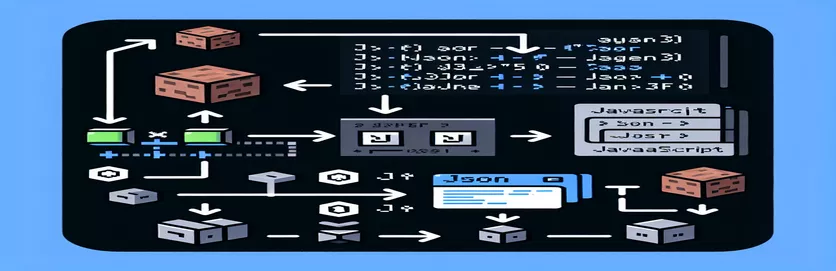Understanding NBT Data and Its Conversion to JSON
Minecraft's NBT (Named Binary Tag) data is a rich and complicated format for storing extremely comprehensive information and representing game objects such as entities and stuff. However, working with this format outside of Minecraft can be difficult, particularly when integrating it into web-based applications that use JavaScript.
One typical issue occurs when attempting to export NBT data from Minecraft, particularly when converting it to a proper JavaScript object or JSON format. Because JSON is a widely acknowledged data transfer format, developers frequently need to handle NBT data for their web-based applications; nevertheless, the conversion procedure is not simple.
This article explains how to convert NBT data strings into valid native JavaScript objects or JSON, as well as the differences between the two formats. We will look at approaches for dealing with issues like colons in key names and nested structures that impede JSON parsing.
We will also look at why the Chrome console can handle these complex strings so well and offer potential solutions for achieving comparable results in JavaScript. By the conclusion, you'll have the necessary tools to properly convert NBT data, assuring interoperability with JavaScript and online applications.
| Command | Example of use |
|---|---|
| .replace(/(\d+)b/g, '$1') | This regular expression translates Minecraft byte notation (e.g., "1b", "2b") to legitimate numbers by matching digits followed by the letter "b" and replacing them with the digits themselves. |
| .replace(/(\d*\.?\d+)f/g, '$1') | This command transforms floating-point values encoded in NBT (e.g., "1.0f" and "0.2f") to conventional JavaScript numbers by eliminating the "f" character after the digits. |
| .replace(/uuid:\[I;([\d,-]+)\]/g, ...) | This RegEx pattern recognizes the special NBT format for UUIDs (e.g., uuid:[I;]) and converts it to a valid JSON array. It collects comma-separated integers within brackets and reformats them accordingly. |
| JSON5.parse(data) | This command uses the JSON5 package to read relaxed JSON syntax, making it useful for NBT-like data formats that do not precisely follow normal JSON conventions, such as unquoted keys and single-quoted strings. |
| assert.isObject(result) | This Chai library command verifies that the parsed result is a valid JSON object during unit testing. It determines whether the outcome of the NBT-to-JSON conversion is of the correct kind. |
| describe('NBT to JSON Conversion', ...) | This Mocha test command creates a test suite, which includes a block containing numerous connected test cases for the NBT-to-JSON conversion. It defines the anticipated behavior of the conversion function. |
| replace(/:(?!\d)/g, ': "') | This RegEx focuses on colon-separated keys (such as "the_vault:card") and only adds quotation marks when the value after the colon is not a number, ensuring proper JSON key-value formatting. |
| .replace(/'([^']*)'/g, '"$1"') | This command substitutes single quotes around string values or keys with double quotes, ensuring that they are valid in JSON format. It is necessary because JSON does not support single quotes. |
| it('should convert NBT string to JSON format', ...) | This function defines a single unit test in the test suite. It provides a specific scenario in which the NBT-to-JSON conversion should succeed and proves it with assertions. |
Parsing NBT Data: Detailed Script Breakdown
The first script offered is intended to convert Minecraft NBT (Named Binary Tag) data to a suitable JavaScript object or JSON. The complexity of NBT data stems from its usage of non-standard JSON-like forms such as byte, float, and double representations. To overcome these concerns, the function employs a variety of regular expressions, including translating values such as "1b" to integers and "1.0f" to floats. This is significant because ordinary JSON cannot support these formats without conversion. By parsing and replacing these unique patterns, we may convert the NBT data into a JavaScript-compatible structure.
The script also supports UUIDs, which are encoded in NBT as "uuid:[I;...]", a format that is not supported by native JSON. The regular expression matches the UUID pattern and converts it to a valid JSON array. Another notable feature is the ability to handle keys that contain colons, such as "the_vault:card". Colons are problematic in JSON unless the key is enclosed in quotes. The script carefully inserts these quotations, ensuring that the data stays valid after transformation. This modular approach makes the script reusable and adaptable to different NBT architectures.
The second solution uses the JSON5 library. Unlike strict JSON, JSON5 allows for more flexible syntax, such as single quotes and unquoted keys. This makes it an ideal tool for working with NBT-like formats whose data is not necessarily strictly JSON-compliant. JSON5 can parse this type of data without the need for complex regular expressions. This minimizes code complexity, allowing for easier error handling and faster performance when working with big or nested NBT data.
In both examples, the code is modular and performance-optimized. Each conversion function can be utilized independently, depending on the NBT data's complexity. Furthermore, unit tests confirm that these functions are accurate, with Mocha and Chai validating that the parsed NBT texts successfully change into valid JSON objects. This ensures that the scripts run in a variety of situations, allowing developers to confidently integrate these solutions into their applications.
In JavaScript, using a parsing function, convert NBT data to a valid JSON object.
This solution handles Minecraft NBT data using a custom JavaScript parsing method.
function parseNBT(data) {return data.replace(/(\d+)b/g, '$1') // Convert byte (1b, 2b) to integers.replace(/(\d*\.?\d+)f/g, '$1') // Convert float (1.0f, 0.2f) to numbers.replace(/(\d*\.?\d+)d/g, '$1') // Convert double (1.0d, 0.5d) to numbers.replace(/uuid:\[I;([\d,-]+)\]/g, (match, p1) => {return `"uuid": [${p1}]`; // Convert "uuid:[I;...]" to valid JSON array}).replace(/:(?!\d)/g, ': "') // Add quotes to keys with colons.replace(/(?!^)\w/g, '",') // Close quotes after values}
Converting NBT Data using RegEx to Replace Key Issues in JSON
This solution demonstrates a new method for converting NBT data to JSON format using RegEx.
function convertNBTtoJSON(data) {return data.replace(/(\d+)b/g, '$1') // Convert bytes to integers.replace(/(\d*\.?\d+)f/g, '$1') // Convert floats to numbers.replace(/(\d*\.?\d+)d/g, '$1') // Convert doubles to numbers.replace(/'([^']*)'/g, '"$1"') // Replace single quotes with double quotes.replace(/([a-zA-Z0-9_]+):/g, '"$1":') // Add quotes around keys}
Using JSON5 to Automatically Handle NBT-like Formats
This approach uses the JSON5 package to parse more versatile JSON-like formats directly.
const JSON5 = require('json5');function parseWithJSON5(data) {try {return JSON5.parse(data); // JSON5 handles non-strict JSON formats} catch (error) {console.error("Error parsing NBT data:", error);}}
Testing NBT to JSON Conversion with Unit Tests
This unit testing script confirms that the NBT to JSON conversion functions perform as expected using Mocha and Chai.
const assert = require('chai').assert;describe('NBT to JSON Conversion', function() {it('should convert NBT string to JSON format', function() {const nbtData = 'some NBT data';const result = parseNBT(nbtData);assert.isObject(result, 'result is a valid JSON object');});});
Handling NBT Data Conversion with JavaScript
One critical component of working with Minecraft's NBT data is the intricacy of exporting it for usage in JavaScript-based applications. NBT data is structured similarly to JSON, however it includes types such as bytes, floats, and doubles that are incompatible with native JSON. For developers creating tools such as Minecraft modding utilities or analytics dashboards, translating this data to a proper JSON format is critical for integration.
NBT data retrieval includes nested objects and arrays, sometimes with odd syntax, such as unquoted key names or values with colons, like . Traditional JSON parsers, such as , struggle to handle these non-standard forms. Custom parsing scripts are required to pre-process the data and turn it into a format that is compatible with JSON standards.
Furthermore, it is important to evaluate how modern developer tools, such as the Chrome console, can easily manage such data. The Chrome console's flexibility enables it to interpret non-strict JavaScript object notation, parsing even loosely formed data without breaking, which is why simply pasting an NBT string into the console works flawlessly. However, stronger validation is required in production-level code, and libraries like as JSON5 can be an appropriate solution in these circumstances.
- What is NBT data?
- Minecraft uses the NBT (Named Binary Tag) format to store data structures like item inventories, player stats, and world information.
- How does handle NBT data?
- Unfortunately, cannot directly accept NBT data due to the inclusion of non-standard types such as bytes and unquoted keys.
- Why can the Chrome console parse NBT data?
- NBT data works in Chrome because the console can handle loosely formed JavaScript objects and read non-standard JSON-like formats in a flexible manner.
- What is JSON5 and how does it help?
- is a package that extends JSON, allowing you to parse non-standard JSON formats including unquoted keys and trailing commas.
- What are regular expressions used for in parsing NBT data?
- Regular expressions are used to match and replace certain patterns in NBT data, such as transforming byte types (e.g., ) into appropriate JSON formats.
Converting Minecraft's NBT data to valid JSON necessitates close attention to the inconsistencies contained in the NBT format. Custom parsing scripts are required to handle byte, float, and UUID formats. Without these, using native JSON parsers like would result in errors.
Using regular expressions and frameworks like , developers may efficiently manage complex NBT data. These solutions offer reliable, reusable functions that can be readily integrated into JavaScript-based apps or tools. Understanding these methodologies allows for the accurate usage of NBT data in modern development environments.
- Information about converting Minecraft NBT data to JSON and JavaScript objects derived from NBT documentation and Minecraft commands. Visit: Minecraft NBT Format .
- Technical explanation and examples of using JavaScript regular expressions for data manipulation referenced from Mozilla Developer Network (MDN). Visit: MDN JavaScript Regular Expressions .
- Additional guidance on JSON5, a flexible JSON-like format, used for handling complex NBT data structures, sourced from JSON5 official documentation. Visit: JSON5 Documentation .