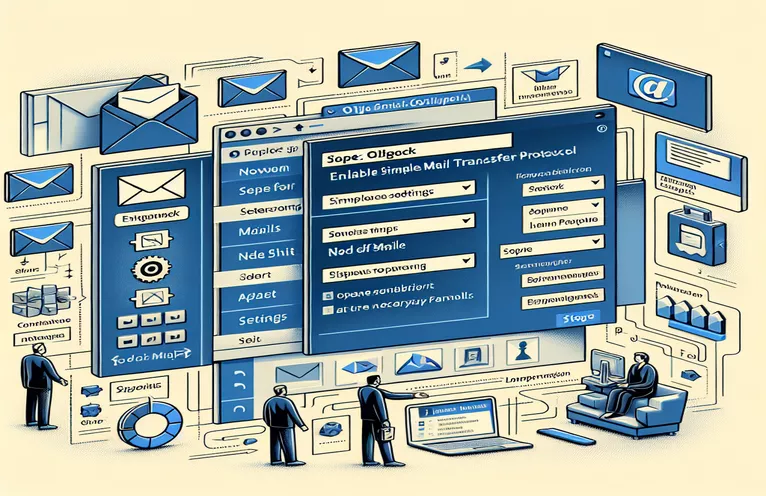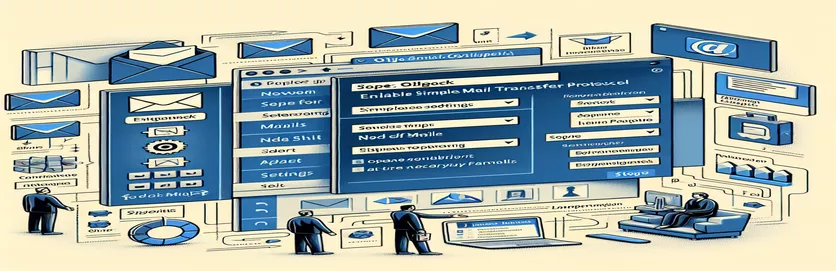Setting Up SMTP for Nodemailer
It can be difficult to try to get Nodemailer to integrate with your Outlook account, particularly if you run into problems with authentication. A typical mistake is "Authentication unsuccessful, SmtpClientAuthentication is disabled for the Tenant." This tutorial will assist you in overcoming these challenges.
We'll guide you through the process of enabling SMTP in your Outlook account so that Nodemailer runs without a hitch. We can help you with everything from deciphering the problem message to finding the SMTP settings.
| Command | Description |
|---|---|
| nodemailer.createTransport | Uses the given transport settings to create a transporter object that is used to send emails. |
| transporter.sendMail | Uses the transporter object that was created with the given settings to send an email. |
| Set-TransportConfig | Sets up the Exchange Online tenant's transport configuration, including turning on SMTP authentication. |
| Get-TransportConfig | Retrieves the Exchange Online tenant's current transport configuration settings. |
| Set-CASMailbox | For a particular mailbox, this allows or disables client access settings, including SMTP authentication. |
| Connect-ExchangeOnline | Utilises the given user credentials to login to Exchange Online. |
| Disconnect-ExchangeOnline | Disconnects the active Exchange Online session. |
How to Set Up SMTP for Nodemailer in Outlook
The included Node.js script uses the nodemailer.createTransport command to build a transporter object with Outlook's SMTP settings specified. 'smtp.office365.com' is the host, '587' is the port, and 'false' is the secure configuration for this transporter. The auth attribute contains your Outlook email address and password along with authentication credentials. The email sender, receiver, subject, and body are all specified by the script using the transporter.sendMail function.
The PowerShell script uses the Connect-ExchangeOnline command to establish a connection with Exchange Online, requiring user credentials. The Set-TransportConfig command is then used to allow SMTP authentication for the tenant by setting the SmtpClientAuthenticationDisabled attribute to false. The command Get-TransportConfig verifies whether SMTP authentication is turned on. The script makes advantage of the Set-CASMailbox command to activate SMTP authentication for a particular mailbox. Finally, it uses the Disconnect-ExchangeOnline command to disconnect from Exchange Online.
Fix Outlook's SMTP Authentication Problems
Script for Node.js to Enable SMTP
// Import the Nodemailer moduleconst nodemailer = require('nodemailer');// Create a transporter object using SMTP transportconst transporter = nodemailer.createTransport({host: 'smtp.office365.com',port: 587,secure: false, // true for 465, false for other portsauth: {user: 'your-email@outlook.com', // your Outlook emailpass: 'your-password', // your Outlook password},});// Send email functiontransporter.sendMail({from: '"Sender Name" <your-email@outlook.com>',to: 'recipient@example.com',subject: 'Hello from Node.js',text: 'Hello world!',html: '<b>Hello world!</b>',}, (error, info) => {if (error) {return console.log(error);}console.log('Message sent: %s', info.messageId);});
How to Set Up SMTP in Outlook for Nodemailer
Script in PowerShell to Allow SMTP
# Connect to Exchange Online$UserCredential = Get-CredentialConnect-ExchangeOnline -UserPrincipalName $UserCredential.UserName -Password $UserCredential.Password# Enable SMTP AUTH for the entire tenantSet-TransportConfig -SmtpClientAuthenticationDisabled $false# Verify if SMTP AUTH is enabledGet-TransportConfig | Format-List SmtpClientAuthenticationDisabled# Enable SMTP AUTH for a specific mailboxSet-CASMailbox -Identity 'user@domain.com' -SmtpClientAuthenticationDisabled $false# Disconnect from Exchange OnlineDisconnect-ExchangeOnline -Confirm:$false
Setting Up SMTP to Deliver Emails Efficiently
Making sure your Outlook account settings are updated appropriately is another crucial component of setting up SMTP for Nodemailer. In order to do this, you must confirm that SMTP is enabled in your account settings. If you're using a corporate email address, this may require administrative access. Administrators can frequently use the Office 365 admin portal to enable or stop specific functions, including SMTP. It may be required to get in touch with your email service provider or IT department if you are unable to modify these settings on your own.
Keeping your Node.js packages and email client up to date is also crucial. Compatibility problems resulting from outdated software might occasionally block email delivery or successful authentication. You may get the most recent security updates and feature enhancements by routinely updating these components. This can help fix problems like "SmtpClientAuthentication is disabled for the Tenant."
Common Questions regarding Turning on SMTP in Nodemailer
- In Outlook, how can I enable SMTP authentication?
- Through the Office 365 admin site, you may enable SMTP authentication in Outlook by going to the SMTP settings for your account and making sure the SmtpClientAuthenticationDisabled property is set to false.
- Why is my tenant's SMTP authentication disabled?
- Usually, this option is turned off by default for security concerns. For email clients such as Nodemailer to send emails, an administrator must enable it.
- What port does Outlook use by default for SMTP?
- Outlook uses port 587 by default for SMTP, which is used for secure email submission.
- Is Nodemailer compatible with other email providers?
- It is possible to set up Nodemailer to function with a variety of email services, including Gmail, Yahoo, and bespoke SMTP servers, by modifying the transporter settings appropriately.
- How can I fix Nodemailer authentication errors?
- Make sure you have the most recent versions of Node.js and Nodemailer installed, that SMTP is enabled in your account settings, and that your credentials are accurate. Verify the firewall and network settings as well.
Concluding the SMTP Setting Up
It is necessary to comprehend both client and server settings in order to enable SMTP in Outlook for Nodemailer. This procedure is made easier by the included PowerShell and Node.js scripts, which configure the required variables and make sure SMTP authentication is turned on. These steps will help you get around typical authentication failures and make sure that your Node.js applications are able to send messages over your Outlook account without any problems. Updating your software frequently and double-checking your settings are essential for keeping your email setup working.