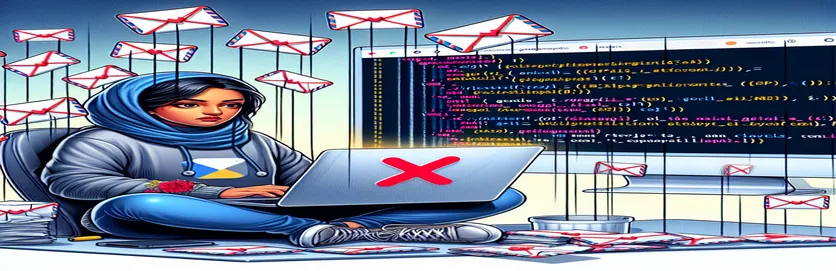Exploring Mail Delivery Failures in Node.js Applications
When it comes to managing emails and other backend services, Node.js stands out as a flexible platform in the world of contemporary web development. Development teams frequently face difficulties handling Delivery Status Notifications (DSN), especially in the case of failures, when integrating email functionalities into Node.js apps. The dependability and effectiveness of email correspondence within programs depend on these notifications. They offer feedback on whether an email was successfully delivered to the intended recipient or not, citing a variety of reasons such as mistyped email addresses or server problems.
Comprehending and managing these error messages efficiently can greatly improve an application's ability to communicate. In particular, it becomes crucial to extract and examine the entire letter body from these failure notices when utilizing Google APIs. Through this procedure, developers can identify the underlying reason of the malfunction and implement remedial measures, such informing senders about the delivery problem or making another try to send the email. Developers can improve the user experience by guaranteeing a more streamlined and dependable email communication process by becoming proficient in this area of handling emails in Node.js apps.
| Command/Software | Description |
|---|---|
| googleapis | The official library from Google for using Gmail and other Google APIs. |
| Node.js | A JavaScript runtime for creating quick, scalable network applications based on the V8 JavaScript engine found in Chrome. |
Using Node.js to Handle Mail Delivery Status Notifications
Node.js Scripting
const {google} = require('googleapis');const gmail = google.gmail('v1');const OAuth2 = google.auth.OAuth2;const oauth2Client = new OAuth2(CLIENT_ID, CLIENT_SECRET, REDIRECT_URI);oauth2Client.setCredentials({ access_token: ACCESS_TOKEN });google.options({auth: oauth2Client});const getMailBody = async (userId, messageId) => {const response = await gmail.users.messages.get({userId: userId,id: messageId,format: 'full'});return response.data.payload.body.data;};
A Comprehensive Look into Mail Delivery Notification Processing
Handling Delivery Status Notifications (DSN) is essential when working with email providers, especially in applications that need to track or analyze email delivery statuses. Failure notifications, also known as DSNs, let senders know if their email was successfully sent, delivered slowly, or failed. Developers can use the Google API client libraries to communicate with Gmail services in the context of Google APIs, and more especially while dealing with Node.js. This exchange involves getting email messages, interpreting their content, and effectively managing DSNs. Developers can take appropriate action, like alerting the sender or trying to resend the email, and extract useful information, such the reason for delivery failure, by knowing the structure of DSN messages.
Using OAuth2 for secure access, one must first authenticate with the Google API. Afterwards, one must query the Gmail API to find messages that meet certain labels or criteria that indicate a DSN. Simplifying these chores is made possible by the Node.js googleapis module, which provides methods for email processing, querying, and authentication. Applications that adopt these strategies can improve email management, give users greater feedback, and increase the consistency of email correspondence. Additionally, greater email deliverability management—which is crucial for companies that depend on email notifications and client communications—can be achieved through sophisticated DSN handling.
Recognizing Mail Delivery Errors in Node.js Programs
Delivery Status Notification (DSN) messages are used by developers to signal mail delivery issues that may occur while working with email services in Node.js, especially when interacting with Google APIs. The dependability and efficiency of email communication within programs depend on these notifications. Applications can greatly benefit from knowing the structure of DSN messages and how to retrieve and parse them programmatically. In order to investigate and appropriately address delivery issues, developers can retrieve these notifications from Google's Gmail API along with the entire message body.
Utilizing the Gmail API to obtain certain message IDs and extract the MIME message parts is necessary to retrieve the entire letter body, including delivery status updates. The googleapis library must be used in a Node.js environment, together with OAuth2 authentication and authorization. Handling these alerts correctly aids in determining mail delivery difficulties, such as mistyped email addresses, server malfunctions, or email being blocked by spam filters. Developers can ensure a greater rate of successful email delivery by implementing automated systems to inform users, retry sending emails, or change email addresses in their database by programmatically managing these failure messages.
Frequently Asked Questions about Using Node.js to Handle Email Failures
- In the context of emails, what is a Delivery Status Notification (DSN)?
- An automatic email system message, known as a DSN, notifies the sender of the email's delivery status, indicating whether it was successful, unsuccessful, or delayed.
- How do I set up an authentication to utilize the Gmail API in Node.js?
- By creating a project in the Google Developer Console, acquiring the OAuth2 credentials (client ID and client secret), and using them to receive an access token, you can authenticate via OAuth2.0.
- Can I use the Gmail API to get the entire email body of a report that failed to deliver?
- Yes, by entering the message ID and selecting "full" as the format in the API call, you can use the Gmail API to retrieve the entire email body, including DSN messages.
- Is it feasible to handle unsuccessful email deliveries automatically?
- Yes, you can automate the process of retrieving DSN messages, interpreting them, and carrying out the necessary actions—like informing users or attempting email delivery again—by utilizing the Gmail API with Node.js.
- What are some typical causes of unsuccessful email deliveries?
- Erroneous email addresses, an overflowing recipient's mailbox, server problems at the recipient's end, or the email being flagged as spam are common causes.
Concluding Mail Delivery Status Management with Node.js
After investigating the use of Node.js with Google's Gmail API to handle mail delivery failures, we have discovered the importance of automated procedures for processing Delivery Status Notifications (DSN). A strategic advantage is provided by the ability to programmatically retrieve and analyze DSN messages, which enables quick corrections and communication changes. By reducing the impact of delivery problems, this procedure not only helps to maintain the integrity and dependability of email communication within apps, but it also guarantees a more seamless user experience. A solid grasp of the Google API, OAuth2 authentication, and the intricacies of email protocols are necessary for implementing such features. But the advantages—such as increased customer satisfaction and dependable communication—far exceed the difficulties in putting these systems in place. As the digital era progresses, the significance of effectively managing email communication escalates, rendering the abilities to navigate and address email delivery obstacles increasingly indispensable.