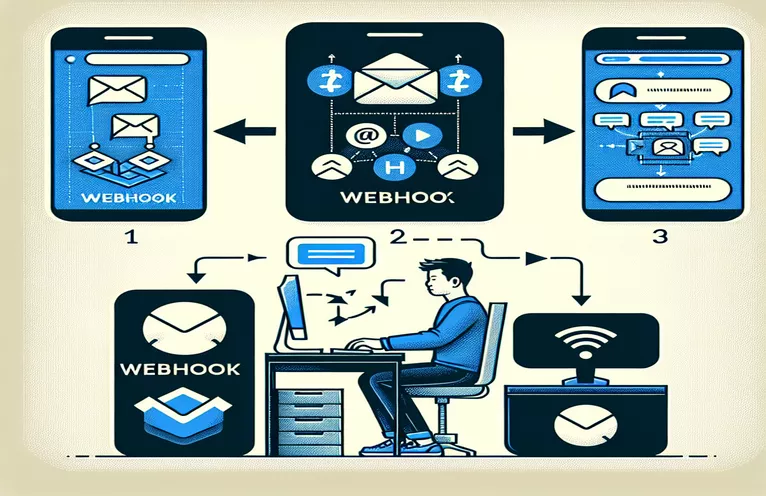Setting Up Webhooks for Gmail Notifications
Webhooks can be used to get notifications when new emails arrive in a Gmail inbox, which can improve real-time data processing capabilities and ease numerous automated operations. Similar to how social media platform notifications work, webhooks send real-time HTTP POST requests to a designated URL whenever a triggering event takes place.
Developers who wish to include email event handling into their applications without constantly checking the server for new messages may find this feature especially helpful. We will examine the available tools and APIs that Gmail provides in order to set up such notifications.
| Command | Description |
|---|---|
| OAuth2 | Using Google's OAuth2 authentication technique, you can safely connect with Google APIs by building an authenticated client. |
| setCredentials | A procedure for configuring the OAuth2 client's credentials that uses the refresh token to keep the session active. |
| google.gmail | Enables email management through programming by initializing the Gmail API with the specified version and credentials. |
| users.messages.get | Uses the message ID to retrieve a particular message from the user's Gmail account, which is required in order to view email content. |
| pubsub_v1.SubscriberClient | Enables the management and processing of incoming subscription messages by creating a subscriber client for Google Cloud Pub/Sub. |
| subscription_path | Provides the whole path to a Pub/Sub subscription, which is useful for determining the Google Cloud message recipient location. |
Examining Gmail's Webhook Integration
The example Node.js script integrates webhooks that fire upon receiving fresh Gmail emails by utilizing a few essential components. Initially, the script creates an Express server and sets it up to receive POST requests. In order to provide safe authentication, the Google API client employs OAuth2 when a webhook is triggered, which signifies the arrival of a new email. With this configuration, the user's Gmail account can be accessed by the server as long as the proper OAuth2 credentials are entered using setCredentials.
google.gmail is used to establish the Gmail API, enabling direct user email interaction for the script. The webhook gets a message with the email ID in it when an email arrives. The script retrieves the content of the email using users.messages.get. Using instantaneous, event-driven data access, this method effectively notifies a system of new emails without polling Gmail on a regular basis. In order to subscribe to notifications, the Python example uses Google Cloud Pub/Sub, and pubsub_v1.SubscriberClient and subscription_path are essential for controlling the message flow.
Using Webhooks to Send Email Notifications with Gmail
Node.js with Express and Google API
const express = require('express');const {google} = require('googleapis');const bodyParser = require('body-parser');const app = express();app.use(bodyParser.json());const PORT = process.env.PORT || 3000;const {OAuth2} = google.auth;const oAuth2Client = new OAuth2('CLIENT_ID', 'CLIENT_SECRET');oAuth2Client.setCredentials({ refresh_token: 'REFRESH_TOKEN' });const gmail = google.gmail({version: 'v1', auth: oAuth2Client});app.post('/webhook', async (req, res) => {try {const {message} = req.body;// Parse the message IDs received through the webhookconst id = message.data.messageId;// Retrieve the email detailsconst email = await gmail.users.messages.get({ userId: 'me', id: id });console.log('Email received:', email.data.snippet);res.status(200).send('Email processed');} catch (error) {console.error('Error processing email', error);res.status(500).send('Error processing email');}});app.listen(PORT, () => console.log(\`Listening for webhooks on port \${PORT}\`));
Setting Up Google Cloud Functions using Gmail Webhooks
Python utilizing Cloud Functions and Pub/Sub on Google Cloud
import base64import osfrom google.cloud import pubsub_v1from google.oauth2 import service_accountcredentials = service_account.Credentials.from_service_account_file(os.environ['GOOGLE_APPLICATION_CREDENTIALS'])subscriber = pubsub_v1.SubscriberClient(credentials=credentials)subscription_path = subscriber.subscription_path('your-gcp-project', 'your-subscription-id')def callback(message):print(f"Received message: {message}")message.ack()future = subscriber.subscribe(subscription_path, callback)try:future.result()except KeyboardInterrupt:future.cancel()
Advanced Gmail Webhook Integration Methods
If you want to go farther into Gmail webhook integration, you should investigate how these can be used for other purposes besides notifications, such responding automatically or integrating with other services. Webhooks have the ability to perform tasks such as initiating data synchronization between various platforms or setting up automated responses to particular email kinds. They can also be used to detect new messages. By eliminating the need for ongoing monitoring and manual email management, this functionality improves efficiency.
Additionally, businesses can use webhooks in conjunction with machine learning algorithms to prioritize responses based on urgency identified in the message content, as well as analyze incoming emails for sentiment. These sophisticated integrations can significantly enhance a company's overall communication strategies and customer service response times.
Top Queries Regarding Integration of Gmail Webhooks
- What is a webhook?
- A webhook is a straightforward method for programs to interact automatically; it's an HTTP callback that happens when anything happens.
- How do I configure a Gmail webhook?
- To create a webhook that will monitor changes in your Gmail inbox, use Google Cloud Pub/Sub and the Google API.
- What security risks come with using webhooks?
- To prevent unwanted access, security is essential. Verify all incoming data and make sure all transfers are encrypted.
- Can I use webhooks for any kind of email?
- Webhooks can be set to automatically start when a new email arrives, but you can also set up filters to tell your webhook to only start when certain emails arrive.
- Which programming languages are available for handling data from webhooks?
- Any programming language, like Node.js, Python, or Java, that can handle HTTP requests can be used.
Important Notes for Setting Up a Gmail Webhook
An effective, real-time answer to email management issues is to set up Gmail webhooks. Through the usage of webhooks, users can automate a number of processes that would otherwise need to be completed by hand. For increased efficiency, this also entails automatically replying to urgent communications, organizing emails, and connecting with other programs. Comprehending the secure and efficient utilization of this technology is imperative for developers and organizations seeking to enhance their communication processes.