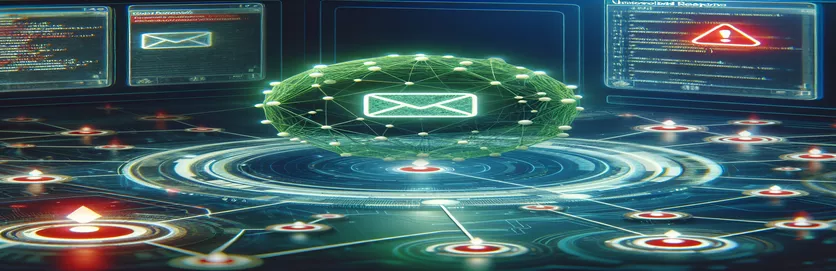Understanding API Response Issues
One unexpected problem that may arise while creating a basic Node.js email server is that the get API may give an error. The error "Cannot read properties of undefined (reading 'json')" is displayed when this problem happens when trying to parse the JSON response from an asynchronous request. This is a puzzling problem, considering the same code runs properly in an alternate application.
Confusion is increased by the server's ability to deliver emails correctly in spite of this issue. The application functioned well during its most recent test, indicating that the problem might be sporadic or context-specific. This tutorial will examine potential solutions to guarantee dependable email sending capability as well as investigate the origins of this undefined response.
| Command | Description |
|---|---|
| Promise.race() | Manages several promises and gives back the outcome of the first one to finish; this is used to control network request timeouts. |
| fetch() | Utilized for submitting network queries. In this case, it's utilized to send POST requests to a server endpoint containing email data. |
| JSON.stringify() | Creates a JSON string from JavaScript objects so that it may be delivered in the request body. |
| response.json() | Converts the fetch call's JSON response into a JavaScript object. |
| app.use() | Mounts the middleware function or functions at the path supplied; this script uses it for body parsing middleware. |
| app.post() | Specifies a POST request route handler that is used to receive email data and start the sending process. |
Investigating Node.js Server and Fetch Techniques
The scripts mentioned above offer a front-end and back-end way to use a Node.js server to send emails. The express module is used by the backend script to configure a server and process POST requests for email data. It sends POST requests to an external API that manages email dispatch using fetch and utilizes body-parser to interpret incoming request contents. These commands guarantee that email data can be successfully received, parsed, and forwarded by the server.
The Promise.race() function plays a crucial role in controlling responses and timeouts. In order to keep the server responsive and avoid it sitting on sluggish network responses, it competes the fetch request against a timeout promise, handling whichever completes first. The response is processed and response.json() is used to interpret the response data if the fetch promise resolves first. The system and possibly the user are notified via suitable error handling in the event that any step fails, such as a timeout or network issue.
Resolving Node.js Email API's Undefined JSON Response
Node.js with enhanced error management
const express = require('express');const bodyParser = require('body-parser');const fetch = require('node-fetch');const app = express();app.use(bodyParser.json());const timeout = () => new Promise((_, reject) => setTimeout(() => reject(new Error('Request timed out')), 5000));async function useFetch(url, emailData) {try {const response = await Promise.race([fetch(url, {method: 'POST',headers: { 'Content-Type': 'application/json' },body: JSON.stringify(emailData)}),timeout()]);if (!response) throw new Error('No response from fetch');if (!response.ok) throw new Error(`HTTP error! status: ${response.status}`);return await response.json();} catch (error) {console.error('Fetch Error:', error.message);throw error;}}app.post('/sendEmail', async (req, res) => {try {const result = await useFetch('http://example.com/send', req.body);res.status(200).send({ status: 'Email sent successfully', data: result });} catch (error) {res.status(500).send({ error: error.message });}});app.listen(3000, () => console.log('Server running on port 3000'));
Frontend Management for Email Sending using Node.js
Asynchronous request handling in JavaScript
document.getElementById('sendButton').addEventListener('click', sendEmail);async function sendEmail() {const emailData = {recipient: document.getElementById('email').value,subject: document.getElementById('subject').value,message: document.getElementById('message').value};try {const response = await fetch('/sendEmail', {method: 'POST',headers: { 'Content-Type': 'application/json' },body: JSON.stringify(emailData)});if (!response.ok) throw new Error('Failed to send email');const result = await response.json();console.log('Email sent:', result);alert('Email sent successfully!');} catch (error) {console.error('Error sending email:', error);alert(error.message);}}
Perspectives on Node.js Error Management and API Interaction
Having strong error handling techniques is essential when developing server-side Node.js apps, especially when those include sending emails or interacting with external APIs. By doing this, you may enhance the overall dependability and user experience of your program while also guaranteeing that your server can manage faults and recover efficiently. Handling errors in asynchronous tasks, like network requests, for instance, can keep your application from crashing and give the user insightful feedback on what went wrong.
Promises and asynchronous functions are essential concepts in Node.js that must be understood and implemented correctly. This includes understanding how to handle multiple asynchronous operations using constructs like Promise.race(). This can be important when you need a fallback mechanism, like a timeout, to make sure your application keeps responding even when external services fail to respond or respond slowly.
Common Questions Regarding Email API Errors in Node.js
- Why does using fetch in Node.js result in a "undefined" error?
- This typically happens when processing a nonexistent answer or when the response object is not correctly returned, maybe as a result of network problems or improper handling of asynchronous code.
- How can I deal with fetch timeouts in Node.js?
- Use Promise.race() in conjunction with a timeout promise and the fetch request to provide a timeout mechanism. The timeout promise will reject first if the fetch takes too long, giving you time to handle the situation.
- In the event that fetch returns 'Failed to fetch,' what should I do?
- Usually, this error signals a network problem. Verify that your server can access the internet, and look for mistakes in any network setups or URLs.
- How can I make sure the various HTTP response statuses are handled correctly by my API?
- Following a fetch call, examine the response.ok attribute. In the event that it is false, respond appropriately by monitoring various conditions and verifying the response status code.
- How should asynchronous Node.js functions be debugged?
- Make full use of console logging to track the execution of your code, and think about utilizing Node.js's async stack traces feature, which offers more precise error stack information for troubleshooting asynchronous processes.
Last Words on Managing Node.js Fetch Errors
It has become clear from researching how to handle fetch operations in Node.js that handling asynchronous errors well is essential to developing dependable server-side apps. Strategies like using Promise.race to establish a timeout and verifying the quality of responses are essential for preventing communication failures with external services. Developers can guarantee that their apps are not only effective but also robust against setbacks by comprehending and implementing these techniques.