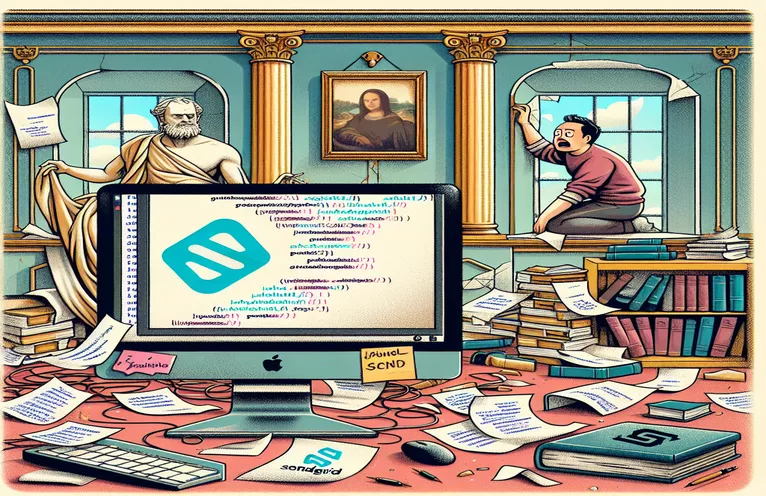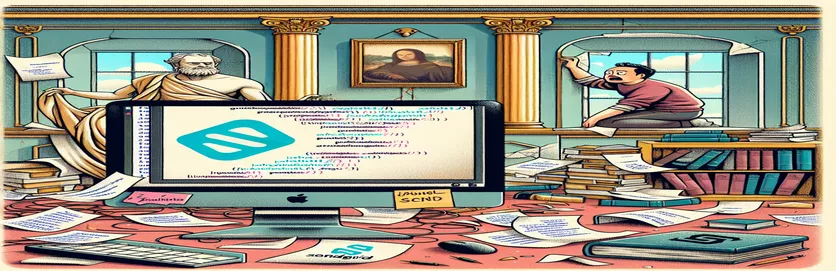Exploring SendGrid Email Challenges in Node.js Applications
When using SendGrid for email features in a Node.js application, developers may run into a confusing problem: styles and JavaScript vanish when the user clicks an email link to return to the application. A sequence of browser warnings indicates that MIME type mismatches and rigorous MIME type checking are preventing style sheets from applying or scripts from running. These problems indicate underlying inconsistencies between intended content types and server responses, in addition to degrading the user experience.
The complex web of client-server interactions, particularly with regard to the interpretation and serving of resources, lies at the core of this problem. erroneous MIME types can prevent vital resources from loading, depriving a webpage of its intended functionality and beauty. These errors might arise from server misconfigurations or erroneous URLs in email templates. This article attempts to analyze these issues, providing a deeper understanding of the underlying reasons and suggesting ways to fix them so that the resources linked in your email load correctly.
| Command | Description |
|---|---|
| express() | Starts a fresh instance of an Express application. |
| express.static() | Serves static files with parameters from a given directory. |
| app.use() | Mounts the middleware function or functions at the provided directory. |
| path.join() | Combines all specified path segments by employing the delimiter provided by the platform to create a join. |
| res.set() | Sets the value of the HTTP header field in the response to the given value. |
| app.get() | Sends HTTP GET requests with the designated callback functions to the given location. |
| res.sendFile() | Transfers the file with the specified arguments and optional callback function to the specified directory. |
| app.listen() | Binds to the given host and port and waits for connections. |
| sgMail.setApiKey() | Sets the SendGrid API key needed for account authentication. |
| sgMail.send() | Sends an email with the options you've chosen. |
| trackingSettings | Outlines the email's monitoring options, such as turning off click tracking. |
Utilizing Responsive Email Design to Improve User Experience
It's important to think about the user experience while sending emails as part of a Node.js application, especially with platforms like SendGrid. This means paying attention to the emails' responsiveness and design in addition to their technical features. Making sure that emails appear and work properly on a variety of devices and email clients presents a big problem. This problem is made worse when consumers click links in these emails that take them to web apps that, because of MIME type mistakes or path problems, lose their styling or functionality. In order to ensure that content displays appropriately on all devices, developing responsive email templates requires more than just following best practices in code. It also calls for a thorough understanding of CSS inlining, media queries, and email client constraints.
Furthermore, there must be a smooth interaction between the web application and the email service. Consumers anticipate a seamless transition with proper element loading from the email to the online application. To guarantee that links created in emails reliably point to the intended web application routes without changing the URL in a way that can cause resource loading failures, this requirement necessitates rigorous testing and debugging. While there are occasions when strategies like turning off click tracking in emails can help, developers also need to make sure their web server provides static content quickly and handles MIME types appropriately. The ultimate objective is to deliver a consistent and purposeful user experience from the point of email opening to the point of online application interaction.
Resolving MIME Type Errors with Express in Node.js Applications
Node.js and Express
const express = require('express');const path = require('path');const app = express();const PORT = process.env.PORT || 6700;// Serve static files correctly with explicit MIME typeapp.use('/css', express.static(path.join(__dirname, 'public/css'), {setHeaders: function (res, path, stat) {res.set('Content-Type', 'text/css');}}));app.use('/js', express.static(path.join(__dirname, 'public/js'), {setHeaders: function (res, path, stat) {res.set('Content-Type', 'application/javascript');}}));// Define routesapp.get('/confirm-email', (req, res) => {res.sendFile(path.join(__dirname, 'views', 'confirmEmail.html'));});// Start serverapp.listen(PORT, () => console.log(`Server running on http://localhost:${PORT}`));
Enhancing the Email Template to Increase Compatibility
Using EJS and HTML for Email Templates
<!DOCTYPE html><html lang="en"><head><meta charset="utf-8"/><meta http-equiv="X-UA-Compatible" content="IE=edge"/><meta name="viewport" content="width=device-width, initial-scale=1.0"/><title>Email Confirmation</title><link href="http://127.0.0.1:6700/css/style.css" rel="stylesheet" type="text/css"/></head><body><div style="background-color: #efefef; width: 600px; margin: auto; border-radius: 5px;"><h1>Your Name</h1><h2>Welcome!</h2><p>Some text</p><a href="<%= url %>" style="text-decoration: none; color: #fff; background-color: #45bd43; padding: 10px; border-radius: 5px;">Confirm Email</a></div></body></html>
Setting Up SendGrid to Turn Off Click Tracking
Node.js with SendGrid API
const sgMail = require('@sendgrid/mail');sgMail.setApiKey(process.env.SENDGRID_API_KEY);const msg = {to: 'recipient@example.com',from: 'sender@example.com',subject: 'Confirm Your Email',html: htmlContent, // your ejs rendered HTML heretrackingSettings: { clickTracking: { enable: false, enableText: false } }};sgMail.send(msg).then(() => console.log('Email sent')).catch(error => console.error(error.toString()));
Enhancing Node.js Programs for Effective Email Distribution
There's more to effective email delivery in Node.js programming than just fixing MIME type issues and making sure styles and scripts load properly. It involves being aware of the subtle differences between spam filters, user engagement, and email deliverability. Your sender domain's reputation might be severely impacted by high bounce rates and spam-tagged emails, which will result in poor deliverability for all users. Best practices include domain authentication via DKIM and SPF records, keeping mailing lists clean by eliminating invalid addresses, and optimizing email content to prevent spam triggers are all things that developers need to put into practice. These actions are essential for raising email engagement rates and guaranteeing that recipients receive critical messages in their inboxes.
Furthermore, studying user reactions with emails that have been sent might yield insightful information for improving email marketing. To improve email content, timing, and frequency and better serve user demands, metrics like open rates, click-through rates, and conversion rates can be monitored. By using SendGrid's analytics features or integrating with other analytics tools, developers can improve the efficacy of their email communication strategy by making data-driven decisions. The ultimate objective is to strike a healthy balance between strategic content distribution and technical efficiency, making sure that every email fulfills its intended function and improves the application's interaction with its users.
Frequently Asked Questions Concerning Node.js Email Delivery
- How do I configure my Node.js application's DKIM and SPF records?
- The DNS management interface provided by your domain provider is used to configure DKIM and SPF records. While SPF identifies which mail servers are permitted to send emails on behalf of your domain, DKIM adds a digital signature to your emails. For comprehensive procedures, refer to the documentation provided by your domain provider and the SendGrid setup manuals.
- Why do emails have such high bounce rates?
- Numerous things, such as incorrect email addresses, problems with the recipient's email server, or emails being flagged as spam, can contribute to high bounce rates. Bounce rates can be decreased by routinely cleaning your email list and making sure content does not set off spam filters.
- How can I increase the open rates of my emails?
- Creating attention-grabbing subject lines, segmenting your audience for focused messaging, and sending emails at the best times are all important for increasing email open rates. Finding the ideal strategy for your audience might be aided by A/B testing various approaches.
- Can I use Node.js to send emails asynchronously?
- Indeed, your application can conduct other tasks while sending emails asynchronously, eliminating the need to wait for the email send operation to finish. For asynchronous execution, use Promises or async/await syntax with SendGrid's email sending method.
- How do I keep my emails from getting flagged as spam?
- By making sure your content is interesting and relevant, avoiding overusing terms that are meant to close deals, and providing an obvious unsubscribe link, you may prevent emails from being tagged as spam. Additionally, enhancing your sender reputation can be achieved by validating your domain with SPF and DKIM records.
Closing the Loop on Node.js Email Integration Difficulties
As email functionalities have been integrated into Node.js applications, a variety of obstacles have been encountered. These obstacles range from technical ones such as MIME type issues to more strategic ones like user engagement and email deliverability. The secret to getting over these challenges appears to be a holistic strategy that combines both savvy email campaign tactics and rigorous coding techniques. It is recommended that developers take a broad view, welcoming the analytical aspect of email marketing while also paying great attention to server configurations, email template design, and the dynamic nature of email client standards. Effective usage of technologies like SendGrid requires not only technical know-how but also a deeper comprehension of email as a crucial user experience touchpoint. With this holistic perspective, developers can create email notifications that reliably land in the inbox and resonate with the recipients, resulting in a pleasant and engaging experience with the application. As we've seen, the path from diagnosing MIME type issues to planning for maximum interaction highlights how web development is changing and how technical know-how and marketing savvy come together to produce smooth, user-focused experiences.