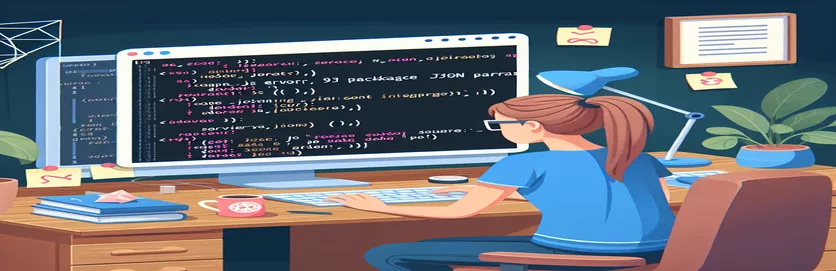Troubleshooting Unexpected Token Errors in Node.js
Imagine you’ve set up your Node.js server and everything seems ready to go. But as soon as you run the code, an unexpected error halts everything. 😕 This is a common frustration for developers, especially when the error message feels cryptic or complex.
One such issue, "Error parsing package.json: Unexpected token," often occurs due to a small mistake in the JSON syntax. The server, expecting clean JSON, throws an error at runtime, which can be challenging to troubleshoot without knowing exactly where to look.
In this case, the error traces back to line 93 in Node.js’s internal modules and points to the package.json file. This JSON file is essential for managing your project's dependencies and configurations. Even a tiny error like a misplaced comma or a missing brace can break the file, preventing your server from running.
Let’s go through practical steps to identify and resolve this issue. We’ll focus on how to debug JSON errors effectively, ensuring your server gets back on track. 🛠️ With some careful inspection, you’ll be able to fix these issues and continue your development smoothly.
| Command | Explanation and Usage |
|---|---|
| path.join() | Combines multiple path segments into a single path string. Used here to create a platform-independent path to the package.json file, which ensures compatibility across operating systems. |
| fs.readFileSync() | Reads a file synchronously and returns its content as a string. This is useful for simple tasks where waiting for the file to be read is acceptable, as in the synchronous parsing example. |
| JSON.parse() | Converts a JSON string into a JavaScript object. Essential for interpreting the package.json file contents, but throws a SyntaxError if the JSON is invalid. |
| fs.promises.readFile() | A Promise-based method to read files asynchronously. This allows handling large files or long operations without blocking other operations, ideal for modern async code. |
| if (error instanceof SyntaxError) | Checks if an error is specifically a SyntaxError, which helps in identifying JSON parsing issues separately from other types of errors. |
| jest.spyOn() | Mocks a specific method, in this case fs.readFileSync, to simulate different file content during testing. This is especially useful in unit testing to check various error-handling scenarios without altering real files. |
| describe() | A Jest function used to group related test cases. It organizes tests logically and improves readability, here grouping all tests for the parsePackageJSON function. |
| expect().toThrow() | Used in Jest to assert that a function throws an error. Here, it checks that parsing invalid JSON triggers a SyntaxError, verifying proper error handling. |
| console.error() | Displays error messages in the console, helping developers quickly identify issues. It’s used here to log details of JSON syntax errors and other unexpected issues. |
| trim() | Removes whitespace from both ends of a string. Before parsing, it checks if the JSON file content is empty or only whitespace, preventing errors from attempting to parse invalid data. |
Understanding Node.js JSON Parsing Error Solutions
The scripts presented above address a specific issue many developers encounter when working with Node.js: an unexpected token error in the package.json file. This error usually appears when there’s an invalid character or syntax mistake in the JSON file, which prevents Node.js from reading it correctly. To tackle this, the first solution reads the package.json file in a synchronous manner, meaning the program will pause until the file content is fully read. Using the JSON.parse method, the script attempts to convert the file content into a JavaScript object. If the parsing fails, an error message provides clarity, pinpointing the exact syntax issue in the JSON. This approach is particularly useful for smaller applications where synchronous behavior is acceptable, though it’s less ideal for high-performance environments. 🛠️
The second solution shifts to an asynchronous approach, making use of fs.promises.readFile for reading the JSON file. In this case, async/await functions allow Node.js to perform other operations while the file is being read, making the application more efficient and suitable for scalable environments. Before parsing, the script also checks if the file is empty or contains only whitespace. This simple validation step can prevent unexpected crashes by avoiding attempts to parse empty data. If an error occurs during parsing, the script captures it, checking specifically for syntax errors. By separating different types of errors, this solution provides clearer feedback to the developer, which can speed up troubleshooting.
In the third part, we create a unit test using the Jest framework to validate that our JSON parsing solutions work as expected. This test simulates both valid and invalid JSON files. For instance, we mock a scenario where the JSON has an extra comma, which would cause a syntax error. Through expect().toThrow, we can verify that our error handling in the parsing function correctly identifies and reports these issues. Unit tests like these are invaluable in development, helping catch errors early in the process and ensuring our code is resilient. This is especially useful when collaborating with other developers or deploying code to production, as it helps prevent unexpected bugs from impacting users.
Altogether, these solutions provide a robust framework for handling JSON parsing errors in Node.js, giving developers the flexibility to choose between synchronous and asynchronous methods based on their project’s needs. By validating and testing the JSON data, we ensure the integrity of our codebase, which can prevent runtime errors that might otherwise interrupt a user’s experience. The combination of clear error handling, async functionality, and unit testing creates a best-practice approach for dealing with Node.js configuration files, ultimately saving time and reducing frustration. 🎉
Resolving JSON Parsing Error in Node.js with Modular Back-End Solutions
Node.js Server-Side JavaScript Solution with Error Handling and JSON Validation
// Solution 1: Basic JSON File Validation and Parsing// This script reads and parses the package.json file, with error handling for JSON parsingconst fs = require('fs');const path = require('path');try {// Define the path to the package.json fileconst filePath = path.join(__dirname, 'package.json');// Read file contentconst fileContent = fs.readFileSync(filePath, 'utf-8');// Attempt to parse JSON contentconst jsonData = JSON.parse(fileContent);console.log('JSON parsed successfully:', jsonData);} catch (error) {// Catch any JSON parsing errorsif (error instanceof SyntaxError) {console.error('Invalid JSON format:', error.message);} else {console.error('Unexpected error:', error.message);}}
Resolving JSON Parsing Error Using Async Methods and Input Validation
Node.js Asynchronous Approach with Enhanced Error Handling and Input Validation
// Solution 2: Using async/await with additional validation for package.json contentconst fs = require('fs').promises;const path = require('path');async function validateAndParseJSON() {try {const filePath = path.join(__dirname, 'package.json');// Read file asynchronouslyconst fileContent = await fs.readFile(filePath, 'utf-8');// Check if file content is not empty before parsingif (!fileContent.trim()) {throw new Error('File is empty or whitespace only');}// Parse the JSON dataconst jsonData = JSON.parse(fileContent);console.log('JSON parsed successfully:', jsonData);} catch (error) {if (error instanceof SyntaxError) {console.error('JSON syntax error:', error.message);} else {console.error('Error reading JSON:', error.message);}}}validateAndParseJSON();
Unit Test for JSON Parsing Validation
Using Jest for Node.js to Validate JSON Parsing and Error Handling
// Solution 3: Unit test using Jest to validate JSON parsing behaviorconst fs = require('fs');const path = require('path');// Function to testfunction parsePackageJSON() {const filePath = path.join(__dirname, 'package.json');const fileContent = fs.readFileSync(filePath, 'utf-8');return JSON.parse(fileContent);}// Jest unit testdescribe('parsePackageJSON', () => {it('should parse valid JSON without errors', () => {expect(() => parsePackageJSON()).not.toThrow();});it('should throw error for invalid JSON', () => {// Mock invalid JSON scenariojest.spyOn(fs, 'readFileSync').mockReturnValue('{"name": "project",}');expect(() => parsePackageJSON()).toThrow(SyntaxError);});});
Diagnosing JSON Parsing Errors in Node.js: A Deeper Look
One important aspect of troubleshooting Node.js applications is understanding the significance of JSON parsing errors, especially within the package.json file. This file serves as a central configuration for any Node.js project, storing information about dependencies, scripts, and metadata. Errors in this file can halt the server’s startup, causing error messages that can be confusing for developers. For example, missing quotes or extra commas can break JSON syntax, as JSON format is particularly strict. Node.js relies on correctly structured JSON, so even a tiny formatting mistake can lead to issues like the "Unexpected token" error that many developers encounter when loading modules.
To prevent errors in JSON files, using a JSON validator or an editor with built-in JSON formatting support can be helpful. These tools highlight mistakes in real-time, ensuring that each character adheres to the JSON syntax rules. Additionally, it’s beneficial to familiarize oneself with commands like JSON.parse and try/catch error handling, as they help in catching errors early. Writing unit tests with tools like Jest can also improve the resilience of your code by simulating various parsing scenarios. For example, a Jest test can mock invalid JSON data to see if the script responds correctly. 🛠️
Furthermore, setting up logging in Node.js applications helps identify and log errors more effectively, providing developers with specific insights about where an issue originated. This approach aids in debugging not only JSON issues but other server errors as well. By configuring console.error for detailed error outputs, developers can gain visibility into the type and location of issues. Combining error handling, JSON validation tools, and a structured logging approach allows for efficient debugging, enabling smoother and faster project launches. This holistic approach helps avoid unexpected downtime, enhancing the reliability of Node.js applications. 😊
Frequently Asked Questions on JSON Parsing Errors in Node.js
- What causes the "Unexpected token" error in JSON?
- This error often arises from a syntax issue in the JSON file, such as a missing comma, bracket, or quotation mark.
- How can I fix JSON syntax errors in Node.js?
- Using JSON validators, formatting tools, or text editors with JSON syntax highlighting can help identify and correct these errors.
- What is the role of JSON.parse in this context?
- The JSON.parse command converts a JSON string into an object. If the JSON format is incorrect, it will throw a SyntaxError.
- How does try/catch help with JSON errors?
- The try/catch block captures any parsing errors, allowing your application to handle them gracefully instead of crashing.
- Why should I use Jest for testing JSON parsing?
- Jest enables you to create mock tests, allowing you to simulate various scenarios (valid and invalid JSON) to verify that your error handling works correctly.
- Is fs.promises.readFile more efficient than fs.readFileSync?
- Yes, fs.promises.readFile is asynchronous and allows other processes to continue, making it better suited for scalable applications.
- Can incorrect JSON in package.json stop my Node.js server?
- Yes, Node.js cannot proceed with an invalid JSON in package.json as it is crucial for managing dependencies and configurations.
- How does path.join() help with file handling?
- The path.join command creates a platform-independent file path, ensuring compatibility across operating systems.
- What’s the benefit of console.error for debugging?
- Using console.error displays error details in the console, making it easier to locate and fix issues in JSON parsing and other server operations.
- What are some common mistakes in JSON files?
- Common mistakes include extra commas, missing brackets or braces, unquoted keys, and mismatched quotation marks.
- How can I prevent JSON errors when coding?
- Utilizing JSON-specific editors and validators helps catch errors early, while writing unit tests ensures your JSON remains error-free over time.
Final Thoughts on Handling Node.js JSON Errors
Addressing JSON parsing errors in Node.js is essential for smooth application functionality. By validating package.json files and catching syntax errors early, developers can prevent runtime disruptions that delay projects. The examples here cover both sync and async solutions, providing flexibility based on project needs.
Combining these techniques with unit tests and logging practices helps create resilient applications. This proactive approach saves time, boosts reliability, and lets developers focus more on innovation than on troubleshooting issues. Whether you’re working solo or in a team, a structured method for handling JSON errors is invaluable. 🛠️
Key Sources and References
- For detailed insights on Node.js JSON parsing and error handling, see the official Node.js Documentation .
- Best practices for testing Node.js applications, including Jest for unit testing, are available at Jest Documentation .
- For more on handling JSON syntax errors in JavaScript, check MDN Web Docs on JSON.parse .
- To understand asynchronous file handling in Node.js, explore Node.js File System Guide .