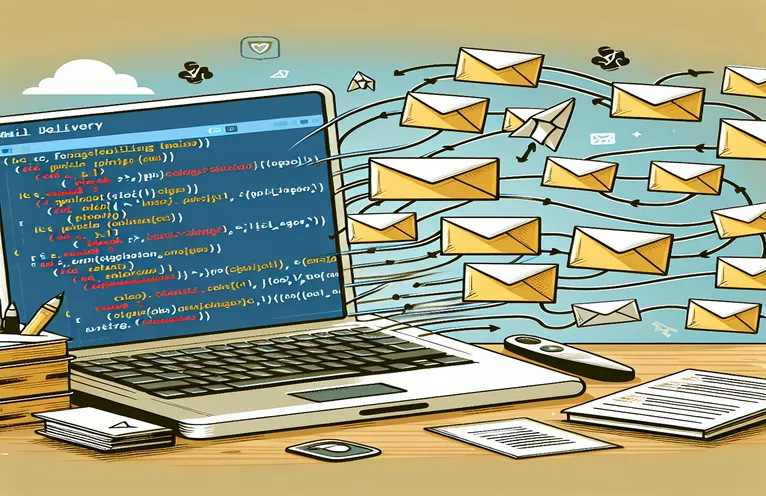Exploring Email Delivery Challenges in Web Applications
It is a frequent necessity for many developers to provide a web application with email sending capability, such as the ability to send welcome messages upon new user registration. Email formatting tools, email sending services like SendGrid, and the backend server are some of the components involved in the process. Problems can, however, occur, especially in production settings when service limitations and configurations differ from development settings. One such obstacle arises when everything appears to be operating flawlessly, but the critical step of sending emails to users inexplicably fails without immediately apparent cause.
This particular case demonstrates the challenges associated with integrating email services into online applications, particularly when utilizing a stack that includes Express, Node.js, MongoDB, and template engines such as Pug. The intricacy of deploying on platforms such as Render.com is heightened by the requirement to maneuver through their deployment setups and service constraints. When the fundamental reason is not immediately apparent from the application logs and external service dashboards, the problem gets much more confusing and requires a laborious process of troubleshooting and evaluating every component involved in the email delivery process.
| Command | Description |
|---|---|
| require('express') | Sets up the server by importing the Express framework. |
| express.Router() | To handle routes, creates a new router object. |
| router.post('/signup', async (req, res) => {}) | Specifies a POST path for user registration. |
| new User(req.body) | Combines the request body data with a new user instance. |
| user.save() | The user instance is saved to the database. |
| user.generateAuthToken() | Makes a JWT available to the user. |
| require('nodemailer') | Brings in the Nodemailer module for email correspondence. |
| nodemailer.createTransport() | Establishes a transport instance for email transmission. |
| require('pug') | The Pug template engine is imported. |
| pug.renderFile() | Renders an HTML Pug template file. |
| require('html-to-text') | To translate HTML to plain text, import the html-to-text module. |
| htmlToText.fromString(html) | Transforms an HTML string into a text string. |
| transporter.sendMail() | Sends an email with the options you've chosen. |
Gaining Knowledge of How Node.js Applications Send Emails
The offered scripts are intended to be used with Node.js web applications to incorporate email capabilities, namely for delivering welcome emails to users upon signup. The procedure starts with the first script, which defines a route for user registration using Express, a well-liked Node.js web application framework. By employing this method, the application generates an authentication token (perhaps using JSON Web Tokens, JWT) and adds a new user record (using a fictitious User model) to the database. Most importantly, it then uses an email service wrapped in the EmailService class to send the new user a welcome email. This email emphasizes how the application depends on backend logic for security and user experience improvements by including a token and a URL for account activation.
The EmailService class is the subject of the second script, which shows how to send emails using SendGrid and Nodemailer. A module called Nodemailer makes it simple for Node.js applications to send emails. It may be set up to use a variety of transport mechanisms, such as SMTP servers and services like SendGrid. The EmailService class includes methods for delivering emails with compatible html-to-text conversion, rendering email content from Pug templates (enabling dynamic content generation), and building a transporter object based on the context (development or production). This method emphasizes how crucial modular, service-oriented architecture is to web development since it helps to separate issues and improves the maintainability and scalability of the software.
Fixing Email Dispatch Errors in MongoDB and Node.js Programs
Node.js with Express Framework
const express = require('express');const router = express.Router();const User = require('../models/user'); // Assuming a user model is already set upconst EmailService = require('../services/emailService');router.post('/signup', async (req, res) => {try {const user = new User(req.body);await user.save();const token = await user.generateAuthToken(); // Assuming this method generates JWTawait EmailService.sendWelcomeEmail(user.email, user.name, token);res.status(201).send({ user, token });} catch (error) {res.status(400).send(error);}});module.exports = router;
Integrating Email and Managing Errors in Web Applications
SendGrid with Nodemailer integration
const nodemailer = require('nodemailer');const pug = require('pug');const htmlToText = require('html-to-text');class EmailService {static async newTransport() {if (process.env.NODE_ENV === 'production') {return nodemailer.createTransport({host: 'smtp.sendgrid.net',port: 587,secure: false, // Note: Use true for 465, false for other portsauth: {user: process.env.SENDGRID_USERNAME,pass: process.env.SENDGRID_PASSWORD}});} else {// For development/testingreturn nodemailer.createTransport({host: 'smtp.ethereal.email',port: 587,auth: {user: 'ethereal.user@ethereal.email',pass: 'yourpassword'}});}}static async sendWelcomeEmail(to, name, token) {const transporter = await this.newTransport();const html = pug.renderFile('path/to/email/template.pug', { name, token });const text = htmlToText.fromString(html);await transporter.sendMail({to,from: 'Your App <app@example.com>',subject: 'Welcome!',html,text});}}module.exports = EmailService;
Dissecting Email Delivery in Node.js Applications: A Comprehensive Guide
Email delivery in Node.js applications necessitates a thorough understanding of both backend logic and the nuances of email service providers, particularly in cases where MongoDB is being used for data storage. Many crucial phases are involved in this intricate procedure, starting with user registration and ending with token production and email dispatch. Making sure emails get to the user's inbox—which requires setting up SMTP servers, maintaining security settings, and graciously resolving errors—is a frequent challenge. In order to enable efficient email delivery, developers must also navigate the complex world of environment variables, making sure that the appropriate settings are applied for both development and production modes.
Furthermore, another level of complexity is added when SendGrid and nodemailer are integrated into Node.js apps. These services are made to make sending emails easier and provide reliable APIs. They do, however, need careful setup, which includes managing API keys and authentication. In addition, developers need to know how to create email templates with Pug and other similar tools, turn them into HTML, and make sure the email content is safe and interesting. The ultimate objective is to develop a smooth registration process that increases user confidence in the application and overall user experience by providing users with timely notifications.
Frequently Asked Questions about Node.js Email Integration
- Why can't I get emails that my Node.js application sends?
- Numerous factors, such as SMTP server failures, improper email service provider configurations, spam filters collecting your emails, or flaws with your email sending code, could be to blame for this.
- How can I send emails using SendGrid and Node.js?
- In order to send emails using SendGrid, you must first create an account, get an API key, then use either the SendGrid Nodemailer transport or the SendGrid Node.js client library.
- Can I use Node.js to send HTML emails?
- By selecting the 'html' option in your email sending function, you can send HTML emails. HTML attachments and content are supported by libraries such as Nodemailer.
- In my application, how do I handle unsuccessful email deliveries?
- To detect malfunctions, incorporate error handling into your email sending feature. Track and examine email delivery failures using the tools your email service provider has supplied.
- What are environment variables, and how come they matter for Node.js apps' email delivery?
- You can keep configuration parameters outside of your application code by using environment variables. They are essential for maintaining private data, such API keys, and differentiating between development and production environments.
Condensing the Email Delivery Conundrum
The complexity of web development is highlighted by navigating the nuances of email distribution in a Node.js application, especially for user registration and confirmation procedures. This process of configuring, debugging, and optimizing the email sending mechanism highlights not only the technical difficulties but also the vital significance of dependable user communication. When SendGrid and nodemailer are integrated successfully and are carefully configured and error-checked, the user experience can be greatly improved. It demonstrates the developer's skill in making sure that important welcome emails consistently reach new users, strengthening the basis of user confidence and application legitimacy. It also emphasizes how important it is for developers to continue being flexible and adapting their methods to new problems in the ever-changing web development and email delivery environments. Solving such problems enhances the application's functionality and builds the developer's skill set, which opens the door to future development of more reliable and approachable web apps.