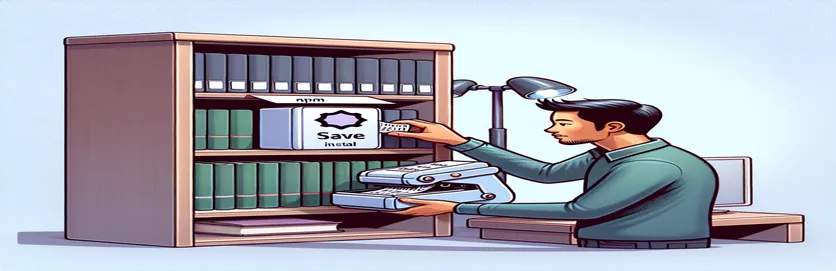Getting to Know npm install --save
When working with Node.js, you may encounter the npm install --save command in numerous tutorials and manuals. This option was historically significant for managing project dependencies. Understanding its purpose and usage is critical for successful Node.js development.
This page explains the --save option, its significance in package management, and its evolution over time. Whether you're a newbie or an experienced developer, understanding the nuances of npm commands can help you manage and publish your projects more effectively.
| Command | Description |
|---|---|
| npm init -y | Sets up a new Node.js project using default defaults. |
| npm install express --save | Installs Express.js and installs it as a dependency to package.json (deprecated). |
| npm install express | Installs Express.js and adds it as a dependency to package.json (modern way). |
| const express = require('express'); | Imports the Express.js module for usage in the application. |
| const app = express(); | Creates an instance of the Express application. |
| app.listen(port, callback) | Starts the Express server and listens on the specified port for new connections. |
| app.get(path, callback) | Creates a route handler for GET requests to a specific path. |
Exploring npm install --save and modern alternatives
The scripts in the examples above show how to start a Node.js project and configure a simple server with Express.js. The first script demonstrates the historical use of the npm install --save command. Initially, developers used npm init -y to generate a new Node.js project with default parameters. This command creates a package.json file, which is essential for maintaining project dependencies. The npm install express --save command installed the Express.js package and added it explicitly to the dependencies portion of the package.json file. This allowed anyone cloning the project to run npm install and install all required dependencies.
The script imports the Express.js module with const express = require('express');, creates an Express application instance with const app = express();, and defines a simple route handler for GET requests to the root URL. The server listens on a specific port, as indicated by app.listen(port, callback);. The second script demonstrates the contemporary technique, in which the --save option is no longer required. Running npm install express automatically changes the dependencies section in package.json, making the process easier. The remainder of the script stays unaltered, illustrating that the fundamental functionality of configuring and running an Express.js server is consistent regardless of installation method.
Understanding the historical significance of the --save option in npm install.
Node.js with npm Package management
// Step 1: Initialize a new Node.js projectnpm init -y// Step 2: Install a package with the --save option (deprecated)npm install express --save// Step 3: Create a simple server using Expressconst express = require('express');const app = express();const port = 3000;app.get('/', (req, res) => {res.send('Hello World!');});app.listen(port, () => {console.log(`Server is running on port ${port}`);});
The Modern Approach: Dependency Management Without—Save
Node.js and Improved npm Practices
// Step 1: Initialize a new Node.js projectnpm init -y// Step 2: Install a package without the --save optionnpm install express// Step 3: Create a simple server using Expressconst express = require('express');const app = express();const port = 3000;app.get('/', (req, res) => {res.send('Hello World!');});app.listen(port, () => {console.log(`Server is running on port ${port}`);});
The Evolution of npm Dependency Management.
Previously, handling dependencies in Node.js projects relied heavily on the --save option in npm install. When developers run the npm install --save command, npm will add the installed package to the dependencies portion of the package.json file. This made it apparent which packages were required for the application to function in production. Without this option, the installed packages were not recorded in the package.json, making it difficult to share the project with others or maintain consistency across different installations.
However, after npm version 5, the --save option is no longer required. By default, npm install adds the installed package to the dependencies section in package.json. This update makes the process of handling dependencies easier and more intuitive. In addition, npm provides other sections in package.json for different types of dependencies, such as devDependencies for packages needed only during development, peerDependencies for packages that work alongside others, and optionalDependencies for packages that are not essential but improve functionality if available.
Common Questions Regarding npm install --save
- What role does the --save option play in npm install?
- The --save option includes the installed package in the dependencies part of package.json.
- Is the --save option still essential in current npm versions?
- No, starting with npm version 5, the --save option is the default behavior and is no longer needed.
- How can I add a package as a development dependency?
- Use npm install --save-dev package-name to include a package in the devDependencies section.
- What are peerDependencies?
- peerDependencies packages are compatible with particular versions of other packages.
- How can I see all installed dependencies in a project?
- Run npm list to view a tree of all installed dependencies.
- Can I install a package without specifying it in package.json?
- Yes, you may use npm install package-name --no-save to install a package without including it in package.json.
- What is package-lock.json?
- package-lock.json Locks the versions of installed packages to maintain consistent installations across different environments.
- How can I update a package to the most recent version?
- Use npm update package-name to update a package to its most recent version.
- What is the distinction between dependencies and devDependencies.
- dependencies are necessary for the application to function, whereas devDependencies are just required during development.
Wrapping up npm install --save
The --save option was a vital aspect of dependency management in Node.js, ensuring that installed packages were recorded in package.json. However, with the evolution of npm, this option has become the default behavior, easing the procedure. Understanding the historical context and present practices enables developers to maintain efficient and clear project setups, resulting in smooth collaboration and deployment across several environments.