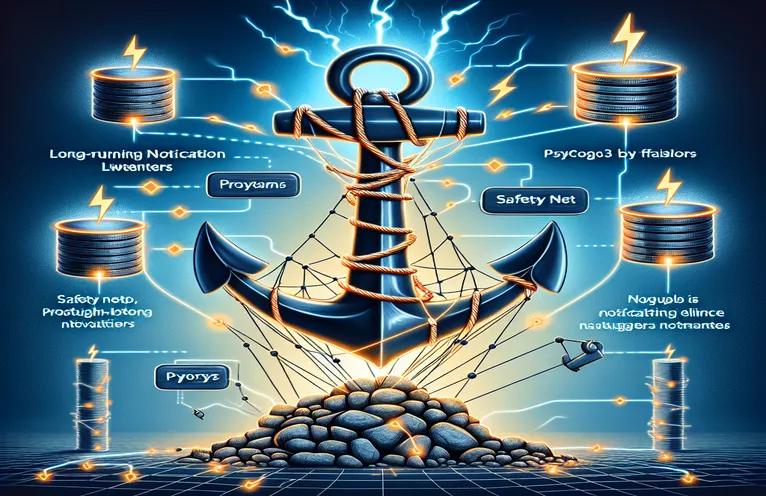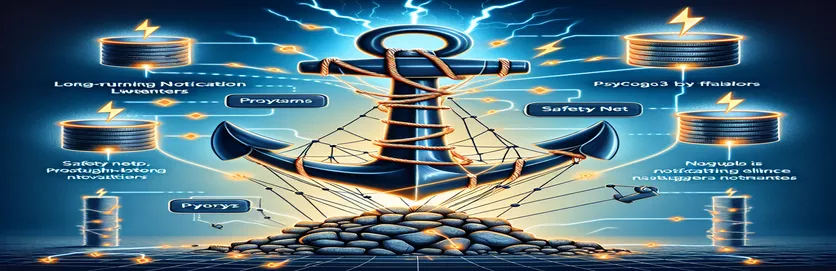Maintaining Connection Health in Long-Running Database Listeners
Picture this: you've deployed a system that depends on receiving timely notifications from your PostgreSQL database. Everything is running smoothly for weeks until suddenly, silence. 🕰️ The connection you trusted to deliver notifications has failed, and you didn't see it coming.
For many developers, this scenario isn't just hypothetical. When working with long-running processes using psycopg3's conn.notifies(), ensuring the connection's health is critical. Yet, the official documentation leaves some questions unanswered, especially around what happens when a connection becomes unresponsive or corrupt.
This brings us to an important question: how do you implement effective health checks without interrupting your workflow? Techniques like restarting the notifies generator or performing safe health checks mid-listening become essential tools in avoiding notification loss.
In this article, we'll explore the nuances of managing long-running notification listeners in PostgreSQL. We'll dive into practical examples, including handling connection interruptions and optimizing health checks, so your application stays robust and reliable—no matter how long it runs. ⚙️
| Command | Example of Use |
|---|---|
| psycopg.connect | Used to establish a synchronous connection to the PostgreSQL database. It allows direct execution of SQL commands and handling database operations within a Python context. |
| AsyncConnection.connect | Creates an asynchronous connection to the PostgreSQL database. This is crucial for non-blocking operations when handling long-running listeners or other asynchronous tasks. |
| sql.SQL | Provides a safe way to construct SQL commands dynamically. It is particularly useful for creating parameterized queries or commands like LISTEN without risking SQL injection. |
| conn.notifies | Generates notifications from the PostgreSQL server. It allows the application to listen for specific events or messages, making it integral to real-time data updates. |
| timeout | Sets a maximum wait time for the notifies generator to receive a notification. This helps prevent indefinite blocking and allows periodic health checks. |
| asyncio.run | Launches an asynchronous main function or event loop. Essential for managing asynchronous tasks, especially when dealing with AsyncConnection in psycopg3. |
| unittest.mock.patch | Temporarily replaces a module or object for testing purposes. In this context, it is used to simulate database connections and notifications without accessing a live database. |
| MagicMock | A helper class from the unittest.mock library that creates mock objects. It is used here to mimic database connection behavior during unit tests. |
| conn.execute | Executes SQL commands on the PostgreSQL connection. It is used to perform operations such as LISTEN or health checks with queries like SELECT 1. |
| SELECT 1 | A simple query used to verify that the database connection is still active and responsive during a health check. |
Understanding Psycopg3 for Reliable Notification Handling
The scripts provided aim to address a common challenge in long-running PostgreSQL connections: maintaining reliability while listening for notifications. The synchronous approach uses psycopg3's connection object to establish a stable channel with the database. Through commands like LISTEN and notifies, it ensures the application can react to real-time events from the database. For instance, imagine a stock trading system where updates must trigger immediate actions. Without a health check mechanism, a connection failure could lead to missed opportunities or significant losses. 🛠️
One key feature in the scripts is the health check process. This involves executing a lightweight query, such as SELECT 1, to verify the connection's responsiveness. If the check succeeds, the listener resumes uninterrupted. However, if the connection is unresponsive, the health check helps detect and potentially recover from issues. For example, in a notification system for a logistics platform, a lost connection might delay critical updates about package tracking.
The asynchronous script takes this concept further by leveraging Python's asyncio framework. This method ensures non-blocking operations, allowing the system to handle other tasks while waiting for notifications. It’s particularly useful for modern, scalable applications where responsiveness is key. Think about a chatbot that needs real-time notifications for message delivery; using asynchronous handling ensures users don't experience delays while the system processes updates. 🚀
Both scripts emphasize modularity and reusability. Developers can easily adapt these templates to their own use cases by swapping out the SQL commands or health check logic. Additionally, unit testing ensures that these scripts work reliably across environments, reducing the likelihood of runtime errors. Whether you're building a notification system for a financial app or an IoT dashboard, these approaches provide a robust framework to maintain connection health and responsiveness.
Ensuring Reliable Notifications in Long-Running PostgreSQL Listeners
Backend implementation using Python and psycopg3 to handle long-running database connections
import psycopgfrom psycopg import sqlimport timeCONN_STR = "postgresql://user:password@localhost/dbname"def listen_notifications():try:with psycopg.connect(CONN_STR, autocommit=True) as conn:listen_sql = sql.SQL("LISTEN {};").format(sql.Identifier("scheduler_test"))conn.execute(listen_sql)print("Listening for notifications...")gen = conn.notifies(timeout=5)for notification in gen:print("Received notification:", notification)perform_health_check(conn, listen_sql)except Exception as e:print("Error:", e)def perform_health_check(conn, listen_sql):try:print("Performing health check...")conn.execute("SELECT 1")conn.execute(listen_sql)except Exception as e:print("Health check failed:", e)if __name__ == "__main__":listen_notifications()
Alternative Approach: Using Asynchronous psycopg3 for Enhanced Responsiveness
Asynchronous implementation using Python's asyncio and psycopg3
import asynciofrom psycopg import AsyncConnection, sqlCONN_STR = "postgresql://user:password@localhost/dbname"async def listen_notifications():try:async with AsyncConnection.connect(CONN_STR, autocommit=True) as conn:listen_sql = sql.SQL("LISTEN {};").format(sql.Identifier("scheduler_test"))await conn.execute(listen_sql)print("Listening for notifications...")gen = conn.notifies(timeout=5)async for notification in gen:print("Received notification:", notification)await perform_health_check(conn, listen_sql)except Exception as e:print("Error:", e)async def perform_health_check(conn, listen_sql):try:print("Performing health check...")await conn.execute("SELECT 1")await conn.execute(listen_sql)except Exception as e:print("Health check failed:", e)if __name__ == "__main__":asyncio.run(listen_notifications())
Unit Testing for Robustness
Python unit tests for backend logic using unittest
import unittestfrom unittest.mock import patch, MagicMockclass TestNotificationListener(unittest.TestCase):@patch("psycopg.connect")def test_listen_notifications(self, mock_connect):mock_conn = MagicMock()mock_connect.return_value.__enter__.return_value = mock_connmock_conn.notifies.return_value = iter(["test_notification"])listen_notifications()mock_conn.execute.assert_called_with("LISTEN scheduler_test;")mock_conn.notifies.assert_called_once()if __name__ == "__main__":unittest.main()
Optimizing Long-Running PostgreSQL Connections for Notifications
An often-overlooked aspect of long-running PostgreSQL notification systems is the effect of resource constraints and message buffering. When using psycopg3, it's crucial to understand how the library manages notifications under high load. The PostgreSQL server buffers messages for clients, but excessive buffering due to slow client consumption could result in dropped notifications. This is particularly critical in scenarios like monitoring IoT devices, where missing updates could lead to operational inefficiencies.
One effective solution is to use smaller timeouts in conn.notifies() to periodically flush and process notifications. While this approach ensures timely message handling, it also introduces the opportunity for intermittent health checks. For example, in an e-commerce platform, timely processing of notifications for order updates ensures customer satisfaction, while periodic checks help detect and resolve connection issues promptly. ⚡
Another consideration is proper cleanup of the database connection. Using Python's context manager (with statement) is not only a best practice but also ensures that resources are released even in the event of an exception. This is particularly relevant in long-term processes like subscription services, where connections can stay active for months. By embedding robust error-handling mechanisms, developers can make their applications resilient to unexpected failures.
FAQs on Managing PostgreSQL Notification Listeners
- What is the purpose of conn.notifies() in psycopg3?
- conn.notifies() is used to retrieve notifications sent by the PostgreSQL server, enabling real-time event handling in applications.
- Can LISTEN commands lose messages during reconnection?
- No, PostgreSQL buffers notifications, so messages are not lost during reconnection. However, proper handling of the notifies generator is required to ensure seamless processing.
- Why should I use autocommit=True?
- Setting autocommit=True allows the connection to immediately apply commands like LISTEN without waiting for an explicit commit, improving responsiveness.
- How can I perform health checks during a long-running notifies process?
- You can periodically execute lightweight queries like SELECT 1 to ensure the connection remains responsive.
- What are the best practices for cleaning up database connections?
- Using a with statement or Python's context manager ensures that the connection is properly closed, avoiding resource leaks.
- How do I handle timeout exceptions in conn.notifies()?
- Wrap conn.notifies() in a try-except block to catch timeout exceptions and handle them gracefully, such as by logging or retrying.
- Does psycopg3 support asynchronous operations for notifications?
- Yes, psycopg3 offers an asynchronous API via AsyncConnection, which is ideal for non-blocking, scalable applications.
- What happens if I don’t close the notifies generator?
- Failing to close the generator may result in memory leaks or hanging resources, especially in long-running processes.
- Can notifications be missed during a pg_sleep() operation?
- Yes, notifications generated during the sleep period might be missed if not buffered, which is why proper handling of LISTEN commands is crucial.
- Is it safe to reuse the same connection for multiple notifications?
- Yes, as long as health checks and proper reconnections are managed, reusing the same connection is efficient and resource-friendly.
- How can I test the reliability of my notification system?
- Write unit tests using libraries like unittest.mock to simulate notifications and database behavior without relying on a live server.
Ensuring Reliable Notification Listening
Maintaining connection health for long-running processes is essential for uninterrupted operations. With psycopg3's tools like conn.notifies(), developers can implement robust notification systems. Regular health checks help avoid unresponsive connections. Examples include monitoring inventory systems for live updates to prevent outages.
Closing and reopening the notifies generator, combined with lightweight SQL commands, ensures both performance and reliability. These techniques apply to various use cases, from logistics updates to financial alerts. Such strategies help safeguard critical applications against downtime, ensuring a seamless user experience. ⚡
Sources and References for Reliable Notification Handling
- Elaborates on the use of psycopg3 and connection health checks based on the official psycopg documentation. Read more at Psycopg3 Documentation .
- Details gathered from community insights on GitHub discussions about handling PostgreSQL notifications and generator behavior. Explore the thread at Psycopg GitHub Discussions .
- Exploration of SQL commands and their impact on real-time applications was guided by the PostgreSQL official documentation. Learn more at PostgreSQL Documentation .