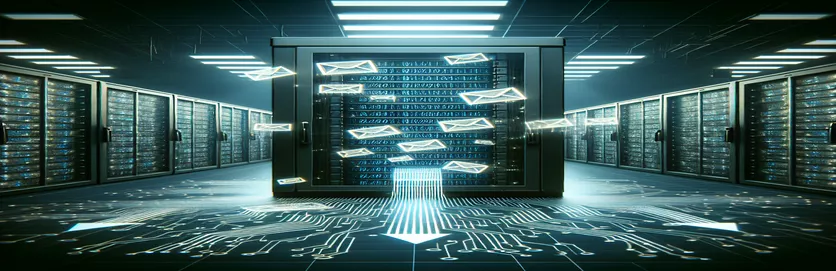Understanding NuGet Server Email Functionality
One important feature that's sometimes disregarded while running a local NuGet Gallery server is its email communication capabilities. This feature is essential for many processes, such as alerts, package updates, and account verification. However, setting up the server to deliver emails consistently presents difficulties for admins. Many things can cause these problems, such as improper SMTP server configurations or network security restrictions that prevent outgoing emails. The smooth distribution of information to users and the operating effectiveness of the server can both be greatly impacted by an understanding of the subtleties of these configurations and typical mistakes.
Moreover, debugging email dispatch issues necessitates a thorough process that begins with confirming the email settings on the server, making sure the SMTP server information is right, and testing connectivity. It's also critical to take security into account, since email providers might differ greatly in terms of SSL/TLS encryption and authentication requirements. Administrators can improve the overall user experience and confidence in the server's capacity to handle package distributions efficiently by methodically resolving these issues and strengthening the email communication from their NuGet Gallery server.
| Command/Software | Description |
|---|---|
| SMTP Configuration | Configuring the Simple Mail Transfer Protocol (SMTP) server information in order to send emails. |
| Network Policies Verification | Ensuring that the SMTP traffic required for email dispatch is not blocked by network rules. |
| SSL/TLS Setup | Setting up Transport Layer Security (TLS) or Secure Sockets Layer (SSL) to encrypt email correspondence. |
Fixing Email Dispatch Issues in NuGet Gallery
It takes a thorough understanding of both the program settings and the underlying network infrastructure to set up a local NuGet Gallery server for email sending. Setting up the SMTP server information in the NuGet Gallery's settings is the first step in the procedure. Here, the host, port, and authentication information needed to connect to the email server are specified. The difficulty doesn't stop with configuration, though. Additionally, administrators need to make sure that the server hosting the NuGet Gallery can connect to the SMTP server. To enable outgoing SMTP traffic, this may entail changing network policies or firewall settings. Furthermore, it is impossible to exaggerate how crucial it is to secure email correspondence. Encrypting sensitive data, including passwords and package information, with SSL/TLS ensures that it is not sent over the network in clear text.
It is important to comprehend the operational features of the email functionality of the NuGet Gallery server, in addition to its technical setups. This entails keeping an eye on the progress of email deliveries and taking initiative to spot and fix any potential problems. For example, emails may be delivered unsuccessfully if the email servers of the receivers flag them as spam. In these situations, server administrators may have to collaborate with email providers to add sending IP addresses or domain names on a whitelist. Furthermore, it is crucial to keep up-to-date documentation on email settings and troubleshooting techniques in order to guarantee that the server can consistently deliver alerts, notifications, and other messages that are necessary for a NuGet Gallery server to function properly.
Setting Up Email on the NuGet Gallery Server
Configuration in the settings of NuGet Gallery
<appSettings><add key="Gallery.SmtpHost" value="smtp.example.com" /><add key="Gallery.SmtpPort" value="587" /><add key="Gallery.SmtpUsername" value="yourUsername" /><add key="Gallery.SmtpPassword" value="yourPassword" /><add key="Gallery.SmtpEnableSsl" value="true" /></appSettings>
Testing SMTP Connection
PowerShell usage for SMTP testing
$smtpClient = new-object Net.Mail.SmtpClient('smtp.example.com', 587)$smtpClient.EnableSsl = $true$smtpClient.Credentials = New-Object System.Net.NetworkCredential("yourUsername", "yourPassword")$smtpClient.Send("from@example.com", "to@example.com", "Test Subject", "Test Body")
Improving Email Continuity with NuGet Studio
A NuGet Gallery server's email integration is essential for a number of features, such as package updates, notification services, and user registration. It is necessary to pay attention to software setups and best email practices in order to guarantee the dependability of this service. Setting up the SMTP server details correctly, which comprise the server address, port, and required credentials, is the first step. The server's capacity to send emails depends on this configuration. Just specifying these parameters, however, does not ensure that emails will be sent successfully. This is because email clients and servers may have strict policies in place to prevent spam, which may impact the deliverability of emails from a freshly setup server.
Moreover, one major issue that administrators need to deal with is email transmission security. It is imperative that email communications use SSL/TLS encryption to prevent sensitive data from being intercepted. Administrators should also keep a close eye on email logs for any unsuccessful delivery attempts, as these can reveal any problems with the email configuration. In order to ensure that emails reach their intended recipients without being rejected by the recipient's email server or filtered out by spam filters, resolving these issues may involve adjusting the email configuration on the server, negotiating with email service providers, or even changing the email sending strategy.
Frequently Asked Questions about Email Problems with NuGet Gallery
- Why can't I receive emails from my NuGet Gallery server?
- Incorrect SMTP settings, emails being flagged as spam, or network regulations preventing SMTP traffic are all possible causes of delivery problems.
- How can I set up email encryption using SSL/TLS in NuGet Gallery?
- To secure email connections, enable SSL/TLS in your NuGet Gallery server's SMTP configuration settings.
- Can email dispatch be impacted by firewall settings?
- Indeed, outbound SMTP traffic can be blocked by firewall settings, which will stop emails from being sent.
- How can I check to see whether email is functioning properly on my NuGet Gallery server?
- To find out if the test email is delivered successfully, configure the SMTP settings and send a test email.
- If emails are being flagged as spam, what should I do?
- Verify that your server is not included on any blacklists, think about creating SPF and DKIM records, and get in touch with your ISP to have your IP whitelisted.
- How can I change the NuGet Gallery's SMTP settings?
- Updates to the SMTP settings can be made via the NuGet Gallery server's administrative interface or configuration files.
- Which port is appropriate for SMTP?
- Generally, SMTPS (SMTP over SSL/TLS) uses port 465, while SMTP with STARTTLS uses port 587.
- Why is SSL/TLS encryption crucial for email?
- Sensitive information is protected during internet transmission thanks to SSL/TLS encryption of email content.
- How do I fix problems with my SMTP connection?
- Make sure the IP address of your server is not blocked, check your SMTP settings, and confirm that no firewall or network limitations exist.
Concluding Remarks on Improving the Email Deliverability of NuGet Gallery
Developing your email dispatch skills in the NuGet Gallery server environment is crucial to keeping everything running well and raising user interaction. Starting with the careful implementation of SMTP settings to guarantee secure transmission using SSL/TLS, the journey continues with figuring out the intricacies of spam filters and email deliverability. It is impossible to overstate the importance of these initiatives since they have a direct bearing on users' perceptions of the dependability and trustworthiness of the NuGet Gallery server for package management and notifications. Furthermore, the necessity of a strong email strategy is shown by the proactive approach to tracking and resolving email problems. Maintaining a dependable communication route between the server and its users involves more than just sending emails—it also involves making sure they get to their intended recipient. Essentially, a well-maintained NuGet Gallery server's capacity to effectively handle email dispatch is essential to both its success and the contentment of its user base.