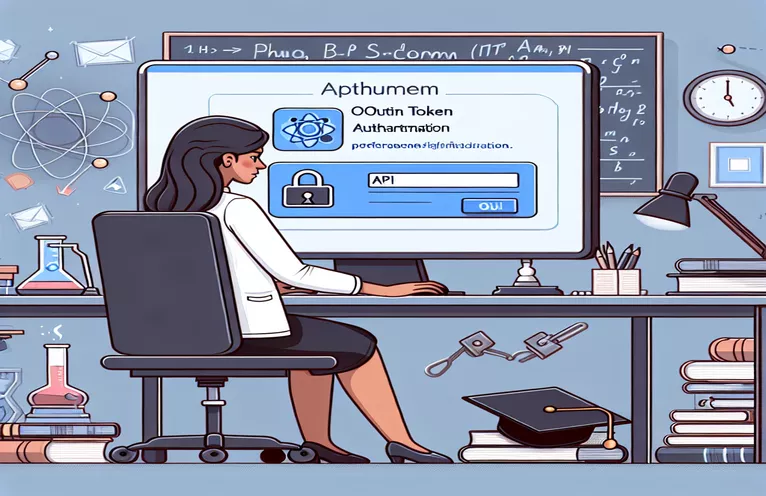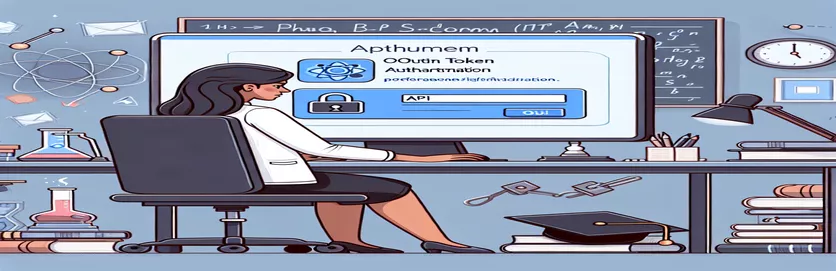Understanding Gmail API Authentication Challenges in Google Workspace
Imagine spending hours perfecting your OAuth integration only to hit an unexpected roadblock—a 401 error when fetching emails via Gmail API. For many developers, this situation feels like solving a puzzle with missing pieces. Despite following every guideline, issues like invalid authentication credentials can still surface. 🛠️
In a recent scenario, a developer faced this exact challenge while integrating Gmail’s API with Google Workspace for Education. While their app worked seamlessly for most GSuite accounts, users from a specific education edition encountered authentication errors. This raised questions about what could possibly be different for these accounts.
Errors like "Request had invalid authentication credentials" often lead to double-checking OAuth scopes, token validity, and account permissions. However, in this case, even after ensuring that the app was marked as trusted, the issue persisted. It’s moments like these that make debugging OAuth-related problems both frustrating and enlightening.
Whether you're a developer navigating the complexities of OAuth or an admin managing Google Workspace settings, understanding the nuances of API authentication is critical. Let’s explore what might cause such errors and how to troubleshoot effectively. 🚀
| Command | Example of Use |
|---|---|
| oAuth2Client.setCredentials() | This method is used to set the access token and optionally the refresh token for the OAuth2 client, allowing it to authenticate API requests on behalf of the user. |
| oauth2.tokeninfo() | Validates the provided OAuth token to ensure it is active and has the required permissions for API calls. Useful for detecting expired or invalid tokens. |
| gmail.users.history.list() | Fetches the history of changes made to the user’s Gmail inbox starting from a specified historyId. This is essential for incremental syncing of emails. |
| request.headers['authorization'] | Extracts the Authorization header from an HTTP request, which typically contains the bearer token used for authenticating API calls. |
| Credentials() | A Google OAuth2 class in Python used to create and validate OAuth credentials directly from an access token. |
| build('gmail', 'v1', credentials=credentials) | Constructs a Gmail API client in Python, initializing it with the authenticated credentials to make authorized API requests. |
| chai.request(server) | In Node.js, this command is used in unit testing to send HTTP requests to the server and evaluate its responses, making it ideal for automated API validation. |
| app.use(bodyParser.json()) | Middleware in Express.js that parses incoming JSON requests and makes the data available in req.body. It’s essential for handling API payloads. |
| app.get('/history', authenticate, ...) | Defines an Express.js route for handling GET requests to the /history endpoint while applying the authenticate middleware to validate user credentials. |
| chai.expect(res).to.have.status() | A method from the Chai library for testing HTTP responses, ensuring the server returns the expected status codes during unit tests. |
How OAuth Scripts Address Gmail API Authentication Challenges
OAuth authentication is central to securely accessing Gmail API, especially when dealing with restricted environments like Google Workspace for Education. The scripts provided earlier tackle this issue by establishing robust mechanisms to validate tokens, handle user credentials, and fetch Gmail data securely. For instance, in the Node.js example, the use of oAuth2Client.setCredentials ensures that the user's access token is properly configured before making API calls. This step is crucial because a misconfigured token often results in the 401 error, as seen in the problematic GSuite account.
Adding an authentication middleware in the Express.js backend makes the API more secure by filtering unauthorized requests upfront. This middleware validates the token using Google's OAuth library, ensuring that only valid tokens can pass through. By using Python’s Google API client, the second script demonstrates a slightly different approach, integrating the Gmail API directly with Python's libraries. This modularity makes the scripts adaptable across different environments while addressing issues like expired tokens through built-in validations.
The detailed setup for fetching Gmail history further illustrates how these scripts solve specific issues. By implementing the gmail.users.history.list method, both the Node.js and Python scripts focus on retrieving emails incrementally, using a historyId. This avoids fetching unnecessary data and reduces API overhead. Additionally, error handling is embedded into the scripts to capture issues such as invalid tokens or expired permissions, making them robust for production use. For example, the Node.js script sends clear error messages like "Invalid Authentication Credentials" to guide users during troubleshooting. 🛠️
Lastly, the scripts include unit testing, a key part of ensuring their reliability. For example, the Chai test cases in the Node.js script check that the API returns the correct status codes, like 200 for successful requests and 401 for authentication failures. These tests simulate real-world scenarios, such as expired tokens or incorrect OAuth configurations, ensuring that the scripts can handle diverse cases. For developers dealing with the complexities of Google Workspace for Education, having these tools at their disposal can make all the difference, reducing downtime and improving API performance. 🚀
Troubleshooting Gmail API OAuth Token Issues in Google Workspace for Education
This solution uses Node.js with Express.js for backend and Google’s OAuth library for authentication.
// Import required modulesconst express = require('express');const { google } = require('googleapis');const bodyParser = require('body-parser');const app = express();app.use(bodyParser.json());// OAuth2 client setupconst oAuth2Client = new google.auth.OAuth2('YOUR_CLIENT_ID','YOUR_CLIENT_SECRET','YOUR_REDIRECT_URI');// Middleware to authenticate requestsconst authenticate = async (req, res, next) => {try {const token = req.headers['authorization'].split(' ')[1];oAuth2Client.setCredentials({ access_token: token });const oauth2 = google.oauth2({ version: 'v2', auth: oAuth2Client });await oauth2.tokeninfo({ access_token: token });next();} catch (error) {res.status(401).send('Invalid Authentication Credentials');}};// Endpoint to fetch Gmail historyapp.get('/history', authenticate, async (req, res) => {try {const gmail = google.gmail({ version: 'v1', auth: oAuth2Client });const historyId = req.query.historyId;const response = await gmail.users.history.list({userId: 'me',startHistoryId: historyId,});res.status(200).json(response.data);} catch (error) {console.error(error);res.status(500).send('Error fetching history');}});// Start the serverapp.listen(3000, () => {console.log('Server running on port 3000');});
Debugging OAuth Token Failures with Python and Flask
This solution uses Python with Flask for backend and Google API Client for authentication.
from flask import Flask, request, jsonifyfrom google.auth.transport.requests import Requestfrom google.oauth2.credentials import Credentialsfrom googleapiclient.discovery import buildapp = Flask(__name__)@app.route('/history', methods=['GET'])def get_gmail_history():try:token = request.headers.get('Authorization').split(' ')[1]credentials = Credentials(token)if not credentials.valid:raise ValueError('Invalid credentials')service = build('gmail', 'v1', credentials=credentials)history_id = request.args.get('historyId')history = service.users().history().list(userId='me', startHistoryId=history_id).execute()return jsonify(history)except Exception as e:print(e)return 'Error fetching history', 500if __name__ == '__main__':app.run(port=3000)
Unit Testing OAuth Integration in Node.js
This uses Mocha and Chai for unit testing the Node.js backend implementation.
const chai = require('chai');const chaiHttp = require('chai-http');const server = require('../server');chai.use(chaiHttp);const { expect } = chai;describe('Gmail API OAuth Tests', () => {it('should return 200 for valid credentials', (done) => {chai.request(server).get('/history?historyId=12345').set('Authorization', 'Bearer VALID_ACCESS_TOKEN').end((err, res) => {expect(res).to.have.status(200);done();});});it('should return 401 for invalid credentials', (done) => {chai.request(server).get('/history').set('Authorization', 'Bearer INVALID_ACCESS_TOKEN').end((err, res) => {expect(res).to.have.status(401);done();});});});
Optimizing OAuth Integration for Google Workspace Education Accounts
When working with OAuth and Gmail APIs, especially in environments like Google Workspace for Education, several nuances can affect authentication and API reliability. One often-overlooked aspect is the difference in account policies and restrictions across various Google Workspace editions. Educational accounts frequently have stricter compliance settings, which can lead to issues like tokens being invalidated, even when the app is marked as "trusted" in the organizational unit. 🏫
Another critical consideration is scope management. Although the https://www.googleapis.com/auth/gmail.readonly scope is sufficient for fetching email data, some Google Workspace administrators configure additional restrictions or require pre-authorization of apps in their admin console. Developers must ensure that their app complies with any scope or API restrictions specific to education accounts. This includes verifying settings like API access control or compliance policies at the domain level.
Finally, debugging OAuth errors can be challenging without proper logging and diagnostics. Tools like Google’s API Console and Pub/Sub dashboards are invaluable for identifying issues with webhook triggers or historyId mismatches. By combining detailed logs with error codes (e.g., the infamous 401), developers can pinpoint whether the issue lies with token invalidation, insufficient permissions, or connectivity problems. Having proactive monitoring in place can prevent downtime and ensure seamless integration. 🚀
Common Questions About Gmail API OAuth Challenges
- Why does my token work for some accounts but not others?
- This often happens due to different policies in Google Workspace editions. For example, Educational accounts might have stricter access controls than standard business accounts.
- How do I ensure my app is marked as "trusted"?
- You must configure this in the Google Workspace admin console under Security > API controls, where administrators can explicitly trust the app for their domain.
- What is the role of the historyId in Gmail API?
- The historyId is used to track changes in the mailbox, enabling incremental data fetching. If it’s incorrect, API calls may fail or return incomplete results.
- How can I debug 401 errors effectively?
- Use Google’s OAuth2 tokeninfo endpoint to validate the access token and ensure it hasn’t expired or been revoked. Logs in your app can also identify potential misconfigurations.
- Why do I need additional scopes beyond gmail.readonly?
- In certain cases, like interacting with attachments or managing labels, more specific scopes (e.g., gmail.modify) are required for API access.
- Can I test OAuth integration without impacting live users?
- Yes, use Google’s API test tool or a sandbox environment to simulate API interactions without affecting real accounts.
- How do webhook URLs get validated in Pub/Sub integration?
- The webhook URL must respond to a POST request with the challenge token sent by Google to confirm ownership and validity.
- What permissions are required for incremental email fetching?
- Ensure your app is granted gmail.readonly at a minimum, and confirm that historyId usage aligns with your Gmail settings.
- How do I handle token expiration dynamically?
- Implement a token refresh mechanism using oAuth2Client.getAccessToken in Node.js or equivalent methods in your language.
- Is Google Workspace for Education stricter than other editions?
- Yes, administrators may enforce stricter controls on API access and data sharing to meet educational compliance standards.
Key Takeaways for OAuth Integration Success
Resolving Gmail API authentication issues requires a thorough understanding of OAuth workflows and Workspace-specific settings. For educational accounts, ensuring proper app trust and permission alignment is crucial. Logging and diagnostics help identify token errors and scope mismatches effectively. 🛠️
By leveraging best practices, such as proactive monitoring, token validation, and incremental email fetching, developers can mitigate these challenges. Understanding Workspace policies and applying robust debugging methods can lead to seamless API integrations while avoiding common pitfalls.
References and Further Reading
- Details about OAuth scopes and Gmail API access were referenced from the official Google API documentation. Google Gmail API Scopes .
- Information about configuring Pub/Sub subscriptions and webhook integrations was obtained from Google Gmail API Pub/Sub Guide .
- Details regarding troubleshooting OAuth authentication errors were reviewed from Google's OAuth2.0 implementation guide. Google Identity Platform .
- Guidelines for managing app permissions and trusted applications in Google Workspace Admin Console were referenced from the official admin documentation. Google Workspace Admin Help .
- Best practices for integrating Gmail APIs in restricted environments were sourced from community discussions and developer insights shared on Stack Overflow - Gmail API .