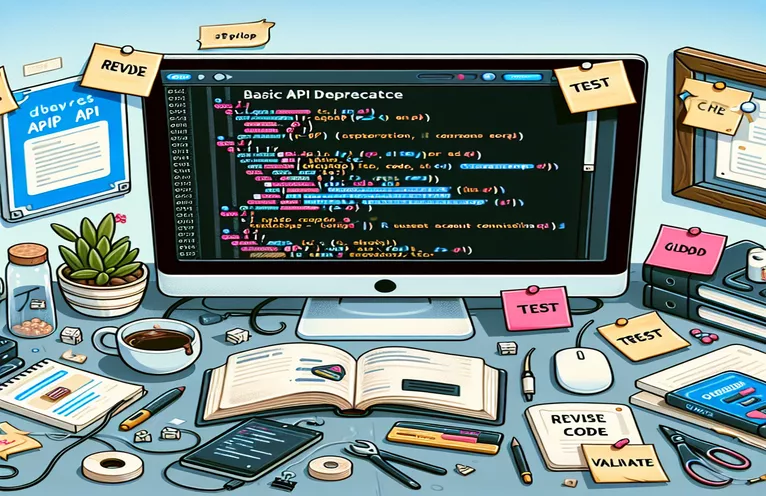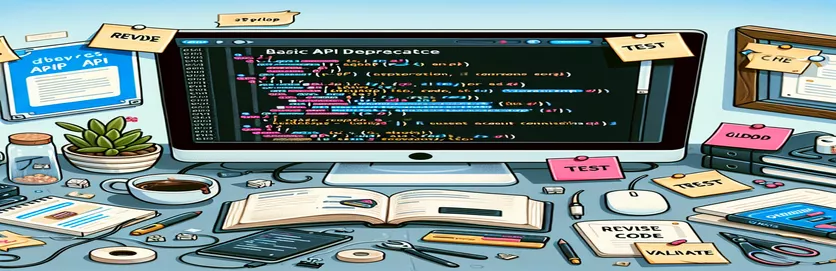Finding Alternatives for Instagram Account Integration
Imagine this: You’ve spent months developing an app where users can seamlessly connect their Instagram accounts, only to find out that the Instagram Basic API is being deprecated. 😟 This can feel like a roadblock, especially if your app relies on even the simplest user data like usernames.
For developers like you and me, changes in APIs are part of the landscape, but they’re never easy to navigate. The challenge becomes finding a replacement API that fits the specific needs of your application. In this case, simply fetching a user’s Instagram username, regardless of their account type.
At first glance, it may seem that the Facebook Graph API is the next logical step. However, as many have discovered, it’s tailored more for professional or business accounts, leaving personal accounts in limbo. Does that mean there’s no solution? Not quite!
In this article, we’ll explore alternatives, considerations, and workarounds to maintain your app’s functionality while adapting to Instagram’s latest updates. Whether it’s rethinking authentication flows or leveraging new tools, there’s hope for creating a seamless user experience. 🚀
| Command | Example of Use |
|---|---|
| axios.post() | Used to make HTTP POST requests. In the example, it's used to exchange the authorization code for an access token from Instagram's OAuth service. |
| qs.stringify() | Converts an object into a URL-encoded query string. This is useful for sending form data in the body of the POST request. |
| requests.post() | A Python command from the Requests library to send HTTP POST requests. It was used to send Instagram API parameters to get the OAuth token. |
| redirect() | A Flask function to redirect users to a different URL, such as the Instagram OAuth authorization page. |
| res.redirect() | In Express.js, this command redirects the client to the provided URL. It's used to initiate the OAuth flow. |
| params | A key-value object used in HTTP GET requests to specify query parameters. In this case, it was used to pass the access token and fields for the Instagram user information. |
| app.get() | Defines a route in both Express.js and Flask. In the example, it handles requests to specific endpoints, such as the OAuth callback. |
| res.json() | In Express.js, this method sends a JSON response to the client. Here, it returns the retrieved user data from Instagram's API. |
| request.args.get() | Fetches query parameters in Flask. This was used to retrieve the authorization code sent by Instagram's OAuth server. |
| response.json() | Converts the response body into a JSON object in Python. It was used to parse the access token and user information retrieved from Instagram. |
Understanding the Solutions for Instagram OAuth Integration
The scripts provided above solve a key issue caused by the deprecation of the Instagram Basic API. They enable a seamless authentication process using OAuth 2.0, which is now the standard for Instagram integrations. In the first example, a Node.js and Express-based solution is used to initiate the authorization process. Users are redirected to Instagram's authorization page, where they grant access to their basic profile information. Upon approval, Instagram returns an authorization code to the specified callback URL.
This authorization code is then exchanged for an access token using Instagram's token endpoint. The token allows the application to fetch user information like the username and account ID from the Graph API. This approach ensures data privacy, as the application only accesses the necessary details authorized by the user. The second script, written in Python using Flask, follows a similar structure but leverages the simplicity of the Flask framework to achieve the same outcome. Both scripts prioritize modularity and readability, making them reusable for future OAuth implementations. 🚀
One key command in the Node.js script is axios.post(), which sends an HTTP POST request to exchange the authorization code for an access token. This command is crucial as it establishes secure communication with Instagram's token endpoint. In Flask, a similar task is performed using the Python Requests library, which simplifies HTTP requests in Python. Another vital command is res.redirect() in Express, which initiates the OAuth flow by redirecting the user to the Instagram login page. In Flask, this is mirrored by the redirect() function, showcasing the flexibility of both frameworks for handling user authentication flows.
These scripts not only handle authentication but also demonstrate best practices for securing API interactions. For example, sensitive credentials like the client secret are kept within the server environment, ensuring they are not exposed to users. By implementing error handling, both solutions can manage unexpected issues gracefully, such as invalid tokens or failed requests. These techniques ensure a smooth user experience and maintain application integrity. 😊 Whether using Express or Flask, these approaches provide a robust way to adapt to Instagram's API changes while keeping user data access straightforward and compliant.
Replacing Instagram Basic API for Account Integration
Using Node.js and Express for server-side authentication with Facebook's OAuth 2.0
// Import required modulesconst express = require('express');const axios = require('axios');const qs = require('querystring');// Initialize the Express appconst app = express();const PORT = 3000;// Define Instagram OAuth endpointsconst IG_AUTH_URL = 'https://www.instagram.com/oauth/authorize';const IG_TOKEN_URL = 'https://api.instagram.com/oauth/access_token';const CLIENT_ID = 'your_client_id';const CLIENT_SECRET = 'your_client_secret';const REDIRECT_URI = 'http://localhost:3000/auth/callback';// Route to initiate OAuth flowapp.get('/auth', (req, res) => {const authURL = \`\${IG_AUTH_URL}?client_id=\${CLIENT_ID}&redirect_uri=\${REDIRECT_URI}&scope=user_profile&response_type=code\`;res.redirect(authURL);});// Callback route for Instagram OAuthapp.get('/auth/callback', async (req, res) => {const { code } = req.query;try {// Exchange code for access tokenconst response = await axios.post(IG_TOKEN_URL, qs.stringify({client_id: CLIENT_ID,client_secret: CLIENT_SECRET,grant_type: 'authorization_code',redirect_uri: REDIRECT_URI,code}));const accessToken = response.data.access_token;// Retrieve user detailsconst userInfo = await axios.get('https://graph.instagram.com/me', {params: {fields: 'id,username',access_token: accessToken}});res.json(userInfo.data);} catch (error) {console.error('Error during Instagram OAuth:', error);res.status(500).send('Authentication failed');}});// Start the serverapp.listen(PORT, () => console.log(\`Server running on http://localhost:\${PORT}\`));
Alternative Solution: Using Python Flask for Instagram Authentication
Using Python Flask and Requests library for Instagram OAuth 2.0
from flask import Flask, redirect, request, jsonifyimport requestsapp = Flask(__name__)CLIENT_ID = 'your_client_id'CLIENT_SECRET = 'your_client_secret'REDIRECT_URI = 'http://localhost:5000/auth/callback'AUTH_URL = 'https://www.instagram.com/oauth/authorize'TOKEN_URL = 'https://api.instagram.com/oauth/access_token'@app.route('/auth')def auth():auth_url = f"{AUTH_URL}?client_id={CLIENT_ID}&redirect_uri={REDIRECT_URI}&scope=user_profile&response_type=code"return redirect(auth_url)@app.route('/auth/callback')def auth_callback():code = request.args.get('code')try:token_data = {'client_id': CLIENT_ID,'client_secret': CLIENT_SECRET,'grant_type': 'authorization_code','redirect_uri': REDIRECT_URI,'code': code}response = requests.post(TOKEN_URL, data=token_data)access_token = response.json().get('access_token')user_info = requests.get('https://graph.instagram.com/me', params={'fields': 'id,username','access_token': access_token}).json()return jsonify(user_info)except Exception as e:return str(e), 500if __name__ == '__main__':app.run(debug=True)
Adapting to Instagram API Changes: Exploring Additional Options
With the deprecation of the Instagram Basic API, developers need to think creatively about integrating Instagram user authentication into their applications. One alternative is using a proxy service or middleware that interfaces with the Instagram Graph API. These solutions can simplify implementation by abstracting complex API requests, making it easier to retrieve basic user information like usernames. Proxy services are particularly useful if you’re dealing with personal accounts, as they handle authentication flow and data processing securely. 🔄
Another avenue to consider is integrating social login services like Auth0 or Firebase Authentication. These platforms often include built-in support for OAuth 2.0 flows and can manage multiple authentication providers, including Instagram. By offloading the OAuth handling to such services, you reduce the development overhead and focus on building your app's core functionalities. This option is especially beneficial for teams without extensive experience in secure API integration.
Lastly, you can encourage users to switch to business accounts if feasible. While this may not always be an option, it opens access to richer data from the Instagram Graph API. Additionally, business accounts can be linked to Facebook Pages, making them more versatile for future integrations. Exploring these options ensures your app remains functional and adaptable as API landscapes evolve. 😊
Answers to Frequently Asked Questions about Instagram API Integration
- What is replacing the Instagram Basic API?
- Facebook suggests using the Graph API, but its full functionality is available mainly for business accounts.
- Can I retrieve usernames with the Graph API?
- Yes, the /me endpoint of the Graph API can retrieve the username if the correct access token is used.
- Are there third-party tools to simplify Instagram integration?
- Yes, platforms like Auth0 and Firebase Authentication offer built-in OAuth 2.0 flows for Instagram.
- Is it possible to use the API for personal accounts?
- Personal accounts have limited access. You can use a proxy or switch to business accounts for better access.
- What scope should I request for username access?
- Request the user_profile scope during the authentication process.
- Do I need a Facebook App to use the Graph API?
- Yes, you must create a Facebook App and configure it for Instagram integration.
- Can I handle OAuth without middleware?
- Yes, using libraries like axios in Node.js or Requests in Python simplifies the process.
- How secure is using third-party login services?
- Services like Auth0 are highly secure and reduce the risk of mishandling sensitive data like access tokens.
- What is the rate limit for Instagram API?
- The Graph API enforces limits based on the type of token and request volume. Check Facebook’s documentation for specifics.
- Do I need HTTPS for authentication?
- Yes, OAuth flows require a secure HTTPS endpoint for the redirect URI.
Adapting to Change with Instagram API Updates
With the deprecation of the Instagram Basic API, developers are pushed to adopt new methods for seamless user authentication. Solutions like OAuth-based integrations and proxy services are reliable, helping bridge the gap while ensuring secure data handling and smooth user experiences. 😊
These changes emphasize the importance of staying informed and flexible in adapting to evolving APIs. By leveraging platforms like Auth0 or encouraging business accounts, you can maintain functionality without compromising on simplicity or user trust, even in the face of significant transitions.
Sources and References for Instagram API Updates
- Elaborates on the details of Instagram's API deprecation and the Graph API transition. Learn more at Facebook Developers Documentation .
- Provides insights into OAuth 2.0 authentication processes and best practices for API integration. Read the guide at OAuth 2.0 Guide .
- Offers an overview of third-party services like Auth0 for managing authentication flows. Check it out at Auth0 Documentation .
- Details on managing access tokens and error handling with Python's Requests library. Explore the library at Python Requests Documentation .
- Discusses strategies for integrating Instagram APIs for personal and business accounts. Find out more at Dev API Integration Blog .