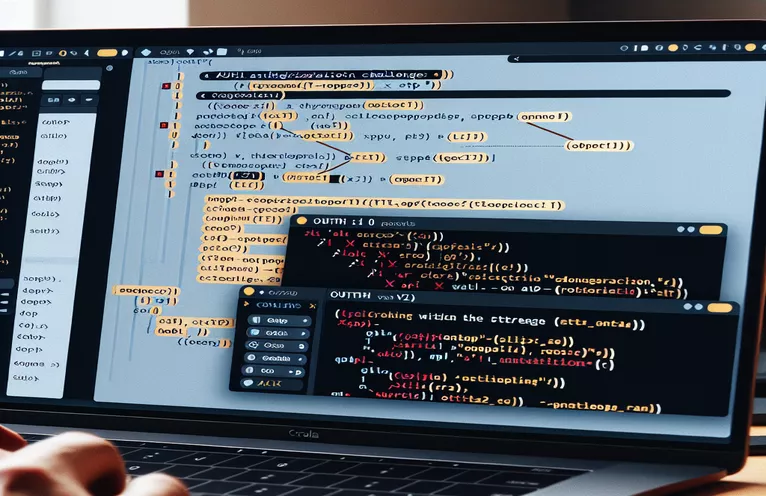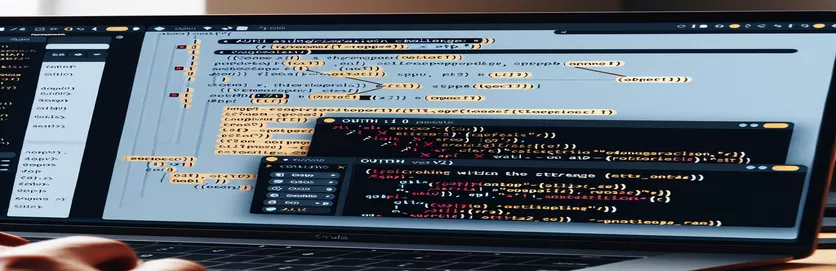Understanding OAuth Authorization for Automating Chess Tournament Announcements
In today's fast-paced digital environment, automating social media chores, such as sending updates to platforms like X (previously Twitter), is becoming increasingly important for developers. One common problem in this automated process is dealing with OAuth 1.0 permission, which is required for safe API access.
For Scala developers, integrating with X's API v2 might be difficult, especially when using libraries such as STTP. OAuth 1.0, recognized for its complexity, necessitates exact steps for producing signatures and headers. Even tiny flaws in this process can result in authorization failures, as witnessed in numerous developer projects.
In this essay, I'll walk you through a real-world example in which OAuth 1.0 authentication failed when attempting to automate chess tournament announcements. We'll look at the code, identify typical problems, and troubleshoot the 401 unauthorized error.
Understanding the inner workings of OAuth 1.0 and how to appropriately produce the required headers will enable you to reliably automate activities with Scala and the X API v2. Let's get into the details and resolve those authorization difficulties one by one.
| Command | Example of use |
|---|---|
| Mac.getInstance() | This command creates an instance of the Mac class for a specific cryptographic technique, in this case "HmacSHA1", which is subsequently used to build a keyed-hash message authentication code (HMAC) for OAuth signature generation. |
| SecretKeySpec | This is used to generate key specifications for the HMAC-SHA1 algorithm. It turns the secret key (consumer and token secrets) into a byte array that the Mac class may use to perform cryptographic operations. |
| doFinal() | The HMAC signature is created by processing the supplied data (in this case, the OAuth base string). This method completes the HMAC calculation and returns the byte array that represents the signature. |
| Base64.getEncoder().encodeToString() | This method encodes the byte array produced by the HMAC-SHA1 operation into a Base64 string, which is required for the OAuth signature to be properly formatted for HTTP transmission. |
| URLEncoder.encode() | Encodes a string using the URL encoding technique, ensuring that special characters in the OAuth parameters (such as spaces and ampersands) are properly encoded for inclusion in the HTTP request. |
| Header | Header objects are used to create HTTP request headers. In this situation, it is only utilized to generate the OAuth Authorization header, which contains the OAuth parameters and the created signature. |
| basicRequest | This STTP command initiates an HTTP request. In this example, it is set up to send a POST request to the Twitter API with the proper headers and body content. |
| response(asJson) | This function converts the API response to a JSON object, ensuring that the returned data is structured and parseable by the program. |
| send() | This is the final technique for sending HTTP requests to the Twitter API. It guarantees that the request is completed and the response is returned for further processing. |
Handling OAuth 1.0 Authentication in Scala with STTP
The scripts above are intended to solve the problem of authenticating API queries to X (previously Twitter) via OAuth 1.0 with HMAC-SHA1 signatures. The main difficulty is producing the necessary authorization header to avoid receiving a "401 Unauthorized" message. The first script defines utility functions, such as urlEncode, which encodes special characters for safe insertion in URLs. This is critical to ensuring that the OAuth parameters are correctly formatted. The generateNonce function provides a unique identifier for each request, providing additional security.
The sha1sign method creates a valid signature, which is the most critical component of the OAuth procedure. This method employs HMAC-SHA1 encryption to generate a hash of the signature base string, which contains the HTTP method, API endpoint, and encoded OAuth arguments. The hash is then Base64-encoded to produce a final signature string, which is included in the Authorization header. This step guarantees that the API request is correctly authorized when communicating with the Twitter API.
The authorization header is constructed once the signature is created. The signedHeader method generates a map of OAuth parameters (consumer key, token, nonce, and timestamp) that are sorted alphabetically and formatted as a string. The OAuth text is prefixed with "OAuth" and includes the previously produced signature, ensuring all components are correctly encoded for the HTTP request. The Header object created here is sent to the API call.
Finally, the createPost method submits an HTTP POST request to Twitter's API. The script uses the STTP library's basicRequest method to create a request with the permission header, content type, and post body (a simple test message). The request is sent to Twitter's API, and the answer is processed to determine whether it was successful or the problem persists. Error handling is critical in this case since it aids in detecting issues such as wrong timestamps, nonce collisions, and poorly signed requests.
Resolving OAuth 1.0 Authorization with Scala and STTP for the Twitter API
This script shows how to sign OAuth 1.0 requests in Scala using HMAC-SHA1. It ensures modularity and error handling, resulting in reusable, maintainable code.
import java.net.URLEncoderimport javax.crypto.Macimport javax.crypto.spec.SecretKeySpecimport org.joda.time.DateTimeimport sttp.client4._import sttp.model.Headerimport scala.util.Randomobject Auth {def urlEncode(text: String): String =URLEncoder.encode(text, java.nio.charset.Charset.defaultCharset())def generateNonce: String = Random.alphanumeric.take(15).mkStringdef sha1sign(text: String, key: String): String = {val mac = Mac.getInstance("HmacSHA1")val signingKey = new SecretKeySpec(key.getBytes, "HmacSHA1")mac.init(signingKey)val signature = mac.doFinal(text.getBytes("UTF-8"))java.util.Base64.getEncoder.encodeToString(signature)}def createHeader(authData: Map[String, String]): Header = {val signatureBaseString = "POST&" + urlEncode("https://api.twitter.com/2/tweets") + "&" +urlEncode(authData.toSeq.sorted.map(x => s"${x._1}=${x._2}").mkString("&"))val signature = sha1sign(signatureBaseString, "consumerSecret&tokenSecret")val authHeader = "OAuth " + authData.map { case (k, v) => s"""$k="${urlEncode(v)}"""" }.mkString(", ") +s""", oauth_signature="${urlEncode(signature)}""""Header("Authorization", authHeader)}}object TwitterApi {val postEndpoint = "https://api.twitter.com/2/tweets"def createPost(text: String): Response = {val authData = Map("oauth_consumer_key" -> "yourConsumerKey","oauth_nonce" -> Auth.generateNonce,"oauth_signature_method" -> "HMAC-SHA1","oauth_timestamp" -> DateTime.now().getMillis.toString,"oauth_token" -> "yourToken","oauth_version" -> "1.0")val header = Auth.createHeader(authData)basicRequest.header(header).contentType("application/json").body(s"""{"text":"$text"}""").post(uri"$postEndpoint").send(backend)}}
Alternative Approach: OAuth 1.0 with Custom Nonce and Timestamp Handling
This method streamlines the signature process by focusing on generating bespoke nonces and timestamps with minimal dependencies.
import java.net.URLEncoderimport javax.crypto.Macimport javax.crypto.spec.SecretKeySpecimport sttp.client4._import sttp.model.Headerobject OAuthHelper {def generateTimestamp: String = (System.currentTimeMillis / 1000).toStringdef generateNonce: String = java.util.UUID.randomUUID().toString.replace("-", "")def urlEncode(value: String): String = URLEncoder.encode(value, "UTF-8")def hmacSha1(baseString: String, key: String): String = {val mac = Mac.getInstance("HmacSHA1")val signingKey = new SecretKeySpec(key.getBytes("UTF-8"), "HmacSHA1")mac.init(signingKey)val rawHmac = mac.doFinal(baseString.getBytes("UTF-8"))java.util.Base64.getEncoder.encodeToString(rawHmac)}}object TwitterClient {def createAuthorizationHeader(params: Map[String, String], signature: String): Header = {val headerParams = params.map { case (k, v) => s"""$k="${OAuthHelper.urlEncode(v)}"""" }.mkString(", ")Header("Authorization", s"""OAuth $headerParams, oauth_signature="$signature"""")}def postTweet(text: String): Response = {val params = Map("oauth_consumer_key" -> "consumerKey","oauth_nonce" -> OAuthHelper.generateNonce,"oauth_signature_method" -> "HMAC-SHA1","oauth_timestamp" -> OAuthHelper.generateTimestamp,"oauth_token" -> "accessToken","oauth_version" -> "1.0")val baseString = "POST&" + OAuthHelper.urlEncode("https://api.twitter.com/2/tweets") + "&" +OAuthHelper.urlEncode(params.toSeq.sorted.map { case (k, v) => s"$k=$v" }.mkString("&"))val signature = OAuthHelper.hmacSha1(baseString, "consumerSecret&tokenSecret")val authHeader = createAuthorizationHeader(params, signature)basicRequest.header(authHeader).contentType("application/json").body(s"""{"text":"$text"}""").post(uri"https://api.twitter.com/2/tweets").send(backend)}}
Mastering OAuth and Signature Generation for Twitter API
OAuth 1.0 is an older but still frequently used authorization mechanism, notably for communicating with APIs such as Twitter's, now known as X. Creating a valid signature is a vital component of OAuth 1.0. This signature verifies the legitimacy of requests and prevents malicious tampering. The Twitter API requires the HMAC-SHA1 signature. The process entails merging crucial data points such as the HTTP method, API endpoint, and OAuth parameters into a base string that is signed with a key consisting of your consumer secret and token secret.
However, even though OAuth 1.0 provides strong security, it is not without challenges. One common issue arises from incorrectly encoding parameters. Specifically, developers often run into trouble when special characters are not encoded correctly, leading to failed authorization attempts. The method URLEncoder.encode is crucial here. It ensures that characters like "&", "=", and "+" are properly handled. Without this encoding, Twitter’s API will reject the request, as the signature and request will not match the expected format.
Aside from the encoding problems, establishing the authorization header is also important. The OAuth protocol mandates that the nonce, timestamp, and signature be included in the header. This is accomplished by sorting and reformatting a map of key-value pairs before to submitting the request. The order and formatting of these numbers can be significant, so auxiliary functions to reformat and sort the data are required. This decreases the risk of problems and guarantees that the API processes your requests correctly.
Frequently Asked Questions About OAuth 1.0 and Twitter API Authentication
- How does OAuth 1.0 differ from OAuth 2.0?
- OAuth 1.0 uses signatures and HMAC-SHA1 encryption for security, whereas OAuth 2.0 uses token-based authorization, which simplifies the process but necessitates secure HTTPS connections.
- What is the purpose of a nonce in OAuth 1.0?
- To prevent replay attacks, each request generates a unique string known as a nonce. It ensures that each request is only executed once. Scala allows you to construct a nonce using Random.alphanumeric.take().
- Why is URL encoding necessary in OAuth requests?
- URL encoding is crucial because certain characters, like ampersands (&) or spaces, must be encoded to avoid misinterpretation. Use URLEncoder.encode() to safely encode these characters.
- How do I generate an OAuth signature?
- To establish an OAuth signature, first create a base string from the request data and then sign it with the HMAC-SHA1 technique. Use Mac.getInstance("HmacSHA1") to start the hashing process.
- What can cause a 401 Unauthorized error in OAuth?
- A 401 error can be caused by a variety of errors, including an invalid signature, mismatched consumer keys, or inappropriate parameter encoding. Always ensure that the signature matches the request data and that the encoding is accurate.
Final Thoughts on Solving Twitter OAuth Issues
To properly authorize an OAuth 1.0 request for Twitter's API, developers must carefully manage signatures and headers. Many problems are caused by encoding issues or using the incorrect base string format. Errors such as "401 Unauthorized" can be prevented by addressing these issues appropriately.
Furthermore, rechecking nonce creation, timestamp accuracy, and header formatting greatly increases authorization success. Optimizing the sha1sign method, assuring accurate signature calculation, and adhering to OAuth requirements are critical stages toward developing a functional and automated X publishing application.
References and Sources for OAuth 1.0 Integration with Twitter API
- Detailed guide on implementing OAuth 1.0 with HMAC-SHA1 for Twitter, authored by Kevin Williams. Available at Medium - Kevin Williams .
- Community discussion and insights on HMAC-SHA1 signature generation in Scala, by Aravind_G. Available at Gatling Community .
- Official documentation for Twitter API v2, including endpoint details and authentication requirements. Available at Twitter API Documentation .