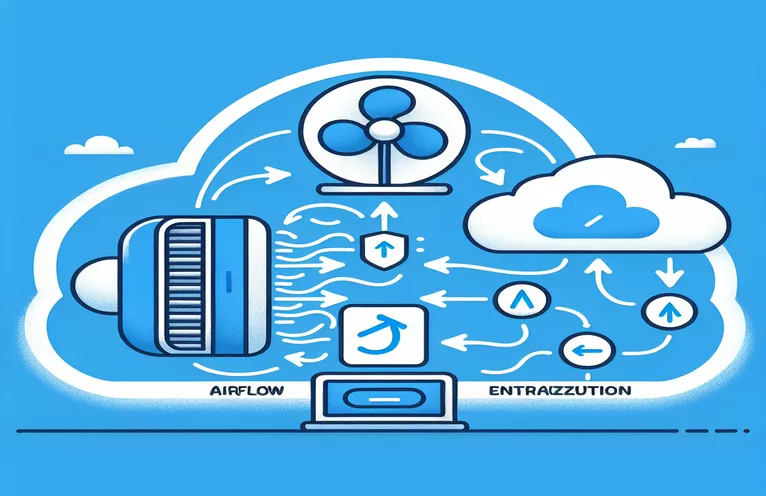Overcoming OAuth Challenges with Azure Entra ID and Airflow
Configuring authentication for enterprise applications can often be a complex process, especially when working with advanced platforms like Azure Entra ID and Apache Airflow. 🎛️ In today’s cloud-driven environments, such integrations offer secure, centralized user management but can bring their share of technical hurdles, particularly with OAuth-based authorization.
Imagine you've set up everything meticulously – from OAuth clients to roles in Azure – and the initial authentication works seamlessly. However, just when you think you’re ready to go live, an authorization error appears, stopping your progress cold. This can be a frustrating experience, but it’s a challenge that can be solved with a deeper understanding of Azure’s JSON Web Key Set (JWKS) requirements.
This article tackles a real-world scenario where the setup is complete, but Airflow is rejecting users at the authorization stage. We’ll delve into potential causes for the error message, "Invalid JSON Web Key Set," and walk through troubleshooting tips to ensure successful OAuth integration in a production environment.
By addressing these common issues, you’ll be ready to optimize your security setup for a smooth, authorized access experience. Let’s dive in to turn these errors into insights! 🔑
| Command | Example of Use |
|---|---|
| azure.authorize(callback=url_for('authorized', _external=True)) | This command initiates the OAuth authorization process, redirecting users to Azure's login page. The callback parameter specifies a function to handle the authorization response once the user is authenticated. |
| jwks_uri | The JSON Web Key Set (JWKS) URI is specified to retrieve public keys used by Azure for validating the authenticity of JWT tokens. This setting is critical for ensuring secure token verification. |
| get_oauth_user_info | This method is overridden to parse and extract user information from the JWT token received during authentication. It customizes the way user details are handled after authorization, mapping the token data to Airflow user properties. |
| authorize_url | This command defines the URL endpoint for user authorization with Azure. It is where the OAuth flow begins, directing users to a sign-in interface to allow app access. |
| access_token_url | Specifies the Azure endpoint used to exchange an authorization code for an access token, which grants access to the user’s profile and other permissions defined in the scope. |
| session.get('azure_token') | Retrieves the Azure OAuth token from the session storage, enabling access to secured endpoints by providing the access token in API requests. This command ensures the token is stored and managed securely in session storage. |
| client_kwargs | Contains additional client configuration parameters for OAuth. Here, client_kwargs is used to define scopes like openid, email, and profile to control the type of data the app can access on behalf of the user. |
| super().get_oauth_user_info | Uses Python's super() function to extend the default OAuth user information method with custom parsing. This approach allows us to handle errors and debug logs while maintaining inherited functionality. |
| request_token_params | Defines extra parameters for the initial OAuth request. In this setup, it specifies the scope of access requested from the user, which helps in fetching only the required user data during authentication. |
| window.location.href | Used in the JavaScript front-end script, this command dynamically redirects the browser to the OAuth authorization URL. It constructs the URL with user-specific query parameters to initiate the login flow. |
Enhancing OAuth Security in Airflow with Custom Scripts
In this solution, we’re tackling how to integrate Azure Entra ID with Airflow for OAuth-based authentication and authorization. This integration provides a secure and centralized way to manage user access, ideal for organizations with complex security requirements. The initial script works by setting up the necessary OAuth configuration in Airflow’s backend, defining important parameters such as the JWKS URI (JSON Web Key Set URI) to allow for secure verification of token authenticity. The purpose of the “jwks_uri” is to retrieve public keys from Azure, which ensures that JWTs (JSON Web Tokens) received from Azure are legitimate and untampered. This is a crucial step, as tokens without proper verification can lead to unauthorized access.
The script also makes use of the “authorize_url” and “access_token_url” parameters, which define the URL endpoints in Azure for initiating the OAuth flow and exchanging authorization codes for access tokens, respectively. These URLs are key to guiding users through the OAuth process, beginning with an Azure login page and returning them to Airflow once authenticated. For example, an employee logging into the company's Airflow dashboard would be redirected to Azure, where they’d enter their credentials. Upon successful login, Azure sends the user back to the Airflow interface, passing an access token in the background, which allows them authorized access based on their Azure role.
In addition, the custom security class in the script, `AzureCustomSecurity`, leverages an override function, “get_oauth_user_info”, which allows Airflow to retrieve user-specific information directly from the JWT. This is especially useful as it customizes what data Airflow pulls from the token, including username, email, and group roles, which directly correlate with the roles in Azure such as “Admin” or “Viewer.” For instance, if a user belongs to the “airflow_nonprod_admin” group in Azure, they are mapped to the “Admin” role in Airflow, giving them administrator-level access. This approach eliminates the need for additional role setup within Airflow, making it a scalable solution for organizations.
Finally, the JavaScript frontend script initiates the OAuth flow by redirecting users to the specified authorization URL with the appropriate query parameters, including client ID and scope. This ensures that only users with specific permissions (like reading profiles and emails) can proceed with the OAuth flow. If the authorization fails, the script alerts the user with a friendly error message, ensuring a smooth user experience even when issues arise. Together, these backend and frontend components create a cohesive and secure setup that both streamlines user access and fortifies the application against unauthorized attempts – a crucial measure for protecting sensitive organizational data. 🔒
Resolving OAuth Authorization Errors in Airflow with Multiple Scripting Approaches
First Solution - Python Backend Script for OAuth Authorization
# Import required modules and configure OAuth settingsimport osfrom flask import Flask, redirect, url_for, sessionfrom flask_oauthlib.client import OAuth# Define environment variablestenant_id = os.getenv("AAD_TENANT_ID")client_id = os.getenv("AAD_CLIENT_ID")client_secret = os.getenv("AAD_CLIENT_SECRET")app = Flask(__name__)app.secret_key = 'supersecretkey'oauth = OAuth(app)# Define OAuth configuration with Flask-OAuthlibazure = oauth.remote_app('azure',consumer_key=client_id,consumer_secret=client_secret,request_token_params={'scope': 'openid email profile'},base_url=f"https://login.microsoftonline.com/{tenant_id}",access_token_url=f"https://login.microsoftonline.com/{tenant_id}/oauth2/v2.0/token",authorize_url=f"https://login.microsoftonline.com/{tenant_id}/oauth2/v2.0/authorize")@app.route('/login')def login():return azure.authorize(callback=url_for('authorized', _external=True))# OAuth authorization callback route@app.route('/oauth-authorized/azure')def authorized():response = azure.authorized_response()if response is None or response.get('access_token') is None:return 'Access Denied'# Handle successful authorization responsesession['azure_token'] = (response['access_token'], '')return redirect(url_for('home'))@azure.tokengetterdef get_azure_oauth_token():return session.get('azure_token')# Run the Flask appif __name__ == '__main__':app.run()
Alternative Backend Approach - Airflow Configuration Using JWKS and OpenID for Secure Token Validation
Another backend solution with a focus on OpenID Connect and JSON Web Key Set configuration in Airflow
import osfrom airflow.www.fab_security.manager import AUTH_OAUTH# Required Airflow and custom modules for handling Azure OAuthfrom airflow.auth.managers.fab.security_manager.override import FabAirflowSecurityManagerOverridefrom airflow.utils.log.logging_mixin import LoggingMixinclass AzureAuthConfig:AAD_TENANT_ID = os.getenv('AAD_TENANT_ID')AAD_CLIENT_ID = os.getenv('AAD_CLIENT_ID')AAD_CLIENT_SECRET = os.getenv('AAD_CLIENT_SECRET')AUTH_TYPE = AUTH_OAUTHOAUTH_PROVIDERS = [{'name': 'azure','remote_app': {'client_id': AzureAuthConfig.AAD_CLIENT_ID,'client_secret': AzureAuthConfig.AAD_CLIENT_SECRET,'authorize_url': f"https://login.microsoftonline.com/{AzureAuthConfig.AAD_TENANT_ID}/oauth2/v2.0/authorize",'access_token_url': f"https://login.microsoftonline.com/{AzureAuthConfig.AAD_TENANT_ID}/oauth2/v2.0/token",'jwks_uri': 'https://login.microsoftonline.com/common/discovery/v2.0/keys','redirect_uri': 'https://airflow.xyz.com/oauth-authorized/azure'}},# Ensure authentication maps to the correct role group in AzureAUTH_ROLES_MAPPING = {"airflow_nonprod_admin": ["Admin"],"airflow_nonprod_op": ["Op"],"airflow_nonprod_viewer": ["Viewer"],}
Frontend Script - JavaScript for OAuth Authorization Handling
A JavaScript approach for handling OAuth redirects and errors on the frontend
// JavaScript function to handle authorization redirectconst authorizeUser = () => {const oauthUrl = 'https://login.microsoftonline.com/your-tenant-id/oauth2/v2.0/authorize';const params = {client_id: 'your-client-id',redirect_uri: 'https://airflow.xyz.com/oauth-authorized/azure',response_type: 'token',scope: 'openid email profile'};const queryString = new URLSearchParams(params).toString();window.location.href = \`\${oauthUrl}?\${queryString}\`;};// Handle OAuth errors in the frontendconst handleOAuthError = (error) => {if (error === 'access_denied') {alert('Access Denied. Please contact your admin.');} else {alert('An unexpected error occurred.');}};// Bind function to login buttondocument.getElementById('login-btn').addEventListener('click', authorizeUser);
Exploring Role Mapping and Permissions for Azure Entra ID in Airflow
When configuring Azure Entra ID for use in an Airflow environment, establishing clear role mappings is essential for effective access control. Role mapping ensures that users logging into Airflow through Azure Entra ID are assigned permissions based on their Azure roles, providing a secure and manageable way to control access levels. For example, assigning roles in Azure to groups like airflow_nonprod_admin or airflow_nonprod_op helps map each role to specific Airflow access levels without duplicating permissions. This streamlines security management by allowing an admin to handle access configurations in Azure directly.
In this setup, the AUTH_ROLES_MAPPING parameter is used to link Azure roles to Airflow roles, ensuring that users inherit appropriate permissions when logging in. If a user belongs to the airflow_nonprod_viewer group, they’ll be automatically assigned a “Viewer” role in Airflow, restricting their actions to viewing workflows and logs without editing rights. This approach is especially helpful for organizations with multiple teams and departments, as it enables more granular control over user access without requiring continuous updates to individual permissions within Airflow.
Finally, by using Azure Entra ID’s App Registration feature, administrators can configure SAML and OAuth settings that align with Airflow’s role requirements. For instance, defining the Entity ID and Reply URLs ensures the correct OAuth tokens are issued upon user authentication. This method not only enhances security but also optimizes team workflows, making sure that only authorized users are actively modifying tasks within Airflow. Such strategies are effective in large-scale deployments where the integration of user roles with app security policies is vital for preventing unauthorized access. 🔐
Essential Questions on Integrating Azure Entra ID with Airflow
- What is the purpose of the AUTH_ROLES_MAPPING parameter in Airflow?
- The AUTH_ROLES_MAPPING parameter connects Azure roles to Airflow roles, enabling automated role assignments based on group memberships in Azure. This simplifies access control by assigning appropriate permissions to users logging in via Azure Entra ID.
- How does the jwks_uri work in the OAuth setup?
- The jwks_uri defines the URI where Azure’s public keys can be retrieved for JWT token verification. This step is crucial for validating tokens’ authenticity, preventing unauthorized access.
- Why is setting the redirect_uri in OAuth providers important?
- The redirect_uri tells Azure where to send users after successful authentication. This is often set to the Airflow endpoint handling OAuth responses, allowing smooth integration between Azure and Airflow.
- Can multiple roles be assigned to a single Azure Entra ID group?
- Yes, multiple roles can be mapped to a single Azure group, allowing flexibility in assigning permissions. For instance, both "Admin" and "Viewer" roles can be associated with a group for overlapping permissions.
- What is the best way to troubleshoot “Invalid JSON Web Key Set” errors?
- Ensure the jwks_uri is correctly configured and accessible. Errors often occur if the endpoint is unreachable or if Azure Entra ID keys are incorrectly cached in Airflow.
- How does the client_kwargs scope enhance security?
- The client_kwargs scope limits the data Airflow can access from a user profile, enforcing restricted access to sensitive information, which is key for compliance in corporate settings.
- Does enabling WTF_CSRF_ENABLED improve security?
- Yes, WTF_CSRF_ENABLED provides Cross-Site Request Forgery protection for Airflow, preventing unauthorized requests. This flag is highly recommended in production environments for added security.
- How can I handle a denied sign-in request?
- Review user roles in Azure to confirm they are correctly assigned. Additionally, verify authorize_url and group mapping are correct, as these settings impact authentication success.
- Can I use a different OAuth provider than Azure?
- Yes, Airflow supports other OAuth providers like Google or Okta by adjusting the provider-specific parameters in OAUTH_PROVIDERS. Each provider may have unique URLs and configuration requirements.
Final Thoughts on Securing Airflow with Azure Entra ID
Integrating Azure Entra ID with Airflow can streamline authentication across organizations. By carefully configuring OAuth parameters like the jwks_uri and access token URLs, you’re establishing secure connections that minimize the risk of unauthorized access. This level of security is essential for any data-driven organization.
Role mappings in Azure allow for a scalable, role-based access strategy in Airflow. With these mappings, managing users and assigning permissions becomes more efficient, especially in larger teams. A clear understanding of these configurations can make your authorization setup more resilient to future security needs. 🔒
Key Sources and References for Azure and Airflow Integration
- Microsoft Documentation on integrating Azure Active Directory and OAuth for enterprise authentication and access management.
- Apache Airflow’s official guide to OAuth and security configurations , with insights on configuring external authorization methods.
- Helm’s detailed deployment chart documentation for Airflow Helm Chart , focusing on secure deployment practices in Kubernetes environments.
- Insights from the Python Flask-OAuth library for integrating Flask OAuthlib with Azure Entra ID, a key resource for managing token flow and user authorization in Python-based applications.
- Azure AD troubleshooting resources on handling OAuth-related errors , specifically focusing on issues related to JSON Web Key Sets and token verification.