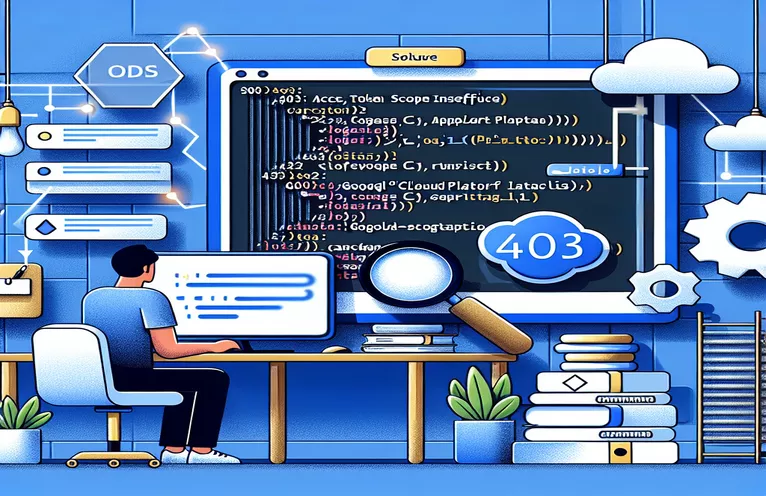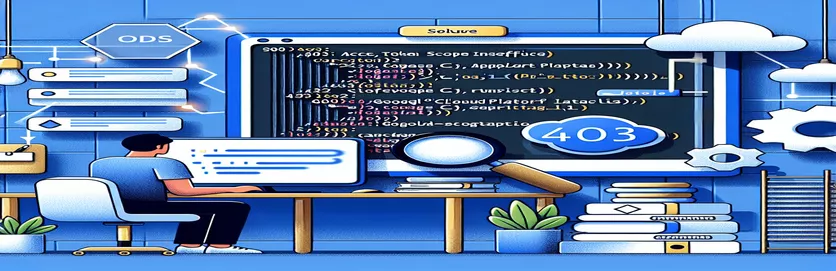Overcoming Authentication Challenges in Spring Boot Using GCP OAuth2
Ensuring secure communication between services is crucial while developing online applications. This is especially true when handling sensitive data, like when sending emails using services provided by Google Cloud Platform (GCP). Applications are able to gain restricted access to user accounts on an HTTP service thanks to the strong authorization mechanism known as OAuth2. Developers frequently encounter the infamous '403 Access Token Scope Insufficient' problem when combining OAuth2 with Spring Boot for email services. This issue indicates that the OAuth2 token's access scope is not configured correctly, which prevents the application from carrying out its intended functions.
Understanding the fundamentals of OAuth2 and the particular specifications set forth by GCP for email sending capabilities is crucial to successfully navigating this hurdle. Usually, the mistake results from failing to specify or request the appropriate scopes that the Gmail API needs in order to send emails. This introduction provides guidance on how to set up your Spring Boot application effectively to use GCP's OAuth2 authentication system, guaranteeing smooth email exchange free from permission-related problems. By addressing the common pitfalls and providing a step-by-step solution, developers can efficiently overcome this hurdle and enhance their application's security and functionality.
| Command | Description |
|---|---|
| GoogleCredentials.getApplicationDefault() | Acquires the standard login credentials to approve requests to Google APIs. |
| .createScoped(List<String> scopes) | Restricts the OAuth2 token's rights to the necessary scopes. |
| new Gmail.Builder(HTTP_TRANSPORT, JSON_FACTORY, requestInitializer) | To communicate with the API, a new instance of the Gmail service is created. |
| service.users().messages().send(String userId, Message emailContent) | Sends an email message on the verified user's behalf. |
Improving Email Capabilities with GCP OAuth2 Signing
There are advantages and disadvantages to integrating Google Cloud Platform's (GCP) OAuth2 authentication into a Spring Boot application for email services. Although it needs careful setup and understanding, the OAuth2 architecture provides a secure, effective approach to handle permissions without exposing password data. The main problem that many developers have is that they usually configure the scope incorrectly, as seen by the '403 Access Token Scope Insufficient' error. This error message suggests that the OAuth2 token associated with the application is not authorized to perform the requested operations, specifically sending emails using the Gmail APIs. Developers need to make sure that during the OAuth2 flow, their application requests the appropriate scopes in order to fix issue. For email operations, scopes such as 'https://www.googleapis.com/auth/gmail.send' and 'https://www.googleapis.com/auth/gmail.compose' are essential since they enable the application to compose and send emails on behalf of the verified user.
Knowing the OAuth2 token lifespan and renewal process is essential, even beyond scope configuration. Because they expire, tokens must be refreshed in order to keep the application functioning without requiring user re-authentication. Managing the OAuth2 tokens effectively in a Spring Boot application requires the use of the Google Authorization Library in order to provide automatic token refresh. With this configuration, the application may use GCP's robust email services to deliver emails continuously and securely. Furthermore, developers can create more robust apps by managing exceptions and errors like '403 Access Token Scope Insufficient' appropriately. Developers may ensure secure and dependable email functioning and realize the full potential of their applications by thoroughly understanding and using GCP OAuth2 authentication.
Setting Up OAuth2 Credentials to Send Emails
Java SDK for GCP
GoogleCredentials credentials = GoogleCredentials.getApplicationDefault().createScoped(Arrays.asList(GmailScopes.GMAIL_SEND, GmailScopes.GMAIL_COMPOSE));HttpRequestInitializer requestInitializer = new HttpCredentialsAdapter(credentials);Gmail service = new Gmail.Builder(new NetHttpTransport(),GsonFactory.getDefaultInstance(), requestInitializer).setApplicationName("myappname").build();
Putting Together and Sending the Email Communication
Using the GCP Gmail API with JavaMail
Properties props = new Properties();Session session = Session.getDefaultInstance(props, null);MimeMessage email = new MimeMessage(session);email.setFrom(new InternetAddress("from@example.com"));email.addRecipient(Message.RecipientType.TO,new InternetAddress("to@example.com"));email.setSubject("Your subject here");email.setText("Email body content");ByteArrayOutputStream buffer = new ByteArrayOutputStream();email.writeTo(buffer);byte[] bytes = buffer.toByteArray();String encodedEmail = Base64.encodeBase64URLSafeString(bytes);Message message = new Message().setRaw(encodedEmail);message = service.users().messages().send("me", message).execute();
Using GCP OAuth2 to Improve Email Service Security and Functionality
Spring Boot applications can improve security and functionality by using Google Cloud Platform (GCP) OAuth2 authentication for email services, but doing so needs a thorough understanding of Google's authentication protocols. To properly set up and manage credentials, you must navigate Google's API and OAuth2 infrastructure. To provide continuous service, this involves managing the OAuth2 flow, from acquiring access tokens to controlling token refresh. The intricacy stems from having to configure OAuth2 in addition to making sure the application complies with Google's security guidelines, which include setting up the scope appropriately and storing credentials and tokens securely.
Furthermore, careful attention to detail regarding the precise rights that each token authorizes is required when connecting GCP OAuth2 with email providers. It's critical that developers provide and request the appropriate scopes that correspond to the requirements of their applications. Errors resulting from misconfiguration can include the dreaded '403 Access Token Scope Insufficient' error, which signifies that the application's permissions are not configured properly to carry out the required actions. This emphasizes how crucial it is to fully comprehend the prerequisites of the Gmail API as well as the OAuth2 framework in order to ensure a flawless integration that makes use of all of GCP's email services.
Frequently Asked Questions about Email Integration with GCP OAuth2
- What does OAuth2 mean in relation to GCP?
- With the help of the OAuth2 authorization mechanism, apps can gain restricted access to user accounts on HTTP services. GCP uses it to safely authenticate users and grant access to API calls.
- The '403 Access Token Scope Insufficient' error: How can I fix it?
- Making sure your application requests the appropriate scopes required for the tasks it must do, like sending emails over the Gmail API, can fix this problem.
- How can my application store OAuth2 tokens safely?
- To avoid unwanted access, tokens should be stored securely using encrypted storage technologies, such as encrypted databases or secure server environments.
- Is it possible to automate my application's token refresh process?
- Yes, when properly setup, the Google API client libraries offer automated token refresh, guaranteeing uninterrupted access without the need for manual intervention.
- How can I configure my Spring Boot application on GCP using OAuth2 credentials?
- Establishing the GoogleAuthorizationCodeFlow requires generating a credentials file from the Google Developers Console, adding it to your application, and setting up the required scopes.
- Which scopes are necessary in order to send emails using the Gmail API?
- Email transmission requires, at the very least, 'https://www.googleapis.com/auth/gmail.send'. Other operations can need for additional scopes.
- Can someone send emails on their behalf without having access to their whole Gmail account?
- Yes, you can restrict access to just the features that are required for your application. For example, you can ask for only the precise scopes required to send emails.
- How does a Spring Boot application's OAuth2 flow operate?
- Redirecting a user to an authorization page, getting their permission, and then exchanging an authorization code for an access token are the standard steps in the OAuth2 flow.
- Is it possible to use OAuth2 for localhost applications while they are being developed?
- Yes, localhost applications can be approved for testing and development purposes using Google's OAuth2 services.
OAuth2 and GCP: Securing and Streamlining Email Services
An important accomplishment in application development is the integration of OAuth2 with Spring Boot for email services through Google Cloud Platform, which provides a combination of improved security and functionality. This trip highlights how crucial it is to set up OAuth2 scopes and manage access tokens effectively, as these are prerequisites for avoiding frequent issues such as the '403 Access Token Scope Insufficient' error. To maintain smooth functioning, developers need to take great care to make sure their applications seek the right permissions and manage token refreshes effectively. The exploration underscores the importance of understanding OAuth2 and GCP's email services in-depth, enabling developers to leverage these powerful tools to build robust, secure applications. Following recommended practices for OAuth2 integration allows developers to build apps that satisfy modern digital landscape security requirements while also offering a seamless user experience. Ultimately, developers may unleash the full potential of their apps and ensure dependable and secure email communication capabilities by mastering OAuth2 authentication in the context of GCP services.