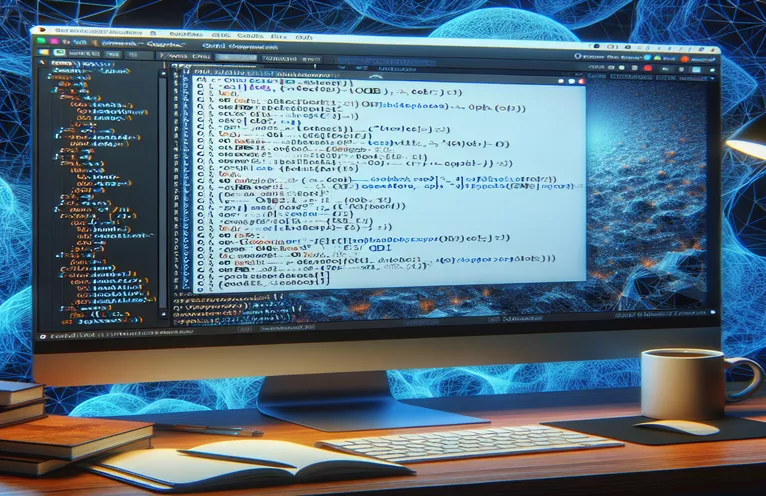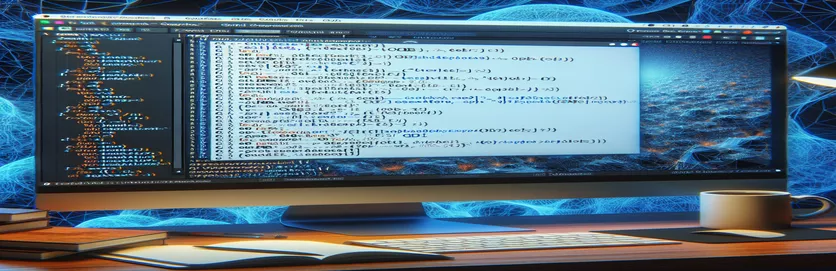Why Do OBJ Files with Many Faces Fail to Load? 🧩
Have you ever encountered a situation where your program refuses to load a 3D model file properly, leaving you puzzled? Many developers face challenges when trying to load complex OBJ files with numerous faces and vertices in their projects. This problem often stems from unexpected limitations in code logic or memory allocation.
Consider this: you're working on a graphics project in C++ using OpenGL, excited to render a high-detail 3D object. However, when you attempt to load an OBJ file, the program either crashes or behaves unexpectedly, like limiting the number of faces displayed. 🛑 This frustrating issue can derail your progress and obscure the real beauty of your models.
These problems can sometimes appear subtle—small OBJ files may work flawlessly while larger ones throw runtime errors like "vector subscript out of range." Diagnosing the root cause in such scenarios requires careful examination of your code, especially the parts responsible for parsing and handling file data.
In this article, we’ll explore common pitfalls in OBJ file loading, focusing on how incorrect data handling or overlooked edge cases in your code can cause such errors. With practical tips and relatable examples, you’ll gain insights to troubleshoot and fix these issues effectively. 🚀 Let’s dive in!
| Command | Description |
|---|---|
| emplace_back | A C++ STL vector function used to directly construct and append a new element to the vector, avoiding unnecessary copies. In the script, it adds vertices and faces efficiently to the respective vectors. |
| std::getline | Reads a line of text from the input stream. Used here to process each line of the OBJ file, ensuring the parser can handle the file line by line. |
| std::istringstream | Used to parse strings into different data types. In the example, it breaks down lines from the OBJ file to extract vertex or face data. |
| OBJLoader.load | A Three.js method from the OBJLoader module to asynchronously load OBJ files. This command handles file reading and parsing in a web environment. |
| THREE.PointLight | Creates a point light source in Three.js, which simulates a light that radiates in all directions from a single point. Critical for rendering OBJ models with realistic shading. |
| THREE.PerspectiveCamera | Defines a perspective projection camera in Three.js. It provides a realistic 3D view of the scene, essential for visualizing OBJ files. |
| requestAnimationFrame | A browser-native JavaScript function to schedule rendering updates. Used to create a smooth animation loop for displaying 3D models dynamically. |
| std::cerr | A C++ output stream for displaying error messages. Here, it's used to inform the user if the OBJ file cannot be opened or parsed. |
| faces.emplace_back(v1 - 1, v2 - 1, v3 - 1) | A specific application of emplace_back, adjusting OBJ face indices to zero-based indexing as required by C++ vectors. |
| scene.add(object) | A Three.js method to add objects (like loaded OBJ models) to the scene for rendering. This makes the model visible in the browser. |
Understanding C++ OBJ File Handling
The C++ scripts provided are designed to load and process 3D object files in the OBJ format. These files typically contain data on vertices, texture coordinates, and faces that define 3D models. The main challenge addressed in the script is efficiently handling files with varying complexity. The issue of "vector subscript out of range" arises due to improper handling of OBJ indices, which start from 1, while C++ vectors are zero-based. The script addresses this by adjusting the indices when parsing the face data, ensuring compatibility. This approach is critical for avoiding runtime errors and rendering the models correctly in OpenGL. 🖥️
One of the standout features of the script is its modularity. The `open_obj` function is responsible for reading the file and populating the `Objeto` class with vertices and faces. Using `std::istringstream`, the function parses each line of the OBJ file, extracting information such as vertices (denoted by "v") and faces (denoted by "f"). This ensures that the data structure accurately represents the model's geometry. Moreover, functions like `Vector::cross` and `Vector::normalize` handle mathematical operations crucial for lighting and transformations. These operations ensure the models are rendered with realistic shading and can interact dynamically with light sources.
The inclusion of GLFW and GLUT frameworks facilitates the rendering of 3D models. GLFW handles window creation and input callbacks, enabling users to interact with the scene using keyboard and mouse. For example, pressing "W" or "S" scales the model, while "X", "Y", and "Z" toggle rotations along the respective axes. Such interactivity makes the application versatile for exploring OBJ models. Additionally, the `display` function integrates OpenGL commands to render the loaded model, applying transformation matrices like translation, rotation, and scaling. These transformations are computed using functions like `MatrizTras` and `MatrizRotX`, ensuring precise control over model positioning.
Real-world applications of this script include 3D game development and architectural visualization, where OBJ files are commonly used to define environments or assets. For instance, a designer could load a chair model into the scene, adjust its position using translation matrices, and observe its interaction with light sources. The inclusion of FPS display and shading options (flat, Gouraud) adds a professional touch to the script, allowing users to evaluate performance and rendering quality. With careful handling of indices and memory, the script balances efficiency and flexibility, making it ideal for 3D modeling enthusiasts and professionals alike. 🌟
Efficiently Handling OBJ File Loading in C++: Frontend and Backend Solutions
Backend Script: Using Modular and Optimized C++ for OBJ File Parsing
#include <iostream>#include <fstream>#include <vector>#include <sstream>#include <string>#include <stdexcept>// Structure to represent a 3D vertexstruct Vertex {float x, y, z;Vertex(float x=0, float y=0, float z=0) : x(x), y(y), z(z) {}};// Structure to represent a face of a 3D objectstruct Face {int v1, v2, v3;Face(int v1, int v2, int v3) : v1(v1), v2(v2), v3(v3) {}};// Class to represent a 3D objectclass Object3D {public:std::vector<Vertex> vertices;std::vector<Face> faces;bool loadFromFile(const std::string& filename) {std::ifstream file(filename);if (!file.is_open()) {std::cerr << "Error opening file: " << filename << std::endl;return false;}std::string line;while (std::getline(file, line)) {std::istringstream iss(line);std::string type;iss >> type;if (type == "v") {float x, y, z;iss >> x >> y >> z;vertices.emplace_back(x, y, z);} else if (type == "f") {int v1, v2, v3;iss >> v1 >> v2 >> v3;faces.emplace_back(v1 - 1, v2 - 1, v3 - 1); // OBJ indexing starts at 1}}return true;}};int main() {Object3D obj;if (obj.loadFromFile("model.obj")) {std::cout << "Model loaded successfully!" << std::endl;std::cout << "Vertices: " << obj.vertices.size() << std::endl;std::cout << "Faces: " << obj.faces.size() << std::endl;} else {std::cerr << "Failed to load model." << std::endl;}return 0;}
Dynamic Web-Based Visualization of OBJ Files Using JavaScript
Frontend Script: Leveraging Three.js for Rendering OBJ Models
// Import Three.js libraryimport * as THREE from 'https://cdn.jsdelivr.net/npm/three@0.150.0/build/three.module.js';import { OBJLoader } from 'https://cdn.jsdelivr.net/npm/three@0.150.0/examples/jsm/loaders/OBJLoader.js';// Set up the scene, camera, and rendererconst scene = new THREE.Scene();const camera = new THREE.PerspectiveCamera(75, window.innerWidth / window.innerHeight, 0.1, 1000);const renderer = new THREE.WebGLRenderer();renderer.setSize(window.innerWidth, window.innerHeight);document.body.appendChild(renderer.domElement);// Add lightingconst light = new THREE.AmbientLight(0xffffff, 0.5);scene.add(light);const pointLight = new THREE.PointLight(0xffffff, 1);pointLight.position.set(5, 5, 5);scene.add(pointLight);// Load the OBJ fileconst loader = new OBJLoader();loader.load('model.obj', (object) => {scene.add(object);object.position.set(0, 0, 0);},(xhr) => console.log((xhr.loaded / xhr.total * 100) + '% loaded'),(error) => console.error('Error loading OBJ:', error));// Set camera positioncamera.position.z = 10;// Animation loopfunction animate() {requestAnimationFrame(animate);renderer.render(scene, camera);}animate();
Optimizing OBJ File Loading for Complex Models
When working with large 3D models in C++, especially those with numerous vertices and faces, efficient file parsing and memory management become essential. The "vector subscript out of range" error is often a symptom of improper handling of indices in OBJ files. OBJ files use a 1-based indexing system, which can lead to mismatches when accessing std::vector elements in C++, as vectors are zero-indexed. Adjusting these indices correctly is key to ensuring your program processes all geometry data without errors. For instance, verifying index boundaries before accessing the vector can help prevent runtime crashes.
Another critical aspect is memory usage. Large models can quickly consume significant amounts of memory, especially if duplicate vertices are not handled. Employing data structures such as unordered_map can optimize storage by removing redundant vertices. Additionally, allocating memory for vertices and faces upfront using reserve can reduce the overhead of repeated memory allocation. This technique is particularly beneficial when dealing with models containing hundreds of thousands of elements, as it minimizes fragmentation and improves performance.
The choice of libraries also influences performance and capabilities. The script employs GLFW and GLUT for rendering and input handling. While effective, integrating libraries like Assimp can simplify OBJ file parsing by offering out-of-the-box support for various file formats and handling edge cases like missing normals or texture coordinates. Adopting these best practices not only resolves issues like limited face loading but also makes the codebase scalable and maintainable, enabling smoother rendering of complex 3D assets in interactive applications. 🌟
Common Questions About Loading OBJ Files in C++
- Why does my program crash when loading large OBJ files?
- The crash is often due to unhandled large indices or excessive memory usage. Ensure you validate indices using if (index < vector.size()) and optimize memory allocation.
- How can I avoid duplicate vertices in OBJ files?
- Use a std::unordered_map to store unique vertices and refer to them by indices.
- What libraries simplify OBJ file handling in C++?
- Libraries like Assimp and tinyobjloader provide robust solutions for parsing and loading OBJ files efficiently.
- How can I render complex models with better performance?
- Implement optimizations like vertex buffering using glGenBuffers and glBindBuffer to offload data to the GPU.
- Why are some faces missing or distorted?
- This could be due to missing normals in the OBJ file. Calculate them using cross-product operations like Vector::cross for accurate rendering.
- How do I scale models dynamically?
- Apply a scaling matrix using transformation functions such as MatrizTras or GLM's glm::scale.
- What is the role of texture coordinates in OBJ files?
- Texture coordinates (denoted as 'vt') map 2D images onto 3D surfaces, enhancing visual realism.
- Why is the lighting incorrect in my model?
- Ensure proper normals are calculated for each face, and check your lighting equations for accuracy.
- Can I load models with multiple materials?
- Yes, by parsing material libraries (.mtl files) and associating them with the appropriate faces during rendering.
- What is the best way to debug OBJ file loading?
- Print parsed data using std::cout or visualize loaded vertices and faces in a simple viewer to validate correctness.
Improving OBJ File Parsing in C++ for Large Models
Loading large OBJ files often introduces indexing errors like "vector subscript out of range." These issues arise because OBJ files use 1-based indices, while C++ std::vector is zero-based. Validating indices before accessing vectors prevents these runtime errors. For example, bounds checking ensures data remains within acceptable ranges.
Memory optimization is critical for handling large models. Preallocating memory with reserve for vertices and faces reduces dynamic allocation overhead. Additionally, employing data structures like unordered_map removes duplicate vertices, saving memory. These techniques enable smoother handling of detailed 3D models without compromising system performance.
Using advanced libraries like Assimp simplifies parsing by managing edge cases such as missing normals or texture coordinates. This approach allows seamless integration with rendering frameworks like GLFW. For large-scale applications, combining these strategies leads to scalable and efficient 3D object handling, ensuring both accuracy and visual fidelity. 🚀
Mastering Complex 3D Models in C++
By addressing indexing mismatches and optimizing memory allocation, developers can confidently manage complex OBJ files. Properly calculating normals enhances realistic lighting, and adopting libraries reduces development overhead.
Applying these solutions unlocks the ability to work with highly detailed models, making C++ a robust choice for 3D rendering tasks. Practical implementations ensure efficient performance, even when processing intricate geometries.
Working with large OBJ files in C++ can be challenging, especially when handling numerous vertices and faces. Common errors like "vector subscript out of range" often arise from mismatched indices or memory issues. This article offers solutions for optimizing your code and ensuring seamless rendering of complex 3D models.
Sources and References
- Elaborates on OBJ file structure and handling in C++. Source: OpenGL Official Documentation .
- Guidelines for memory optimization in C++ applications. Source: C++ Reference .
- Information on Assimp library for 3D file parsing. Source: Assimp Official Site .