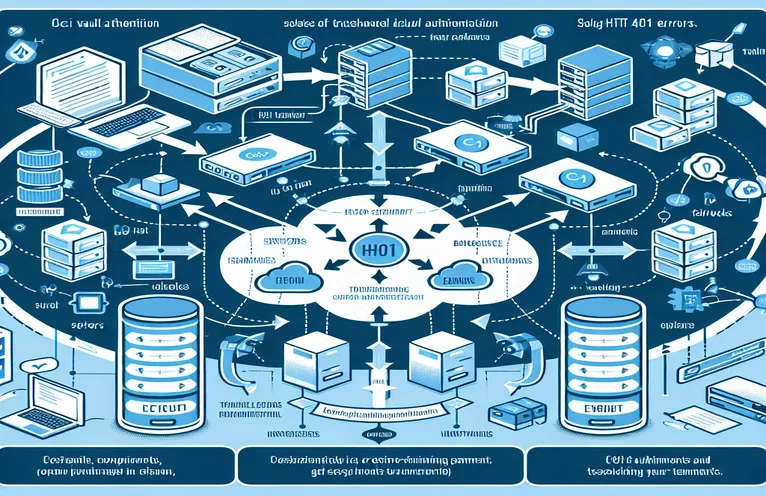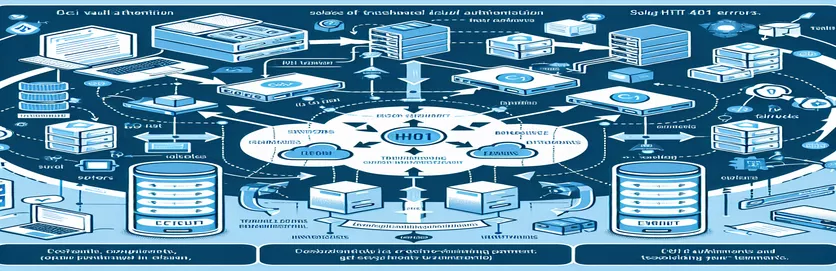Challenges in Cross-Tenant Vault Authentication Using OCI
Integrating HashiCorp Vault with Oracle Cloud Infrastructure (OCI) can be complex, especially when dealing with cross-tenant setups. When attempting to authenticate with Vault using the OCI auth method, users may encounter an HTTP 401 error during the login process.
This error typically arises when the instance and Vault are located in different OCI tenants. While authentication works seamlessly within the same tenant, cross-tenant setups present unique challenges that can complicate access permissions.
One such issue could be Vault's inability to properly access resources across tenants, even though policies allow instance listing from one tenant to another. Misconfigurations or overlooked permissions can also contribute to the 401 error.
This article explores the potential causes behind the 401 error and provides guidance on how to troubleshoot and resolve cross-tenant authentication issues in OCI Vault setups.
| Command | Example of use |
|---|---|
| oci.auth.signers.InstancePrincipalsSecurityTokenSigner() | This command is used to authenticate an instance in OCI using the instance principal's security token. It allows the instance to securely authenticate to OCI services without hardcoding credentials, which is crucial in cross-tenant environments. |
| vault_client.auth.oci.login() | Used specifically for authenticating to HashiCorp Vault using OCI as the authentication method. This command sends metadata about the OCI instance to Vault for verification, facilitating access control based on OCI roles. |
| oci_identity_policy | This Terraform resource creates a policy in OCI to define permissions for cross-tenant access. It is essential for allowing Vault in one tenant to access resources in another tenant, as configured in the policy statement. |
| oci_identity_dynamic_group | Used to create a dynamic group in OCI that automatically includes instances matching a specific rule. In this case, it allows instances from tenant B to be grouped based on their compartment ID, enabling more flexible access control. |
| matching_rule | This attribute in the dynamic group defines the rule that matches specific OCI instances to the group. It’s critical for cross-tenant setups where the right instances need to be dynamically included based on their compartment or other attributes. |
| oci.config.from_file() | Loads the OCI configuration from the default file or a specified path. This allows the script to authenticate with OCI using predefined credentials, which is necessary when running automated or scheduled tasks that require cross-tenant communication. |
| hvac.Client() | This initializes the client for HashiCorp Vault, specifying the Vault address. The command establishes the connection to Vault, making it possible to perform authentication and access secret management functions. |
| unittest.TestCase | A class in Python’s unittest framework, used to define individual test cases. This is especially useful when testing the correctness of the Vault authentication process in different scenarios, such as success or failure. |
Understanding the Role of Cross-Tenant Vault Authentication Scripts
The scripts provided aim to solve a complex issue related to cross-tenant authentication between Oracle Cloud Infrastructure (OCI) and HashiCorp Vault. The primary problem arises when an instance in one OCI tenant (Tenant A) needs to authenticate with Vault in a different tenant (Tenant B). The Python script that uses OCI SDK and HashiCorp’s HVAC library is specifically crafted to authenticate an OCI instance to Vault via the OCI auth method. One of the key commands used is InstancePrincipalsSecurityTokenSigner, which allows the instance to authenticate itself without requiring pre-configured credentials, making it an essential solution for cross-tenant interactions.
This instance principal authentication method provides a secure and scalable way to authenticate OCI instances with Vault. The script connects to the Vault using the provided instance metadata and roles, attempting to verify permissions. The vault_client.auth.oci.login() method performs the actual login process by sending the role and instance metadata to Vault for verification. This login command is crucial for enabling OCI instances to communicate securely with Vault using instance-based authentication, especially in scenarios where tenants are separated.
In addition to Python scripts, a Terraform solution is included to configure the necessary OCI policies and dynamic groups for cross-tenant access. The oci_identity_policy resource defines policies that enable instances from Tenant A to access resources like Vault in Tenant B. This is achieved through the dynamic group matching_rule, which identifies instances that meet specific criteria, such as a compartment ID. These policies must be configured correctly to ensure that Vault can recognize and authenticate instances from a different tenant, which is key to resolving the HTTP 401 error in such setups.
Lastly, unit testing is implemented using Python's unittest.TestCase framework to ensure the authentication process works across different environments. The unit tests help verify both successful and failed login attempts, ensuring robustness in the cross-tenant authentication process. These tests simulate different scenarios, such as when Vault is unable to authenticate due to policy issues or if the instance principal is not recognized. By modularizing the scripts and testing them thoroughly, this solution provides a reliable framework for addressing cross-tenant authentication challenges in OCI and Vault environments.
Solving the HTTP 401 Error in HashiCorp Vault OCI Authentication Using Instance Principals
Backend script using Python and OCI SDK to authenticate Vault using instance principals
import ociimport hvacimport os# Initialize OCI config and vault clientconfig = oci.config.from_file() # or config = oci.config.validate_config(oci.config.DEFAULT_LOCATION)client = oci.identity.IdentityClient(config)# Verify instance principal and get metadataauth = oci.auth.signers.InstancePrincipalsSecurityTokenSigner()metadata = client.list_instances(compartment_id='your_compartment_id')# Connect to HashiCorp Vaultvault_client = hvac.Client(url=os.getenv('VAULT_ADDR'))vault_login_path = 'v1/auth/oci/login'response = vault_client.auth.oci.login(role='your_role', auth=auth, metadata=metadata)if response['auth']: # Successful authenticationprint("Vault login successful")else:print("Vault login failed")
Cross-Tenant Authentication Solution Using Terraform for Policy Setup
Terraform script to configure cross-tenant policy and permissions
provider "oci" {tenancy_ocid = var.tenant_Auser_ocid = var.user_ocidfingerprint = var.fingerprintprivate_key_path = var.private_key_pathregion = var.region}resource "oci_identity_policy" "cross_tenant_policy" {compartment_id = var.compartment_idname = "cross_tenant_policy"description = "Policy for accessing Vault in tenant B from tenant A"statements = ["Allow dynamic-group TenantBGroup to manage vaults in tenancy TenantA"]}resource "oci_identity_dynamic_group" "tenant_b_group" {name = "TenantBGroup"description = "Dynamic group for tenant B resources"matching_rule = "instance.compartment.id = 'tenant_A_compartment_id'"}
Unit Testing Authentication Process with Python's Unittest
Backend unit testing using Python's unittest to validate the Vault login
import unittestfrom vault_login_script import vault_login_function# Test Vault login functionclass TestVaultLogin(unittest.TestCase):def test_successful_login(self):self.assertTrue(vault_login_function())def test_failed_login(self):self.assertFalse(vault_login_function())if __name__ == '__main__':unittest.main()
Addressing Cross-Tenant Challenges in OCI Vault Authentication
One often overlooked issue in cross-tenant setups is ensuring the correct configuration of dynamic groups and policies in OCI. When an instance from Tenant A attempts to authenticate with a Vault instance in Tenant B, proper policies must be configured on both sides to allow this communication. OCI’s security model is built around compartments, policies, and dynamic groups, which need to align perfectly across tenants. Without precise permissions, Vault may return a 401 error, signaling that authentication was denied.
A common solution involves setting up dynamic groups that include instances from Tenant A and allow them to authenticate with the resources in Tenant B. The dynamic group matching rule must be carefully crafted, usually by specifying the compartment ID or other unique identifiers. However, even with a correct dynamic group, the issue may arise if the policies in Tenant B don’t explicitly allow access from instances in Tenant A. This is why both policy configurations and dynamic groups must be reviewed meticulously to avoid authentication failures.
It’s also important to verify that the vault configuration itself allows cross-tenant access. HashiCorp Vault uses role-based access control (RBAC) to manage permissions. The role defined in the Vault auth method must be configured to recognize the dynamic groups and policies applied in OCI. Without proper role alignment, Vault will not be able to authenticate requests from instances in different tenants, leading to errors like the HTTP 401.
Frequently Asked Questions About OCI and Vault Cross-Tenant Authentication
- Why am I getting a 401 error during Vault login?
- The error could occur due to incorrect configuration of OCI policies, dynamic groups, or HashiCorp Vault roles in a cross-tenant setup.
- How can I configure policies for cross-tenant access in OCI?
- You need to create a policy using oci_identity_policy that explicitly allows access from the other tenant’s dynamic group.
- What is a dynamic group in OCI?
- A dynamic group is a collection of OCI resources, such as instances, defined by a matching rule like matching_rule which is based on instance properties.
- How do I authenticate using instance principals?
- You can use the InstancePrincipalsSecurityTokenSigner command to authenticate OCI instances without hardcoding credentials in cross-tenant scenarios.
- Can I use Vault with instances in different tenants?
- Yes, but you must configure both OCI and Vault to recognize and authorize cross-tenant access.
Final Thoughts on Cross-Tenant Vault Authentication
Addressing the HTTP 401 error in OCI Vault authentication often boils down to correcting policy configurations and ensuring proper role alignment in both Vault and OCI. Cross-tenant setups require careful management of dynamic groups and permissions.
By thoroughly reviewing both tenants’ configurations and making sure roles, dynamic groups, and policies are correctly established, you can effectively resolve the authentication errors. This approach ensures secure and seamless access between tenants in Oracle Cloud Infrastructure.
References and Source Materials
- Information about cross-tenant authentication and policy configuration in Oracle Cloud Infrastructure can be found on the official OCI documentation: OCI Dynamic Groups and Policies
- Guidance on integrating HashiCorp Vault with OCI, including specific use cases for instance principals and cross-tenant authentication, is provided on HashiCorp's website: HashiCorp Vault OCI Auth Method
- Additional insights on troubleshooting HTTP 401 errors in Vault authentication, especially in multi-tenant setups, can be referenced in Oracle Cloud Infrastructure's troubleshooting guide: OCI Troubleshooting