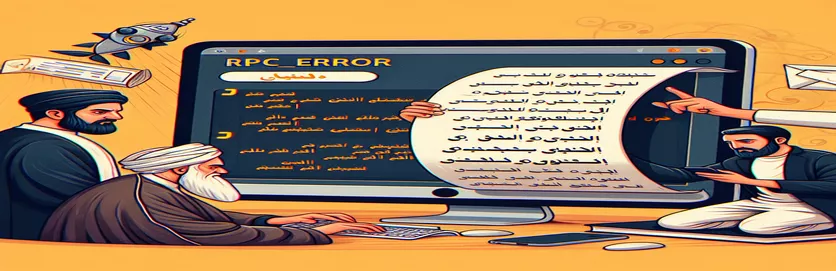Understanding Odoo's Email Quotation Issue
As a comprehensive business management tool, Odoo provides a plethora of features to optimize processes, spanning project management, sales, customer relationship management, and more. One of its primary functions enables users to email quotations directly to clients, streamlining the transaction process. On the other hand, users who try to deliver these quotations in Persian can get the error 'RPC_ERROR,' which indicates more serious problems with system setups or language compatibility. This issue not only ruins the sales process but also emphasizes how crucial language support and system adaptability are in international company settings.
Odoo users may become concerned if a 'RPC_ERROR' appears at such a critical point in the sales process, particularly if they are working with foreign clients. The error usually indicates a Remote Procedure Call (RPC) issue, which can be caused by a number of things, such as incorrectly configured email templates, problems with language encoding, or even server-side issues. In order to diagnose and maintain smooth and effective corporate communications, it is imperative to understand the underlying problem. This introduction will set the stage for delving into the nuances of the problem and offering a thorough how-to manual for fixing it, guaranteeing that language barriers won't have an impact on your business operations in Odoo.
| Command/Software | Description |
|---|---|
| Odoo Server Logs | Checking the Odoo server logs for Persian email sending problems associated with the RPC_ERROR. |
| Email Template Configuration | Modifying the Odoo email template settings to make sure Persian language encoding is supported. |
| Language Settings | Checking and setting up Odoo's language settings to appropriately handle Persian characters. |
Troubleshooting RPC_ERROR in Odoo
The 'RPC_ERROR' that appears while emailing quotations in Odoo—especially in Persian—is a complex problem that requires a deep comprehension of the nuances of encoding for various languages in addition to Odoo's email system. This error usually appears when an effort is made by the system to process or render Persian characters in email templates. This may be the result of improper configuration or incompatibilities between the client-side encoding and the server. First and foremost, it is imperative to confirm that the Odoo configuration—including the email server settings—supports UTF-8 encoding. This encoding supports a large range of characters from many languages, including Persian. This guarantees that Persian characters can be rendered and transmitted by the system precisely and without corruption.
It could also be essential to modify the email templates so that they can handle Persian characters more effectively. This entails making sure that any static text contained in the template is appropriately encoded and displayed in addition to modifying the language settings of the template. Beyond technological changes, communication can be improved and mistakes reduced by having a thorough awareness of the linguistic and cultural quirks of the target audience—in this example, Persian-speaking clientele. This more comprehensive approach helps Odoo develop a more inclusive and successful communication strategy in addition to addressing the current RPC_ERROR. Businesses may guarantee a more seamless operation and an improved user experience for their Persian-speaking clientele by addressing both the technical and cultural components of the problem.
Examining Odoo Server Logs to Look for Issues
Server Administration Instructions
tail -f /var/log/odoo/odoo-server.loggrep -i 'RPC_ERROR' /var/log/odoo/odoo-server.loggrep 'persian' /var/log/odoo/odoo-server.log
Modifying the Email Template to Support Persian
Odoo Configuration Guide
login to Odoo dashboardnavigate to Settings > Technical > Email > Templatesselect the quotation templateverify 'Body HTML' for Persian language supportupdate template if necessary
Setting Up Language Preferences in Odoo
Odoo Language Configuration
login to Odoo dashboardnavigate to Settings > Translations > Languagessearch for 'Persian'click 'Activate' if not already enabledensure proper configuration for Persian language
Taking on the Persian Email Sending Challenges in Odoo
In order to resolve the 'RPC_ERROR' that appears when emailing quotations in Persian using Odoo, a thorough examination of both linguistic and technical factors must be done. This problem is complicated by the way Odoo handles encoding email content, rendering templates, and integrating languages with different character sets. A crucial first step is to confirm that the email setup on the system is configured to handle UTF-8 encoding. A wide range of characters, including those unique to the Persian language, are supported by UTF-8 encoding, which makes it easier to render and transmit email text correctly without causing data corruption or formatting loss.
Adapting email themes for Persian language compatibility is just as important as technological setups. During this procedure, you might want to adjust the language settings of the template and make sure that all of the static texts are correctly encoded in Persian. Interacting with Persian-speaking consumers' cultural and linguistic subtleties improves communication efficacy and lowers the probability of running into issues such as 'RPC_ERROR'. Businesses may use Odoo's capabilities to create stronger connection with their Persian-speaking audience by addressing both the technological foundations and the cultural aspects. This will ensure easier operations and an improved user experience.
Frequently Asked Questions about Email Problems with Odoo
- What results in the 'RPC_ERROR' while using Odoo to send emails in Persian?
- This error may arise due to problems with the encoding of email templates, setup of the server, or incompatibility with Persian characters.
- How can I make sure Persian characters are supported in my Odoo email templates?
- Make sure the UTF-8 encoding is enabled for your email templates and that the Persian static texts are encoded correctly.
- Does supporting emails in Persian require a particular configuration for Odoo?
- Yes, in order to properly accept Persian characters, your email server and Odoo settings need have UTF-8 encoding support.
- Does altering email templates fix the 'RPC_ERROR' problem?
- Ensuring correct encoding and compliance with Persian in email templates will greatly minimize the likelihood of this issue occurring.
- What actions ought I to do in case I still have problems sending emails in Persian?
- Make sure your language settings are right, look through the server logs for specific error messages, and think about speaking with an Odoo specialist for focused troubleshooting.
- How crucial is it to interact with Persian language culture when creating personalized email templates?
- Effective communication requires addressing linguistic and cultural quirks, which can reduce mistakes and increase receiver involvement.
- Are there any recommended tools or plugins for improving Odoo's support for the Persian language?
- Although Persian can be encoded using UTF-8 natively in Odoo, Persian compatibility and usefulness can be improved by implementing language-specific modules or plugins.
- How should email templates in Persian be tested before being sent to clients?
- Send emails to internal accounts first to test your email templates and look for any formatting or encoding flaws in Persian.
- In the event that emails sent do not display Persian characters correctly, how can I troubleshoot the issue?
- Check the language settings in Odoo, confirm the email template encoding, and make sure your email server is set up properly for UTF-8.
Conclusions and Future Steps
In conclusion, Odoo customers' experience with the 'RPC_ERROR' when emailing quotations in Persian serves as a helpful reminder of the challenges associated with overseeing an international business platform. A complex strategy is needed to successfully resolve this issue, including confirming email and server configurations, tailoring email templates for linguistic compatibility, and being aware of the subtle cultural differences among the intended audience. By taking these actions, the immediate issue is not only resolved but the user experience is enhanced overall, highlighting the significance of language and technological adaptation in the current global marketplace. By confronting these issues head-on, companies may improve their operational effectiveness and forge closer bonds with customers from a variety of linguistic backgrounds, which will ultimately lead to long-term success and growth.